Hello guys how are you? Welcome back on my blog Therichpost. Today in this post I am going to share How do I get Angular 19 SSR to work with .NET 6?
Angular 19 came. If you are new then you must check below two links:
Now guys here is the complete code snippet and please follow carefully:
To get Angular 19 SSR (Server-Side Rendering) working with .NET 6, you need to integrate Angular Universal (for SSR) with the .NET Core application to serve the Angular app efficiently. Here’s a step-by-step guide:
1. Set Up Angular 19 with SSR
Ensure you have Angular 19 installed and configured with Angular Universal for SSR.
- Install Angular Universal:
ng add @nguniversal/express-engine
This command sets up SSR for your Angular app using the Express engine. It creates the necessary server files like server.ts and updates the build process for SSR.
- Update Angular Application:
Ensure your Angular application is SSR-ready. Test it using:
npm run dev:ssr
This command starts the Node.js server for SSR.
2. Create a .NET 6 Web Application
- Create a new ASP.NET Core Web API or Web App:
dotnet new webapi -n AngularSSRWithDotNet cd AngularSSRWithDotNet
- Install the required packages:
dotnet add package Microsoft.AspNetCore.SpaServices.Extensions
- Set up your .NET project to serve static files for the Angular app.
3. Integrate Angular SSR with .NET
- Add Angular Build Output to .NET:
- Build the Angular SSR app:
bash npm run build:ssr - Copy the
dist/<app-name>folder (which contains the Angular SSR build) to thewwwrootfolder of your .NET app. Use a tool likenginx, or automate this using a build script.
- Configure Middleware in .NET:
Update theProgram.csfile orStartup.csfile to configure Angular SSR integration.
using Microsoft.AspNetCore.SpaServices;
var builder = WebApplication.CreateBuilder(args);
var app = builder.Build();
app.UseStaticFiles();
// Route all other requests to Angular Universal's SSR server
app.MapWhen(
context => !context.Request.Path.Value.StartsWith("/api"),
builder =>
{
builder.UseSpa(spa =>
{
spa.Options.SourcePath = "ClientApp"; // Path to Angular app (e.g., dist folder)
spa.UseProxyToSpaDevelopmentServer("http://localhost:4000"); // SSR Node.js server URL
});
}
);
app.Run();
- Start Angular SSR with the Node.js Server:
Ensure the Node.js server for Angular SSR is running:
npm run serve:ssr
- Deploy:
- Deploy the Node.js SSR server and the .NET backend.
- Configure reverse proxying (e.g., with Nginx or IIS) to route requests to the .NET app and SSR server.
4. Testing
- Run both the .NET and Angular SSR servers locally.
- Access the .NET backend (e.g.,
http://localhost:5000) and verify SSR works.
Tips
- Use Docker for containerizing both Angular SSR and .NET applications for easier deployment.
- Consider using PM2 or another process manager for the Angular SSR Node.js server in production.
- Optimize the SSR build for production:
npm run build:ssr --configuration production
This setup allows .NET 6 to act as a backend API and a host for Angular Universal’s SSR output.
Let me know if you need more help! ???? or comment below.
Jassa
Thanks
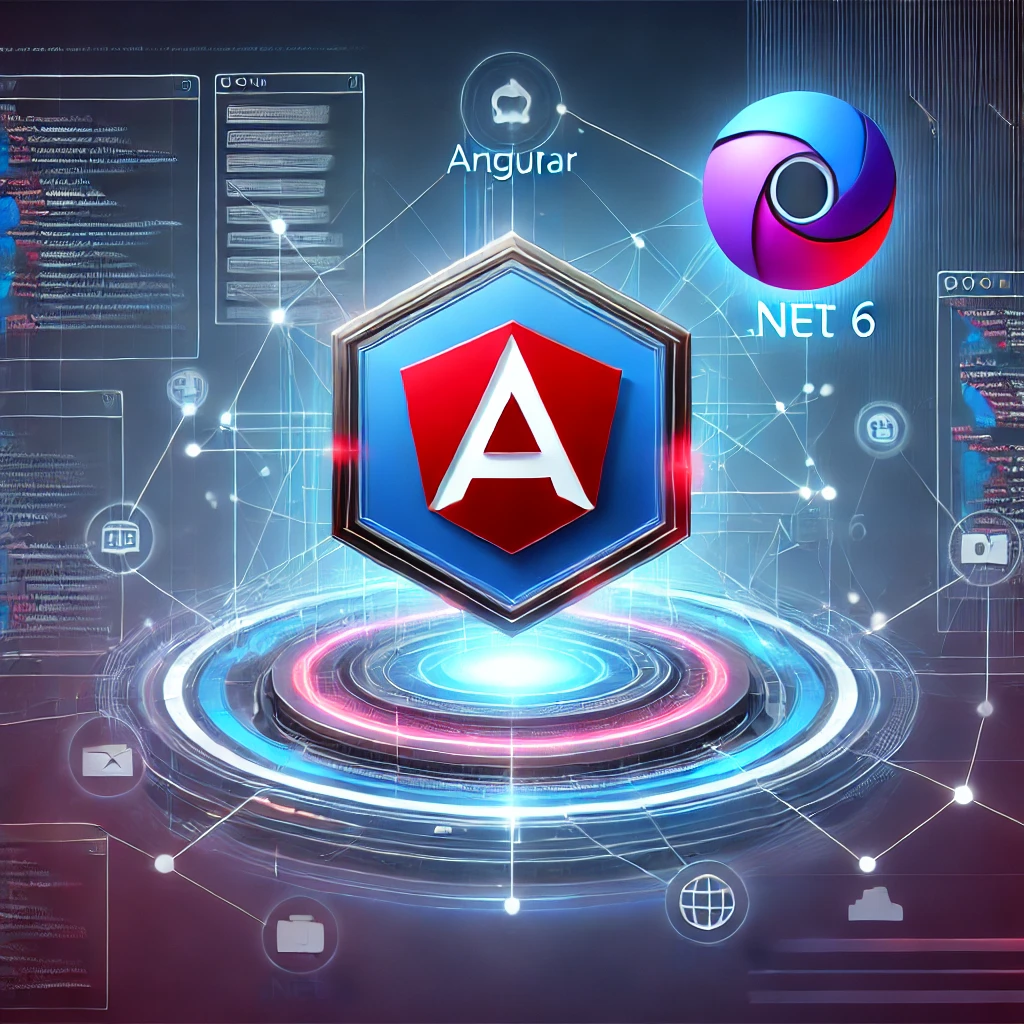
Leave a Reply
You must be logged in to post a comment.