How can I deploy the microfrontend apps on one of the popular hosting site? eg. cloudflare, github pages, netlify aws s3 or vercel?
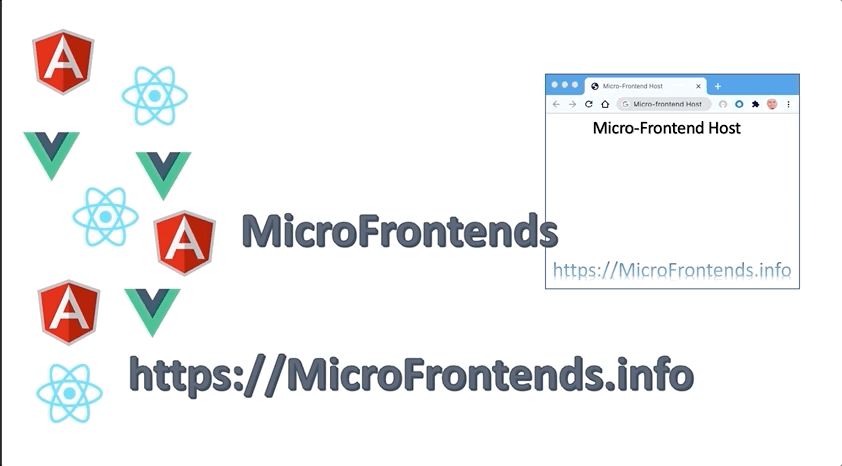
Deploying microfrontend applications involves several steps and can vary depending on the specifics of your architecture and the hosting platform you choose. Popular options for hosting such applications include AWS (Amazon Web Services), Azure, Google Cloud Platform, and Vercel. Here, I’ll provide a general guide that can be adapted to most platforms, focusing on a simplified scenario using AWS as an example.
Step 1: Prepare Your Microfrontend Apps
- Develop Each Microfrontend: Ensure that each part of your microfrontend architecture—such as different UI components or services—is developed independently and can be deployed as such.
- Containerize (if applicable): If you are using a container-based deployment (like Docker), ensure each microfrontend is containerized. This involves creating a Dockerfile that defines the environment and dependencies of each microfrontend.
- Build and Test: Build each microfrontend and ensure they are thoroughly tested both in isolation and in integration where necessary.
Step 2: Choose and Set Up the Hosting Platform
- Select a Platform: Choose a hosting platform that fits your needs. AWS, for instance, offers robust scalability and integration options.
- Create an Account and Set Up: Sign up and set up your account. In AWS, this involves setting up an IAM (Identity and Access Management) user, getting your access keys, and configuring the CLI (Command Line Interface) if necessary.
Step 3: Deploy Each Microfrontend
- AWS S3 and CloudFront:
- S3 (Simple Storage Service): Deploy each build artifact to an S3 bucket. S3 will host your static files.
- Set Up Bucket: Create a new S3 bucket for each microfrontend or a single bucket with different folders.
- Upload Files: Upload the built files (e.g., HTML, CSS, JS) to the buckets.
- Enable Static Website Hosting: Turn on static website hosting for each S3 bucket.
- CloudFront: Set up CloudFront to serve your content over HTTPS.
- Create a Distribution: For each microfrontend, create a CloudFront distribution pointing to the respective S3 bucket.
- Configure Caching and SSL: Set caching behavior and attach SSL certificates for secure delivery.
- Route 53 (DNS Management):
- Set Up Domain: Configure Route 53 to manage the DNS records of your domain.
- Link to CloudFront: Point your domain’s DNS records to the CloudFront distributions to route the traffic properly.
Step 4: Integrate Microfrontends (if necessary)
If your microfrontends need to communicate or be integrated:
- Frontend Integration: Use techniques like Web Components, JavaScript imports, or frameworks like Single-SPA for frontend integration.
- API Gateway: Use an API Gateway to handle requests and direct them to the appropriate microfrontend if backend integration is needed.
Step 5: Continuous Integration and Deployment
- Set Up CI/CD: Utilize tools like Jenkins, GitHub Actions, or AWS CodePipeline to automate the build and deployment processes.
- Automate Deployments: Configure these tools to automatically deploy new versions of your microfrontends whenever changes are made to the codebase.
Step 6: Monitor and Scale
- Monitoring: Utilize AWS CloudWatch or similar tools to monitor your application’s performance and usage.
- Scaling: Configure auto-scaling in AWS to handle changes in load without manual intervention.
This guide gives you a broad overview, and the specifics can vary based on your particular requirements and the features of the hosting platform you choose. If you need specific steps for another platform like Azure, Google Cloud, or Vercel, let me know, and I can provide tailored guidance for those environments as well.
Jassa
Thanks
Leave a Reply
You must be logged in to post a comment.