Hello, welcome to therichpost.com. In this post, I will tell you, How to get event title on event click fullcalendar in reactjs? Reactjs is a Javascript Library to build user interface.
In this post, we will implement fullcalendar in reactjs and this is very interesting. First, you need to run below command into your command prompt to install fullcalendar package into your reactjs app:
npm install fullcalendar-reactwrapper --save
In this post, I will get event title while click on event and I will come with more tricks with combination of reactjs and fullcalendar.
Here is the working image of fullcalendar in reactjs:
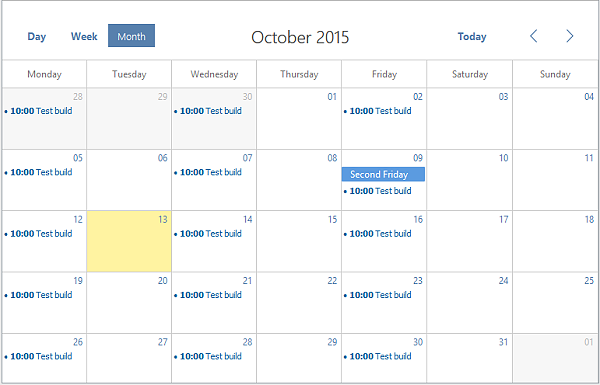
After this, you need to add below code into your index.js file and see how fullcalendar event click works:
import React from 'react';
import ReactDOM from 'react-dom';
import FullCalendar from 'fullcalendar-reactwrapper';
import 'fullcalendar/dist/fullcalendar.css';
class Hello extends React.Component{
constructor(props) {
super(props);
this.state = {
events:[
{
title: 'All Day Event',
start: '2018-06-05'
},
{
title: 'Long Event',
start: '2018-06-02',
end: '2018-06-04'
}
],
}
}
render() {
return (
<div id="example-component">
<FullCalendar
id = "your-custom-ID"
header = {{
left: 'prev,next today myCustomButton',
center: 'title',
right: 'month,basicWeek,basicDay'
}}
navLinks= {true} // can click day/week names to navigate views
editable= {true}
eventLimit= {true} // allow "more" link when too many events
events = {this.state.events}
eventClick = {function(calEvent, jsEvent, view, resourceObj) {alert(calEvent.title)}}
/>
</div>
);
}
}
ReactDOM.render(<Hello />, document.getElementById('root'));
I will do more with reactjs. If you have any query related to this post then please comment below.
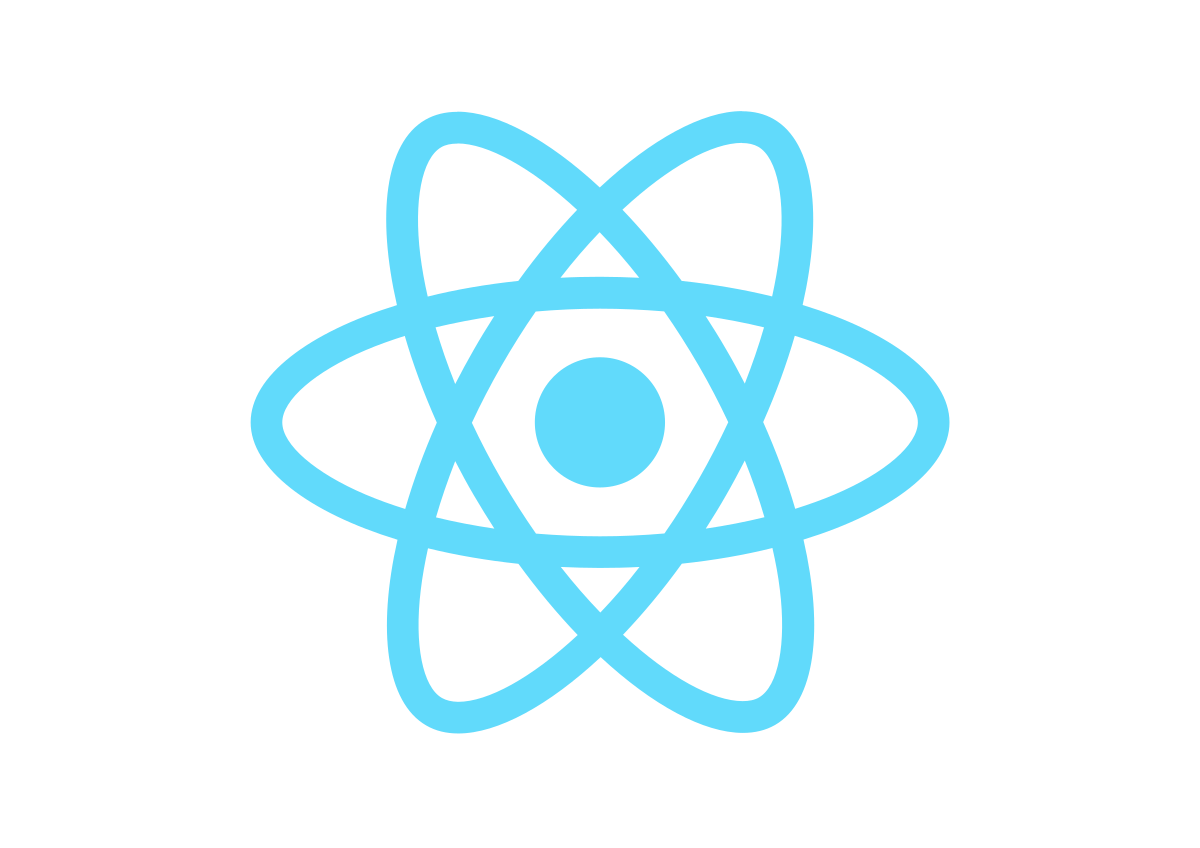
Leave a Reply
You must be logged in to post a comment.