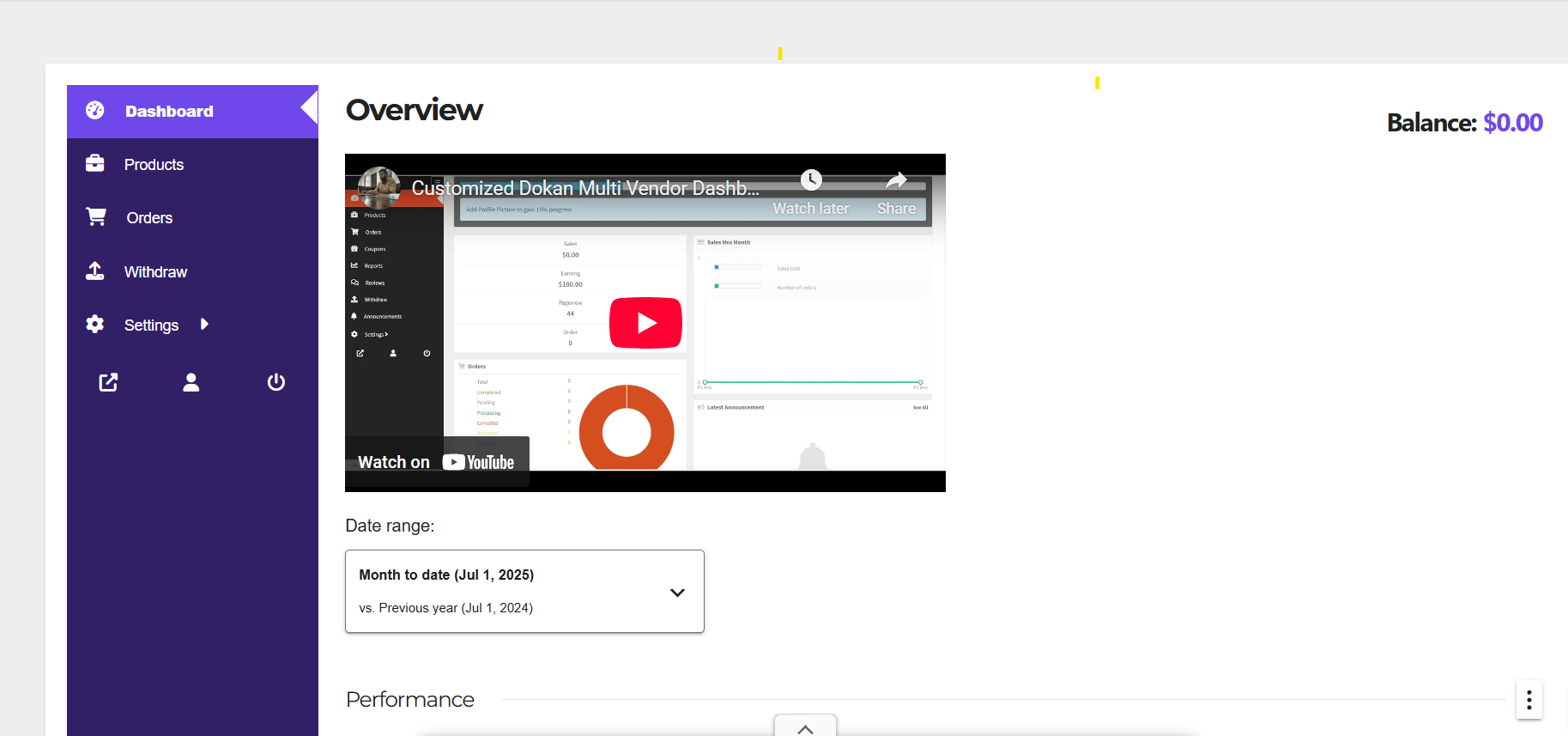Hello guys how are you? Welcome back to my blog therichpost.com. Guys today in this post, I will tell show you Embed a Custom Welcome Video Above Analytics in Dokan Dashboard.
Guys if you are new in WordPress or in WooCommerce then please check the below links for some good tutorials:
Here is the working steps for Embed a Custom Welcome Video Above Analytics in Dokan Dashboard.
Here’s a step-by-step guide using the best method — adding via a hook with a bit of PHP code:
✅ Step-by-Step: Embed Video Above Analytics in Dokan Vendor Dashboard
🛠️ 1. Find the Right Hook
Dokan provides hooks in the vendor dashboard templates. The most suitable is:
do_action( 'dokan_dashboard_content_before' );
This hook is triggered before dashboard content like analytics, so it’s perfect for embedding a welcome video.
📁 2. Add Code to Your Theme’s functions.php File
add_action( 'dokan_dashboard_content_before', 'custom_welcome_video_for_vendor', 5 );
function custom_welcome_video_for_vendor() {
// Check if the user is a vendor
if ( dokan_is_seller_dashboard() ) {
echo '<div class="dokan-welcome-video" style="margin-bottom: 20px;">';
echo '<h3>Welcome to Your Dashboard</h3>';
echo '<iframe width="100%" height="315" src="https://www.youtube.com/embed/YOUR_VIDEO_ID" frameborder="0" allowfullscreen></iframe>';
echo '</div>';
}
}
🔁 Replace YOUR_VIDEO_ID with your actual YouTube or Vimeo video ID.
🎨 Optional: Add Some CSS
You can style the video container if needed:
.dokan-welcome-video {
background: #fff;
padding: 15px;
border-radius: 6px;
box-shadow: 0 2px 6px rgba(0,0,0,0.05);
}
Add this to your theme’s custom CSS or via the Customizer > Additional CSS.

💡 Tip:
If you want different videos for different vendor roles (e.g., new vs. existing), you can add more logic in the custom_welcome_video_for_vendor() function and for this feel free to comment below.
Ajay
Thanks