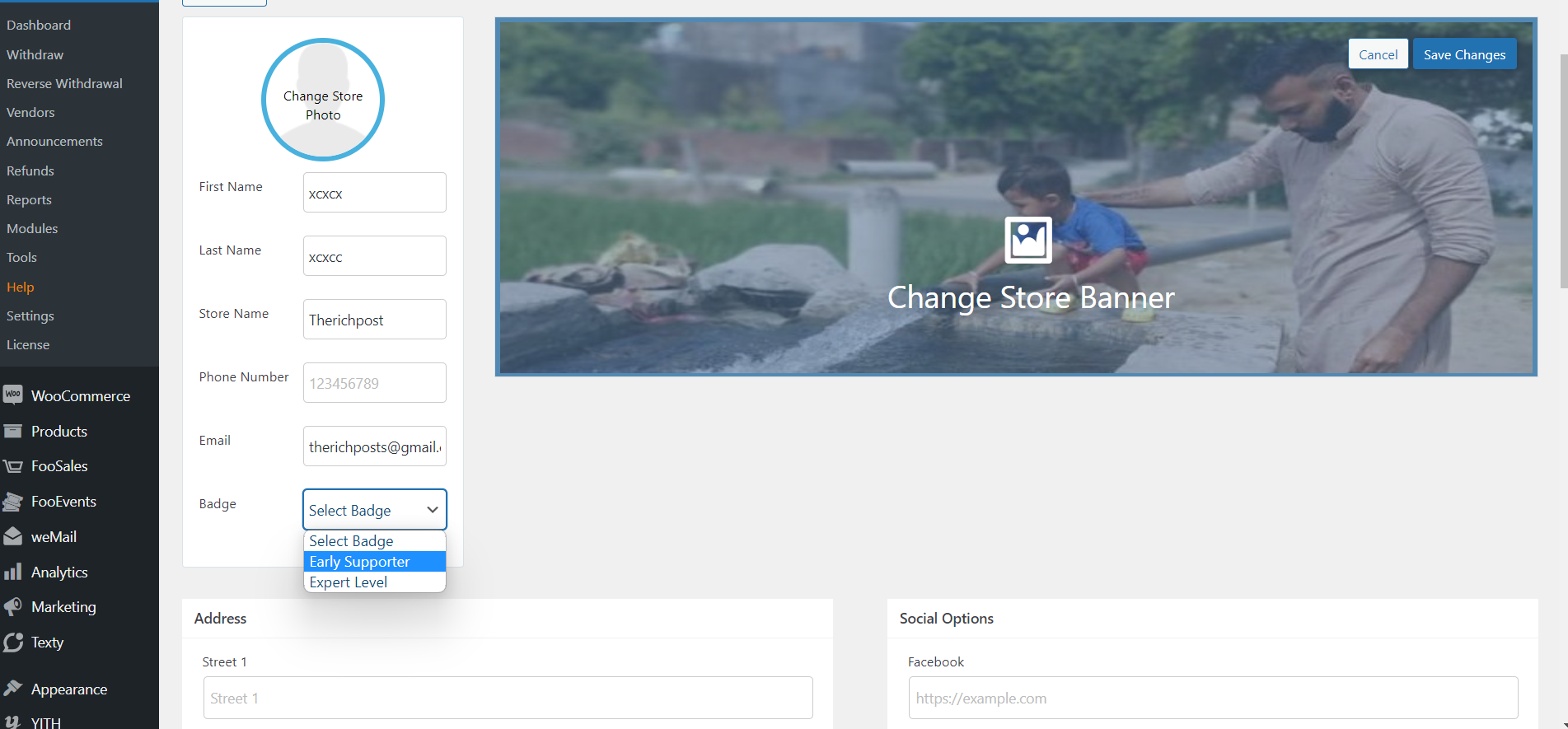Hello guys, welcome to my blog therichpost.com. Today I am going to show you Dokan Multi vendor add custom badges to a vendor/users profile working demo.
Guys if you are new in WordPress or in WooCommerce then please check the below links for some good tutorials:
This is it guys and if you will have any kind of query, suggestion or requirement then feel free to comment below.
Jassa
Developer’s King
Thanks