Hello guys how are you? Welcome back on my blog Therichpost. Today in this post I am going to tell you how to Django Remove Cors Error and Show Json Data in React Application?
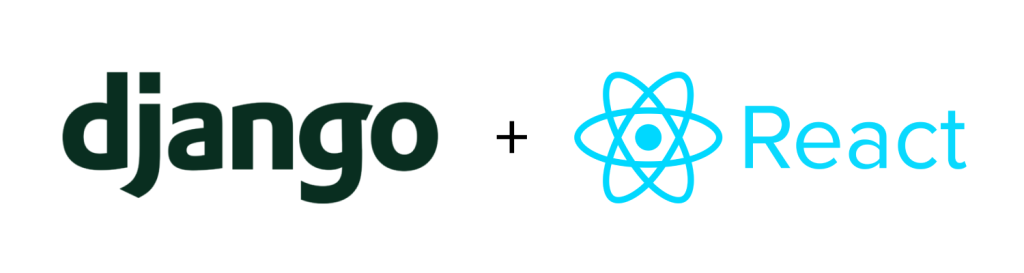
Guys for more Django and React stuff please click on them.
Guys here is the code snippet and please use carefully:
1. Guys now we need to run below commands to get cors headers package into our Django project:
pip install django-cors-headers
2. Guys now we need to add below code inside mysite/settings.py to set the cors issue for api:
...
INSTALLED_APPS = [
...
'corsheaders'
]
MIDDLEWARE = [
...
'corsheaders.middleware.CorsMiddleware',
]
CORS_ORIGIN_ALLOW_ALL = True
...
3. Guys here is my react application code to get and show django api json data:
import React, { useEffect } from "react"
function App() {
useEffect(() => {
const url = "http://127.0.0.1:8000/daily";
const fetchData = async () => {
try {
const response = await fetch(url);
const json = await response.json();
console.log(json);
} catch (error) {
console.log("error", error);
}
};
fetchData();
}, []);
return (
<div className='App'>
</div>
);
}
export default App;
This is it guys and if you will have any kind of query, suggestion and requirement then please do comment below.
I have just shown you basic things and further more you can set this free project according to your reequipments.
Jassa
Thanks
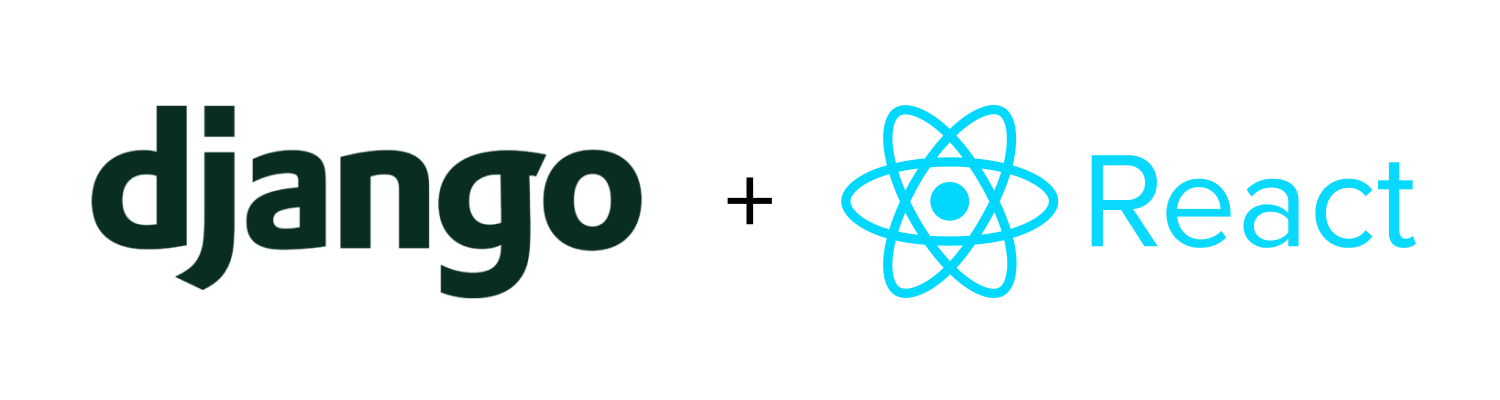
Leave a Reply
You must be logged in to post a comment.