Hello guys how are you? Welcome back to my channel. Today in this post I am going to show you Display coupon usage count and limit in WooCommerce thank you page.
Guys if you are new in WordPress or in WooCommerce then please check the below links for some good tutorials:
Guys here is the working code snippet for Display coupon usage count and limit in WooCommerce thank you page and please use carefully:
1. Guys here is the code snippet and you need to add your theme’s functions.php file
function action_woocommerce_thankyou( $order_id ) {
// Get $order object
$order = wc_get_order( $order_id );
foreach( $order->get_coupon_codes() as $coupon_code ) {
// Get the WC_Coupon object
$coupon = new WC_Coupon( $coupon_code );
// Get usage count
$count = $coupon->get_usage_count();
// Get coupon usage limit per customer
$limit = $coupon->get_usage_limit_per_user();
// OR use this instead, to get coupon usage limit.
// $limit = $coupon->get_usage_limit();
// NOT empty
if ( ! empty ( $count ) && ! empty ( $limit ) ) {
// Calculate remaining
$remaining = $limit - $count;
// Output
echo sprintf( '<span class="coupon-class">You used the <strong>%s</strong> coupon <strong>%d</strong> times and there are <strong>%d</strong> more left</span>', $coupon_code, $count, $remaining );
}
}
}
add_action( 'woocommerce_thankyou', 'action_woocommerce_thankyou', 10, 1 );
This is it guys and if you will have any kind of query, suggestion or requirement then feel free to comment below.
Jassa
Developer’s King
Thanks
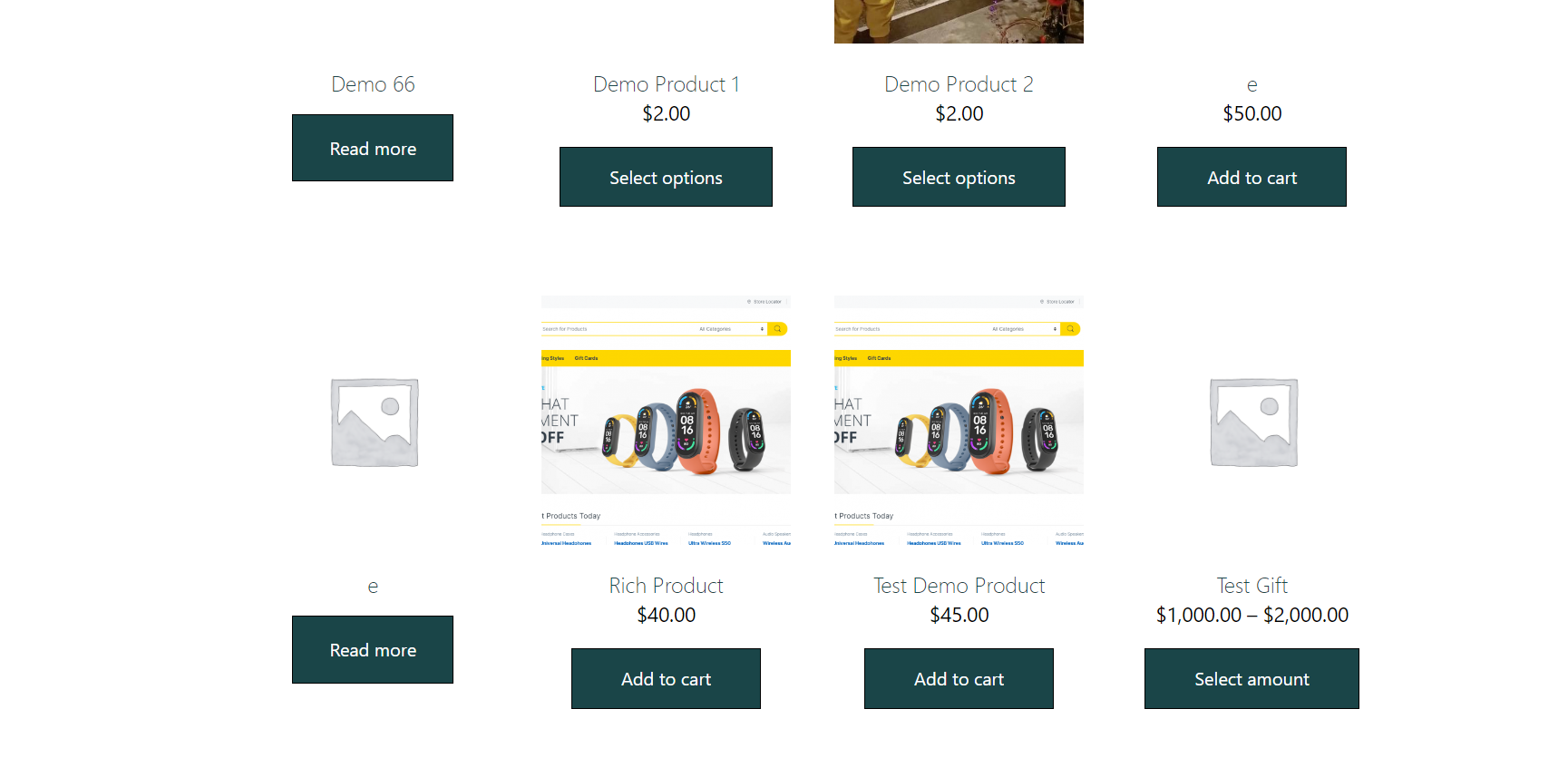
Leave a Reply
You must be logged in to post a comment.