Hello my friends, welcome back to my blog. Today in this blog post, I am going to show you, Create your own Admin Dashboard Template with Reactjs Html CSS.
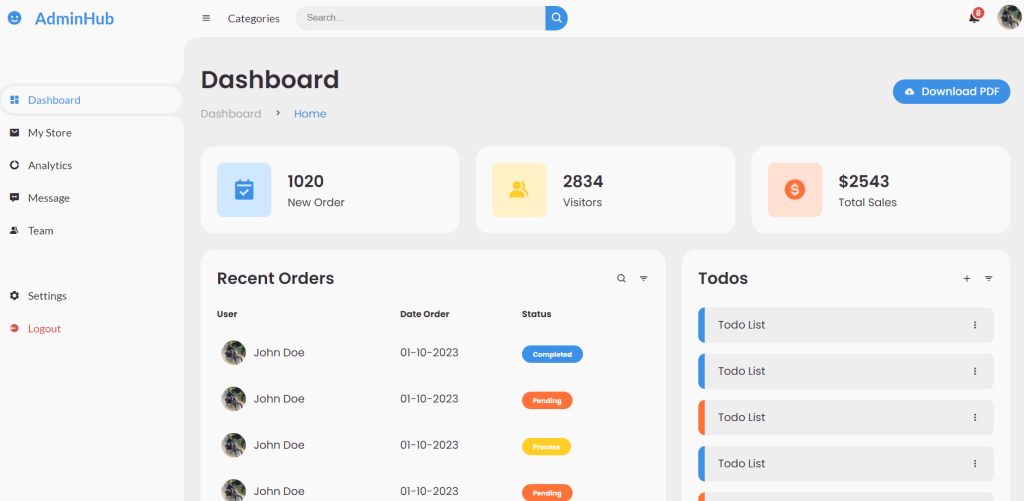
For react js new comers, please check the below links:
Friends now I proceed onwards and here is the working code snippet and please use this carefully to avoid the mistakes:
1. Firstly friends we need fresh reactjs setup and for that we need to run below commands into our terminal and also w should have latest node version installed on our system:
Guys you can skip this first step if you already have reactjs fresh setup:
npx create-react-app reacttemplate cd reacttemplate npm start // run the project
2. Now friends please add below inside reacttemplate/public/index.html file:
<!DOCTYPE html>
<html lang="en">
<head>
...
<title>React App</title>
<!--
- favicon
-->
...
<link href='https://unpkg.com/boxicons@2.0.9/css/boxicons.min.css' rel='stylesheet'>
</head>
...
3. Finally friends we need to add below code into our reacttemplate/src/App.js file to get final output on web browser:
import React, { useState } from "react";
import "./App.css"
function App() {
const [isActive, setActive] = useState(false);
const toggleClass = () => {
setActive(!isActive);
};
return (
<div className="App">
<section id="sidebar" className={isActive ? 'hide': null} >
<a href="#" class="brand">
<i class='bx bxs-smile'></i>
<span class="text">AdminHub</span>
</a>
<ul class="side-menu top">
<li class="active">
<a href="#">
<i class='bx bxs-dashboard' ></i>
<span class="text">Dashboard</span>
</a>
</li>
<li>
<a href="#">
<i class='bx bxs-shopping-bag-alt' ></i>
<span class="text">My Store</span>
</a>
</li>
<li>
<a href="#">
<i class='bx bxs-doughnut-chart' ></i>
<span class="text">Analytics</span>
</a>
</li>
<li>
<a href="#">
<i class='bx bxs-message-dots' ></i>
<span class="text">Message</span>
</a>
</li>
<li>
<a href="#">
<i class='bx bxs-group' ></i>
<span class="text">Team</span>
</a>
</li>
</ul>
<ul class="side-menu">
<li>
<a href="#">
<i class='bx bxs-cog' ></i>
<span class="text">Settings</span>
</a>
</li>
<li>
<a href="#" class="logout">
<i class='bx bxs-log-out-circle' ></i>
<span class="text">Logout</span>
</a>
</li>
</ul>
</section>
<section id="content">
<nav>
<i class='bx bx-menu' onClick={toggleClass} ></i>
<a href="#" class="nav-link">Categories</a>
<form action="#">
<div class="form-input">
<input type="search" placeholder="Search..." />
<button type="button" class="search-btn"><i class='bx bx-search' ></i></button>
</div>
</form>
<a href="#" class="notification">
<i class='bx bxs-bell' ></i>
<span class="num">8</span>
</a>
<a href="#" class="profile">
<img src="https://secure.gravatar.com/avatar/d09eaad01aea86c51b4f892b4f8abf6f?s=100&d=wavatar&r=g" />
</a>
</nav>
<main>
<div class="head-title">
<div class="left">
<h1>Dashboard</h1>
<ul class="breadcrumb">
<li>
<a href="#">Dashboard</a>
</li>
<li><i class='bx bx-chevron-right' ></i></li>
<li>
<a class="active" href="#">Home</a>
</li>
</ul>
</div>
<a href="#" class="btn-download">
<i class='bx bxs-cloud-download' ></i>
<span class="text">Download PDF</span>
</a>
</div>
<ul class="box-info">
<li>
<i class='bx bxs-calendar-check' ></i>
<span class="text">
<h3>1020</h3>
<p>New Order</p>
</span>
</li>
<li>
<i class='bx bxs-group' ></i>
<span class="text">
<h3>2834</h3>
<p>Visitors</p>
</span>
</li>
<li>
<i class='bx bxs-dollar-circle' ></i>
<span class="text">
<h3>$2543</h3>
<p>Total Sales</p>
</span>
</li>
</ul>
<div class="table-data">
<div class="order">
<div class="head">
<h3>Recent Orders</h3>
<i class='bx bx-search' ></i>
<i class='bx bx-filter' ></i>
</div>
<table>
<thead>
<tr>
<th>User</th>
<th>Date Order</th>
<th>Status</th>
</tr>
</thead>
<tbody>
<tr>
<td>
<img src="https://secure.gravatar.com/avatar/d09eaad01aea86c51b4f892b4f8abf6f?s=100&d=wavatar&r=g" />
<p>John Doe</p>
</td>
<td>01-10-2023</td>
<td><span class="status completed">Completed</span></td>
</tr>
<tr>
<td>
<img src="https://secure.gravatar.com/avatar/d09eaad01aea86c51b4f892b4f8abf6f?s=100&d=wavatar&r=g" />
<p>John Doe</p>
</td>
<td>01-10-2023</td>
<td><span class="status pending">Pending</span></td>
</tr>
<tr>
<td>
<img src="https://secure.gravatar.com/avatar/d09eaad01aea86c51b4f892b4f8abf6f?s=100&d=wavatar&r=g" />
<p>John Doe</p>
</td>
<td>01-10-2023</td>
<td><span class="status process">Process</span></td>
</tr>
<tr>
<td>
<img src="https://secure.gravatar.com/avatar/d09eaad01aea86c51b4f892b4f8abf6f?s=100&d=wavatar&r=g" />
<p>John Doe</p>
</td>
<td>01-10-2023</td>
<td><span class="status pending">Pending</span></td>
</tr>
<tr>
<td>
<img src="https://secure.gravatar.com/avatar/d09eaad01aea86c51b4f892b4f8abf6f?s=100&d=wavatar&r=g" />
<p>John Doe</p>
</td>
<td>01-10-2023</td>
<td><span class="status completed">Completed</span></td>
</tr>
</tbody>
</table>
</div>
<div class="todo">
<div class="head">
<h3>Todos</h3>
<i class='bx bx-plus' ></i>
<i class='bx bx-filter' ></i>
</div>
<ul class="todo-list">
<li class="completed">
<p>Todo List</p>
<i class='bx bx-dots-vertical-rounded' ></i>
</li>
<li class="completed">
<p>Todo List</p>
<i class='bx bx-dots-vertical-rounded' ></i>
</li>
<li class="not-completed">
<p>Todo List</p>
<i class='bx bx-dots-vertical-rounded' ></i>
</li>
<li class="completed">
<p>Todo List</p>
<i class='bx bx-dots-vertical-rounded' ></i>
</li>
<li class="not-completed">
<p>Todo List</p>
<i class='bx bx-dots-vertical-rounded' ></i>
</li>
</ul>
</div>
</div>
</main>
</section>
</div>
);
}
export default App;
4. In the end friends we need to add below code into our reacttemplate/src/App.css file to get custom styles:
@import url('https://fonts.googleapis.com/css2?family=Lato:wght@400;700&family=Poppins:wght@400;500;600;700&display=swap');
* {
margin: 0;
padding: 0;
box-sizing: border-box;
}
a {
text-decoration: none;
}
li {
list-style: none;
}
:root {
--poppins: 'Poppins', sans-serif;
--lato: 'Lato', sans-serif;
--light: #F9F9F9;
--blue: #3C91E6;
--light-blue: #CFE8FF;
--grey: #eee;
--dark-grey: #AAAAAA;
--dark: #342E37;
--red: #DB504A;
--yellow: #FFCE26;
--light-yellow: #FFF2C6;
--orange: #FD7238;
--light-orange: #FFE0D3;
}
html {
overflow-x: hidden;
}
body.dark {
--light: #0C0C1E;
--grey: #060714;
--dark: #FBFBFB;
}
body {
background: var(--grey);
overflow-x: hidden;
}
/* SIDEBAR */
#sidebar {
position: fixed;
top: 0;
left: 0;
width: 280px;
height: 100%;
background: var(--light);
z-index: 2000;
font-family: var(--lato);
transition: .3s ease;
overflow-x: hidden;
scrollbar-width: none;
}
#sidebar::--webkit-scrollbar {
display: none;
}
#sidebar.hide {
width: 60px;
}
#sidebar .brand {
font-size: 24px;
font-weight: 700;
height: 56px;
display: flex;
align-items: center;
color: var(--blue);
position: sticky;
top: 0;
left: 0;
background: var(--light);
z-index: 500;
padding-bottom: 20px;
box-sizing: content-box;
}
#sidebar .brand .bx {
min-width: 60px;
display: flex;
justify-content: center;
}
#sidebar .side-menu {
width: 100%;
margin-top: 48px;
}
#sidebar .side-menu li {
height: 48px;
background: transparent;
margin-left: 6px;
border-radius: 48px 0 0 48px;
padding: 4px;
}
#sidebar .side-menu li.active {
background: var(--grey);
position: relative;
}
#sidebar .side-menu li.active::before {
content: '';
position: absolute;
width: 40px;
height: 40px;
border-radius: 50%;
top: -40px;
right: 0;
box-shadow: 20px 20px 0 var(--grey);
z-index: -1;
}
#sidebar .side-menu li.active::after {
content: '';
position: absolute;
width: 40px;
height: 40px;
border-radius: 50%;
bottom: -40px;
right: 0;
box-shadow: 20px -20px 0 var(--grey);
z-index: -1;
}
#sidebar .side-menu li a {
width: 100%;
height: 100%;
background: var(--light);
display: flex;
align-items: center;
border-radius: 48px;
font-size: 16px;
color: var(--dark);
white-space: nowrap;
overflow-x: hidden;
}
#sidebar .side-menu.top li.active a {
color: var(--blue);
}
#sidebar.hide .side-menu li a {
width: calc(48px - (4px * 2));
transition: width .3s ease;
}
#sidebar .side-menu li a.logout {
color: var(--red);
}
#sidebar .side-menu.top li a:hover {
color: var(--blue);
}
#sidebar .side-menu li a .bx {
min-width: calc(60px - ((4px + 6px) * 2));
display: flex;
justify-content: center;
}
/* SIDEBAR */
/* CONTENT */
#content {
position: relative;
width: calc(100% - 280px);
left: 280px;
transition: .3s ease;
}
#sidebar.hide ~ #content {
width: calc(100% - 60px);
left: 60px;
}
/* NAVBAR */
#content nav {
height: 56px;
background: var(--light);
padding: 0 24px;
display: flex;
align-items: center;
grid-gap: 24px;
font-family: var(--lato);
position: sticky;
top: 0;
left: 0;
z-index: 1000;
}
#content nav::before {
content: '';
position: absolute;
width: 40px;
height: 40px;
bottom: -40px;
left: 0;
border-radius: 50%;
box-shadow: -20px -20px 0 var(--light);
}
#content nav a {
color: var(--dark);
}
#content nav .bx.bx-menu {
cursor: pointer;
color: var(--dark);
}
#content nav .nav-link {
font-size: 16px;
transition: .3s ease;
}
#content nav .nav-link:hover {
color: var(--blue);
}
#content nav form {
max-width: 400px;
width: 100%;
margin-right: auto;
}
#content nav form .form-input {
display: flex;
align-items: center;
height: 36px;
}
#content nav form .form-input input {
flex-grow: 1;
padding: 0 16px;
height: 100%;
border: none;
background: var(--grey);
border-radius: 36px 0 0 36px;
outline: none;
width: 100%;
color: var(--dark);
}
#content nav form .form-input button {
width: 36px;
height: 100%;
display: flex;
justify-content: center;
align-items: center;
background: var(--blue);
color: var(--light);
font-size: 18px;
border: none;
outline: none;
border-radius: 0 36px 36px 0;
cursor: pointer;
}
#content nav .notification {
font-size: 20px;
position: relative;
}
#content nav .notification .num {
position: absolute;
top: -6px;
right: -6px;
width: 20px;
height: 20px;
border-radius: 50%;
border: 2px solid var(--light);
background: var(--red);
color: var(--light);
font-weight: 700;
font-size: 12px;
display: flex;
justify-content: center;
align-items: center;
}
#content nav .profile img {
width: 36px;
height: 36px;
object-fit: cover;
border-radius: 50%;
}
#content nav .switch-mode {
display: block;
min-width: 50px;
height: 25px;
border-radius: 25px;
background: var(--grey);
cursor: pointer;
position: relative;
}
#content nav .switch-mode::before {
content: '';
position: absolute;
top: 2px;
left: 2px;
bottom: 2px;
width: calc(25px - 4px);
background: var(--blue);
border-radius: 50%;
transition: all .3s ease;
}
#content nav #switch-mode:checked + .switch-mode::before {
left: calc(100% - (25px - 4px) - 2px);
}
/* NAVBAR */
/* MAIN */
#content main {
width: 100%;
padding: 36px 24px;
font-family: var(--poppins);
max-height: calc(100vh - 56px);
overflow-y: auto;
}
#content main .head-title {
display: flex;
align-items: center;
justify-content: space-between;
grid-gap: 16px;
flex-wrap: wrap;
}
#content main .head-title .left h1 {
font-size: 36px;
font-weight: 600;
margin-bottom: 10px;
color: var(--dark);
}
#content main .head-title .left .breadcrumb {
display: flex;
align-items: center;
grid-gap: 16px;
}
#content main .head-title .left .breadcrumb li {
color: var(--dark);
}
#content main .head-title .left .breadcrumb li a {
color: var(--dark-grey);
pointer-events: none;
}
#content main .head-title .left .breadcrumb li a.active {
color: var(--blue);
pointer-events: unset;
}
#content main .head-title .btn-download {
height: 36px;
padding: 0 16px;
border-radius: 36px;
background: var(--blue);
color: var(--light);
display: flex;
justify-content: center;
align-items: center;
grid-gap: 10px;
font-weight: 500;
}
#content main .box-info {
display: grid;
grid-template-columns: repeat(auto-fit, minmax(240px, 1fr));
grid-gap: 24px;
margin-top: 36px;
}
#content main .box-info li {
padding: 24px;
background: var(--light);
border-radius: 20px;
display: flex;
align-items: center;
grid-gap: 24px;
}
#content main .box-info li .bx {
width: 80px;
height: 80px;
border-radius: 10px;
font-size: 36px;
display: flex;
justify-content: center;
align-items: center;
}
#content main .box-info li:nth-child(1) .bx {
background: var(--light-blue);
color: var(--blue);
}
#content main .box-info li:nth-child(2) .bx {
background: var(--light-yellow);
color: var(--yellow);
}
#content main .box-info li:nth-child(3) .bx {
background: var(--light-orange);
color: var(--orange);
}
#content main .box-info li .text h3 {
font-size: 24px;
font-weight: 600;
color: var(--dark);
}
#content main .box-info li .text p {
color: var(--dark);
}
#content main .table-data {
display: flex;
flex-wrap: wrap;
grid-gap: 24px;
margin-top: 24px;
width: 100%;
color: var(--dark);
}
#content main .table-data > div {
border-radius: 20px;
background: var(--light);
padding: 24px;
overflow-x: auto;
}
#content main .table-data .head {
display: flex;
align-items: center;
grid-gap: 16px;
margin-bottom: 24px;
}
#content main .table-data .head h3 {
margin-right: auto;
font-size: 24px;
font-weight: 600;
}
#content main .table-data .head .bx {
cursor: pointer;
}
#content main .table-data .order {
flex-grow: 1;
flex-basis: 500px;
}
#content main .table-data .order table {
width: 100%;
border-collapse: collapse;
}
#content main .table-data .order table th {
padding-bottom: 12px;
font-size: 13px;
text-align: left;
border-bottom: 1px solid var(--grey);
}
#content main .table-data .order table td {
padding: 16px 0;
}
#content main .table-data .order table tr td:first-child {
display: flex;
align-items: center;
grid-gap: 12px;
padding-left: 6px;
}
#content main .table-data .order table td img {
width: 36px;
height: 36px;
border-radius: 50%;
object-fit: cover;
}
#content main .table-data .order table tbody tr:hover {
background: var(--grey);
}
#content main .table-data .order table tr td .status {
font-size: 10px;
padding: 6px 16px;
color: var(--light);
border-radius: 20px;
font-weight: 700;
}
#content main .table-data .order table tr td .status.completed {
background: var(--blue);
}
#content main .table-data .order table tr td .status.process {
background: var(--yellow);
}
#content main .table-data .order table tr td .status.pending {
background: var(--orange);
}
#content main .table-data .todo {
flex-grow: 1;
flex-basis: 300px;
}
#content main .table-data .todo .todo-list {
width: 100%;
}
#content main .table-data .todo .todo-list li {
width: 100%;
margin-bottom: 16px;
background: var(--grey);
border-radius: 10px;
padding: 14px 20px;
display: flex;
justify-content: space-between;
align-items: center;
}
#content main .table-data .todo .todo-list li .bx {
cursor: pointer;
}
#content main .table-data .todo .todo-list li.completed {
border-left: 10px solid var(--blue);
}
#content main .table-data .todo .todo-list li.not-completed {
border-left: 10px solid var(--orange);
}
#content main .table-data .todo .todo-list li:last-child {
margin-bottom: 0;
}
/* MAIN */
/* CONTENT */
@media screen and (max-width: 768px) {
#sidebar {
width: 200px;
}
#content {
width: calc(100% - 60px);
left: 200px;
}
#content nav .nav-link {
display: none;
}
}
@media screen and (max-width: 576px) {
#content nav form .form-input input {
display: none;
}
#content nav form .form-input button {
width: auto;
height: auto;
background: transparent;
border-radius: none;
color: var(--dark);
}
#content nav form.show .form-input input {
display: block;
width: 100%;
}
#content nav form.show .form-input button {
width: 36px;
height: 100%;
border-radius: 0 36px 36px 0;
color: var(--light);
background: var(--red);
}
#content nav form.show ~ .notification,
#content nav form.show ~ .profile {
display: none;
}
#content main .box-info {
grid-template-columns: 1fr;
}
#content main .table-data .head {
min-width: 420px;
}
#content main .table-data .order table {
min-width: 420px;
}
#content main .table-data .todo .todo-list {
min-width: 420px;
}
}
Now we are done friends also and If you have any kind of query or suggestion or any requirement then feel free to comment below. Guys I will come with more React-Bootstrap free templates.
Note: Friends, I just tell the basic setup and things, you can change the code according to your requirements. For better understanding must watch video above.
I will appreciate that if you will tell your views for this post. Nothing matters if your views will be good or bad.
Jassa
Thanks
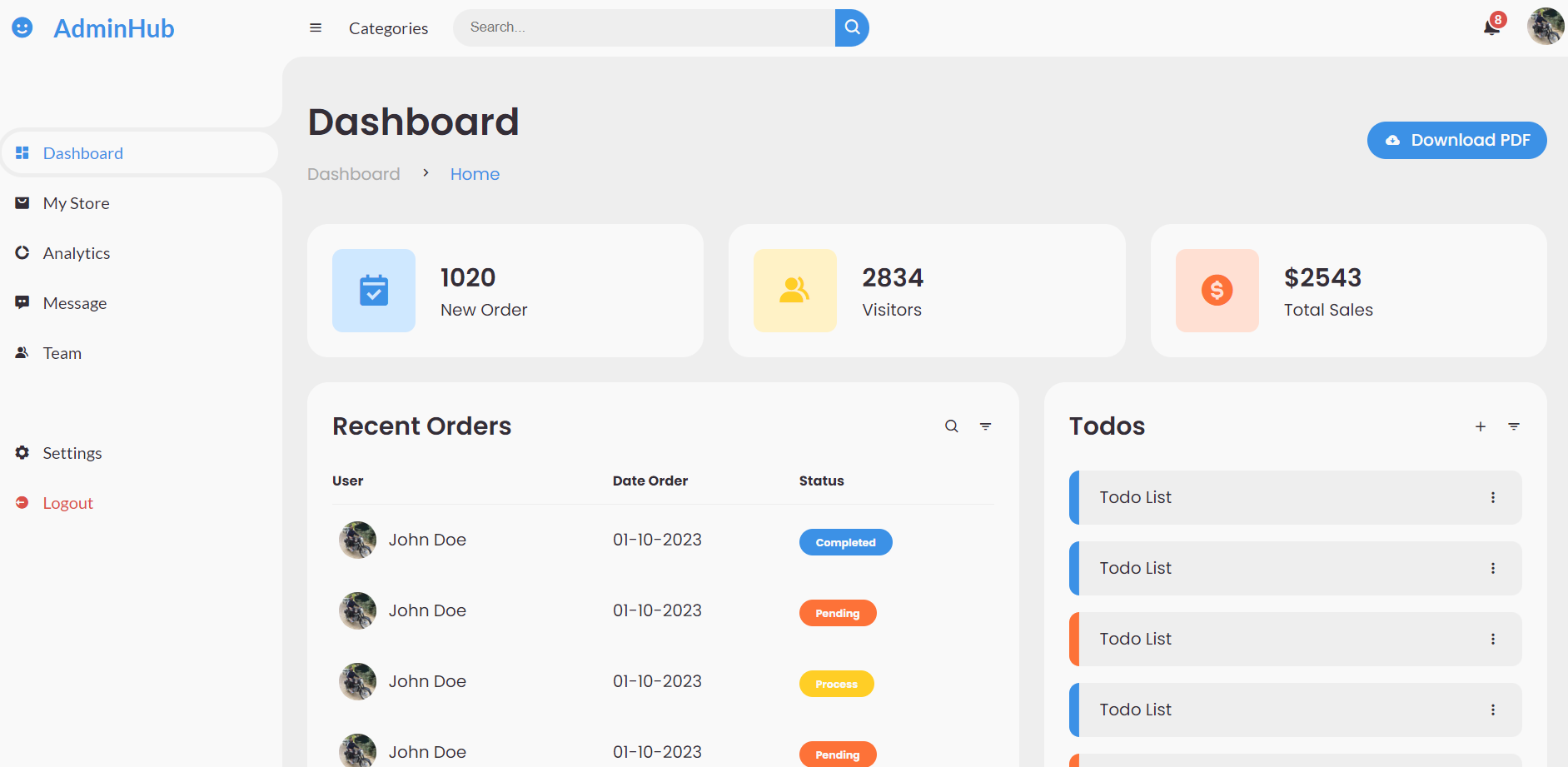
Leave a Reply
You must be logged in to post a comment.