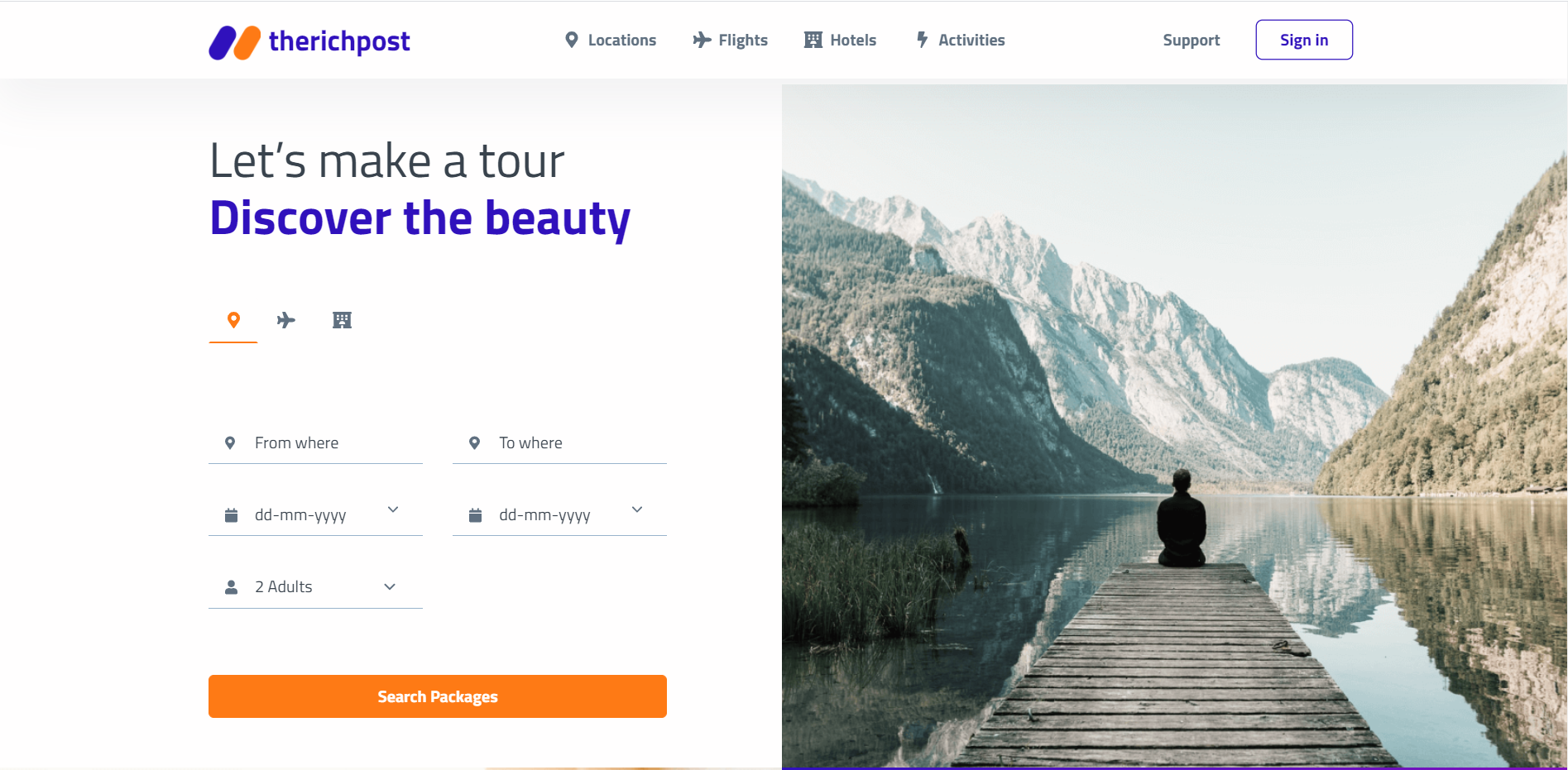Category: Bootstrap 5
-
Angular 12 Datatable with custom DatePicker Filter
Hello to all, welcome to therichpost.com. In this post, I will tell you, Angular 12 Datatable with custom DatePicker Filter. Post Working: In post, I am filtering the angular datatables with html 5 input type date. I have used bootstrap and jquery also for datatable redraw. Angular12 came and if you are new then please…
Written by
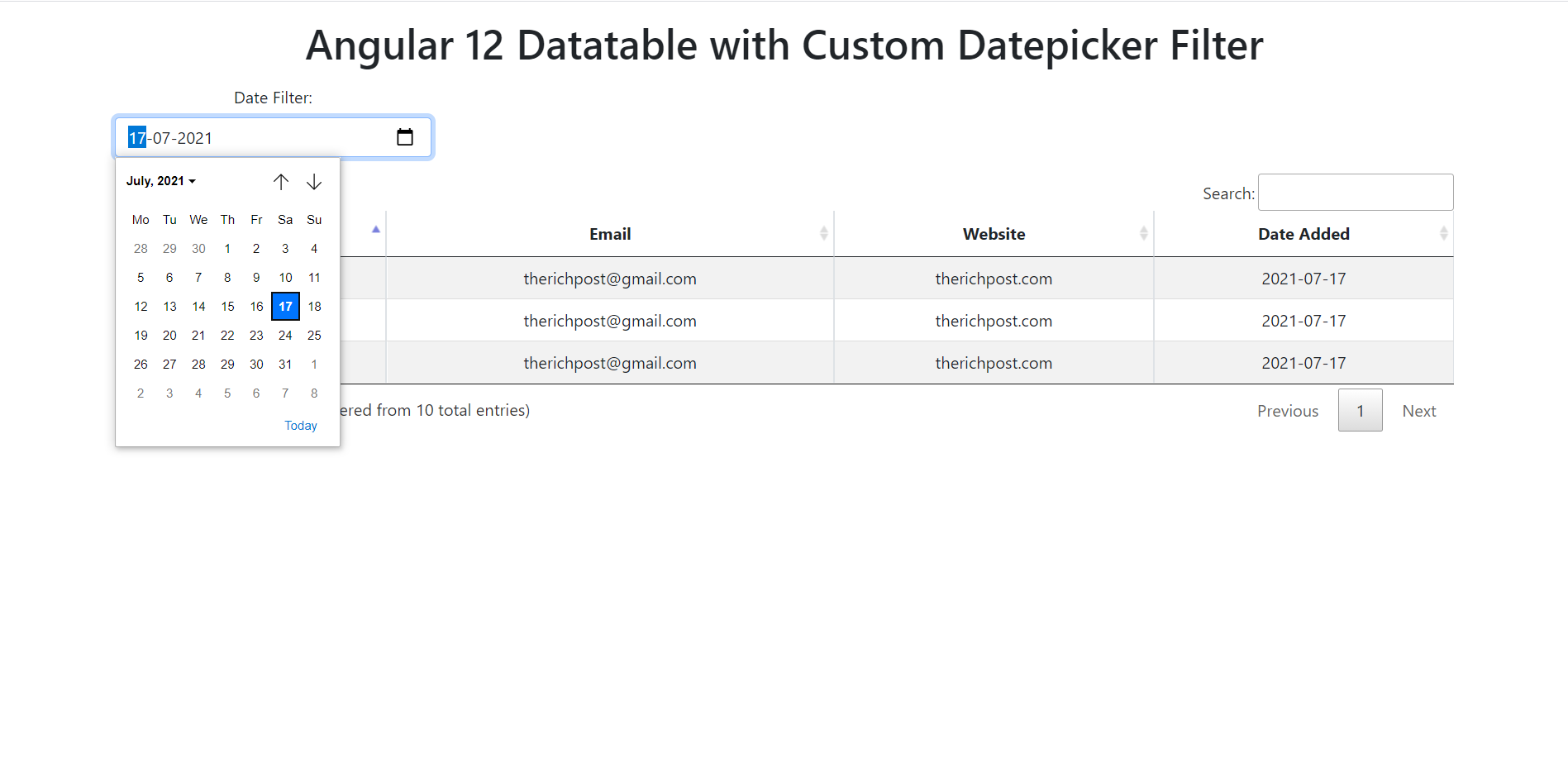
-
Angular 12 Input type File Validation with File Extension Type
Hello friends, welcome back to my blog. Today in this blog post, I am going to show you, Angular 12 Input type File Validation with File Extension Type. Angular 16 came and if you are new then you must check below link: Friends now I proceed onwards and here is the working code snippet and…
Written by
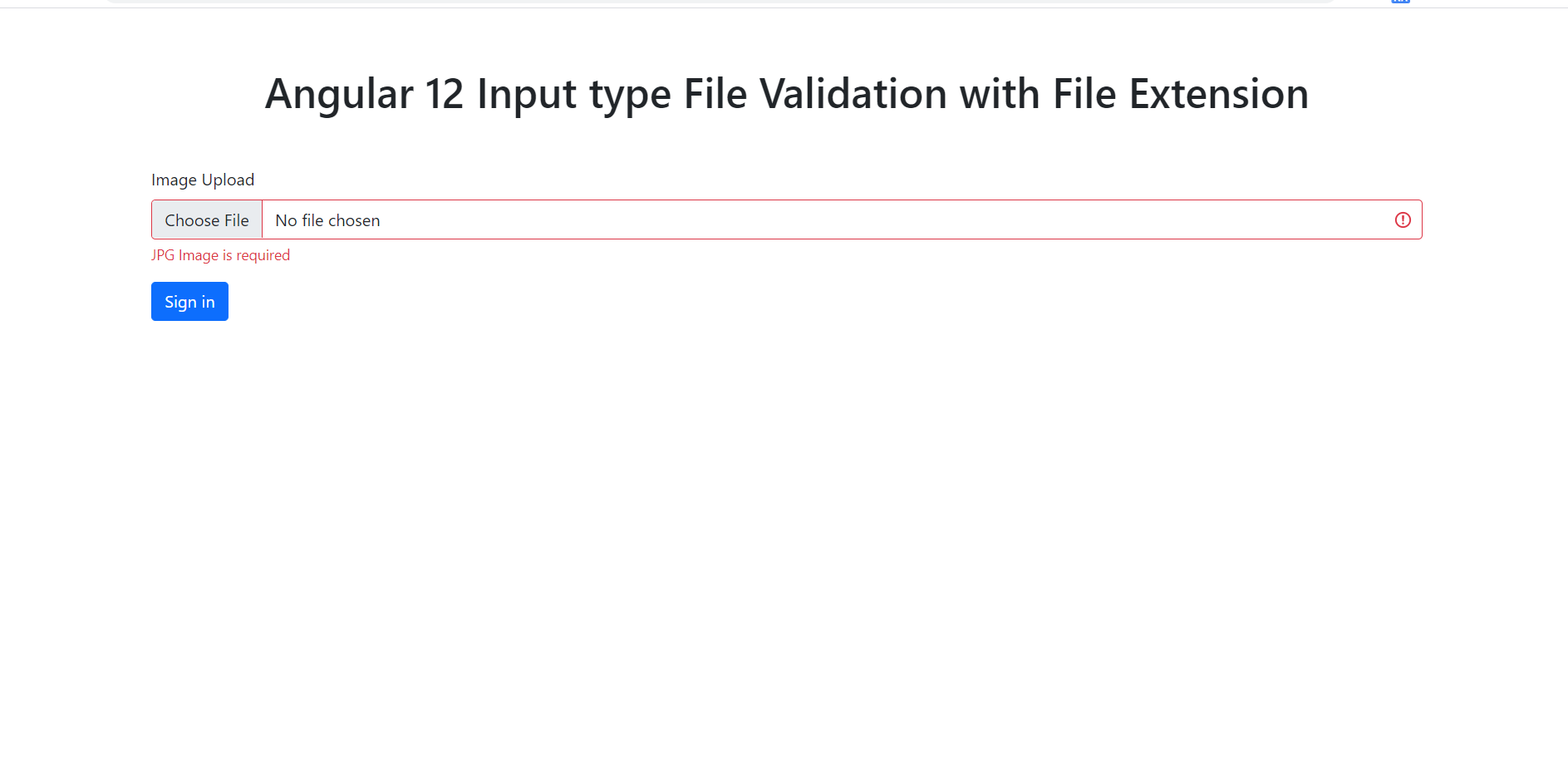
-
Show Loader on Button During API Call in Angular 12
Hello friends, welcome back to my blog. Today in this blog post, I am going to show you, Show Loader on Button During API Call in Angular 12. Angular12 came and if you are new then you must check below link: Angular12 Basic Tutorials Friends now I proceed onwards and here is the working code…
Written by
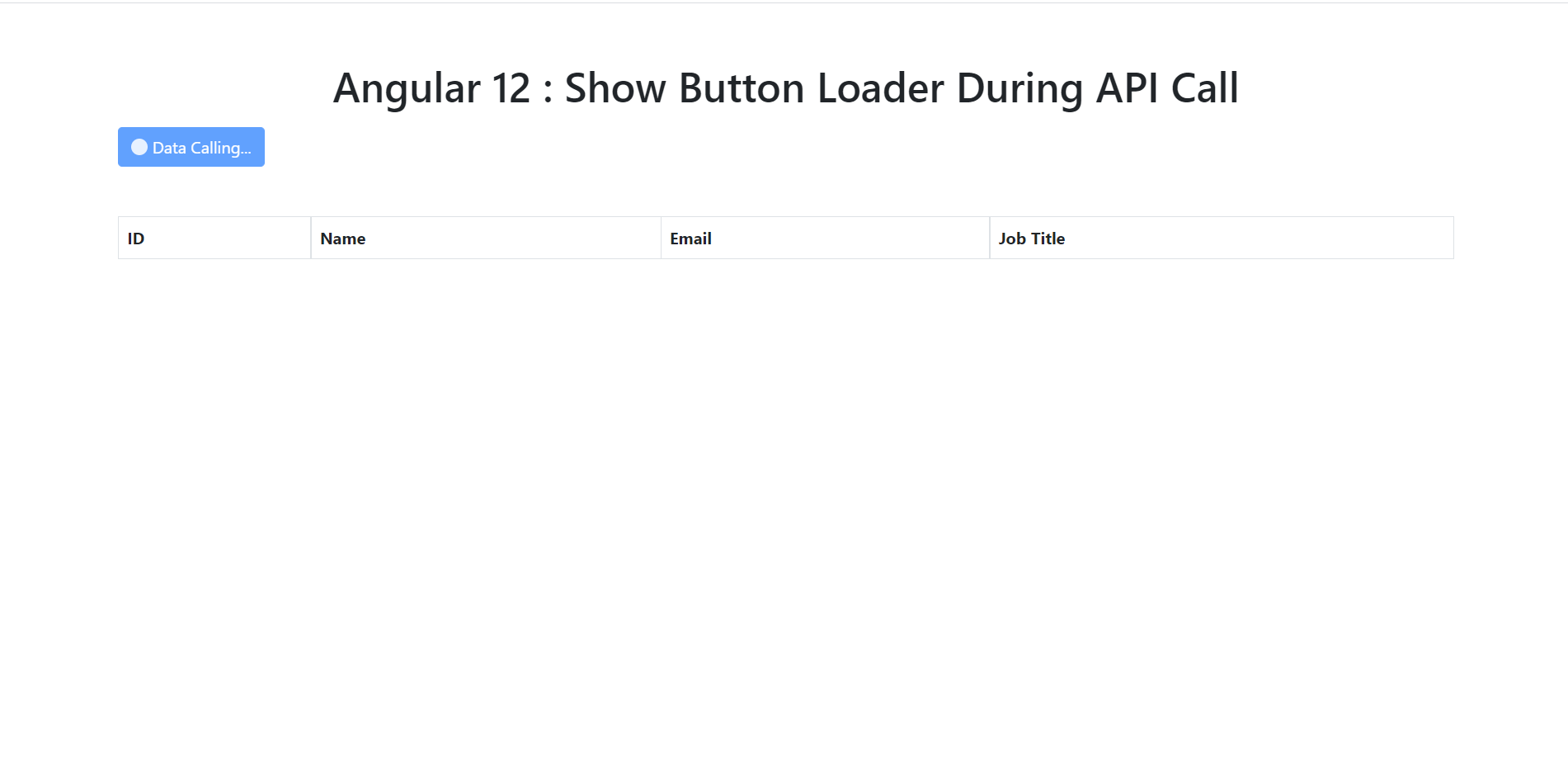
-
Create Todo List in React with Redux Working Code
Hello friends, welcome back to my blog. Today in this blog post, I am going to show you, Create Todo List in React with Redux Working Code. For better understanding please watch video and folder structure picture as well. For reactjs new comers, please check the below link: Reactjs Basic Tutorials Friends now I proceed…
Written by
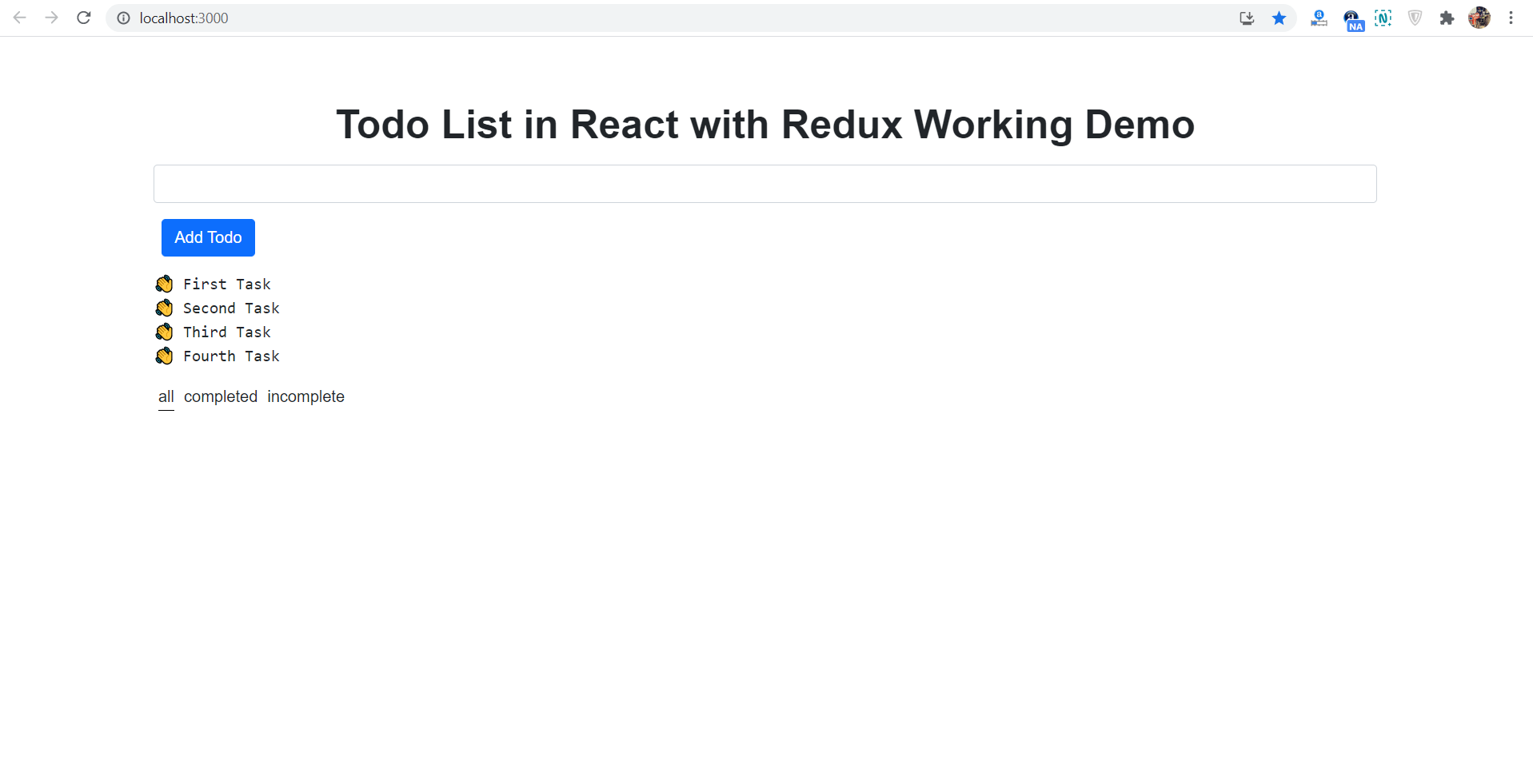
-
How to change property names of objects in an array on map? – Reactjs
Hello friends, welcome back to my blog. Today in this blog post, I am going to show you, How to change property names of objects in an array on map? – Reactjs Guys in this post we will do below things: Fetch API data in reactjs application. Change Property names in an array during mapping.…
Written by
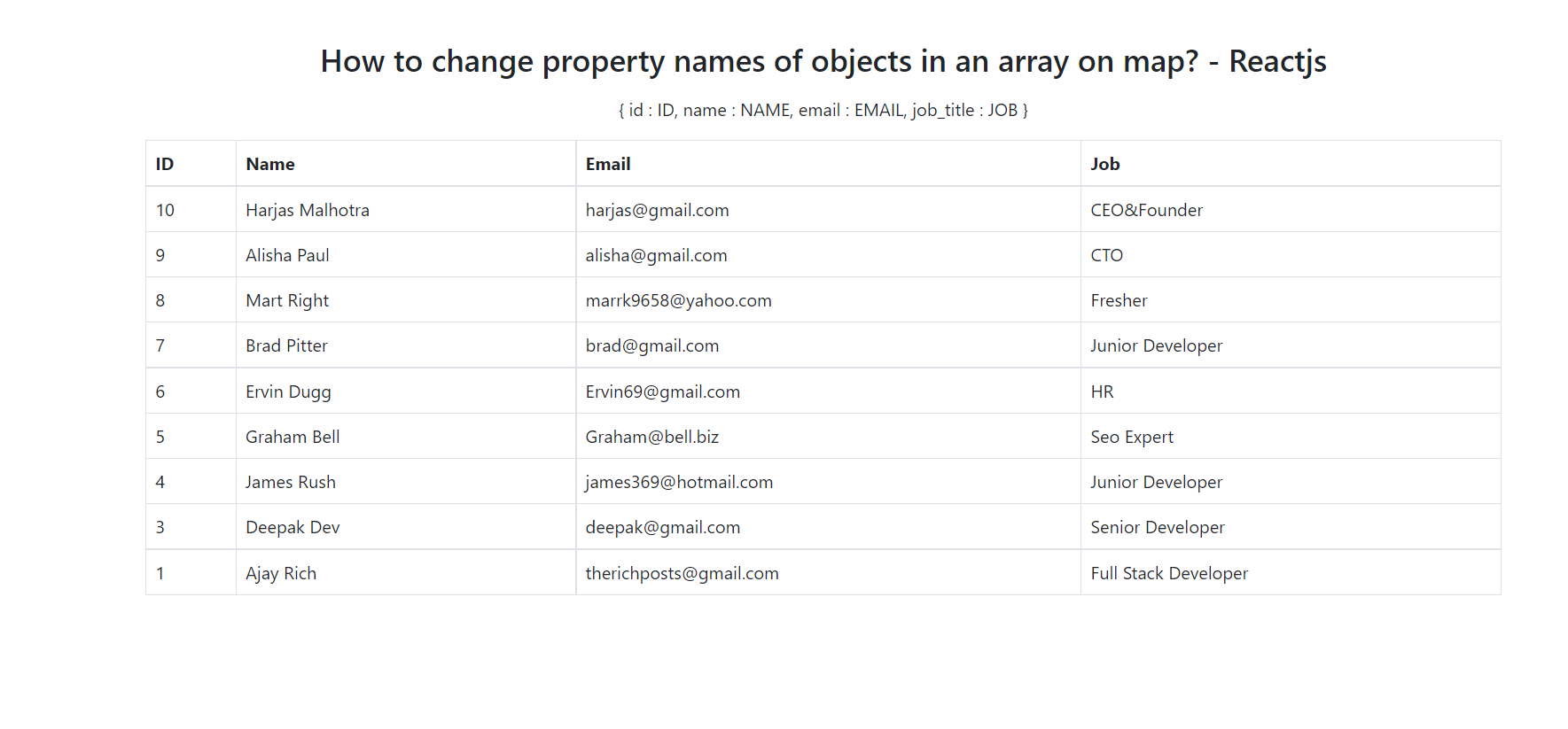
-
Asp.Net Core 5 Convert HTML to PDF Working Example
Hello friends, welcome back to my blog. Today in this blog post, I am going to show you, Asp.Net Core 5 Convert HTML to PDF Working Example. .Net Core 5 came and if you are new then you must check below two links: ASP.Net Core 5 Friends now I proceed onwards and here is the…
Written by
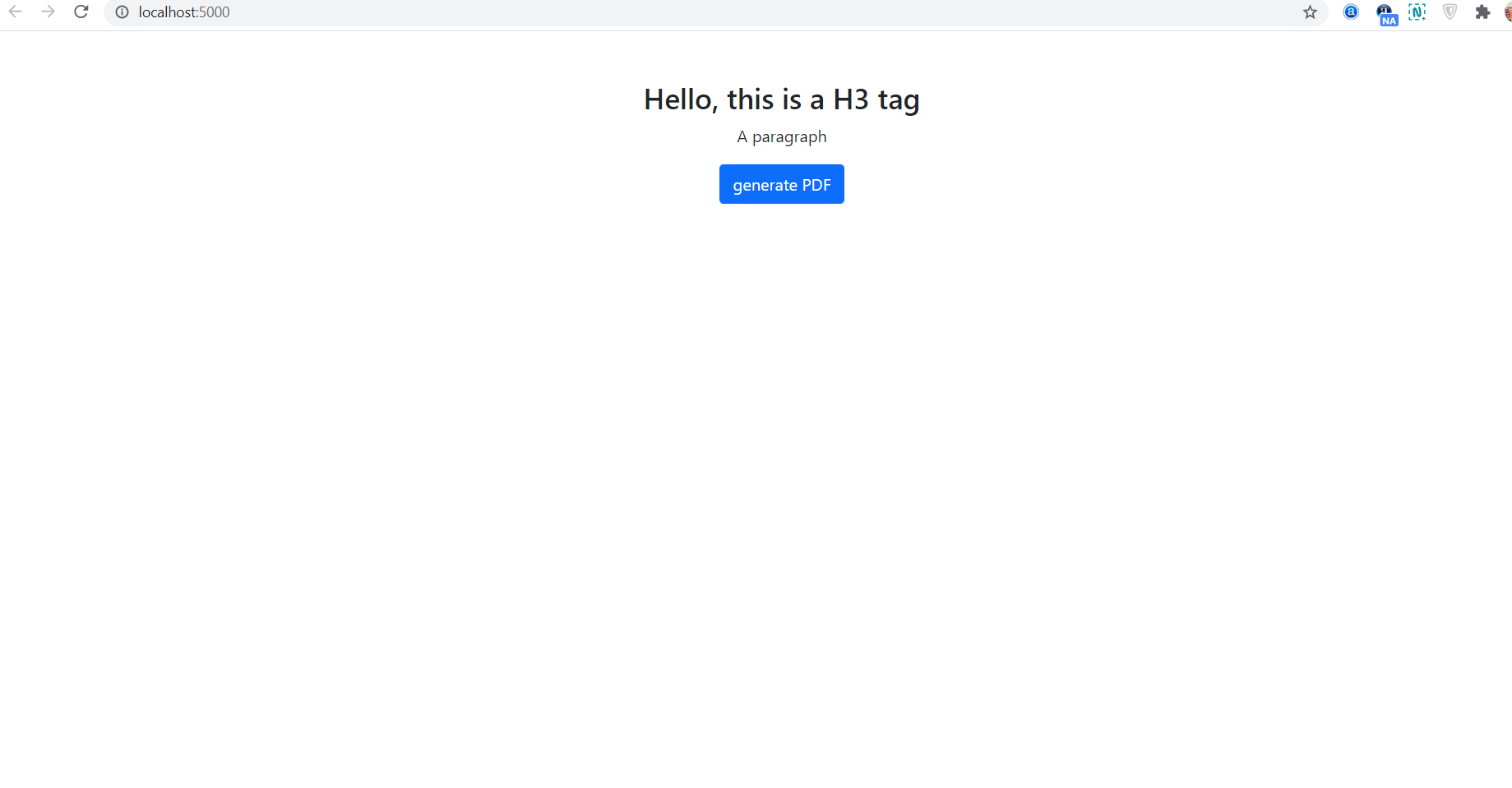
-
Vue 3 Create Invoice Template and Export to PDF Working Functionality
Hello friends, welcome back to my blog. Today in this blog post, I am going to show you, Vue 3 Create Invoice Template and Export to PDF Working Functionality. Vue 3 and Bootstrap 5 came and if you are new then you must check below two links: Vuejs Bootstrap 5 Friends now I proceed onwards…
Written by
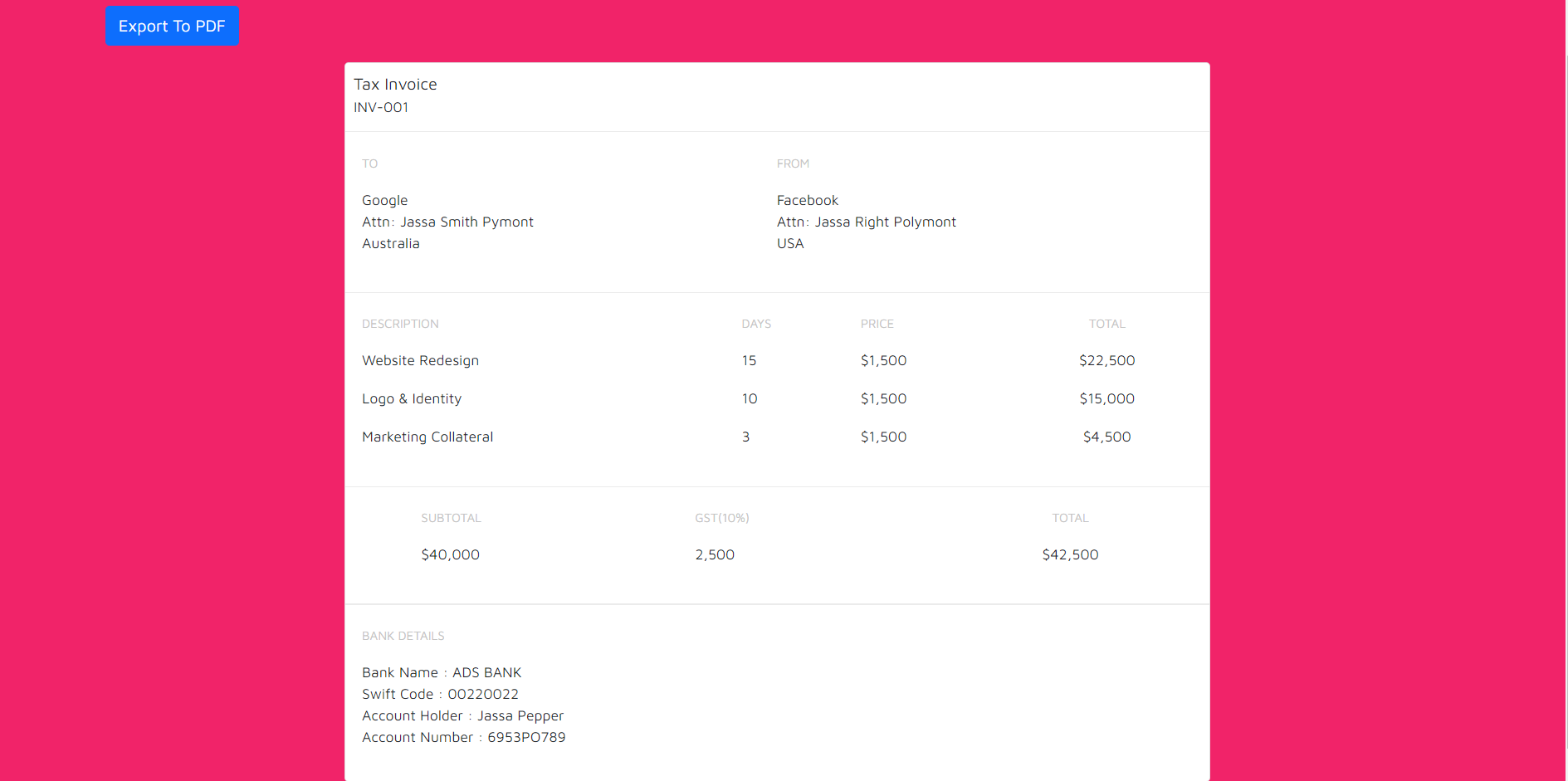
-
Reactjs Create Invoice Template and Export to PDF Working Functionality
Hello friends, welcome back to my blog. Today in this blog post, I am going to show you, Reactjs Create Invoice Template and Export to PDF Working Functionality. For reactjs and bootstrap 5 new comers, please check the below links: Reactjs Basic Tutorials Bootstrap 5 Tutorials Friends now I proceed onwards and here is the…
Written by
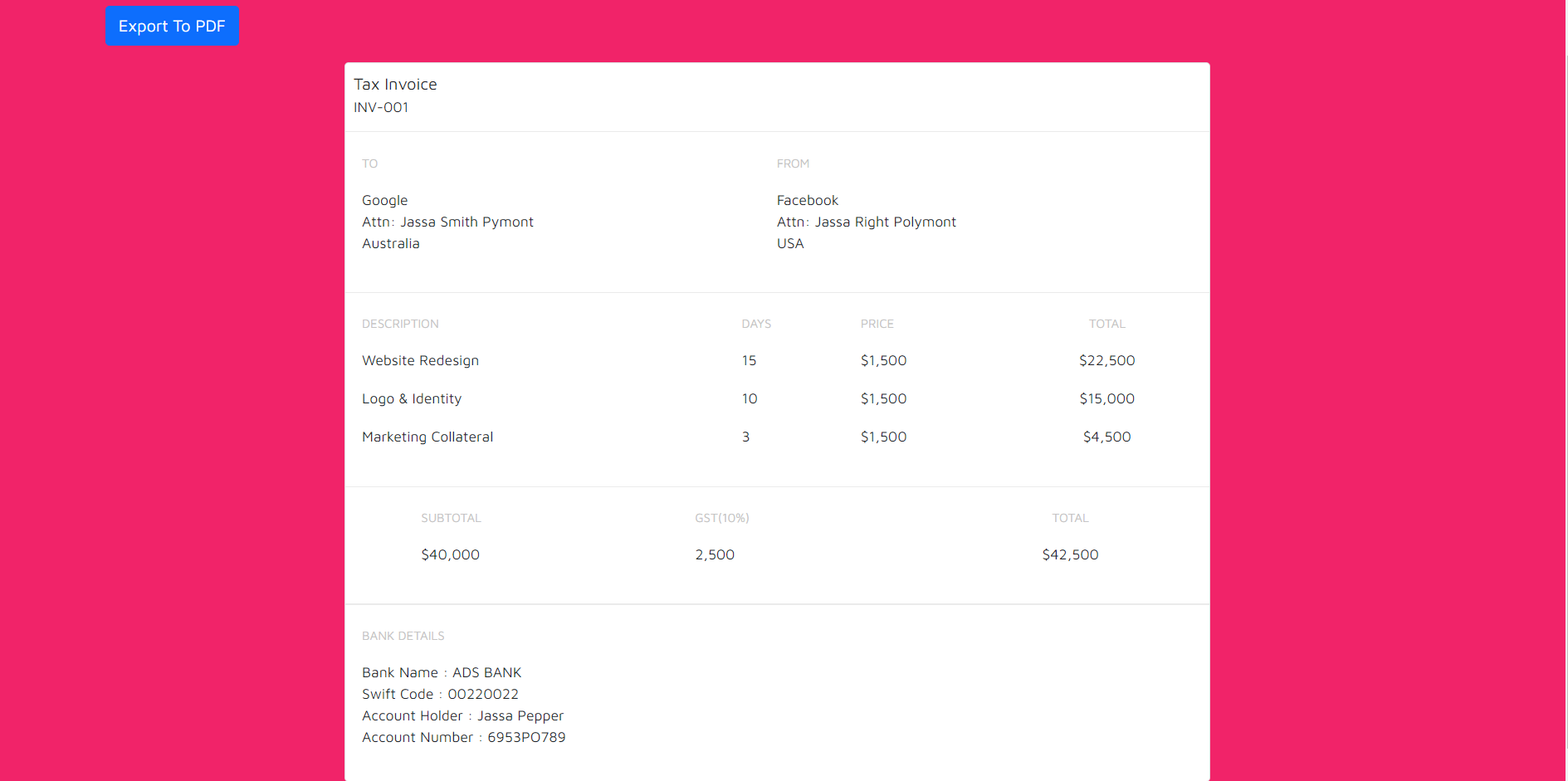
-
Angular 12 Create Invoice Template and Export to PDF Working Functionality
Hello friends, welcome back to my blog. Today in this blog post, I am going to tell you, Angular 12 Create Invoice Template and Export to PDF Working Functionality. Guy’s Angular 12 came . if you are new then you must check below two links: Angular12 Basic Tutorials Angular Free Templates Friends now I proceed…
Written by
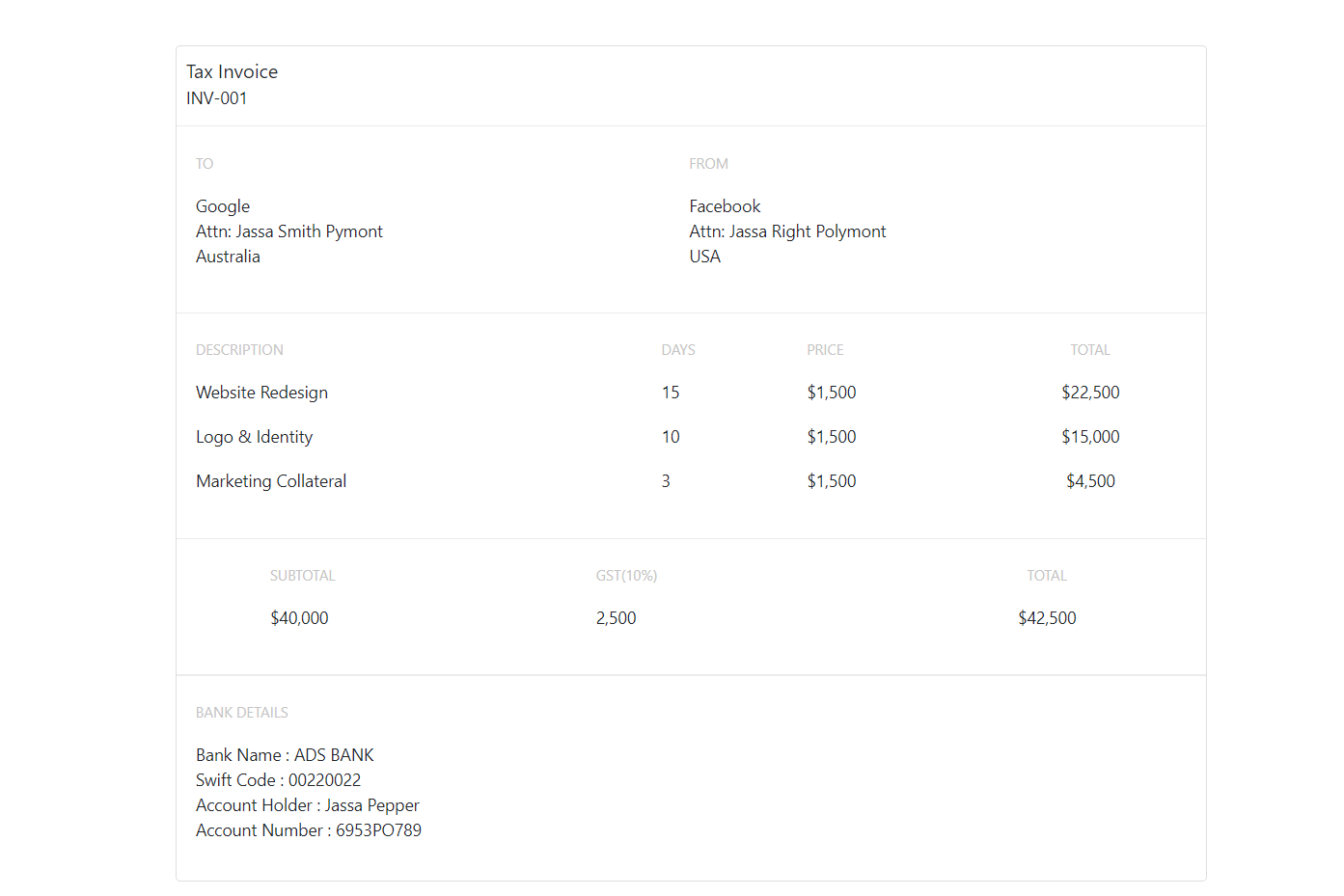
-
How to make travel website in Vue 3 using Bootstrap 5?
Hello my friends, welcome back to my blog. Today in this blog post, I am going to show you, How to make travel website in Vue 3 using Bootstrap 5? Guy’s in this post, we will do below things: Bootstrap 5 Vue 3 Free Admin Template Creation. Vue 3 Bootstrap 5 Responsive Toggle Navbar. Vue…
Written by