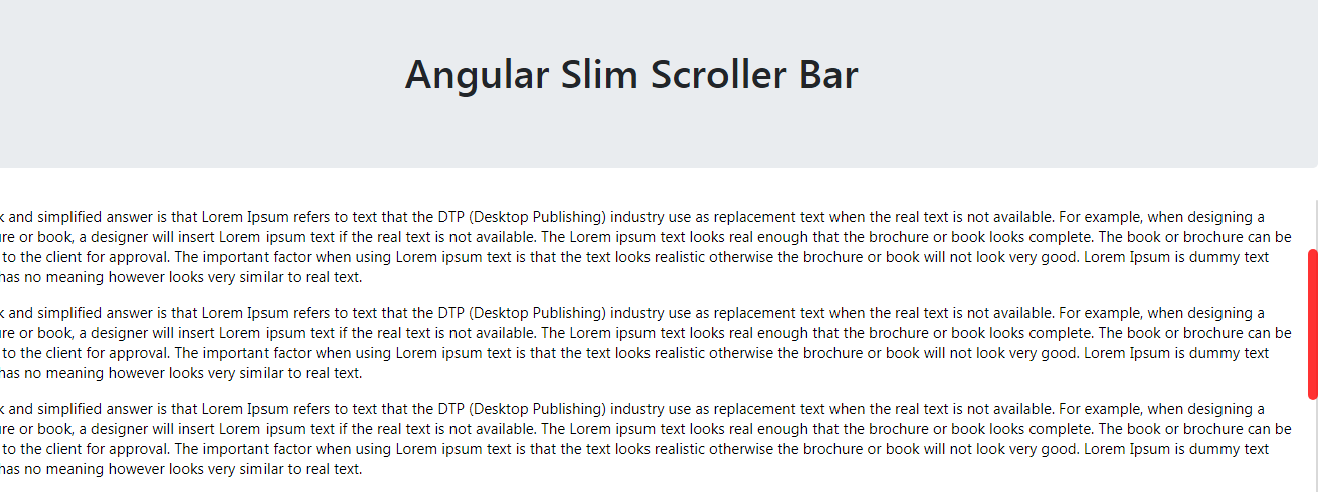Category: Angular7
-
How to implement Slimscroll in Angular 7?
Hello to all, welcome to my world oh mean to say welcome to therichpost.com. Thank to blogging, now I am getting better in my english and writing skills. Let’s come to the point, In this post, I will tell you, How to implement Slimscroll in Angular 7? and this is very interesting. Here is the working…
Written by

-
Angular 7 Datatables Working Example
Hello to all, welcome to therichpost.com. In this post, I will tell you, Angular 7 Datatables Working Example. Angular 7 has just launched and it is in very high in demand. Angular 7 increased his performance speed. I am showing the data in Datatables with custom json data and also for giving good look to datatable,…
Written by

-
Angular 7 Toastr Notifications Working Example
Hello to all, welcome to therichpost.com. In this post, I will tell you, Angular 7 Toastr Notifications Working Example. Toastr Notifications are the well designed popup message and easy to use and implement. Today I am implementing Toastr Notifications in Angular 7. I am very happy for Angular 7. I am showing toastr notifications in Angular 7…
Written by

-
Angular Slimscroll Bar
Hello to all, welcome to therichpost.com. In this post, I am going to implement Angular Slimscroll Bar in my Angular 9 application. I am feeling happy to share this post. I am doing this in Angular 9. Here you can check the working example: It is very easy to add slimscroll bar into your Angular application. Here…
Written by