Hello, welcome to therichpost.com. In this post, I will tell you Cart Notices Woocommerce. WordPress is the best cms and Woocommerce is the best Ecommerce plugin. WordPress hooks(add_action, add_filter) give us the power to edit or change the code without interruption into the files and this is the best thing about wordpress. Now I am going to tell you how the hooks work.
You can show notices or any other important information on cart page.
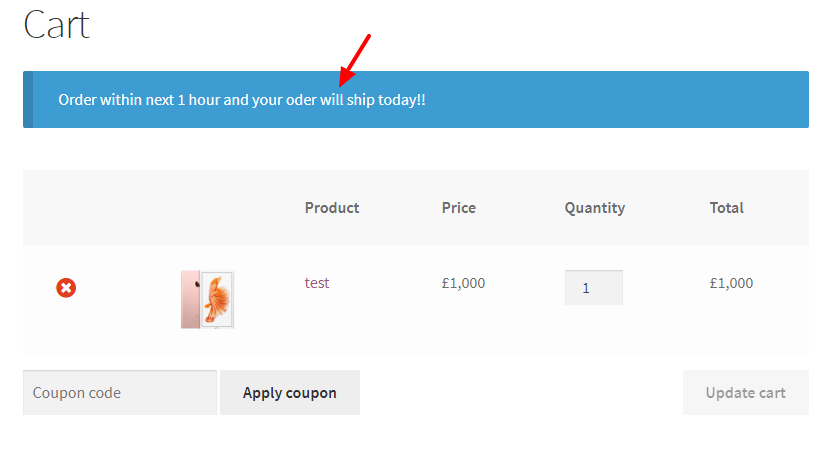
Here is the working and testing code for Cart Notices Woocommerce and you need to add this into your theme’s functions.php file:
/*Cart Notices*/
add_action(‘woocommerce_after_cart_contents’, ‘woocommerce_empty_cart_button’);
function woocommerce_empty_cart_button( ) {
echo “<div class=’woocommerce-info’>Order within next 1 hour and your oder will ship today!!</div>”;
}
There are so many hooks in wordpress and i will let you know all. Please do comment if you any query related to this post. Thank you. Therichpost.com

Leave a Reply
You must be logged in to post a comment.