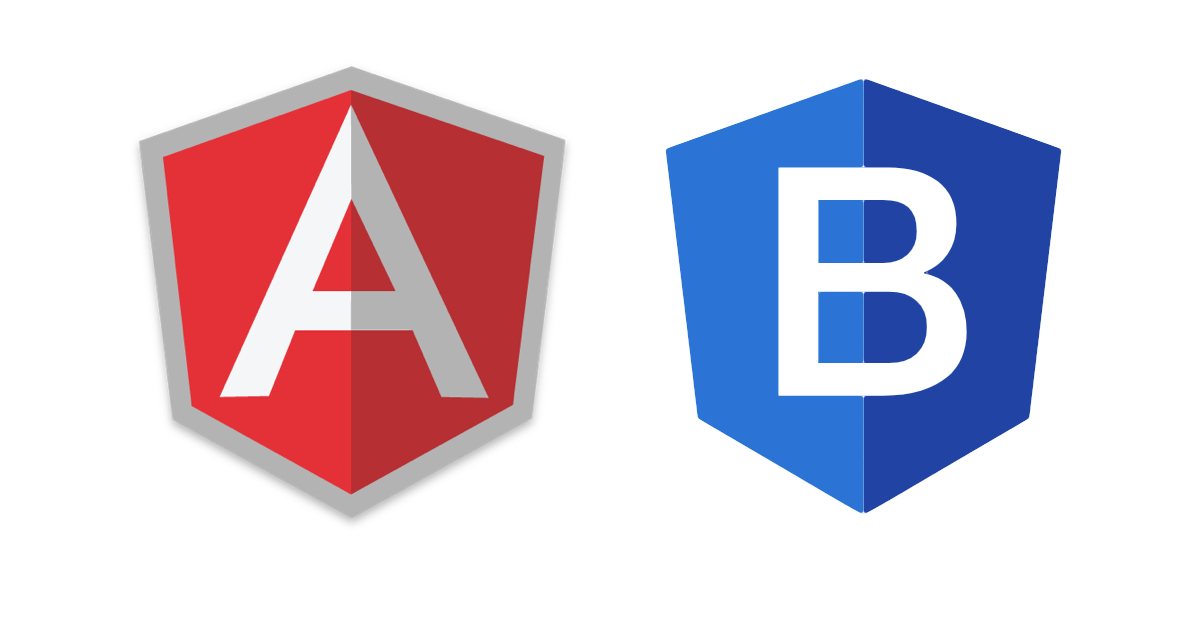Author: therichpost
-
How to implement FullCalendar in Angular 9/10 ?
Hello to all, welcome to therichpost.com. In this post, I will tell you, How to implement FullCalendar in Angular 9/10 ? The main purpose of making this post is fullcalendar has been updated to version 5. Angular10 came and if you are new then you must check below two links: Angular10 for beginners Angular10 Basic Tutorials…
Written by
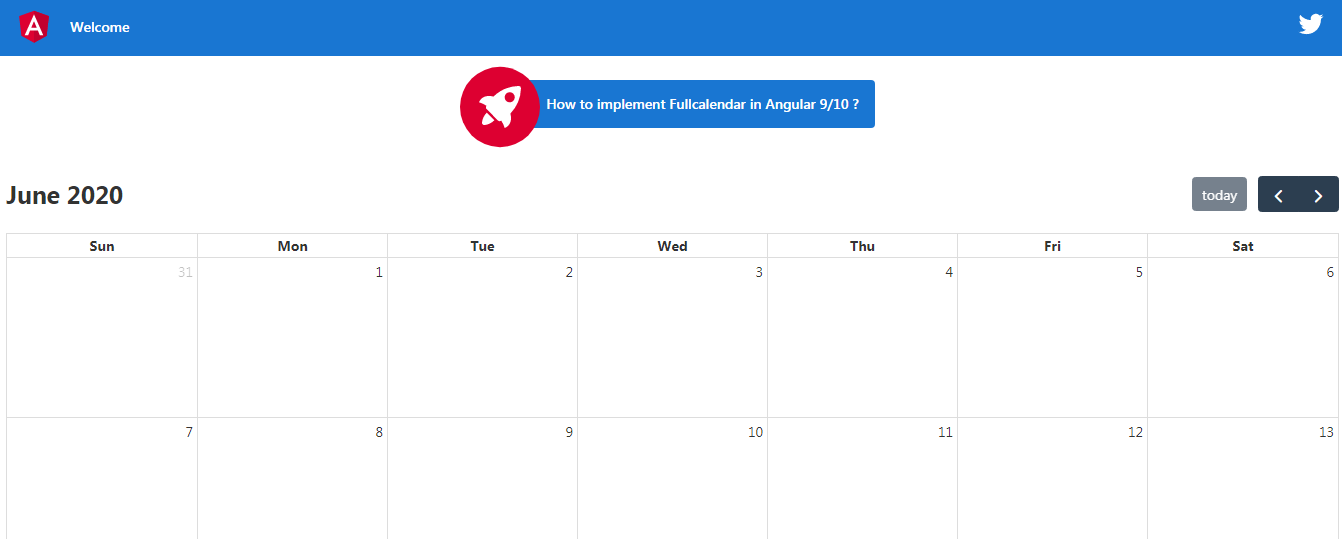
-
Angular 9 Ecommerce Template Free
Hello to all, welcome to therichpost.com. In this post, I will show you, Angular 9 Ecommerce Template Free. Here is the working code snippet and please use this carefully: 1. very first, you need to make styles folder into src/assets/ folder and make file therichpost.css and add below css inside it: html{box-sizing:border-box}*,*:before,*:after{box-sizing:inherit} html{-ms-text-size-adjust:100%;-webkit-text-size-adjust:100%}body{margin:0} article,aside,details,figcaption,figure,footer,header,main,menu,nav,section{display:block}summary{display:list-item} audio,canvas,progress,video{display:inline-block}progress{vertical-align:baseline}…
Written by
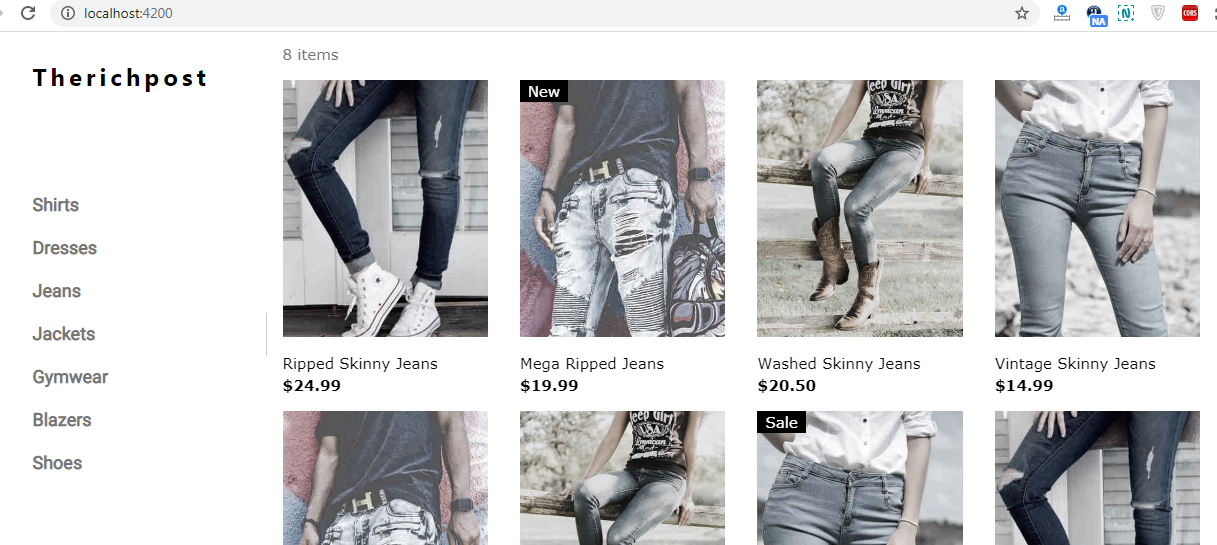
-
Angular 9 admin dashboard template free part 2
Hello to all, welcome to therichpost.com. In this post, I will show you, Angular 9 admin dashboard template free part 2. Here is the working code snippet and please use this carefully: 1. very first, you need to make styles folder into src/assets/ folder and make file therichpost.css and add below css inside it: html{box-sizing:border-box}*,*:before,*:after{box-sizing:inherit}…
Written by
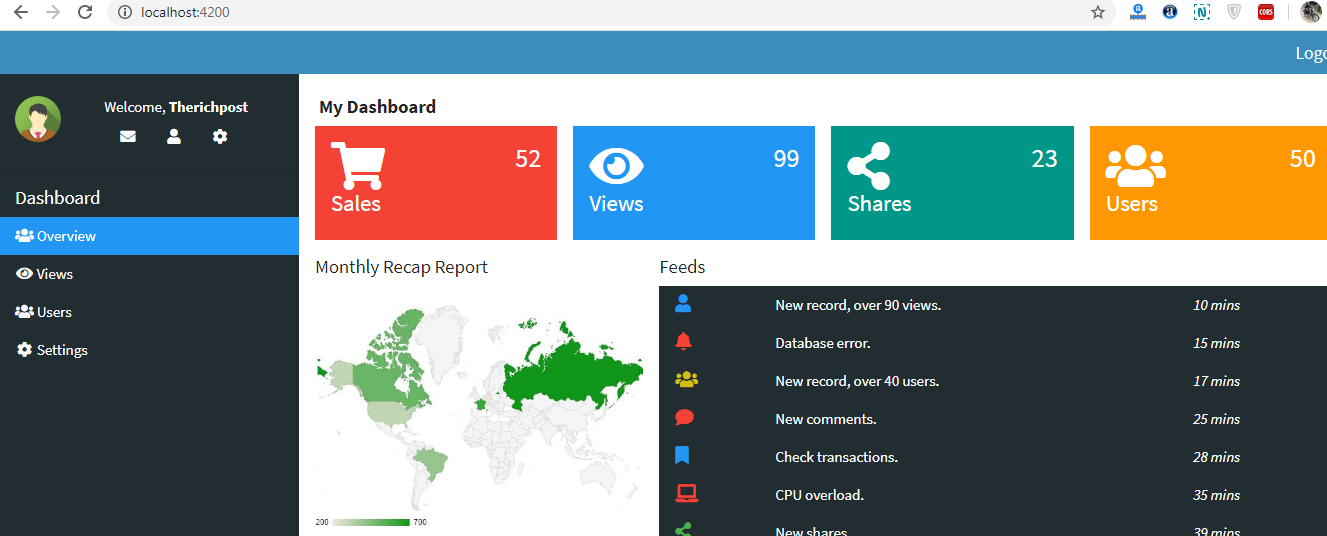
-
Angular 9 Mxgraph working example
Hello to all, welcome to therichpost.com. In this post, I will tell you, Angular 9 Mxgraph working example. Post Working: In this post, I am intigerating MxGraph in Angular 9. Here is the working code snippet and please follow carefully: 1. Very first, here are common basics steps to add angular 9 application on your…
Written by

-
Angular 9 bootstrap 4.5 popup login form
Hello to all, welcome to therichpost.com. In this post, I will tell you, Angular 9 bootstrap popup login form. Angular and Bootstrap combination is amazing, fast and user friendly. Also I shared, Angular Bootstrap register form. Here are the complete steps and please do follow carefully: 1. Here are the basics commands to install angular…
Written by
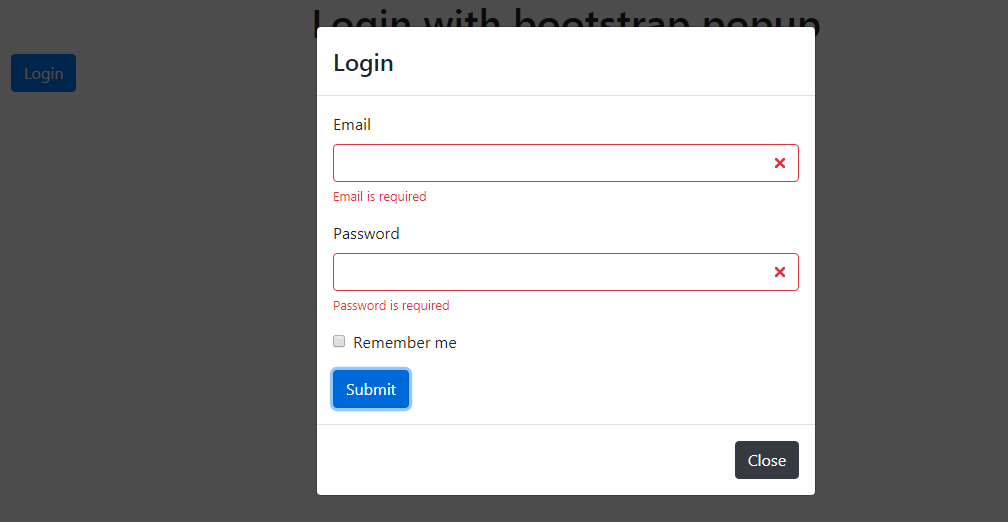
-
Angular 9 admin dashboard template free
Hello to all, welcome to therichpost.com. In this post, I will show you, Angular 9 admin dashboard template free. Here is the working code snippet and please use this carefully: 1. very first, you need to make styles folder into src/assets/ folder and make file therichpost.css and add below css inside it: html{box-sizing:border-box}*,*:before,*:after{box-sizing:inherit} html{-ms-text-size-adjust:100%;-webkit-text-size-adjust:100%}body{margin:0} article,aside,details,figcaption,figure,footer,header,main,menu,nav,section{display:block}summary{display:list-item}…
Written by
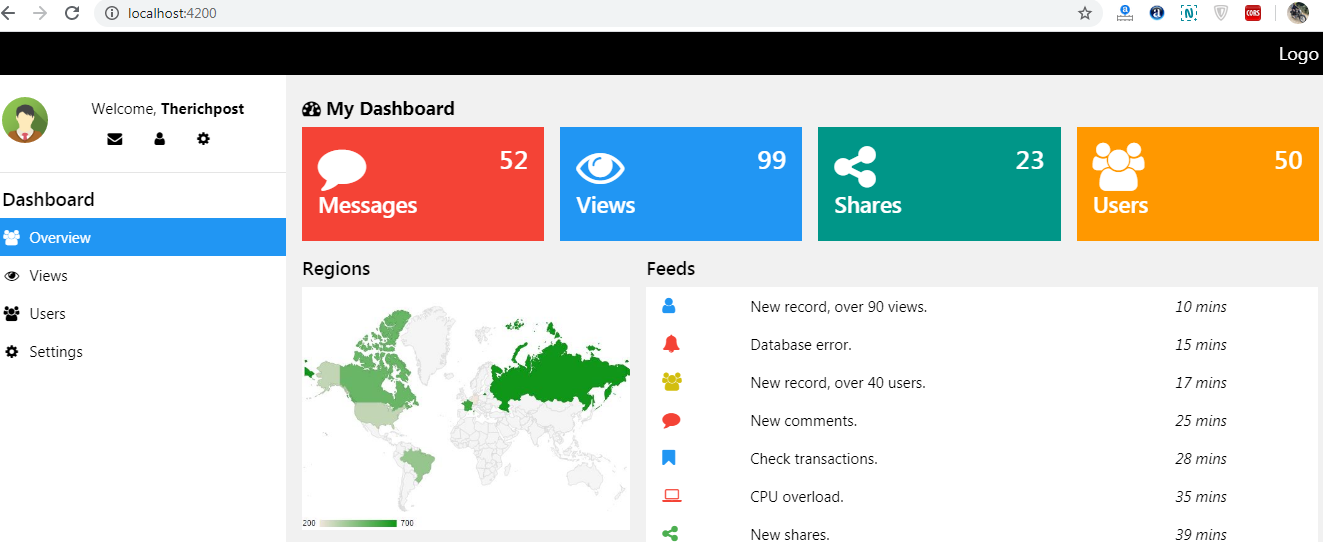
-
Angular 9 Datatable Binding with dtOptions
Hello to all, welcome to therichpost.com. In this post, I will tell you, Angular 9 Datatable Binding with dtOptions. Here is the code snippet and please use carefully: 1. Here are the basics commands you need to run to set datatable into your angular 9 application: npm install jquery –save npm install datatables.net –save npm…
Written by

-
Laravel 7 Owl Carousel Slider Working Example
Hello to all, welcome to therichpost.com. In this post, I will tell you, Laravel 7 Owl Carousel Slider Working Example. Here is the code snippet and please use carefully: 1. Here is the code you need to add into your home.blade.php file(or you can use anywhere you want): <div class=”owl-carousel owl-theme mt-5″> <div class=”item”><h4>1</h4></div> <div…
Written by
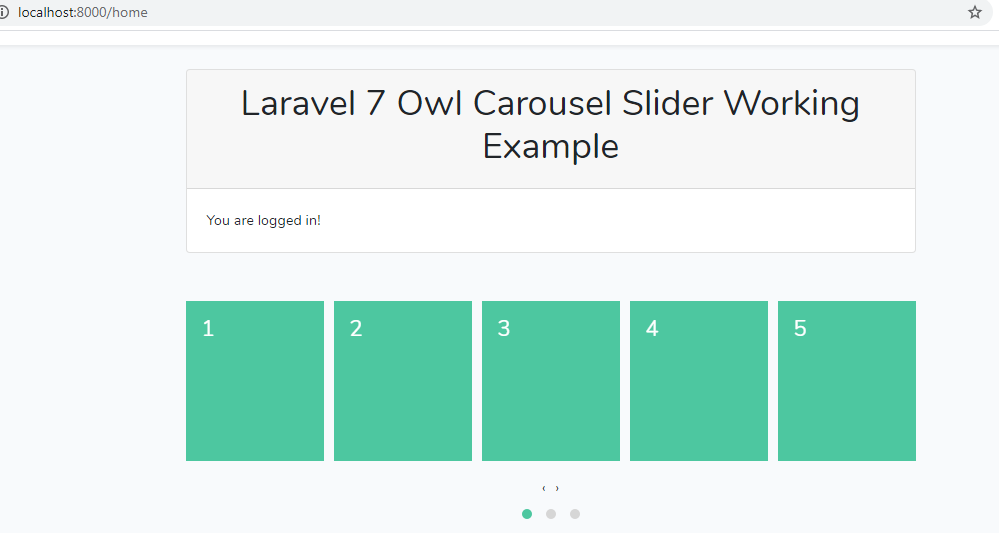
-
Angular 9 circle progress bar during api call
Hello to all, welcome again on therichpost.com. In this post, I will tell you, Angular 9 circle progress bar during api call. Post Working: In this post, I am showing progress bar loader in Angular 9 during API call. Here is the working code snippet and please follow carefully: 1. Very first, here are common…
Written by

-
Angular 9 Bootstrap 4.5 tabs working example
Hello to all, welcome to therichpost.com. In this post, I will tell you, Angular 9 Bootstrap 4.5 tabs working example. Here is the working code snippets and please use carefully: 1. Very first, you need to run below commands to set Bootstrap 4.5 behaviour into your angular 9 application: npm install –save bootstrap npm install…
Written by