Hello to all, welcome to therichpost.com. In this post, I will tell you, Angular 6 Routing Simple Working Example with loader.
In my last post, I told, angular-6-routing-simple-working-example
and this post is second part of Angular Routing example with loader.
Here is the working picture:
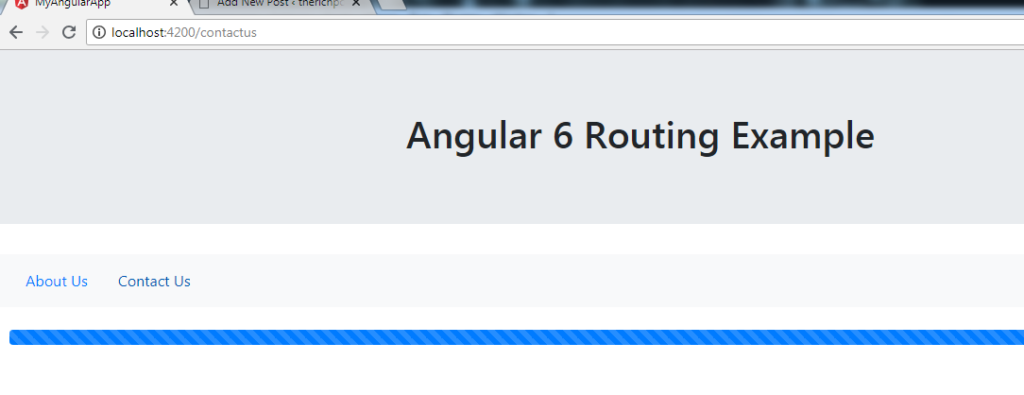
Here are working and testing code for Angular Routing with loader:
1. For Angular Routing, you can get all the working code from below link:
https://therichpost.com/angular-6-routing-simple-working-example
2. For loader, Just need to add below code into Angular 6 App:
1. Here is the code for app.component.ts file:
import {Component } from '@angular/core';
import {
Router,
// import as RouterEvent to avoid confusion with the DOM Event
Event as RouterEvent,
NavigationStart,
NavigationEnd,
NavigationCancel,
NavigationError
} from '@angular/router';
@Component({
selector: 'app-root',
templateUrl: './app.component.html',
styleUrls: ['./app.component.css']
})
export class AppComponent {
// Sets initial value to true to show loading spinner on first load
loading = true;
constructor(private router: Router) {
router.events.subscribe((event: RouterEvent) => {
this.navigationInterceptor(event);
});
}
// Shows and hides the loading spinner during RouterEvent changes
navigationInterceptor(event: RouterEvent): void {
if (event instanceof NavigationStart) {
this.loading = true;
}
if (event instanceof NavigationEnd) {
setTimeout(() => { // here
this.loading = false;
}, 500);
}
// Set loading state to false in both of the below events to hide the spinner in case a request fails
if (event instanceof NavigationCancel) {
setTimeout(() => { // here
this.loading = false;
}, 500);
}
if (event instanceof NavigationError) {
setTimeout(() => { // here
this.loading = false;
}, 500);
}
}
2. Here is the code to add app.component.html file:
<div class="jumbotron text-center">
<h1>Angular 6 Routing Example</h1>
</div>
<nav class="navbar navbar-expand-sm bg-light">
<ul class="nav nav-pills">
<li class="nav-item"><a class="nav-link" routerLink="/aboutus">About Us</a></li>
<li class="nav-item"><a class="nav-link" routerLink="/contactus">Contact Us</a></li>
</ul>
</nav>
<br>
<div class="container-fluid">
<div class="loading-overlay" *ngIf="loading">
<div class="progress">
<div class="progress-bar progress-bar-striped progress-bar-animated" style="width:100%"></div>
</div>
</div>
<div *ngIf="!loading">
<h3><router-outlet></router-outlet></h3>
</div>
</div>
That is it and If have any query related to this post then please ask questions or comment below.

Leave a Reply
You must be logged in to post a comment.