Hello to all, welcome to therichpost.com. In this post, I came with fresh topic and I will tell you, Angular Image Upload With Preview and save to folder with PHP.
I am doing this with Angular latest version Angular 6 and with php file upload code, I will save it to folder. This is very interesting post by my point of view.
I will added the image preview code in it and here is the working picture:
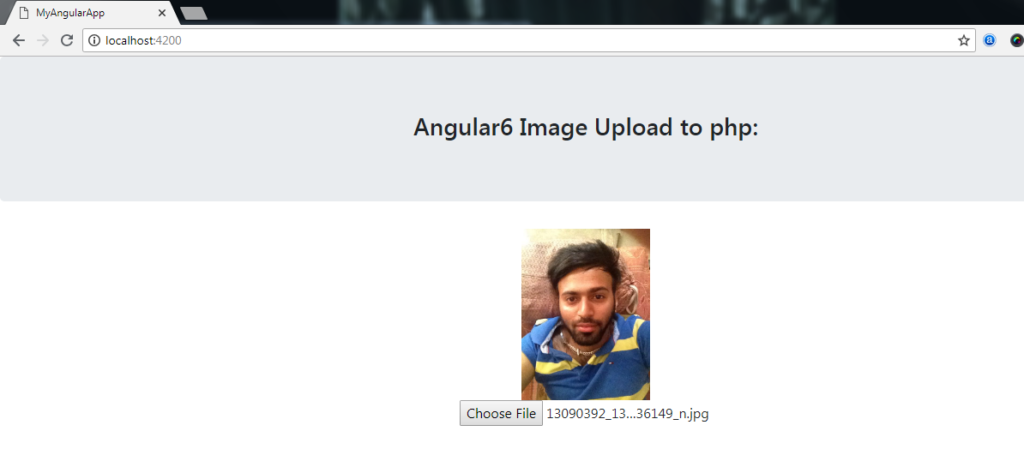
Here are complete code for Angular Image Upload With Preview and save to folder with PHP :
1. Here is the code for app.component.ts file:
import {Component} from '@angular/core';
import { HttpClient, HttpHeaders } from '@angular/common/http';
@Component({
selector: 'app-root',
templateUrl: './app.component.html',
styleUrls: ['./app.component.css']
})
export class AppComponent {
public imagePath;
constructor(private http: HttpClient) {}
url: string;
onSelectFile(event) { // called each time file input changes
if (event.target.files && event.target.files[0]) {
var reader = new FileReader();
this.imagePath = event.target.files;
for (const file of this.imagePath) {
const formData = new FormData();
formData.append('image', file, file.name);
}
const headers = new HttpHeaders();
headers.append('Content-Type', 'multipart/form-data');
headers.append('Accept', 'application/json');
this.http.post('http://localhost/mypage.php', formData).subscribe( headers, console.log(file.name) );
reader.readAsDataURL(event.target.files[0]); // read file as data url
reader.onload = (event) => { // called once readAsDataURL is completed
this.url = event.target.result;
}
}
}
}
2. Here is code need to app.component.html file:
<div class="jumbotron text-center"> <h3>Angular6 Image Upload to php:</h3> </div> <div style="text-align:center"> <img [src]="url" height="200" *ngIf="url"> <br/> <input type='file' (change)="onSelectFile($event)"> </div>
3. Here php file upload code and need to add your php file:
<?php move_uploaded_file($_FILES["image"]["tmp_name"], "img/" . $_FILES["image"]["name"]); ?>
4. And finally make img folder to save image.
Here you done and any query related with this post, then please ask questions and do comment below.

Leave a Reply
You must be logged in to post a comment.