Hello to all, welcome to therichpost.com. In this post, I will implemented Angular Google Maps.
Angular gives us so many default features and this is the best part of Angular. Today I will implemented Google Maps in Angular 6 Application. In my previous posts, I have done so many tricks with Google Maps Api.
Here is the working image of Google Map in Angular 6:
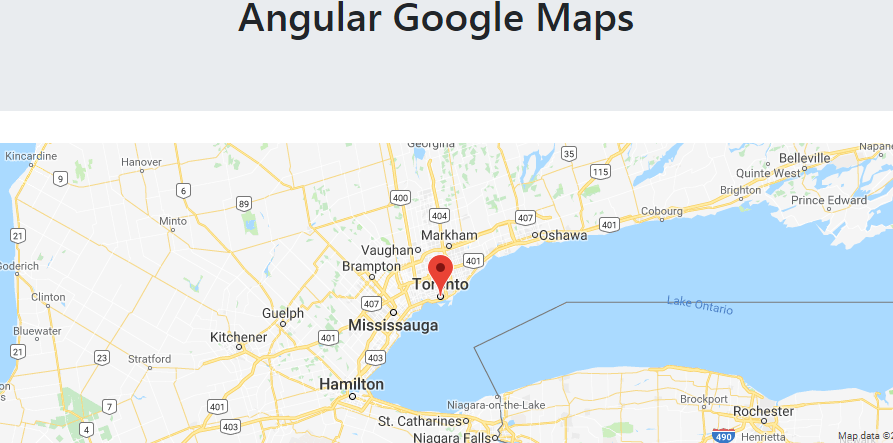
Here are the simple and easy steps to implement Google Map In Angular 6:
1. First, Run the following command into your terminal to add Angular Google Maps( AGM) via the Node Package Manager into your Angular 6 App:
npm install @agm/core --save
2. Here is the code need to add app.module.ts file:
import { BrowserModule } from '@angular/platform-browser';
import { NgModule } from '@angular/core';
import { AppComponent } from './app.component';
import { AgmCoreModule } from '@agm/core';
@NgModule({
declarations: [AppComponent],
imports: [
BrowserModule,
AgmCoreModule.forRoot({
apiKey: 'AIzaSyAFgM81Qz-SwfTzUsr4F51AgDj0HdN88CQ'
})
],
entryComponents: [AppComponent],
providers: [],
bootstrap: [AppComponent]
})
export class AppModule { }
3. Here is the code need to add app.component.ts file:
import {Component } from '@angular/core';
@Component({
selector: 'app-root',
templateUrl: './app.component.html',
styleUrls: ['./app.component.css']
})
export class AppComponent {
lat: number = 43.653908;
lng: number = -79.384293;
}
4. Finally code need to add app.component.html file:
<div class="jumbotron text-center"> <h1>Angular Google Maps </h1> </div> <agm-map [latitude]="lat" [longitude]="lng"> <agm-marker [latitude]="lat" [longitude]="lng"></agm-marker> </agm-map>
5. App.component.css file code:
agm-map {
height: 300px;
}
This is it. If have any query related to this post then please do ask questions or comment below. I will come with more post related to Angular Google Map.
Leave a Reply
You must be logged in to post a comment.