Hello to all, welcome to therichpost.com. In this post, I will continue with Angular 9 Laravel 7 Auth Login working tutorial Part 3.
Here you can check the first and second part of this post from where, you can get the information regarding:
1. How to install and run Angular 9: Part1
2. How to install Laravel 7 and Laravel 7 auth setup: Part2
Post Working:
In this post, I will continue with laravel and I am adding Laravel Passport module because During API connection with Laravel and Angular, we will also need security with proper authentication and for this I am using laravel Passport and it will give us access token which will help us to check login user authentication.
In this post, I will use Laravel Passport Package to create api auth and here is the full and easy process:
1. Very first, we need to install Laravel 7 Passport Package by run below command into your terminal:
composer require laravel/passport
2. After run above command, you need to add below code into your config/app.php file:
'providers' => [
....
Laravel\Passport\PassportServiceProvider::class,
....
],
3. We need to run migration command to add Passport package table in our database:
php artisan migrate
4. After successfully run above command, you can see below tables in your database:
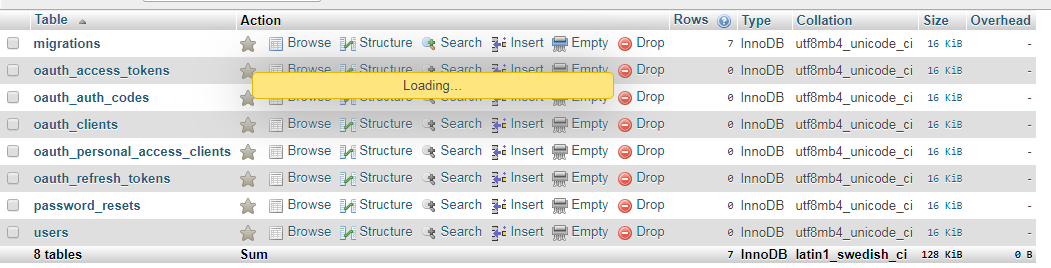
5. Next, we need to install passport with run below command into your terminal:
This will create security token keys:
php artisan passport:install
6. After run above command, we need to update app/User.php file with below code:
<?php
...
use Laravel\Passport\HasApiTokens;
class User extends Authenticatable
{
...
use HasApiTokens, Notifiable;
...
}
7. After, update your app/Providers/AuthServiceProvider.php file with below code:
<?php
...
use Laravel\Passport\Passport;
...
class AppServiceProvider extends ServiceProvider
{
...
public function boot()
{
Schema::defaultStringLength(191);
Passport::routes();
}
...
}
8. After it, above your config/auth.php with below code:
return [
.....
'guards' =>
[ 'web' =>
[ 'driver' => 'session',
'provider' => 'users',
],
'api' =>
[ 'driver' => 'passport',
'provider' => 'users',
],
],
.....
]
9. Finally, we need to create our API’S Routes with below code in routes/api.php:
<?php
use Illuminate\Http\Request;
/*
|--------------------------------------------------------------------------
| API Routes
|--------------------------------------------------------------------------
|
| Here is where you can register API routes for your application. These
| routes are loaded by the RouteServiceProvider within a group which
| is assigned the "api" middleware group. Enjoy building your API!
|
*/
Route::post('login', 'API\AuthController@login');
Route::post('register', 'API\AuthController@register');
10. We need to create API Folder Into our app\Http\Controllers:
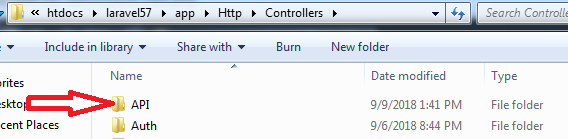
11. In app\Http\Controllers\API Folder, we need to create new file named AuthController.php file and add below code into this file:
<?php
namespace App\Http\Controllers\API;
use Illuminate\Http\Request;
use App\Http\Controllers\Controller;
use Illuminate\Support\Facades\Auth;
use App\User;
use Validator;
class AuthController extends Controller
{
/**
* Login API
*
* @return \Illuminate\Http\Response
*/
public function login(Request $request){
if(Auth::attempt(['email' => $request->email, 'password' => $request->password])){
$user = Auth::user();
$success['token'] = $user->createToken('LaraPassport')->accessToken;
return response()->json([
'status' => 'success',
'data' => $success
]);
} else {
return response()->json([
'status' => 'error',
'data' => 'Unauthorized Access'
]);
}
}
/**
* Register API
*
* @return \Illuminate\Http\Response
*/
public function register(Request $request)
{
$validator = Validator::make($request->all(), [
'name' => 'required',
'email' => 'required|email',
'password' => 'required',
'c_password' => 'required|same:password',
]);
if ($validator->fails()) {
return response()->json(['error'=>$validator->errors()]);
}
$postArray = $request->all();
$postArray['password'] = bcrypt($postArray['password']);
$user = User::create($postArray);
$success['token'] = $user->createToken('LaraPassport')->accessToken;
$success['name'] = $user->name;
return response()->json([
'status' => 'success',
'data' => $success,
]);
}
}
- After all this, we need to test our’s api’s by downloading the postman software:
https://www.getpostman.com/apps
16. Here I tested Register Api by enter name, email, password, and c_password. c_password details:
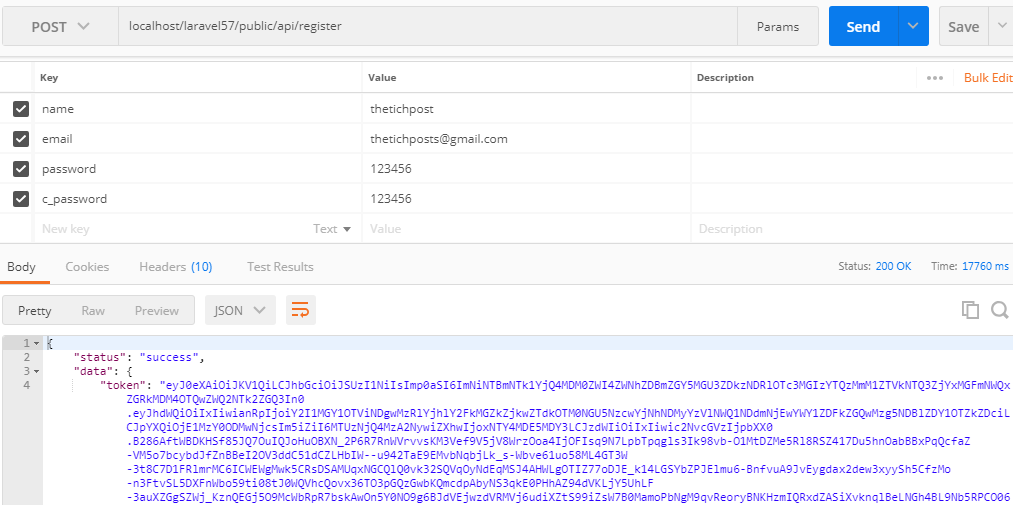
17. Here, I tested Login Api:
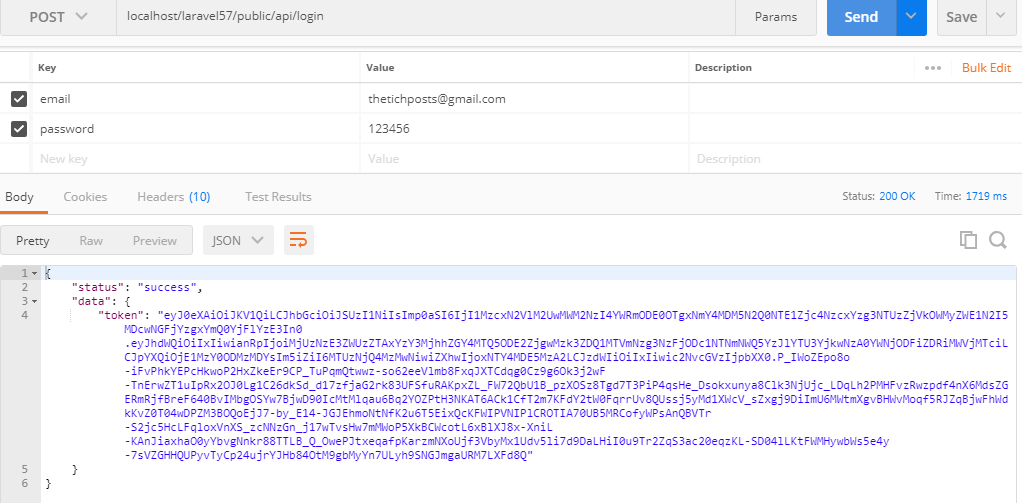
Now, we are done with Rest Api Authentication in Laravel 7 Using Passport Package . If you have any query related to this post, then do comment below or ask questions.
After this, I will also tell you, how we can create custom token without passport.
Jassa
Thank you
Leave a Reply
You must be logged in to post a comment.