Hello to all, welcome to therichpost.com. In this post, I will tell you, Angular 9 Datatable with PHP Mysql Database.
Angular 9 has just launched and it is in very high in demand. Angular 9 increased his performance speed. I am showing the data in Datatables with custom json data and also for giving good look to datatable, I have used bootstrap in it, here is the working picture and don’t forget to install latest node version.
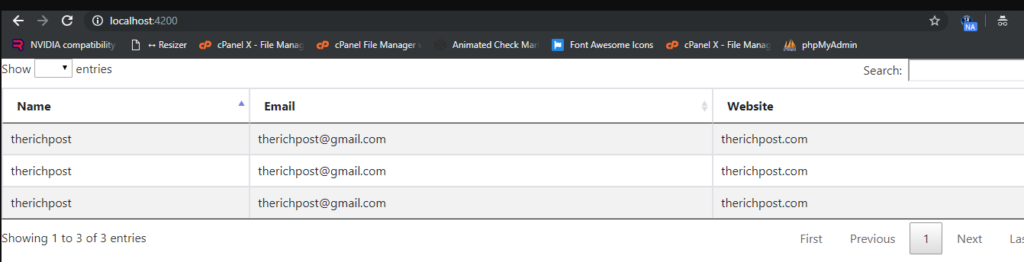
Here is the complete working code and use this carefully:
1. Here are the basics commands, you need to run for latest angular 9 setup and environment:
$ npm install -g @angular/cli $ ng new angulardatatables $ cd angulardatatables $ ng serve //Here is the url, you need to run into your browser and see working angular test project http://localhost:4200/
2. Here are the basics commands, you need to run into your terminal for datatable and its dependencies:
npm install jquery --save npm install datatables.net --save npm install datatables.net-dt --save npm install angular-datatables --save npm install @types/jquery --save-dev npm install @types/datatables.net --save-dev npm install ngx-bootstrap bootstrap --save
3. After done with commands add below code into you angular.json file:
...
"styles": [
"src/styles.css",
"node_modules/datatables.net-dt/css/jquery.dataTables.css",
"node_modules/bootstrap/dist/css/bootstrap.min.css",
],
"scripts": [
"node_modules/jquery/dist/jquery.js",
"node_modules/datatables.net/js/jquery.dataTables.js",
"node_modules/bootstrap/dist/js/bootstrap.js",
]
...
4. Now add below code into your app.module.ts file:
import { BrowserModule } from '@angular/platform-browser';
import { NgModule } from '@angular/core';
import {DataTablesModule} from 'angular-datatables';
import { AppComponent } from './app.component';
import { HttpClientModule } from '@angular/common/http';
@NgModule({
declarations: [
AppComponent
],
imports: [
BrowserModule,
DataTablesModule,
HttpClientModule
],
providers: [],
bootstrap: [AppComponent]
})
export class AppModule { }
5. Now add below code into app.component.ts file:
In this, I have made API call from where I am getting data from php backend:
import { Component, OnInit } from '@angular/core';
import { HttpClient } from '@angular/common/http';
@Component({
selector: 'app-root',
templateUrl: './app.component.html',
styleUrls: ['./app.component.css']
})
export class AppComponent {
title = 'angulardatatables';
dtOptions: DataTables.Settings = {};
data = [];
constructor(private http: HttpClient) {
this.http.get('http://localhost/employee.php').subscribe(data => {
this.data = data[0];
}, error => console.error(error));
}
ngOnInit() {
this.dtOptions = {
pagingType: 'full_numbers',
pageLength: 5,
processing: true
};
}
}
6. Now add below code into app.component.html file:
<table class="table table-striped table-bordered table-sm row-border hover" datatable [dtOptions]="dtOptions">
<thead>
<tr>
<th>Name</th>
<th>Email</th>
<th>Website</th>
</tr>
</thead>
<tbody>
<tr *ngFor="let group of data">
<td>{{group.name}}</td>
<td>{{group.email}}</td>
<td>{{group.website}}</td>
</tr>
</tbody>
</table>
6. Finally for mysql data, please add below code into employee.php file into your htdocs folder and don’t forget to start your XAMPP:
Also make employee database and employeedata table in your phpmyadmin:
<?php
header("Access-Control-Allow-Origin: *");
$servername = "localhost";
$username = "root";
$password = "";
$dbname = "employee";
// Create connection
$conn = new mysqli($servername, $username, $password, $dbname);
// Check connection
if ($conn->connect_error) {
die("Connection failed: " . $conn->connect_error);
}
//echo "Connected successfully";
$sql = "SELECT * FROM employeedata";
$result = mysqli_query($conn,$sql);
$myArray = array();
if ($result->num_rows > 0) {
// output data of each row
while($row = $result->fetch_assoc()) {
$myArray[] = $row;
}
echo json_encode($myArray);
}
else
{
echo "0 results";
}
?>
Don’t forget to run ng serve command to see final output.
Jassa Jatt
Thank you
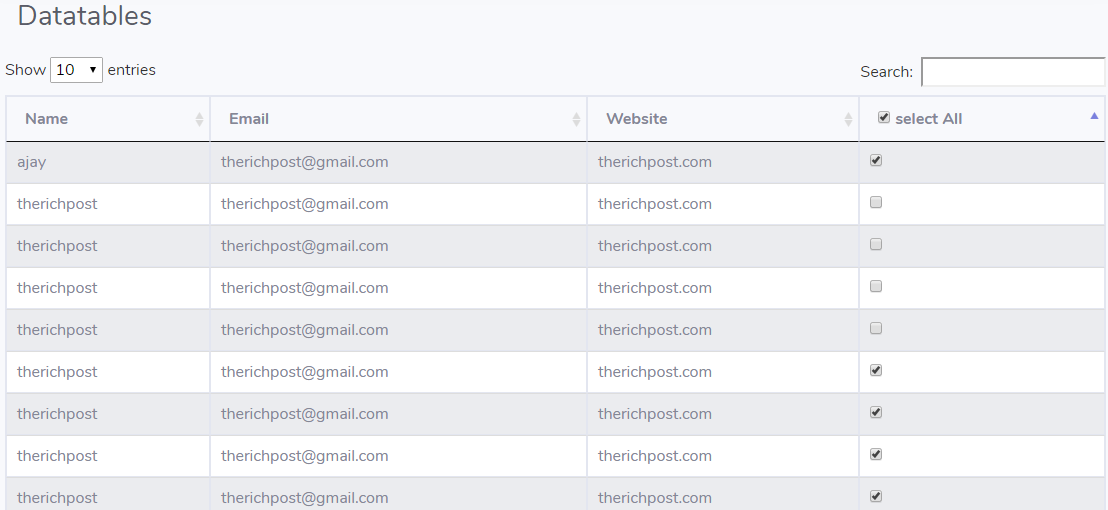
Leave a Reply
You must be logged in to post a comment.