Hello to all, welcome to therichpost.com. In this post, I will tell you, Angular 9 Bootstrap 4.5 tabs working example.
Here is the working code snippets and please use carefully:
1. Very first, you need to run below commands to set Bootstrap 4.5 behaviour into your angular 9 application:
npm install --save bootstrap npm install jquery --save npm install --save @types/jquery npm install popper.js --save
2. Now you need to add below code into your angular.json file:
...
"styles": [
"src/styles.css",
"node_modules/bootstrap/dist/css/bootstrap.min.css"
],
"scripts": ["node_modules/jquery/dist/jquery.min.js",
"node_modules/popper.js/dist/umd/popper.min.js",
"node_modules/bootstrap/dist/js/bootstrap.min.js"
]
...
3. Now you need to add below code into your app.component.html file:
<div class="container">
<ul class="nav nav-tabs">
<li class="nav-item"><a class="nav-link active" data-toggle="tab" href="#home">Home</a></li>
<li class="nav-item"><a class="nav-link" data-toggle="tab" href="#menu1">Menu 1</a></li>
<li class="nav-item"><a class="nav-link" data-toggle="tab" href="#menu2">Menu 2</a></li>
<li class="nav-item"><a class="nav-link" data-toggle="tab" href="#menu3">Menu 3</a></li>
</ul>
<div class="tab-content">
<div id="home" class="tab-pane fade in active show">
<h3>HOME</h3>
<p>Lorem ipsum dolor sit amet, consectetur adipisicing elit, sed do eiusmod tempor incididunt ut labore et dolore magna aliqua.</p>
</div>
<div id="menu1" class="tab-pane fade">
<h3>Menu 1</h3>
<p>Ut enim ad minim veniam, quis nostrud exercitation ullamco laboris nisi ut aliquip ex ea commodo consequat.</p>
</div>
<div id="menu2" class="tab-pane fade">
<h3>Menu 2</h3>
<p>Sed ut perspiciatis unde omnis iste natus error sit voluptatem accusantium doloremque laudantium, totam rem aperiam.</p>
</div>
<div id="menu3" class="tab-pane fade">
<h3>Menu 3</h3>
<p>Eaque ipsa quae ab illo inventore veritatis et quasi architecto beatae vitae dicta sunt explicabo.</p>
</div>
</div>
</div>
This is it and if you have any kind of query related to this post then please do comment below.
Jassa
Thanks
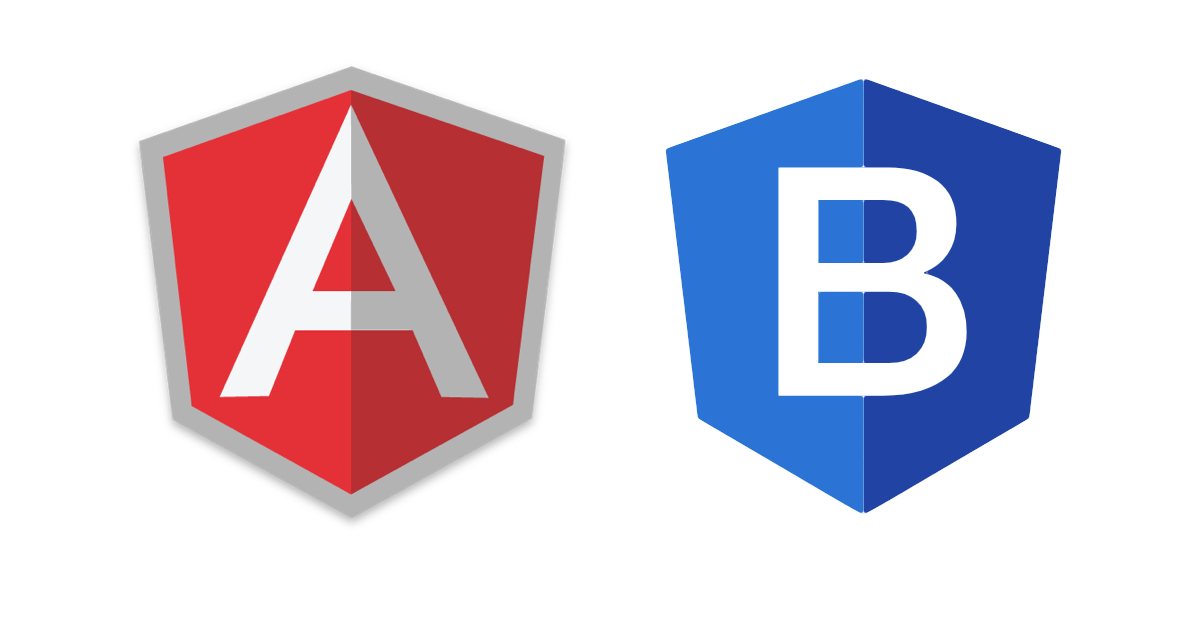
Leave a Reply
You must be logged in to post a comment.