Hello to all, welcome again on therichpost.com. In this post, I will tell you, Angular 8 skeleton loader during API call.
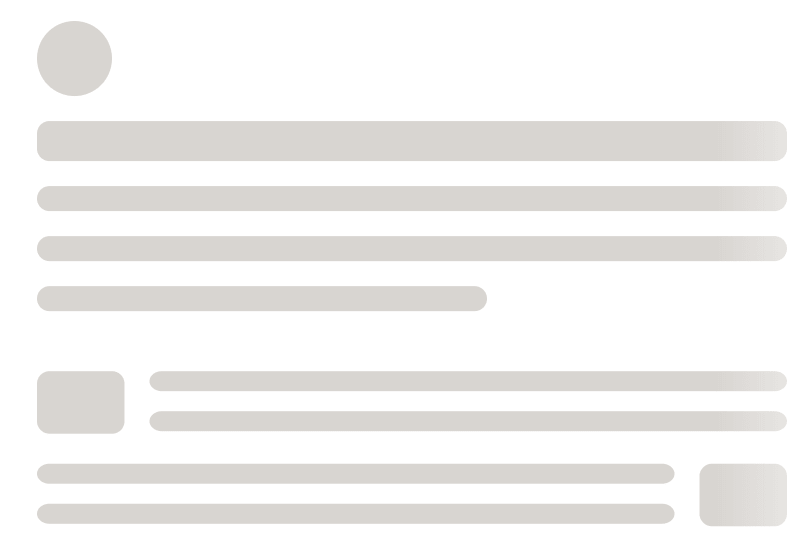
Post Working:
In this post, I am showing skelton loader in Angular 8 during API call.
Here is the working code snippet and please follow carefully:
1. Very first, you need to run below commands to install Angular 8 fresh setup:
$ npm install -g @angular/cli $ ng new angularloader // Set Angular8 Application on your pc cd angularloader // Go inside project folder ng serve // Run project http://localhost:4200/ //Check working Local server
2. You need to run below command to install Skelton Loader module into your Angular 8 setup:
npm install ngx-skeleton-loader --save
3. You need to add below code into your app.module.ts file:
import { NgxSkeletonLoaderModule } from 'ngx-skeleton-loader';
import { HttpClientModule } from '@angular/common/http';
imports: [
...
HttpClientModule,
NgxSkeletonLoaderModule
...
]
4. Now add below code into your app.component.ts file:
import { HttpClient} from '@angular/common/http';
export class AppComponent {
skeletonloader = true;
data: any;
constructor( private http: HttpClient) {
this.http.get('http:YourAPiURL').subscribe(data => {
this.data = data;
this.skeletonloader = false;
}, error => console.error(error));
}
}
5. Now add below code into your app.component.html file:
<ngx-skeleton-loader count="5" appearance="circle" *ngIf="skeletonloader"> </ngx-skeleton-loader>
<div *ngIf="!skeletonloader"><h1>Data Loaded</h1></div>
This is it and if you have any query then please do comment below.
Jas
Thank you
Leave a Reply
You must be logged in to post a comment.