Hello to all, welcome to therichpost.com. In this post, I will tell you, Angular 16 + Node.js Express + MySQL example: CRUD App.
Key features:
- Angular 16
- Bootstrap 5
- RxJs
- Nodejs
- Express
- Cors
- Mysql
- Add, update, delete, deleteAll, searchFilter
Angular 16 came and if you are new then please check below links:
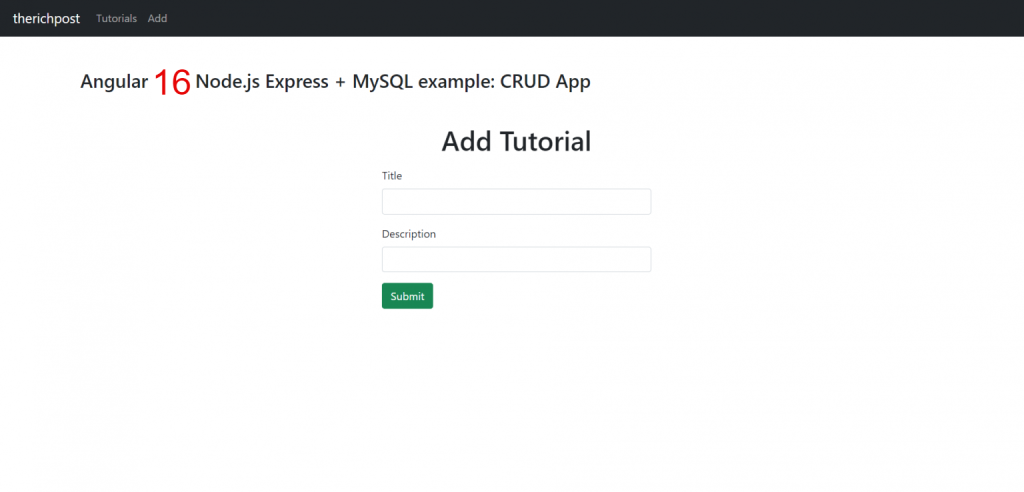
Guys here is the working complete code snippet and please use carefully and if you have any kind of doubt then please comment below:
1. Very first, we need run below commands into our terminal to get angular 16 fresh setup:
npm install -g @angular/cli //Setup Angular16 atmosphere ng new angularcrud //Install New Angular App /**You need to update your Nodejs also for this verison**/ cd angularcrud //Go inside the Angular 16 Project
2. Now guys we need to run below commands into your terminal to get components, services, models and bootstrap 5 modules into your angular 16 application:
ng g class models/tutorial --type=model ng g c components/add-tutorial ng g c components/tutorial-details ng g c components/tutorials-list ng g s services/tutorial npm install bootstrap npm i @popperjs/core
After all above commands we will below image like folder structure:
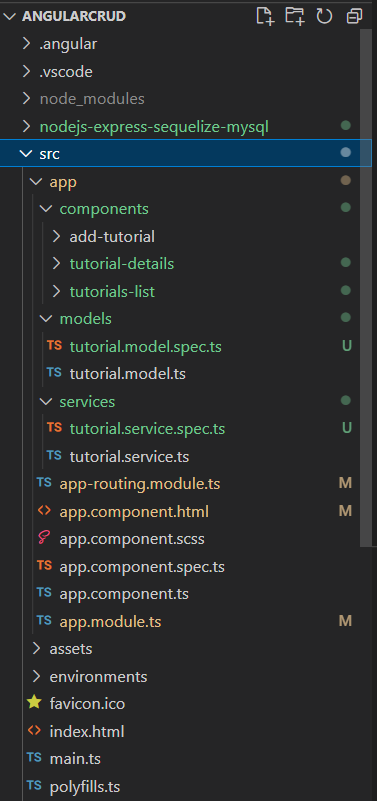
3. Now add below code into your angular.json file for bootstrap styles:
"styles": [ ... "node_modules/bootstrap/dist/css/bootstrap.min.css", ], "scripts": [ ... "node_modules/bootstrap/dist/js/bootstrap.min.js", ]
4. Now add below code into your src/app/app.module.ts file:
...
import { FormsModule } from '@angular/forms';
import { HttpClientModule } from '@angular/common/http';
@NgModule({
declarations: [ ... ],
imports: [
...
FormsModule,
HttpClientModule
],
providers: [],
bootstrap: [AppComponent]
})
export class AppModule { }
5. Now add below code into your src/app/app-routing.module.ts file:
import { NgModule } from '@angular/core';
import { RouterModule, Routes } from '@angular/router';
import { TutorialsListComponent } from './components/tutorials-list/tutorials-list.component';
import { TutorialDetailsComponent } from './components/tutorial-details/tutorial-details.component';
import { AddTutorialComponent } from './components/add-tutorial/add-tutorial.component';
const routes: Routes = [
{ path: '', redirectTo: 'tutorials', pathMatch: 'full' },
{ path: 'tutorials', component: TutorialsListComponent },
{ path: 'tutorials/:id', component: TutorialDetailsComponent },
{ path: 'add', component: AddTutorialComponent }
];
@NgModule({
imports: [RouterModule.forRoot(routes)],
exports: [RouterModule]
})
export class AppRoutingModule { }
6. Now add below code into your src/app/app-component.html file:
<div>
<nav class="navbar navbar-expand navbar-dark bg-dark">
<a href="#" class="navbar-brand">therichpost</a>
<div class="navbar-nav mr-auto">
<li class="nav-item">
<a routerLink="tutorials" class="nav-link">Tutorials</a>
</li>
<li class="nav-item">
<a routerLink="add" class="nav-link">Add</a>
</li>
</div>
</nav>
<div class="container mt-5">
<router-outlet></router-outlet>
</div>
</div>
7. Now add below code into your src/app/models/tutorial.model.ts file for our four fields:
export class Tutorial {
id?: any;
title?: string;
description?: string;
published?: boolean;
}
8. Now add below code into your src/app/services/tutorial.service.ts file for api crud request:
import { Injectable } from '@angular/core';
import { HttpClient } from '@angular/common/http';
import { Observable } from 'rxjs';
import { Tutorial } from '../models/tutorial.model';
const baseUrl = 'http://localhost:8080/api/tutorials';
@Injectable({
providedIn: 'root'
})
export class TutorialService {
constructor(private http: HttpClient) { }
getAll(): Observable<Tutorial[]> {
return this.http.get<Tutorial[]>(baseUrl);
}
get(id: any): Observable<Tutorial> {
return this.http.get<Tutorial>(`${baseUrl}/${id}`);
}
create(data: any): Observable<any> {
return this.http.post(baseUrl, data);
}
update(id: any, data: any): Observable<any> {
return this.http.put(`${baseUrl}/${id}`, data);
}
delete(id: any): Observable<any> {
return this.http.delete(`${baseUrl}/${id}`);
}
deleteAll(): Observable<any> {
return this.http.delete(baseUrl);
}
findByTitle(title: any): Observable<Tutorial[]> {
return this.http.get<Tutorial[]>(`${baseUrl}?title=${title}`);
}
}
9. Now add below code into your src/app/components/add-tutorial/add-tutorial.component.ts file:
import { Component, OnInit } from '@angular/core';
import { Tutorial } from 'src/app/models/tutorial.model';
import { TutorialService } from 'src/app/services/tutorial.service';
@Component({
selector: 'app-add-tutorial',
templateUrl: './add-tutorial.component.html',
styleUrls: ['./add-tutorial.component.scss']
})
export class AddTutorialComponent implements OnInit {
tutorial: Tutorial = {
title: '',
description: '',
published: false
};
submitted = false;
constructor(private tutorialService: TutorialService) { }
ngOnInit(): void {
}
saveTutorial(): void {
const data = {
title: this.tutorial.title,
description: this.tutorial.description
};
this.tutorialService.create(data)
.subscribe({
next: (res) => {
console.log(res);
this.submitted = true;
},
error: (e) => console.error(e)
});
}
newTutorial(): void {
this.submitted = false;
this.tutorial = {
title: '',
description: '',
published: false
};
}
}
10. Now add below code into your src/app/components/add-tutorial/add-tutorial.component.html file:
<div class=" mt-5">
<h1 class="mb-3 text-center">Add Tutorial</h1>
<div class="submit-form">
<div *ngIf="!submitted">
<div class="form-group mb-3">
<label for="title" class="mb-2">Title</label>
<input
type="text"
class="form-control"
id="title"
required
[(ngModel)]="tutorial.title"
name="title"
/>
</div>
<div class="form-group mb-3">
<label for="description" class="mb-2">Description</label>
<input
class="form-control"
id="description"
required
[(ngModel)]="tutorial.description"
name="description"
/>
</div>
<button (click)="saveTutorial()" class="btn btn-success">Submit</button>
</div>
<div *ngIf="submitted">
<h4>Tutorial was submitted successfully!</h4>
<button class="btn btn-success" (click)="newTutorial()">Add</button>
</div>
</div>
</div>
11. Now add below code into your src/app/components/add-tutorial/add-tutorial.component.scss file:
.submit-form {
max-width: 400px;
margin: auto;
}
12. Now add below code into your src/app/components/tutorial-details/tutorial-details.component.ts file:
import { Component, Input, OnInit } from '@angular/core';
import { TutorialService } from 'src/app/services/tutorial.service';
import { ActivatedRoute, Router } from '@angular/router';
import { Tutorial } from 'src/app/models/tutorial.model';
@Component({
selector: 'app-tutorial-details',
templateUrl: './tutorial-details.component.html',
styleUrls: ['./tutorial-details.component.scss']
})
export class TutorialDetailsComponent implements OnInit {
@Input() viewMode = false;
@Input() currentTutorial: Tutorial = {
title: '',
description: '',
published: false
};
message = '';
constructor(
private tutorialService: TutorialService,
private route: ActivatedRoute,
private router: Router) { }
ngOnInit(): void {
if (!this.viewMode) {
this.message = '';
this.getTutorial(this.route.snapshot.params["id"]);
}
}
getTutorial(id: string): void {
this.tutorialService.get(id)
.subscribe({
next: (data) => {
this.currentTutorial = data;
console.log(data);
},
error: (e) => console.error(e)
});
}
updatePublished(status: boolean): void {
const data = {
title: this.currentTutorial.title,
description: this.currentTutorial.description,
published: status
};
this.message = '';
this.tutorialService.update(this.currentTutorial.id, data)
.subscribe({
next: (res) => {
console.log(res);
this.currentTutorial.published = status;
this.message = res.message ? res.message : 'The status was updated successfully!';
},
error: (e) => console.error(e)
});
}
updateTutorial(): void {
this.message = '';
this.tutorialService.update(this.currentTutorial.id, this.currentTutorial)
.subscribe({
next: (res) => {
console.log(res);
this.message = res.message ? res.message : 'This tutorial was updated successfully!';
},
error: (e) => console.error(e)
});
}
deleteTutorial(): void {
this.tutorialService.delete(this.currentTutorial.id)
.subscribe({
next: (res) => {
console.log(res);
this.router.navigate(['/tutorials']);
},
error: (e) => console.error(e)
});
}
}
13. Now add below code into your src/app/components/tutorial-details/tutorial-details.component.html file:
<div *ngIf="viewMode; else editable">
<div *ngIf="currentTutorial.id">
<h4>Tutorial</h4>
<div>
<label><strong>Title:</strong></label> {{ currentTutorial.title }}
</div>
<div>
<label><strong>Description:</strong></label>
{{ currentTutorial.description }}
</div>
<div>
<label><strong>Status:</strong></label>
{{ currentTutorial.published ? "Published" : "Pending" }}
</div>
<a
class="btn btn-warning"
routerLink="/tutorials/{{ currentTutorial.id }}"
>
Edit
</a>
</div>
<div *ngIf="!currentTutorial">
<br />
<p>Please click on a Tutorial...</p>
</div>
</div>
<ng-template #editable>
<div *ngIf="currentTutorial.id" class="edit-form">
<h4>Tutorial</h4>
<form>
<div class="form-group mb-3">
<label for="title" class="mb-2">Title</label>
<input
type="text"
class="form-control"
id="title"
[(ngModel)]="currentTutorial.title"
name="title"
/>
</div>
<div class="form-group mb-3">
<label for="description" class="mb-2">Description</label>
<input
type="text"
class="form-control"
id="description"
[(ngModel)]="currentTutorial.description"
name="description"
/>
</div>
<div class="form-group mb-5">
<label><strong>Status:</strong></label>
{{ currentTutorial.published ? "Published" : "Pending" }}
</div>
</form>
<button
class="btn btn-primary me-2 mb-2"
*ngIf="currentTutorial.published"
(click)="updatePublished(false)"
>
UnPublish
</button>
<button
*ngIf="!currentTutorial.published"
class="btn btn-primary me-2 mb-2"
(click)="updatePublished(true)"
>
Publish
</button>
<button class="btn btn-danger me-2 mb-2" (click)="deleteTutorial()">
Delete
</button>
<button
type="submit"
class="btn btn-success mb-2"
(click)="updateTutorial()"
>
Update
</button>
<p>{{ message }}</p>
</div>
<div *ngIf="!currentTutorial.id">
<br />
<p>Cannot access this Tutorial...</p>
</div>
</ng-template>
14. Now add below code into your src/app/components/tutorial-details/tutorial-details.component.scss file:
.list {
text-align: left;
max-width: 750px;
margin: auto;
}
.edit-form {
max-width: 400px;
margin: auto;
}
15. Now add below code into your src/app/components/tutorials-list/tutorials-list.component.ts file:
import { Component, OnInit } from '@angular/core';
import { Tutorial } from 'src/app/models/tutorial.model';
import { TutorialService } from 'src/app/services/tutorial.service';
@Component({
selector: 'app-tutorials-list',
templateUrl: './tutorials-list.component.html',
styleUrls: ['./tutorials-list.component.scss']
})
export class TutorialsListComponent implements OnInit {
tutorials?: Tutorial[];
currentTutorial: Tutorial = {};
currentIndex = -1;
title = '';
constructor(private tutorialService: TutorialService) { }
ngOnInit(): void {
this.retrieveTutorials();
}
retrieveTutorials(): void {
this.tutorialService.getAll()
.subscribe({
next: (data) => {
this.tutorials = data;
console.log(data);
},
error: (e) => console.error(e)
});
}
refreshList(): void {
this.retrieveTutorials();
this.currentTutorial = {};
this.currentIndex = -1;
}
setActiveTutorial(tutorial: Tutorial, index: number): void {
this.currentTutorial = tutorial;
this.currentIndex = index;
}
removeAllTutorials(): void {
this.tutorialService.deleteAll()
.subscribe({
next: (res) => {
console.log(res);
this.refreshList();
},
error: (e) => console.error(e)
});
}
searchTitle(): void {
this.currentTutorial = {};
this.currentIndex = -1;
this.tutorialService.findByTitle(this.title)
.subscribe({
next: (data) => {
this.tutorials = data;
console.log(data);
},
error: (e) => console.error(e)
});
}
}
16. Now add below code into your src/app/components/tutorials-list/tutorials-list.component.html file:
<div class="list row mt-5">
<div class="col-md-8">
<div class="input-group mb-3">
<input
type="text"
class="form-control"
placeholder="Search by title"
[(ngModel)]="title"
/>
<div class="input-group-append">
<button
class="btn btn-outline-secondary"
type="button"
(click)="searchTitle()"
>
Search
</button>
</div>
</div>
</div>
<div class="col-md-6 mt-3">
<h4 class="mb-3">Tutorials List</h4>
<ul class="list-group mb-3">
<li
class="list-group-item"
*ngFor="let tutorial of tutorials; let i = index"
[class.active]="i == currentIndex"
(click)="setActiveTutorial(tutorial, i)"
>
{{ tutorial.title }}
</li>
</ul>
<button class="btn btn-sm btn-danger" (click)="removeAllTutorials()">
Remove All
</button>
</div>
<div class="col-md-6">
<app-tutorial-details
[viewMode]="true"
[currentTutorial]="currentTutorial"
></app-tutorial-details>
</div>
</div>
Guys now we have all the angular code and below I am going to write nodejs+express code and please follow it carefully also:
1. Now guys create folder `nodejs-express-sequelize-mysql` inside angular project root and run below command inside the folder:
npm init name: (nodejs-express-sequelize-mysql) version: (1.0.0) description: Node.js Rest Apis with Express, Sequelize & MySQL. entry point: (index.js) server.js test command: git repository: keywords: nodejs, express, sequelize, mysql, rest, api author: therichpost license: (ISC) Is this ok? (yes) yes
2. Guys now inside `nodejs-express-sequelize-mysql` folder create server.js file and add below code inside it:
const express = require("express");
const cors = require("cors");
const app = express();
var corsOptions = {
origin: "http://localhost:4200"
};
app.use(cors(corsOptions));
// parse requests of content-type - application/json
app.use(express.json());
// parse requests of content-type - application/x-www-form-urlencoded
app.use(express.urlencoded({ extended: true }));
const db = require("./app/models");
db.sequelize.sync()
.then(() => {
console.log("Synced db.");
})
.catch((err) => {
console.log("Failed to sync db: " + err.message);
});
// simple route
app.get("/", (req, res) => {
res.json({ message: "Welcome to therichpost application." });
});
// set port, listen for requests
require("./app/routes/turorial.routes")(app);
const PORT = process.env.PORT || 8080;
app.listen(PORT, () => {
console.log(`Server is running on port ${PORT}.`);
});
3. Guys also run below command inside `nodejs-express-sequelize-mysql` folder:
npm install express sequelize mysql2 cors --save
4. Now guys create `app` folder inside `nodejs-express-sequelize-mysql` folder.
5. Now guys create `config` folder inside `nodejs-express-sequelize-mysql/app` folder and then create `db.config.js` file inside nodejs-express-sequelize-mysql/app/config and add below code inside it for mysql connection:
module.exports = {
HOST: "localhost",
USER: "root",
PASSWORD: "",
DB: "testdb",
dialect: "mysql",
pool: {
max: 5,
min: 0,
acquire: 30000,
idle: 10000
}
};
6. Now guys create `controllers` folder inside `nodejs-express-sequelize-mysql/app` folder and then create `tutorial.controller.js` file inside nodejs-express-sequelize-mysql/app/controllers and add below code inside it for crud functions:
const db = require("../models");
const Tutorial = db.tutorials;
const Op = db.Sequelize.Op;
// Create and Save a new Tutorial
exports.create = (req, res) => {
// Validate request
if (!req.body.title) {
res.status(400).send({
message: "Content can not be empty!"
});
return;
}
// Create a Tutorial
const tutorial = {
title: req.body.title,
description: req.body.description,
published: req.body.published ? req.body.published : false
};
// Save Tutorial in the database
Tutorial.create(tutorial)
.then(data => {
res.send(data);
})
.catch(err => {
res.status(500).send({
message:
err.message || "Some error occurred while creating the Tutorial."
});
});
};
// Retrieve all Tutorials from the database.
exports.findAll = (req, res) => {
const title = req.query.title;
var condition = title ? { title: { [Op.like]: `%${title}%` } } : null;
Tutorial.findAll({ where: condition })
.then(data => {
res.send(data);
})
.catch(err => {
res.status(500).send({
message:
err.message || "Some error occurred while retrieving tutorials."
});
});
};
// Find a single Tutorial with an id
exports.findOne = (req, res) => {
const id = req.params.id;
Tutorial.findByPk(id)
.then(data => {
if (data) {
res.send(data);
} else {
res.status(404).send({
message: `Cannot find Tutorial with id=${id}.`
});
}
})
.catch(err => {
res.status(500).send({
message: "Error retrieving Tutorial with id=" + id
});
});
};
// Update a Tutorial by the id in the request
exports.update = (req, res) => {
const id = req.params.id;
Tutorial.update(req.body, {
where: { id: id }
})
.then(num => {
if (num == 1) {
res.send({
message: "Tutorial was updated successfully."
});
} else {
res.send({
message: `Cannot update Tutorial with id=${id}. Maybe Tutorial was not found or req.body is empty!`
});
}
})
.catch(err => {
res.status(500).send({
message: "Error updating Tutorial with id=" + id
});
});
};
// Delete a Tutorial with the specified id in the request
exports.delete = (req, res) => {
const id = req.params.id;
Tutorial.destroy({
where: { id: id }
})
.then(num => {
if (num == 1) {
res.send({
message: "Tutorial was deleted successfully!"
});
} else {
res.send({
message: `Cannot delete Tutorial with id=${id}. Maybe Tutorial was not found!`
});
}
})
.catch(err => {
res.status(500).send({
message: "Could not delete Tutorial with id=" + id
});
});
};
// Delete all Tutorials from the database.
exports.deleteAll = (req, res) => {
Tutorial.destroy({
where: {},
truncate: false
})
.then(nums => {
res.send({ message: `${nums} Tutorials were deleted successfully!` });
})
.catch(err => {
res.status(500).send({
message:
err.message || "Some error occurred while removing all tutorials."
});
});
};
// Find all published Tutorials
exports.findAllPublished = (req, res) => {
Tutorial.findAll({ where: { published: true } })
.then(data => {
res.send(data);
})
.catch(err => {
res.status(500).send({
message:
err.message || "Some error occurred while retrieving tutorials."
});
});
};
7. Now guys create `routes` folder inside `nodejs-express-sequelize-mysql/app` folder and then create `turorial.routes.js` file inside nodejs-express-sequelize-mysql/app/routes and add below code inside it for api routing:
module.exports = app => {
const tutorials = require("../controllers/tutorial.controller.js");
var router = require("express").Router();
// Create a new Tutorial
router.post("/", tutorials.create);
// Retrieve all Tutorials
router.get("/", tutorials.findAll);
// Retrieve all published Tutorials
router.get("/published", tutorials.findAllPublished);
// Retrieve a single Tutorial with id
router.get("/:id", tutorials.findOne);
// Update a Tutorial with id
router.put("/:id", tutorials.update);
// Delete a Tutorial with id
router.delete("/:id", tutorials.delete);
// Delete all Tutorials
router.delete("/", tutorials.deleteAll);
app.use('/api/tutorials', router);
};
8. Now guys create `models` folder inside `nodejs-express-sequelize-mysql/app` folder and then create `index.js` file inside nodejs-express-sequelize-mysql/app/models and add below code inside it for models:
const dbConfig = require("../config/db.config.js");
const Sequelize = require("sequelize");
const sequelize = new Sequelize(dbConfig.DB, dbConfig.USER, dbConfig.PASSWORD, {
host: dbConfig.HOST,
dialect: dbConfig.dialect,
operatorsAliases: false,
pool: {
max: dbConfig.pool.max,
min: dbConfig.pool.min,
acquire: dbConfig.pool.acquire,
idle: dbConfig.pool.idle
}
});
const db = {};
db.Sequelize = Sequelize;
db.sequelize = sequelize;
db.tutorials = require("./tutorial.model.js")(sequelize, Sequelize);
module.exports = db;
9. Now guys create `models` folder inside `nodejs-express-sequelize-mysql/app` folder and then create `tutorial.model.js` file inside nodejs-express-sequelize-mysql/app/models and add below code inside it for models
(This Sequelize Model represents tutorials table in MySQL database. These columns will be generated automatically: id, title, description, published, createdAt, updatedAt.):
module.exports = (sequelize, Sequelize) => {
const Tutorial = sequelize.define("tutorial", {
title: {
type: Sequelize.STRING
},
description: {
type: Sequelize.STRING
},
published: {
type: Sequelize.BOOLEAN
}
});
return Tutorial;
};
Guys in the end for angular 16 please run ng serve command and nodejs please run node server.js command.
Jassa
Thanks
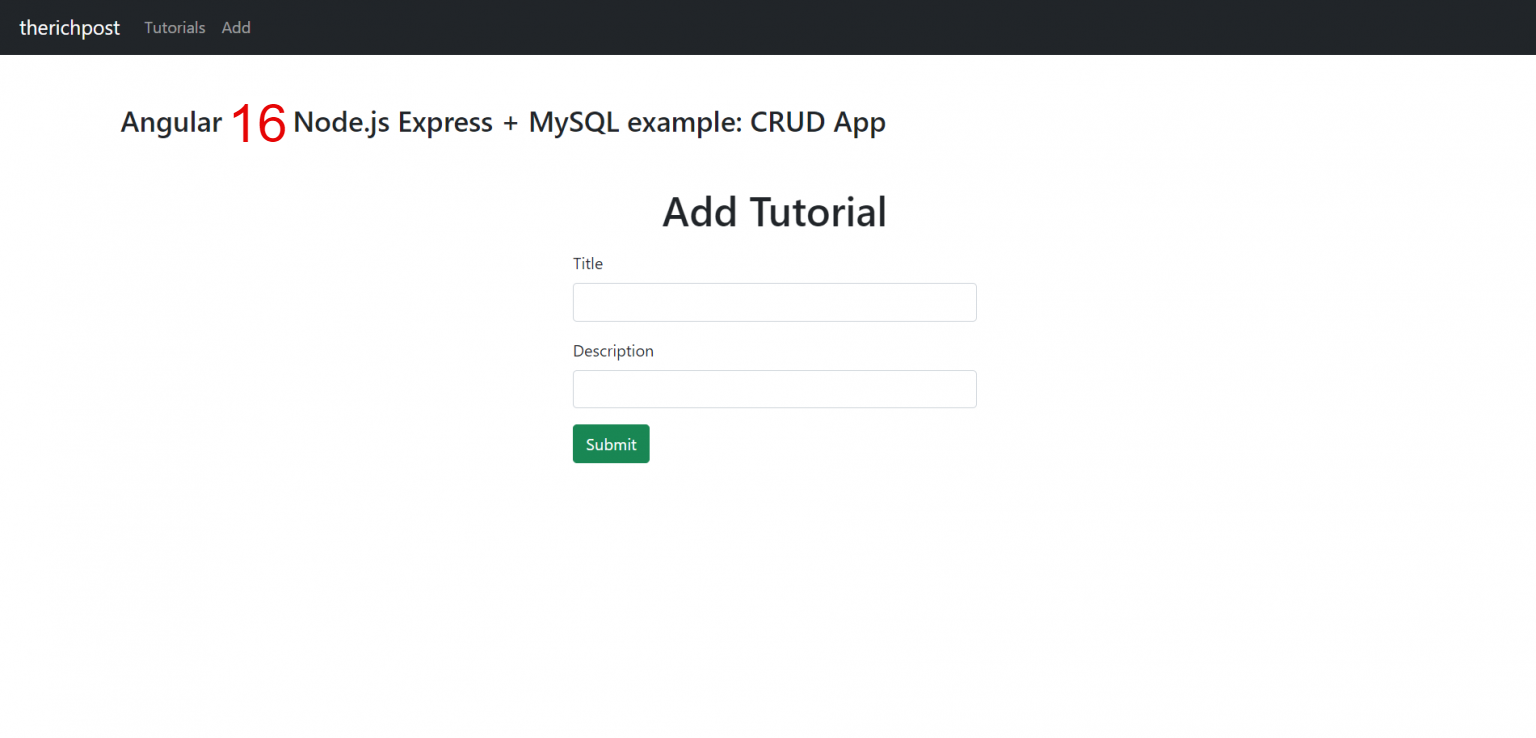
Leave a Reply
You must be logged in to post a comment.