Hello to all welcome back on my blog therichpost.com. Today in this blog post, I am going to tell you, Angular 13 Crud Tutorial with Services Part-3 View User.
Important : Guy’s before stating with this, please check the part 1 and part 2 for basic angular 13 setup with services: Angular 13 Crud Tutorial with Services Part 1 – Add User
Angular 13 Crud Tutorial with Services Part 2 – Delete User
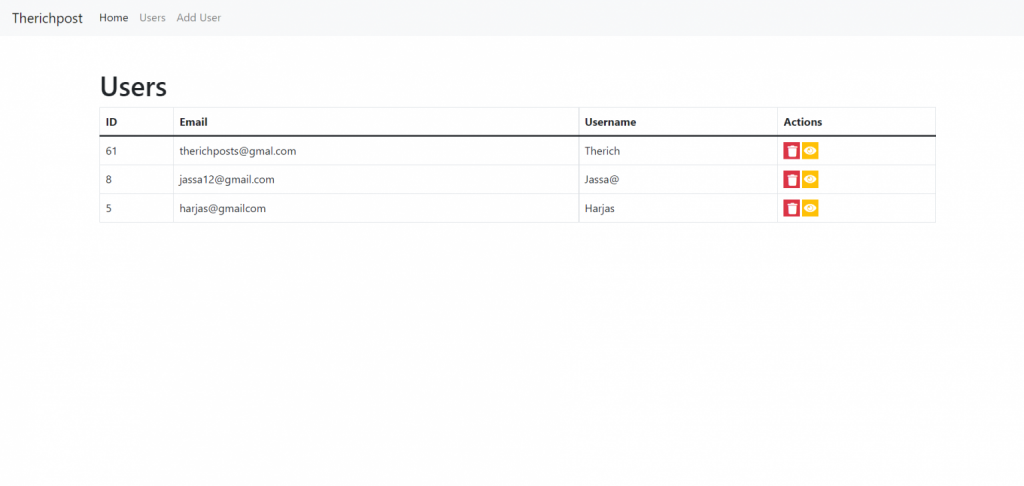
Guy’s with this post we will learn below things:
- Angular13 dynamic routing.
- Get url parameter value in angular13.
Guys here is working code snippet and please follow carefully to avoid the mistakes:
1. Guy’s very first we need to run the below command into our project terminal to create the view user component:
ng g c user
2. Now friends, now we need to add below code into our angularcrud/src/app/app-routing.module.ts file to make view user dynamic route:
...
import { UserComponent } from './user/user.component'
const routes: Routes = [
...
{ path: 'user/:id', component: UserComponent },
];
3. Now friends, now we need to add below code into our angularcrud/src/app/crud.service.ts file to create View User API services:
...
export class CrudService {
...
userid:any;
singleuserdata:any;
//get single user
public getsingleuser(userid)
{
return this.http.post('http://localhost/users.php/'
, userid).subscribe((res: Response) => {
this.singleuserdata = res[0];
});
}
}
4. Now guys, now we need to add below code into our angularcrud/src/app/users/users.component.html file:
I must say please replace old file code with this code completely because I have done some more changes.
<div class="container p-5">
<h1>Users</h1>
<table class="table table-hover table-bordered">
<thead>
<tr>
<th>ID</th>
<th>Email</th>
<th>Username</th>
<th>Actions</th>
</tr>
</thead>
<tbody>
<tr *ngFor="let group of data">
<td>{{group.id}}</td>
<td>{{group.email}}</td>
<td>{{group.username}}</td>
<td><button class="bg-danger"> <i class="fas fa-trash" (click)="deleteuser(group.id)"></i> </button>
<a class="bg-warning" routerLink="/user/{{group.id}}"> <i class="fas fa-eye"></i> </a></td>
</tr>
</tbody>
</table>
</div>
5. Now guys, now we need to add below code into our angularcrud/src/app/user/user.component.ts file:
Guy’s in this first we will get dynamic ID from url and after that getting data from API according to that ID
...
import {Router, ActivatedRoute, Params} from '@angular/router'; //ActivatedRoute module to get dynamicid from route
import { CrudService } from '../crud.service';
export class UserComponent implements OnInit {
id:any;
user:any;
constructor(private activatedRoute: ActivatedRoute, private crudservice: CrudService) {
//getting and storing dynamic ID
this.id = this.activatedRoute.snapshot.paramMap.get('id');
//Single User WEB API
// Initialize Params Object
var myFormData = new FormData();
// Begin assigning parameters
myFormData.append('userid', this.id);
//user details post request
this.crudservice.getsingleuser(myFormData);
setTimeout(()=>{
this.user = this.crudservice.singleuserdata;
}, 100);
}
ngOnInit(): void {
}
}
6. Now guys, now we need to add below code into our angularcrud/src/app/user/user.component.html file:
<div class="container p-5">
<h1>Users</h1>
<table class="table table-hover table-bordered">
<thead>
<tr>
<th>ID</th>
<th>Email</th>
<th>Username</th>
</tr>
</thead>
<tbody>
<tr>
<td>{{user.id}}</td>
<td>{{user.email}}</td>
<td>{{user.username}}</td>
</tr>
</tbody>
</table>
</div>
7. Now guy’s please add below code inside https://angularcrud/src/index.html file for icons and styles:
...
<head>
...
<link rel="stylesheet" href="https://maxcdn.bootstrapcdn.com/bootstrap/4.3.1/css/bootstrap.min.css">
<link rel="stylesheet" href="https://use.fontawesome.com/releases/v5.6.3/css/all.css">
<style>
.bg-primary, .bg-warning, .bg-danger, .bg-info{border: none;
margin-right: 3px;
height: 25px;
width: 24px;
float: left;
text-align: center;}
.fa-edit:before, .fa-user:before, .fa-trash:before, .fa-eye:before{color: #fff;}
.btn{margin-right: 3px;}
</style>
</head>
...
8. Now guys, now we need to add below code inside our xampp/htdocs/users.php file:
I must say please replace old file code with this code completely because I have done some more changes.
<?php header('Access-Control-Allow-Origin: *');
header('Access-Control-Allow-Credentials: true');
header('Access-Control-Allow-Methods:POST,GET,PUT,DELETE');
header('Access-Control-Allow-Headers: content-type or other');
header('Content-Type: application/json');
//Please create users database inside phpmysql admin and create userdetails tabel and create id, email and username fields
$servername = "localhost";
$username = "root";
$password = "";
$dbname = "users";
// Create connection
$conn = new mysqli($servername, $username, $password, $dbname);
// Check connection
if ($conn->connect_error) {
die("Connection failed: " . $conn->connect_error);
}
//Add user
if(isset($_POST['myEmail']))
{
$sql = "INSERT INTO userdetails (email, username)
VALUES ('".$_POST['myEmail']."', '".$_POST['myUsername']."')";
if (mysqli_query($conn,$sql)) {
$data = array("data" => "You Data added successfully");
echo json_encode($data);
} else {
$data = array("data" => "Error: " . $sql . "<br>" . $conn->error);
echo json_encode($data);
}
}
//Delete user
elseif(isset($_POST['deleteid']))
{
$sql = mysqli_query($conn, "DELETE from userdetails where id =".$_POST['deleteid']);
if ($sql) {
$data = array("data" => "Record deleted successfully");
echo json_encode($data);
} else {
$data = array("data" =>"Error deleting record: " . mysqli_error($conn));
echo json_encode($data);
}
}
//Get single user details
elseif(isset($_POST['userid']))
{
$trp = mysqli_query($conn, "SELECT * from userdetails where id =".$_POST['userid']);
$rows = array();
while($r = mysqli_fetch_assoc($trp)) {
$rows[] = $r;
}
print json_encode($rows);
}
else
{
//get all users details
$trp = mysqli_query($conn, "SELECT * from userdetails ORDER BY id DESC");
$rows = array();
while($r = mysqli_fetch_assoc($trp)) {
$rows[] = $r;
}
print json_encode($rows);
}
die();
Now in the end please run ng serve command to check the out on browser(localhost:4200) and also please start your xampp.
Guy’s in next post we will do update user functionality. If you have any kind of query then please comment below.
Jassa
Thanks.
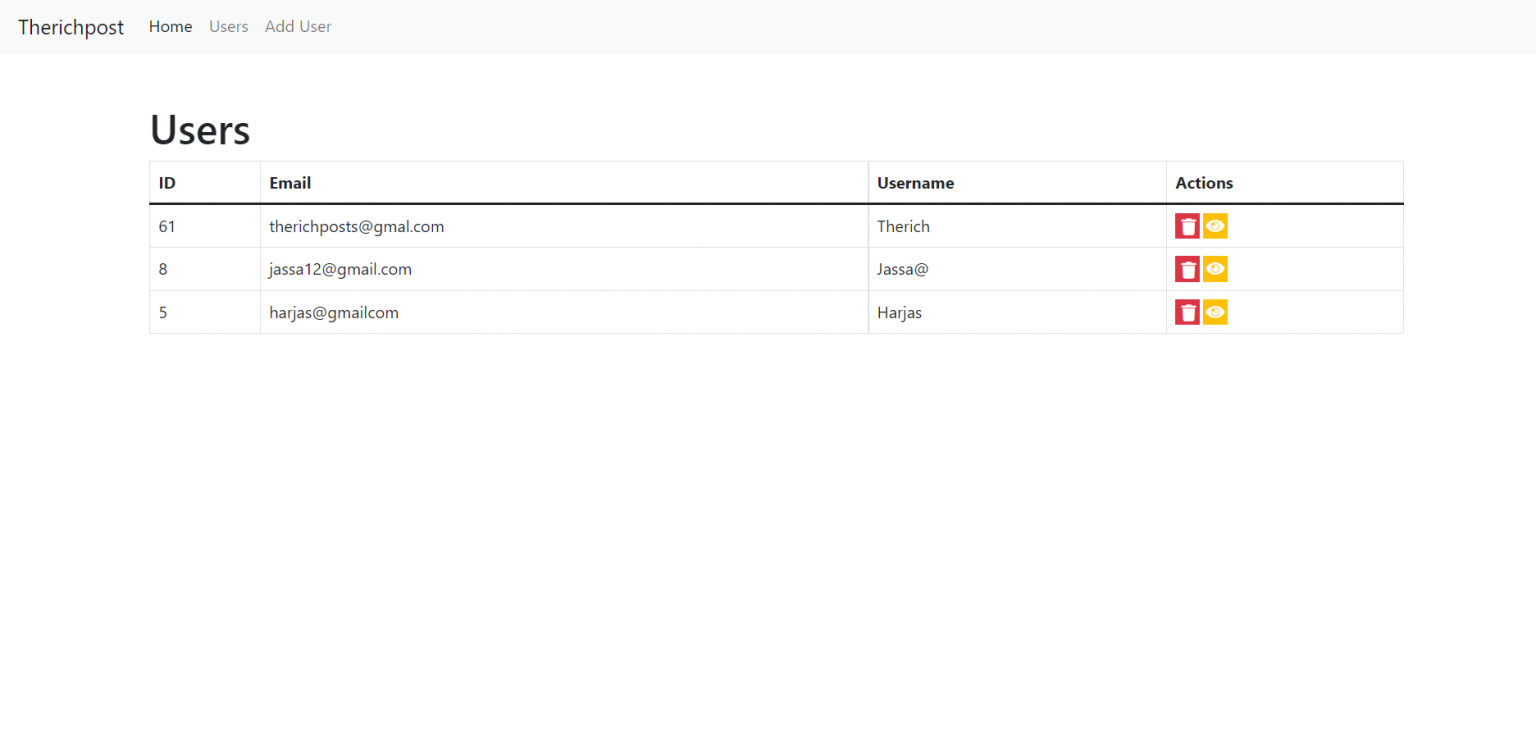
Leave a Reply
You must be logged in to post a comment.