Hello friends, welcome back to my blog. Today in this blog post, I am going to tell you, Angular 11 Responsive Custom Checkout Form.
Angular 11 came and if you are new then you must check below two links:
Angular11 Basic Tutorials
Friends now I proceed onwards and here is the working code snippet for Angular 11 Responsive Custom Checkout Form and please use carefully this to avoid the mistakes:
1. Firstly friends we need fresh angular 11 setup and for this we need to run below commands but if you already have angular 11 setup then you can avoid below commands. Secondly we should also have latest node version installed on our system:
npm install -g @angular/cli ng new angularbootstrap //Create new Angular Project cd angularbootstrap // Go inside the Angular Project Folder ng serve --open // Run and Open the Angular Project http://localhost:4200/ // Working Angular Project Url
2. Now friends, here we need to run below commands into our project terminal to install bootstrap and jquery modules into our angular application:
npm install --save bootstrap npm i jquery --save npm install popper.js --save
3. Now friends, here we need to add below into our angular.json file:
"styles": [
...
"node_modules/bootstrap/dist/css/bootstrap.min.css"
],
"scripts": [
...
"node_modules/jquery/dist/jquery.min.js",
"node_modules/bootstrap/dist/js/bootstrap.min.js",
"node_modules/popper.js/dist/umd/popper.min.js"]
3. Now friends, here we need to run below command to run our angular 11 application again:
ng serve --o
4. Now friends we just need to add below code into src/app/app.component.html file to get final out on the web browser:
<div class="d-flex flex-column flex-md-row align-items-center p-3 px-md-4 mb-3 bg-white border-bottom box-shadow">
<h5 class="my-0 mr-md-auto font-weight-normal">Company name</h5>
<nav class="my-2 my-md-0 mr-md-3">
<a class="p-2 text-dark" href="#">Features</a>
<a class="p-2 text-dark" href="#">Enterprise</a>
<a class="p-2 text-dark" href="#">Support</a>
<a class="p-2 text-dark" href="#">Pricing</a>
</nav>
<a class="btn btn-outline-primary" href="#">Sign up</a>
</div>
<div class="container">
<div class="py-5 text-center">
<h2>Checkout form</h2>
<p class="lead">Lorem Ipsum is simply dummy text of the printing and typesetting industry. Lorem Ipsum has been the industry's standard dummy text ever since the 1500s, when an unknown printer took a galley of type and scrambled it to make a type specimen book.</p>
</div>
<div class="row">
<div class="col-md-4 order-md-2 mb-4">
<h4 class="d-flex justify-content-between align-items-center mb-3">
<span class="text-muted">Your cart</span>
<span class="badge badge-secondary badge-pill">3</span>
</h4>
<ul class="list-group mb-3">
<li class="list-group-item d-flex justify-content-between lh-condensed">
<div>
<h6 class="my-0">Product name</h6>
<small class="text-muted">Brief description</small>
</div>
<span class="text-muted">$12</span>
</li>
<li class="list-group-item d-flex justify-content-between lh-condensed">
<div>
<h6 class="my-0">Second product</h6>
<small class="text-muted">Brief description</small>
</div>
<span class="text-muted">$8</span>
</li>
<li class="list-group-item d-flex justify-content-between lh-condensed">
<div>
<h6 class="my-0">Third item</h6>
<small class="text-muted">Brief description</small>
</div>
<span class="text-muted">$5</span>
</li>
<li class="list-group-item d-flex justify-content-between bg-light">
<div class="text-success">
<h6 class="my-0">Promo code</h6>
<small>EXAMPLECODE</small>
</div>
<span class="text-success">-$5</span>
</li>
<li class="list-group-item d-flex justify-content-between">
<span>Total (USD)</span>
<strong>$20</strong>
</li>
</ul>
<form class="card p-2">
<div class="input-group">
<input type="text" class="form-control" placeholder="Promo code">
<div class="input-group-append">
<button type="submit" class="btn btn-secondary">Redeem</button>
</div>
</div>
</form>
</div>
<div class="col-md-8 order-md-1">
<h4 class="mb-3">Billing address</h4>
<form class="needs-validation" novalidate>
<div class="row">
<div class="col-md-6 mb-3">
<label for="firstName">First name</label>
<input type="text" class="form-control" id="firstName" placeholder="" value="" required>
<div class="invalid-feedback">
Valid first name is required.
</div>
</div>
<div class="col-md-6 mb-3">
<label for="lastName">Last name</label>
<input type="text" class="form-control" id="lastName" placeholder="" value="" required>
<div class="invalid-feedback">
Valid last name is required.
</div>
</div>
</div>
<div class="mb-3">
<label for="username">Username</label>
<div class="input-group">
<div class="input-group-prepend">
<span class="input-group-text">@</span>
</div>
<input type="text" class="form-control" id="username" placeholder="Username" required>
<div class="invalid-feedback" style="width: 100%;">
Your username is required.
</div>
</div>
</div>
<div class="mb-3">
<label for="email">Email <span class="text-muted">(Optional)</span></label>
<input type="email" class="form-control" id="email" placeholder="you@example.com">
<div class="invalid-feedback">
Please enter a valid email address for shipping updates.
</div>
</div>
<div class="mb-3">
<label for="address">Address</label>
<input type="text" class="form-control" id="address" placeholder="1234 Main St" required>
<div class="invalid-feedback">
Please enter your shipping address.
</div>
</div>
<div class="mb-3">
<label for="address2">Address 2 <span class="text-muted">(Optional)</span></label>
<input type="text" class="form-control" id="address2" placeholder="Apartment or suite">
</div>
<div class="row">
<div class="col-md-5 mb-3">
<label for="country">Country</label>
<select class="custom-select d-block w-100" id="country" required>
<option value="">Choose...</option>
<option>United States</option>
</select>
<div class="invalid-feedback">
Please select a valid country.
</div>
</div>
<div class="col-md-4 mb-3">
<label for="state">State</label>
<select class="custom-select d-block w-100" id="state" required>
<option value="">Choose...</option>
<option>California</option>
</select>
<div class="invalid-feedback">
Please provide a valid state.
</div>
</div>
<div class="col-md-3 mb-3">
<label for="zip">Zip</label>
<input type="text" class="form-control" id="zip" placeholder="" required>
<div class="invalid-feedback">
Zip code required.
</div>
</div>
</div>
<hr class="mb-4">
<div class="custom-control custom-checkbox">
<input type="checkbox" class="custom-control-input" id="same-address">
<label class="custom-control-label" for="same-address">Shipping address is the same as my billing address</label>
</div>
<div class="custom-control custom-checkbox">
<input type="checkbox" class="custom-control-input" id="save-info">
<label class="custom-control-label" for="save-info">Save this information for next time</label>
</div>
<hr class="mb-4">
<h4 class="mb-3">Payment</h4>
<div class="d-block my-3">
<div class="custom-control custom-radio">
<input id="credit" name="paymentMethod" type="radio" class="custom-control-input" checked required>
<label class="custom-control-label" for="credit">Credit card</label>
</div>
<div class="custom-control custom-radio">
<input id="debit" name="paymentMethod" type="radio" class="custom-control-input" required>
<label class="custom-control-label" for="debit">Debit card</label>
</div>
<div class="custom-control custom-radio">
<input id="paypal" name="paymentMethod" type="radio" class="custom-control-input" required>
<label class="custom-control-label" for="paypal">Paypal</label>
</div>
</div>
<div class="row">
<div class="col-md-6 mb-3">
<label for="cc-name">Name on card</label>
<input type="text" class="form-control" id="cc-name" placeholder="" required>
<small class="text-muted">Full name as displayed on card</small>
<div class="invalid-feedback">
Name on card is required
</div>
</div>
<div class="col-md-6 mb-3">
<label for="cc-number">Credit card number</label>
<input type="text" class="form-control" id="cc-number" placeholder="" required>
<div class="invalid-feedback">
Credit card number is required
</div>
</div>
</div>
<div class="row">
<div class="col-md-3 mb-3">
<label for="cc-expiration">Expiration</label>
<input type="text" class="form-control" id="cc-expiration" placeholder="" required>
<div class="invalid-feedback">
Expiration date required
</div>
</div>
<div class="col-md-3 mb-3">
<label for="cc-expiration">CVV</label>
<input type="text" class="form-control" id="cc-cvv" placeholder="" required>
<div class="invalid-feedback">
Security code required
</div>
</div>
</div>
<hr class="mb-4">
<button class="btn btn-primary btn-lg btn-block" type="button">Continue to checkout</button>
</form>
</div>
</div>
<footer class="my-5 pt-5 text-muted text-center text-small">
<p class="mb-1">© 2020-2021 therichpost.com</p>
<ul class="list-inline">
<li class="list-inline-item"><a href="#">Privacy</a></li>
<li class="list-inline-item"><a href="#">Terms</a></li>
<li class="list-inline-item"><a href="#">Support</a></li>
</ul>
</footer>
</div>
5. Now friends we just need to add below code into src/index.html file:
<head>
...
<style>
html {
font-size: 14px;
}
@media (min-width: 768px) {
html {
font-size: 16px;
}
}
.container {
max-width: 960px;
}
.border-top { border-top: 1px solid #e5e5e5; }
.border-bottom { border-bottom: 1px solid #e5e5e5; }
.box-shadow { box-shadow: 0 .25rem .75rem rgba(0, 0, 0, .05); }
</style>
</head>
Now we are done friends. If you have any kind of query, suggestion and new requirement then feel free to comment below.
Note: Friends, In this post, I just tell the basic setup and things, you can change the code according to your requirements. For better live working experience, please check the video on the top.
I will appreciate that if you will tell your views for this post. Nothing matters if your views will be good or bad because with your views, I will make my next posts more good and helpful.
Jassa
Thanks
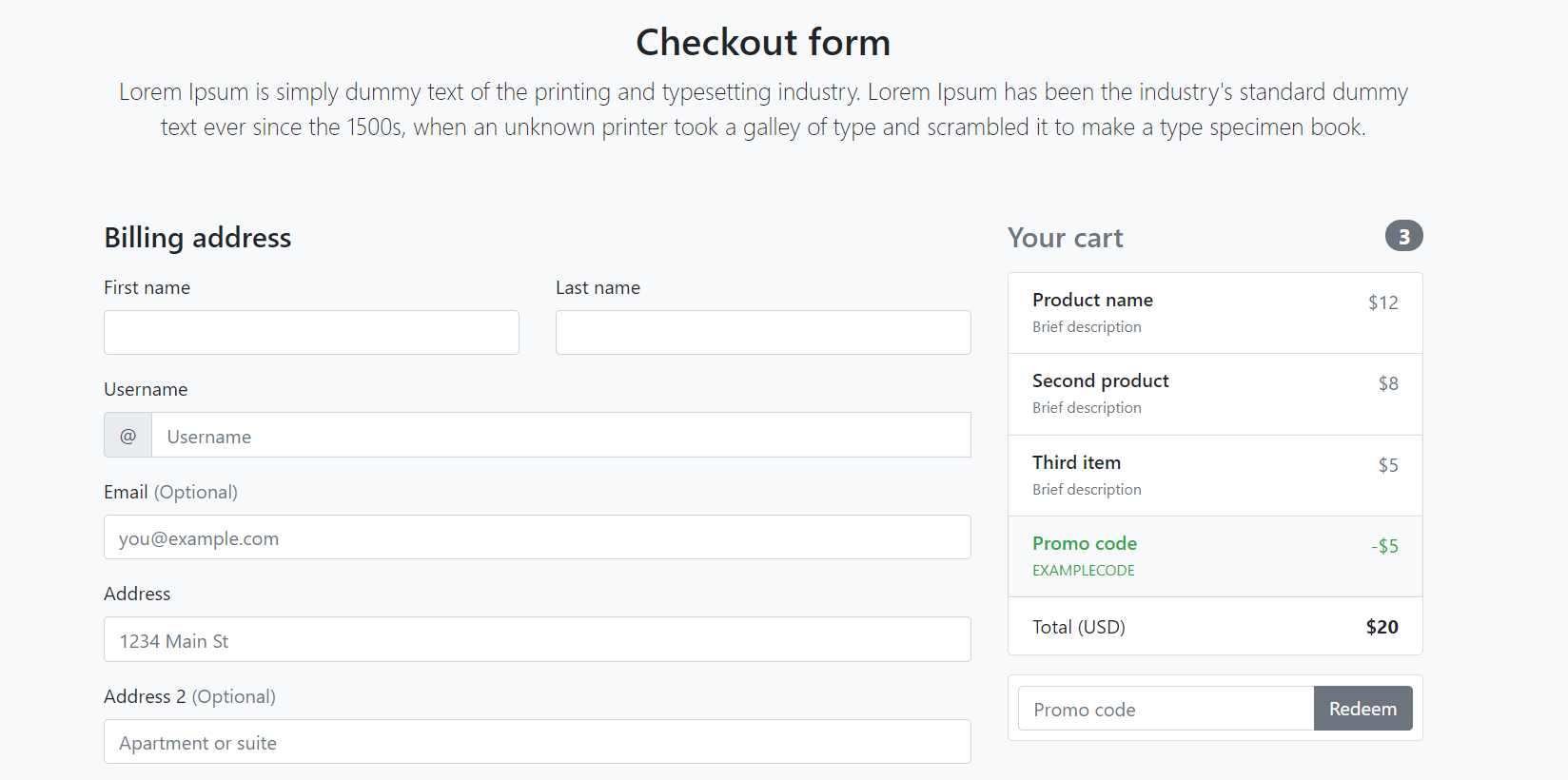
Leave a Reply
You must be logged in to post a comment.