Hello to all, welcome to therichpost.com. In this post, I will tell you, How to add backgroundColor to full calendar event with php mysql? fullcalendar is the best A JavaScript event calendar. Customizable and open source.
In this post, we will get or fetch fullcalendar events with background color from php mysql database.
In this, on day click, bootstrap popup will open including add event title form and with the help of this form, will insert the event title, event backgroundColor and date in mysql database.
Here is the complete working code:
Very first, you need to create event table in phpmyadmin and I am also inserting some test data and here is table structure:
CREATE TABLE events ( id int(11) NOT NULL AUTO_INCREMENT PRIMARY KEY, title varchar(250) NULL, backgroundColor varchar(250) NULL, event_date timestamp NULL ); INSERT INTO `events` (`id`, `title`, `backgroundColor`, `event_date`) VALUES (1, 'Walk-In', '#000000', '2018-06-5 11:07:27'), (2, 'Online Booking', '#000000', '2018-06-6 02:37:05'), (3, 'Facebook Booking', '#000000', '2018-06-7 04:01:00')
Here is the complete code to Add backgroundColor to full calendar event with php mysql and you can paste that code into your php file:
<?php
$servername = "localhost";
$username = "root";
$password = "root";
$dbname = "calendar";
// Create connection
$conn = new mysqli($servername, $username, $password, $dbname);
// Check connection
if ($conn->connect_error) {
die("Connection failed: " . $conn->connect_error);
}
if(isset($_POST["submit"]) == "submit" && isset($_POST["eventTitle"]) != "")
{
$sql = "INSERT INTO events (title, event_date, backgroundColor)
VALUES ('".$_POST['eventTitle']."', '".$_POST['eventDate']."', '".$_POST['eventColor']."')";
if (mysqli_query($conn,$sql)) {
echo "New event added successfully";
} else {
echo "Error: " . $sql . "<br>" . $conn->error;
}
}
//echo "Connected successfully";
$sql = "SELECT title, event_date as start, backgroundColor FROM events";
$result = mysqli_query($conn,$sql);
$myArray = array();
if ($result->num_rows > 0) {
// output data of each row
while($row = $result->fetch_assoc()) {
$myArray[] = $row;
}
}
else
{
echo "0 results";
}
?>
<!DOCTYPE html>
<html>
<head>
<meta charset='utf-8' />
<link href='https://fullcalendar.io/releases/fullcalendar/3.9.0/fullcalendar.min.css' rel='stylesheet' />
<link rel='stylesheet' href='https://maxcdn.bootstrapcdn.com/bootstrap/3.3.7/css/
bootstrap.min.css'>
<link href='https://fullcalendar.io/releases/fullcalendar/3.9.0/fullcalendar.print.min.css' rel='stylesheet' media='print' />
<script src='https://fullcalendar.io/releases/fullcalendar/3.9.0/lib/moment.min.js'></script>
<script src='https://fullcalendar.io/releases/fullcalendar/3.9.0/lib/jquery.min.js'></script>
<script src='https://fullcalendar.io/releases/fullcalendar/3.9.0/fullcalendar.min.js'></script>
<script src='https://maxcdn.bootstrapcdn.com/bootstrap/3.3.7/js/bootstrap.min
.js'></script>
<script>
$(document).ready(function() {
$('#calendar').fullCalendar({
header: {
left: 'prev,next today',
center: 'title',
right: 'month,basicWeek,basicDay'
},
defaultDate: new Date(),
navLinks: true, // can click day/week names to navigate views
editable: true,
eventLimit: true, // allow "more" link when too many events
dayClick: function(date, jsEvent, view) {
$("#successModal").modal("show");
$("#eventDate").val(date.format());
},
events: <?php echo json_encode($myArray); ?>
});
});
</script>
<style>
body {
margin: 40px 10px;
padding: 0;
font-family: "Lucida Grande",Helvetica,Arial,Verdana,sans-serif;
font-size: 14px;
}
#calendar {
max-width: 900px;
margin: 0 auto;
}
</style>
</head>
<body>
<div id='calendar'></div>
<div class="modal fade" id="successModal" role="dialog" aria-labelledby="successModalLabel" aria-hidden="true">
<div class="modal-dialog" role="document">
<div class="modal-content">
<div class="modal-header">
<button type="button" class="close" data-dismiss="modal">×</button>
<h4 class="modal-title">Modal Header</h4>
</div>
<div class="modal-body">
<form action="#" method="post">
<div class="form-group">
<label for="eventtitle">Event Title:</label>
<input type="text" name="eventTitle" class="form-control" id="eventTitle" required="">
<input type="color" name="eventColor" class="form-control" id="eventColor" required="">
<input type="hidden" name="eventDate" class="form-control" id="eventDate">
</div>
<button type="submit" value="submit" name="submit" class="btn btn-default">Submit</button>
</form>
</div>
</div>
</div>
</div>
</body>
</html>
If you have any query related to this post then please let me know with your comments and I will come with more fullcalendar posts.
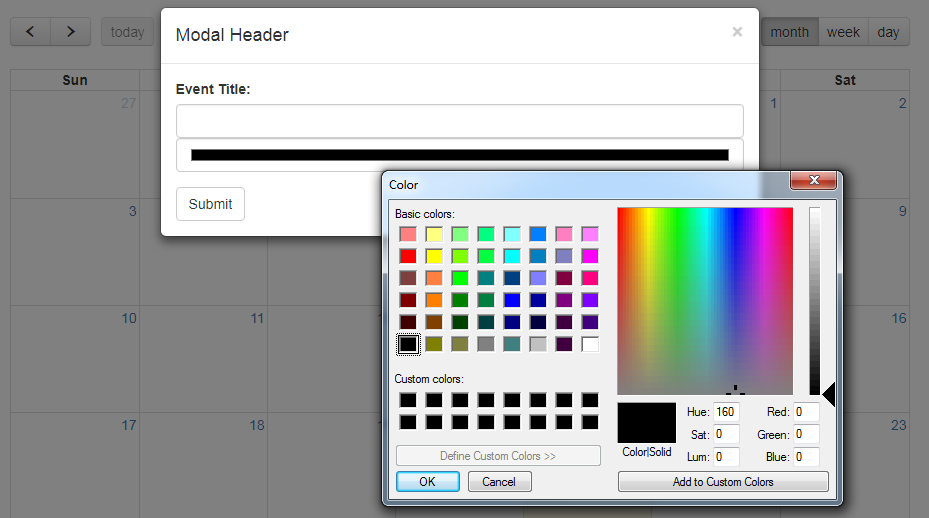
Leave a Reply
You must be logged in to post a comment.