Hello to all, welcom to therichpost.com. Today in this post, I will tell you, how to Create your first page in reactjs with bootstrap?
For reactjs new comers, please check the below link:
Post Working:
Guys in this post, I am creating my first demo page in reactjs with bootstrap, For better understanding please watch above video.
Here is the code snippet and please use carefully:
1. Firslty, we need fresh reactjs setup and for this we need to run below commands into our terminal and also we have latest node installed on our system:
npx create-react-app reactfirstpage cd reactfirstpage npm start
2. Now we need to run below command to get bootstrap modules into our reactjs application:
npm install bootstrap --save
3. Finally, we need to add below code inside our src/App.js file to get final output on browser:
import React from 'react';
import './App.css';
//Bootstrap caaling
import 'bootstrap/dist/css/bootstrap.min.css';
function App() {
return (
<div className="MainDiv">
<div class="jumbotron text-center bg-sky">
<h3>Reactjs</h3>
</div>
<nav class="navbar navbar-expand-sm bg-light">
<ul class="navbar-nav">
<li class="nav-item">
<a class="nav-link" >Home</a>
</li>
<li class="nav-item">
<a class="nav-link" >About</a>
</li>
</ul>
</nav>
<div className="container">
<h1>First Page</h1>
</div>
</div>
);
}
export default App;
Now we are done with first page in reactjs with bootstrap. If you have any doubt then please watch above attached video because I make video for better understanding.
Guys feel free to ask queries and share your views below. Guys you can also send me your suggestions and requirements and then I wake more posts and videos on your suggestions and requirements.
Jassa
Thanks
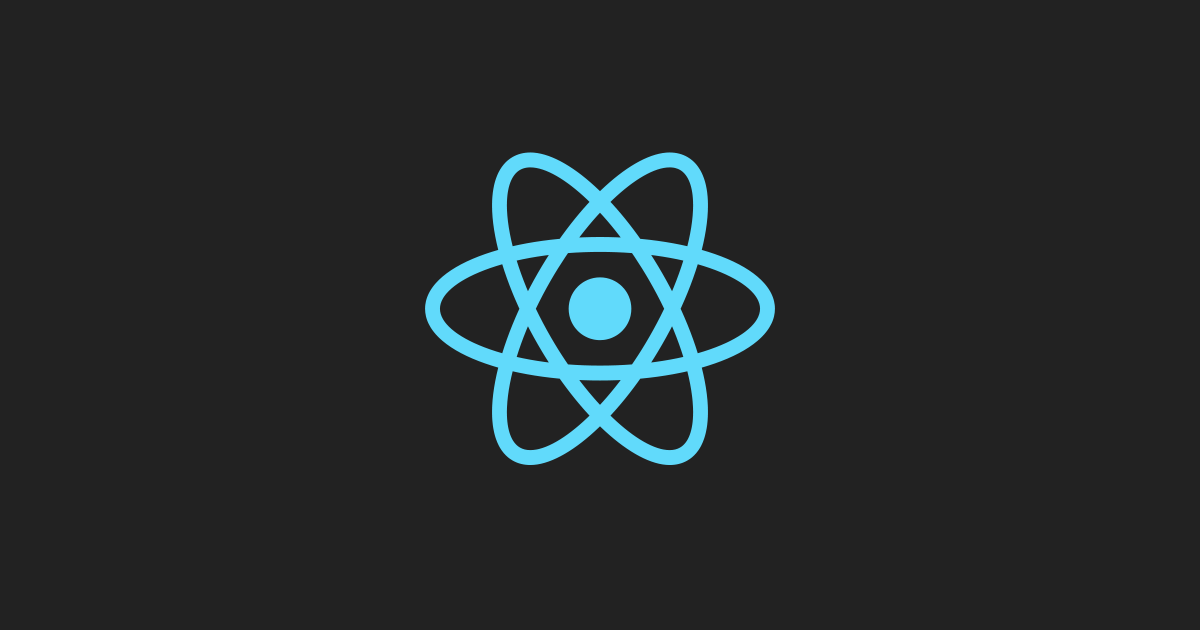
Leave a Reply
You must be logged in to post a comment.