Hello to all, welcome to therichpost.com. In this post, I will tell you, Angular 10 NGRX Share Data Between Components.
Angular 12 came and if you are new then please check below links:
Here is the code snippet for Angular 10 ngrx store share data between components:
1. Very first, you need run below commands into your terminal to get angular 10 fresh setup:
Also you have latest nodejs installed on your system
npm install -g @angular/cli //Setup Angular10 atmosphere ng new angularngrx //Install New Angular App /**You need to update your Nodejs also for this verison**/ cd angularngrx //Go inside the Angular 10 Project
2. Now run below commands into your terminal to get ngrx and bootstrap modules into your angular 10 application:
I use mostly use bootstrap to make application looks good
npm install bootstrap --save npm install @ngrx/store --save
3. Now add below code into your angular.json file:
"styles": [ ... "node_modules/bootstrap/dist/css/bootstrap.min.css", ], "scripts": [ ... "node_modules/bootstrap/dist/js/bootstrap.min.js", ]
4. Now you have to create counter.actions.ts file inside src/app folder and add below code into that file:
import { createAction } from '@ngrx/store';
export const increment = createAction('[Counter Component] Increment');
export const decrement = createAction('[Counter Component] Decrement');
export const reset = createAction('[Counter Component] Reset');
5. Now create counter.reducer.ts file inside src/app folder and add below code into that file:
import { createReducer, on } from '@ngrx/store';
import { increment, decrement, reset } from './counter.actions';
export const initialState = 0;
const _counterReducer = createReducer(initialState,
on(increment, state => state + 1),
on(decrement, state => state - 1),
on(reset, state => 0),
);
export function counterReducer(state:any, action:any) {
return _counterReducer(state, action);
}
6. Now run below command into your terminal to create new component:
ng g c componentsecond
7. Now add below code into your src/app/app.module.ts file:
...
import { StoreModule } from '@ngrx/store';
import { counterReducer } from './counter.reducer';
import { Routes, RouterModule } from '@angular/router';
const appRoutes: Routes = [
{ path: 'secondcomponent', component: ComponentsecondComponent }
];
...
imports: [
...
StoreModule.forRoot({ count: counterReducer }),
RouterModule.forRoot(
appRoutes,
{ enableTracing: true } // <-- debugging purposes only
)
],
8. Now add below code into src/app/app/component.ts file:
...
import { Store, select } from '@ngrx/store';
import { Observable } from 'rxjs';
import { increment, decrement, reset } from './counter.actions';
...
export class AppComponent {
...
count$: Observable<number>;
constructor( private store: Store<{ count: number }>){
this.count$ = store.pipe(select('count'));
}
increment() {
this.store.dispatch(increment());
}
decrement() {
this.store.dispatch(decrement());
}
reset() {
this.store.dispatch(reset());
}
}
9. Now add below into src/app/app.component.html file:
<nav class="navbar navbar-expand-sm bg-light">
<!-- Links -->
<ul class="navbar-nav">
<li class="nav-item">
<a class="nav-link" [routerLink]="['/']">Home</a>
</li>
<li class="nav-item">
<a class="nav-link" [routerLink]="['/secondcomponent']">Second Component</a>
</li>
</ul>
</nav>
<div class="container text-center">
<h1 class="mt-5 mb-5">Angular 10 NGRX Working Example with multiple Components</h1>
<button class="btn btn-primary mb-5 mt-5" id="increment" (click)="increment()">Increment</button>
<div>Current Count: {{ count$ | async }}</div>
<button class="btn btn-primary mb-5 mt-5 mr-5" id="decrement" (click)="decrement()">Decrement</button>
<button class="btn btn-primary" id="reset" (click)="reset()">Reset Counter</button>
<router-outlet></router-outlet>
</div>
10. Now add below into your src/app/componentsecond/componentsecond.component.ts file:
...
import { Store, select } from '@ngrx/store';
import { Observable } from 'rxjs';
export class ComponentsecondComponent implements OnInit {
...
count$: Observable<number>;
constructor( private store: Store<{ count: number }>) { this.count$ = store.pipe(select('count')); }
}
11. Finally add below into your src/app/componentsecond/componentsecond.component.html file:
<div>Current Count: {{ count$ | async }}</div>
This is it and don’t forget to run ng serve command in the end. If you have any kind of query then please do comment below.
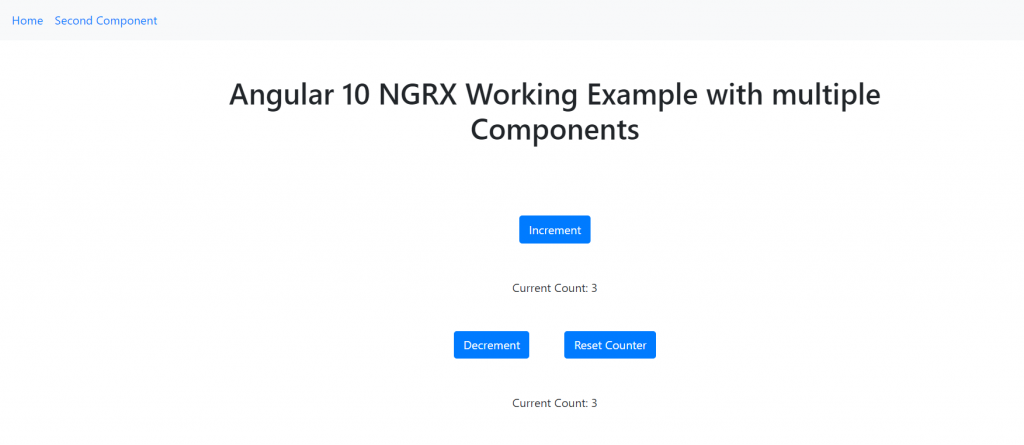
Note:
The main purpose of this pot is to tell you, how to easily share data between components in angular 10.
Jassa
Thanks

Leave a Reply
You must be logged in to post a comment.