Hello to all, welcome to therichpost.com. In this post, I will tell you, How to Include Chartjs in Angular 6?
Angular 6 is growing very fastly. I have shared some tutorials for Angular 6 and today I am coming with chart js with Angular 6.
Chartjs is very popular javascript open source library.
Here is the working picture:
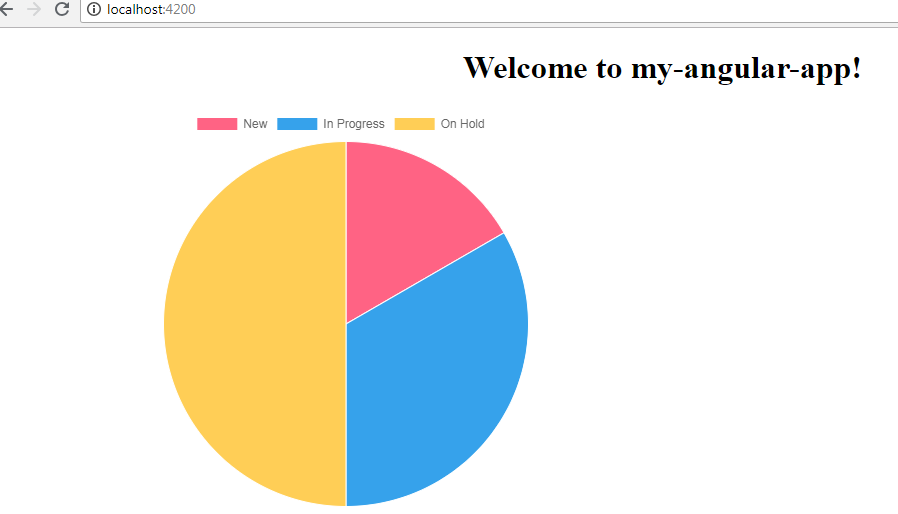
Here are the following step to include chart.js in Angular 6:
1. First you need to run below command into your terminal to include chartjs package into your angular 6 app:
npm install --save chart.js
2. After that, add below code into your app.component.ts file:
import {Component, AfterViewInit} from '@angular/core';
import * as Chart from 'chart.js'
export class AppComponent {
canvas: any;
ctx: any;
ngAfterViewInit() {
this.canvas = document.getElementById('myChart');
this.ctx = this.canvas.getContext('2d');
let myChart = new Chart(this.ctx, {
type: 'pie',
data: {
labels: ["New", "In Progress", "On Hold"],
datasets: [{
label: '# of Votes',
data: [1,2,3],
backgroundColor: [
'rgba(255, 99, 132, 1)',
'rgba(54, 162, 235, 1)',
'rgba(255, 206, 86, 1)'
],
borderWidth: 1
}]
},
options: {
responsive: false,
display:true
}
});
}
}
3. Finally add below code into your app.component.html file:
<canvas id="myChart" width="700" height="400"></canvas>
And you are done, if you have any query related to this post, then you can ask questions or comment below.
Leave a Reply
You must be logged in to post a comment.