Hello, welcome to therichpost.com. In this post, I will tell you, How to install reactjs on your local machine in easy and simple manner? Reactjs is a Javascript Library to build user interface. Now I am also learning Reactjs these day because of my passion to learn new things.
In this post, we will see, how to install reactjs app on our local server:
First make sure, you have nodejs installed on your system because we will run and install reactjs with npm commands.
here is the url from where, you can install nodejs on your system:
https://nodejs.org/en/
After, Install nodejs, here are the steps to install reactjs app on your local machine:
1. create a empty folder in your C-drive named 'reactapp'
2. open your command prompt and go to 'reactapp' folder and run below command:
npm install -g create-react-app
3. After run the above command wait for some time and after successfully installed files, you need to run below command in 'reactapp' folder:
create-react-app helloreact
4. After run above command wait to sometime and you will below files structure in your 'reactapp' folder:
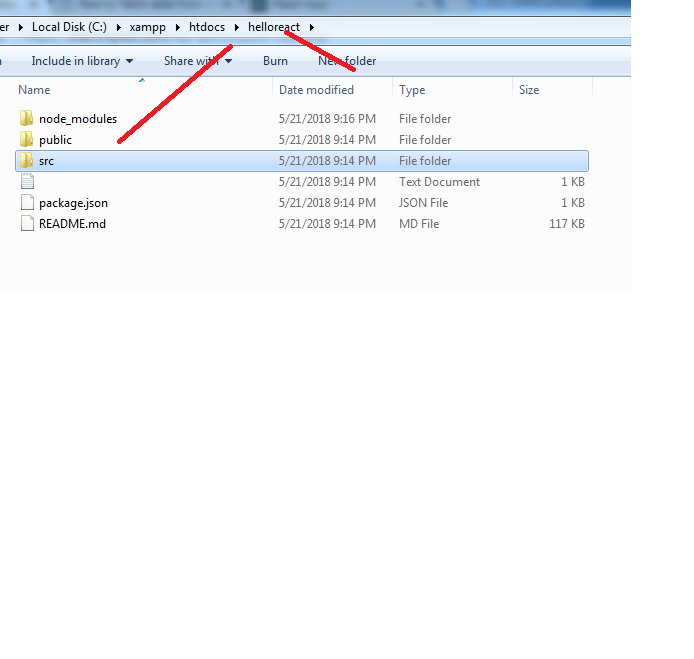
5. After it, in your command prompt, go to 'helloreat' folder and run below command:
npm start
6. After run ablove command, you will see http://localhost:3000/ url and copy and run this url into your browser and you are done.
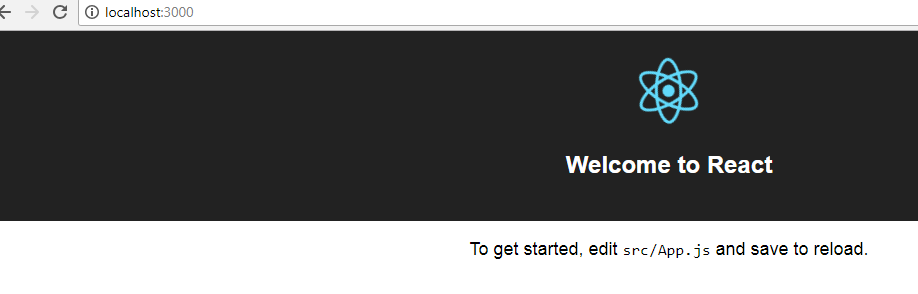
if you have any query related to this post then please comment below.
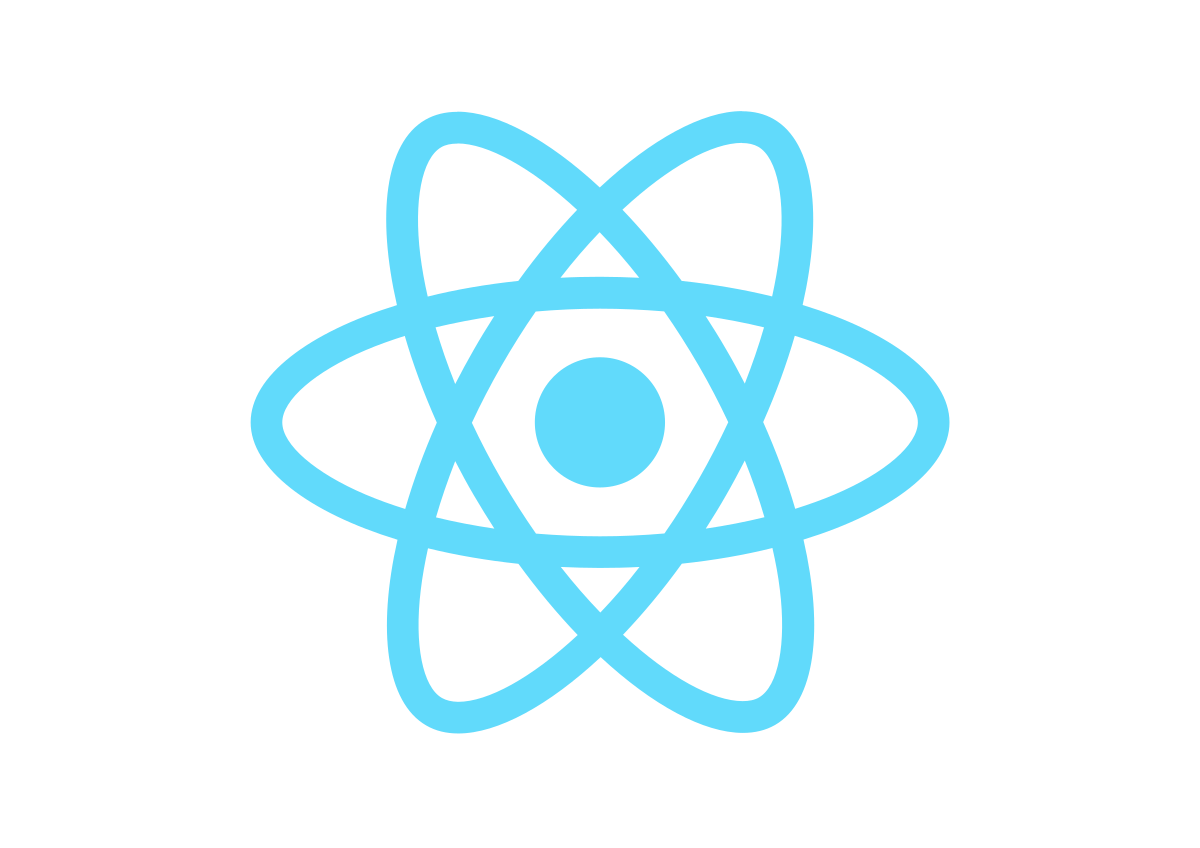
Leave a Reply
You must be logged in to post a comment.