Hello to all, welcome to therichpost.com. In this post, I will tell you, Create Timer in Angular 15 Application Working Demo.
Angular15 came and if you are new then you must check below link:
Here is the code snippet for Create Timer in Angular 15 Application Working Demo and please use carefully:
1. Very first guys, here are common basics steps to add angular 15 application on your machine and also we must have latest nodejs version(14.17.0) installed for angular 15:
npm install -g @angular/cli ng new angulardemo // Set Angular 15 Application on your pc cd angulardemo // Go inside project folder
2. Now guys we will add below code into our angulardemo/src/app/app.component.html:
{{counter}} seconds left
3. Now we will add below code into our angulardemo/src/app/app.component.tsfile:
...
import {timer} from 'rxjs';
import {takeWhile, tap} from 'rxjs/operators';
..
export class AppComponent {
...
counter = 10;
constructor(){
timer(1000, 1000) //Initial delay 1 seconds and interval countdown also 1 second
.pipe(
takeWhile( () => this.counter > 0 ),
tap(() => this.counter--)
)
.subscribe( () => {
//add you more code
} );
}
}
Now we are done friends and please run ng serve command to check the output in browser(locahost:4200) and if you have any kind of query then please do comment below.
Note: Friends, I just tell the basic setup and things, you can change the code according to your requirements. For better understanding please watch video above.
Guys I will appreciate that if you will tell your views for this post. Nothing matters if your views will be good or bad.
Jassa
Thanks
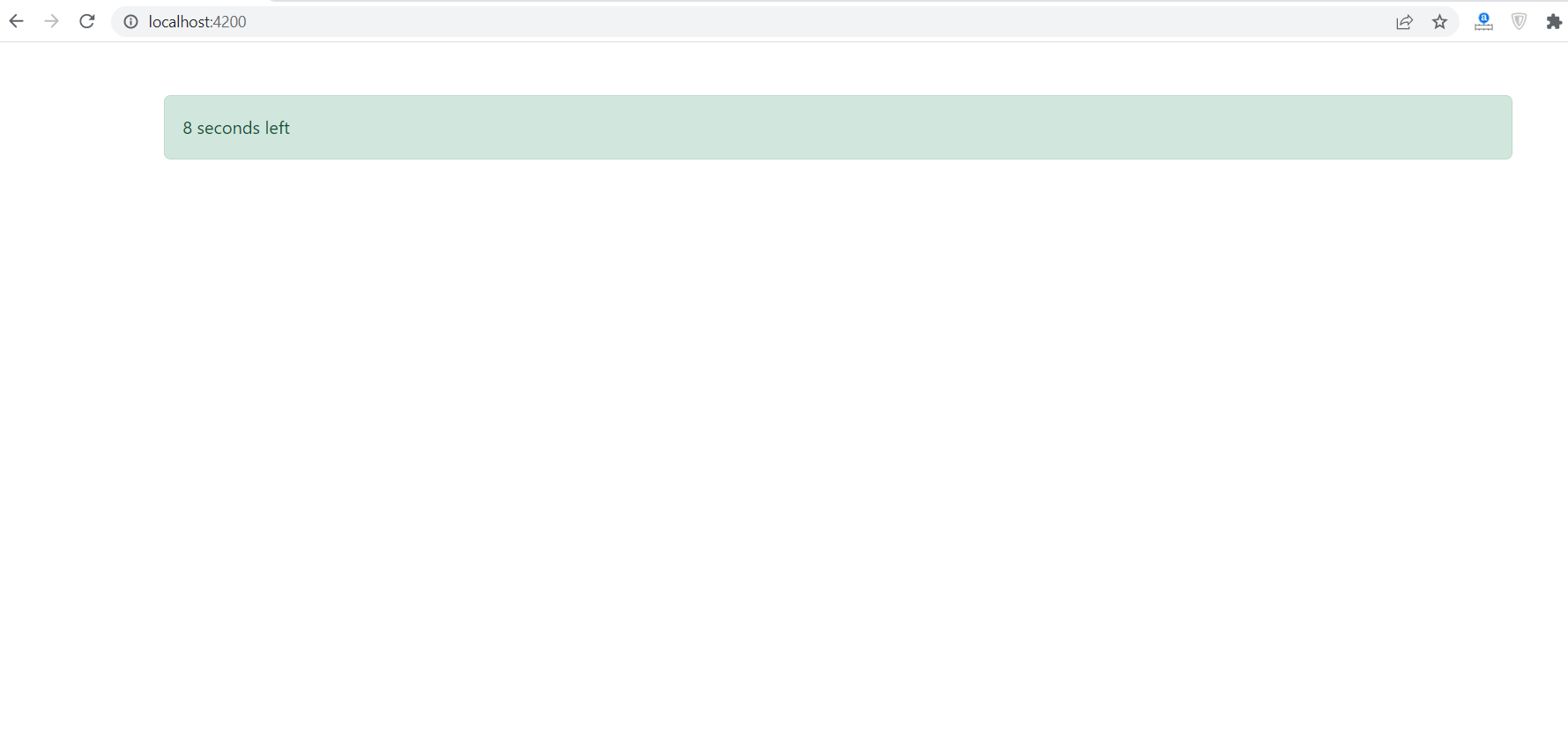
Leave a Reply
You must be logged in to post a comment.