Hello friends, welcome back to my blog. Today in this blog post, I am going to show you, Reactjs Signup Form Add Custom Validations Using Hooks
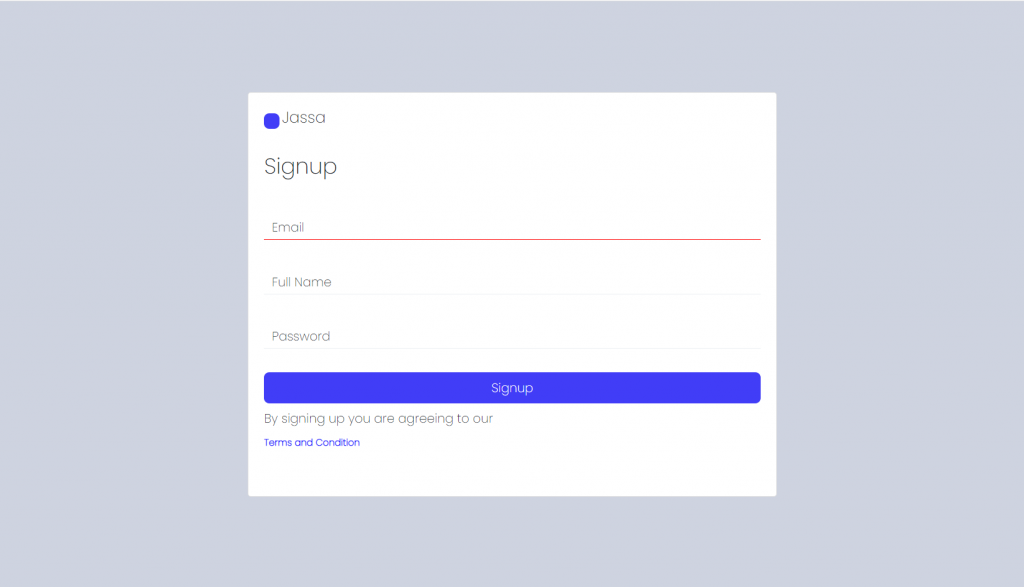
For reactjs new comers, please check the below link:
Friends now I proceed onwards and here is the working code snippet and please use this carefully to avoid the mistakes:
1. Firstly, we need fresh reactjs setup and for that, we need to run below commands into out terminal and also we should have latest node version installed on our system:
npx create-react-app reactdemo cd reactdemo npm start
2. Finally for the main output, we need to add below code into our reactdemo/src/App.js file or if you have fresh setup then you can replace reactdemo/src/App.js file code with below code:
import React from 'react'
import "./App.css"
export default function App() {
const Form=()=>{
const{useState}=React;
const[email,setemail]=useState("");
const[name,setname]=useState("");
const[password,setpassword]=useState("");
const[eye,seteye]=useState(true);
const[inputtext,set_inputtext]=useState("password");
const[warning,setwarning]=useState(false);
const[warning_email,set_warningemail]=useState(false);
const[warning_name,set_warningname]=useState(false);
const[warning_password,set_warningpassword]=useState(false);
const input_email=(email_event)=>{
setemail(email_event.target.value);
}
const input_name=(name_event)=>{
setname(name_event.target.value);
}
const input_password=(password_event)=>{
setpassword(password_event.target.value);
}
const Eye=()=>{
if(inputtext=="password"){
set_inputtext("text");
seteye(false);
setwarning(true);
}
else{
set_inputtext("password");
seteye(true);
setwarning(false);
}
}
const Started=()=>{
set_warningemail(false);
set_warningname(false);
set_warningpassword(false);
if(email==""){
set_warningemail(true);
}
else if(name==""){
set_warningname(true);
}
else if(password==""){
set_warningpassword(true);
}
else{
alert("form submitted");
}
}
return(
<>
<div className="container">
<div className="card">
<div className="top_div">
<div className="bric">
<span></span>
<h5>Jassa</h5>
</div>
</div>
<div className="text">
<h3>Signup</h3>
</div>
<div className="input_text">
<input type="text" className={`${warning_email ? "input_warning" : "" }`} value={email} onChange={input_email} required />
<label>Email</label>
<span>{warning_email}</span>
</div>
<div className="input_text">
<input type="text" className={`${warning_name ? "input_warning" : "" }`} value={name} onChange={input_name} required/>
<label>Full Name</label>
<span>{warning_name}</span>
</div>
<div className="input_text">
<input type={inputtext} className={`${warning ? "warning" : "" } ${warning_password ? "input_warning" : "" }`} value={password} onChange={input_password} required />
<label>Password</label>
<span>{warning_password}</span>
<i onClick={Eye} className={`fa ${eye ? "fa-eye-slash" : "fa-eye" }`}></i>
</div>
<div className="button">
<button onClick={Started}>Signup</button>
<h6>By signing up you are agreeing to our</h6>
<a href="#">Terms and Condition</a>
</div>
</div>
</div>
</>
);
}
return (
<div>
<Form />
</div>
)
}
3. Finally for the main output, we need to add below code into our reactdemo/src/App.css file:
@import url('https://fonts.googleapis.com/css2?family=Poppins:wght@200&display=swap');
* {
margin: 0;
padding: 0;
box-sizing: border-box
}
.container {
min-height: 100vh;
display: flex;
justify-content: center;
align-items: center;
background-color: #ced3e0
}
.card {
height: 520px;
width: 680px;
border-radius: 12px;
background-color: #fff;
font-family: 'Poppins', sans-serif;
padding: 20px
}
.top_div {
display: flex;
justify-content: space-between;
align-items: center
}
.bric {
display: flex;
align-items: center;
justify-content: center
}
.bric span {
height: 20px;
width: 20px;
background-color: #413df7;
border-radius: 7px;
margin-right: 3px
}
.top_div p {
font-size: 12px;
font-weight: 600
}
.top_div p a {
text-decoration: none;
color: blue;
margin-left: 2px
}
.text {
margin-top: 25px
}
.text h6 {
margin-top: 10px;
color: #858d93
}
.input_text {
position: relative;
margin-top: 30px
}
input[type="text"] {
width: 100%;
height: 40px;
border: none;
border-bottom: 1px solid #edf1f4;
font-size: 16px;
padding: 0 10px;
outline: 0;
caret-color: #a19ffc;
color: #a19ffc;
background-color: white!important;
}
.input_text label {
pointer-events: none;
position: absolute;
left: 0;
top: 12px;
font-size: 16px;
padding: 0 10px;
transition: all 0.5s
}
input[type="password"] {
width: 100%;
height: 40px;
outline: 0;
border: none;
border-bottom: 1px solid #edf1f4;
font-size: 12px;
padding: 0 10px;
padding-right: 30px;
caret-color: #a19ffc;
color: #a19ffc
}
.input_text input:focus~label,
.input_text input:valid~label {
top: -13px;
font-weight: 700;
color: #a19ffc;
left: -5px
}
.input_text i {
position: absolute;
right: 8px;
top: 12px;
cursor: pointer;
transition: all 0.5s;
color: #a19ffc
}
.input_warning {
border-bottom: 1px solid red !important
}
.fa-eye {
position: absolute;
right: 8px;
top: 12px;
cursor: pointer;
transition: all 0.5s;
color: #a19ffc
}
.button {
margin-top: 30px
}
.button button {
width: 100%;
height: 40px;
border: none;
border-radius: 7px;
font-size: 16px;
color: #fff;
background-color: #413df7;
transition: all 0.5s;
cursor: pointer
}
.button button:hover {
background-color: #0a078f
}
.button h6 {
margin-top: 10px
}
.button a {
text-decoration: none;
font-size: 12px;
font-weight: 700;
color: blue
}
.warning {
border-bottom: 1px solid red !important
}
Now we are done friends. If you have any kind of query or suggestion or any requirement then feel free to comment below.
Note: Friends, I just tell the basic setup and things, you can change the code according to your requirements.
I will appreciate that if you will tell your views for this post. Nothing matters if your views will be good or bad.
Jassa
Thanks
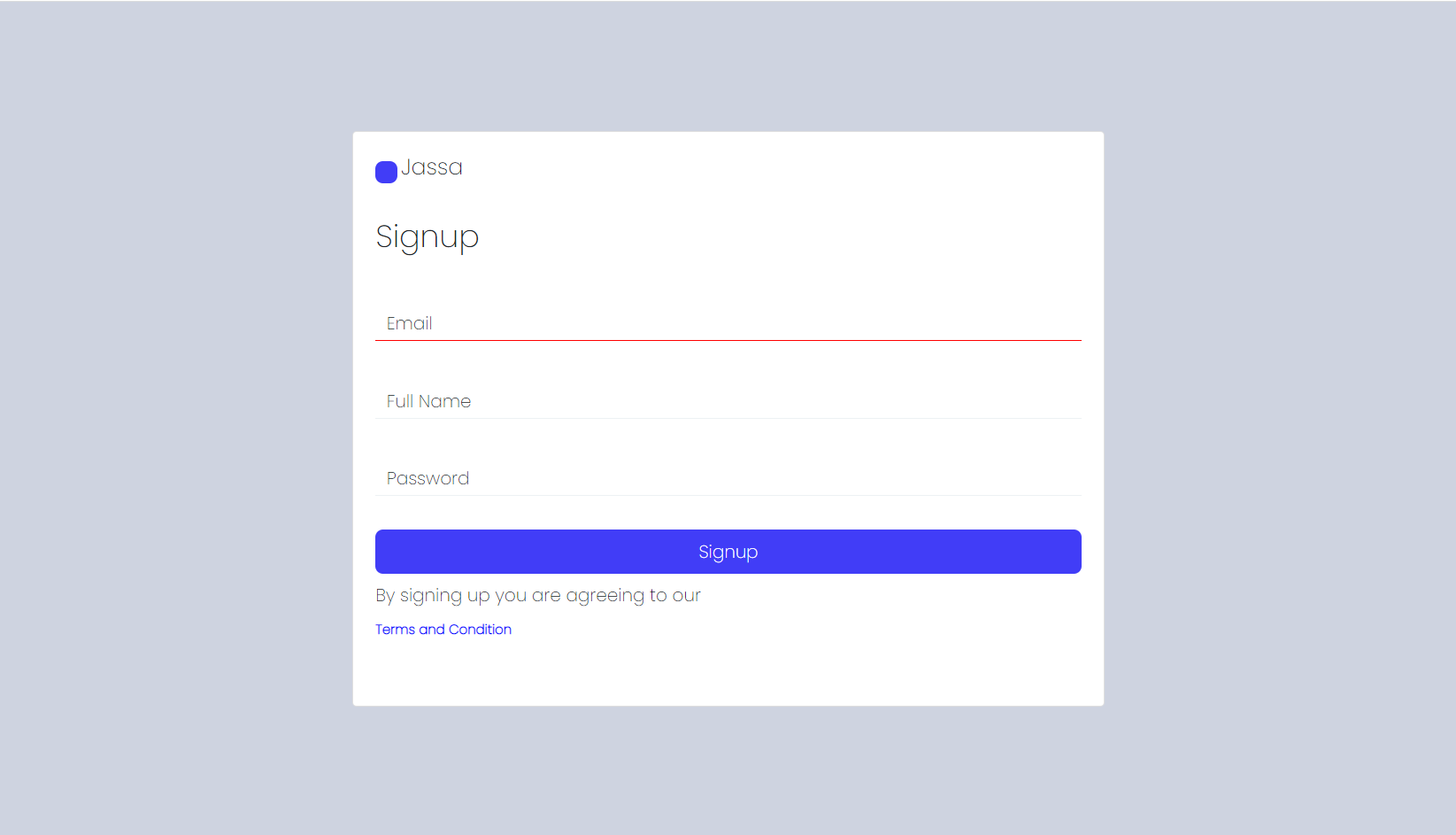
Leave a Reply
You must be logged in to post a comment.