Hello guy’s welcome back to my blog. Today in this blog post we will do, Laravel 8 Multiple Image Upload Preview Save inside Folder Working Functionality.
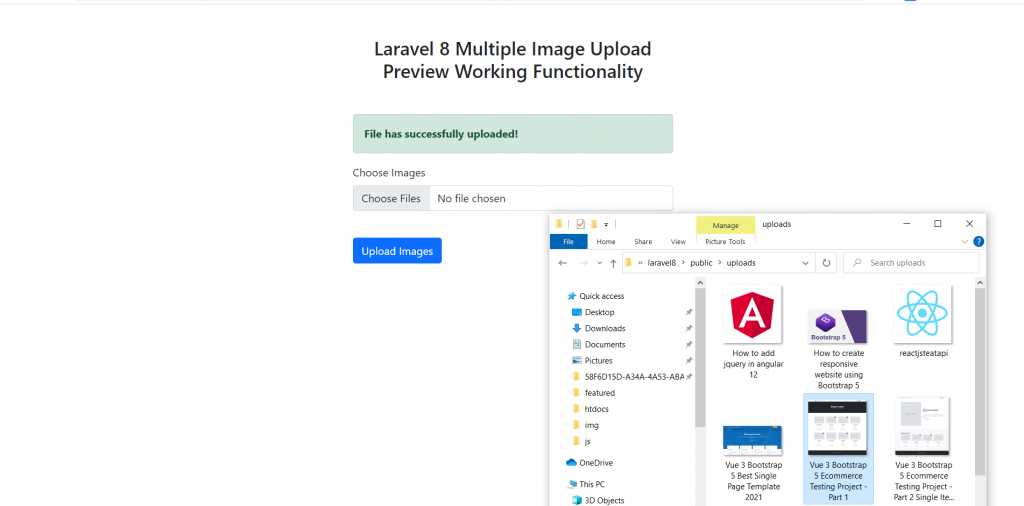
Guys if you are new in Laravel 8 the please check below links:
Guy’s here is the working code snippet and please use carefully:
1. Guy’s very first please create file `image-upload.blade.php` inside projectname/resources/views folder and add below code:
<!doctype html>
<html lang="en">
<head>
<meta charset="utf-8">
<meta name="viewport" content="width=device-width, initial-scale=1, shrink-to-fit=no">
<link href="https://cdn.jsdelivr.net/npm/bootstrap@5.0.2/dist/css/bootstrap.min.css" rel="stylesheet">
<title>Laravel Image Upload</title>
<style>
.imgPreview img {
padding: 8px;
max-width: 100px;
}
</style>
</head>
<body>
<div class="container mt-5">
<h3 class="text-center mb-5">Laravel 8 Multiple Image Upload Preview Working Functionality</h3>
<form action="{{route('imageUpload')}}" method="post" enctype="multipart/form-data">
@csrf
@if ($message = Session::get('success'))
<div class="alert alert-success">
<strong>{{ $message }}</strong>
</div>
@endif
@if (count($errors) > 0)
<div class="alert alert-danger">
<ul>
@foreach ($errors->all() as $error)
<li>{{ $error }}</li>
@endforeach
</ul>
</div>
@endif
<div class="user-image mb-3 text-center">
<div class="imgPreview"> </div>
</div>
<div class="mb-3">
<label for="exampleFormControlInput1" class="form-label">Choose Images</label>
<input type="file" class="form-control" name="imageFile[]" id="images" multiple="multiple">
</div>
<button type="submit" name="submit" class="btn btn-primary mt-4">
Upload Images
</button>
</form>
</div>
<!-- jQuery -->
<script src="https://code.jquery.com/jquery-3.5.1.slim.min.js"></script>
<script>
$(function() {
// Multiple images preview with JavaScript
var multiImgPreview = function(input, imgPreviewPlaceholder) {
if (input.files) {
var filesAmount = input.files.length;
for (i = 0; i < filesAmount; i++) {
var reader = new FileReader();
reader.onload = function(event) {
$($.parseHTML('<img>')).attr('src', event.target.result).appendTo(imgPreviewPlaceholder);
}
reader.readAsDataURL(input.files[i]);
}
}
};
$('#images').on('change', function() {
multiImgPreview(this, 'div.imgPreview');
});
});
</script>
</body>
</html>
2. Guy’s now add below code inside projectname/routes/web.php file for routing:
...
Route::get('/image-upload', [App\Http\Controllers\HomeController::class, 'createForm']);
Route::post('/image-upload', [App\Http\Controllers\HomeController::class, 'fileUpload'])->name('imageUpload');
...
3. Guy’s now add below code inside projectname/app/Http/Controllers/HomeController.php file to call the save folder functionality:
<?php
...
class HomeController extends Controller
{
...
public function createForm(){
return view('image-upload');
}
public function fileUpload(Request $req){
$req->validate([
'imageFile' => 'required',
'imageFile.*' => 'mimes:jpeg,jpg,png,gif,csv,txt,pdf|max:2048'
]);
if($req->hasfile('imageFile')) {
foreach($req->file('imageFile') as $file)
{
$name = $file->getClientOriginalName();
$file->move(public_path().'/uploads/', $name);
$imgData[] = $name;
}
return back()->with('success', 'File has successfully uploaded!');
}
}
}
4. Guy’s in the end we need to create `uploads` folder inside projectname/public folder to save the uploaded files.
Guy’s now we are done and please run php artisan serve command in your Laravel 8 project and see the working(http://127.0.0.1:8000/image-upload) .
Friends If you have any kind of query or suggestion or any requirement then feel free to comment below.
Note: Friends, I just tell the basic setup and things, you can change the code according to your requirements. For better understanding must watch video above.
I will appreciate that if you will tell your views for this post. Nothing matters if your views will be good or bad.
Jassa
Thanks.
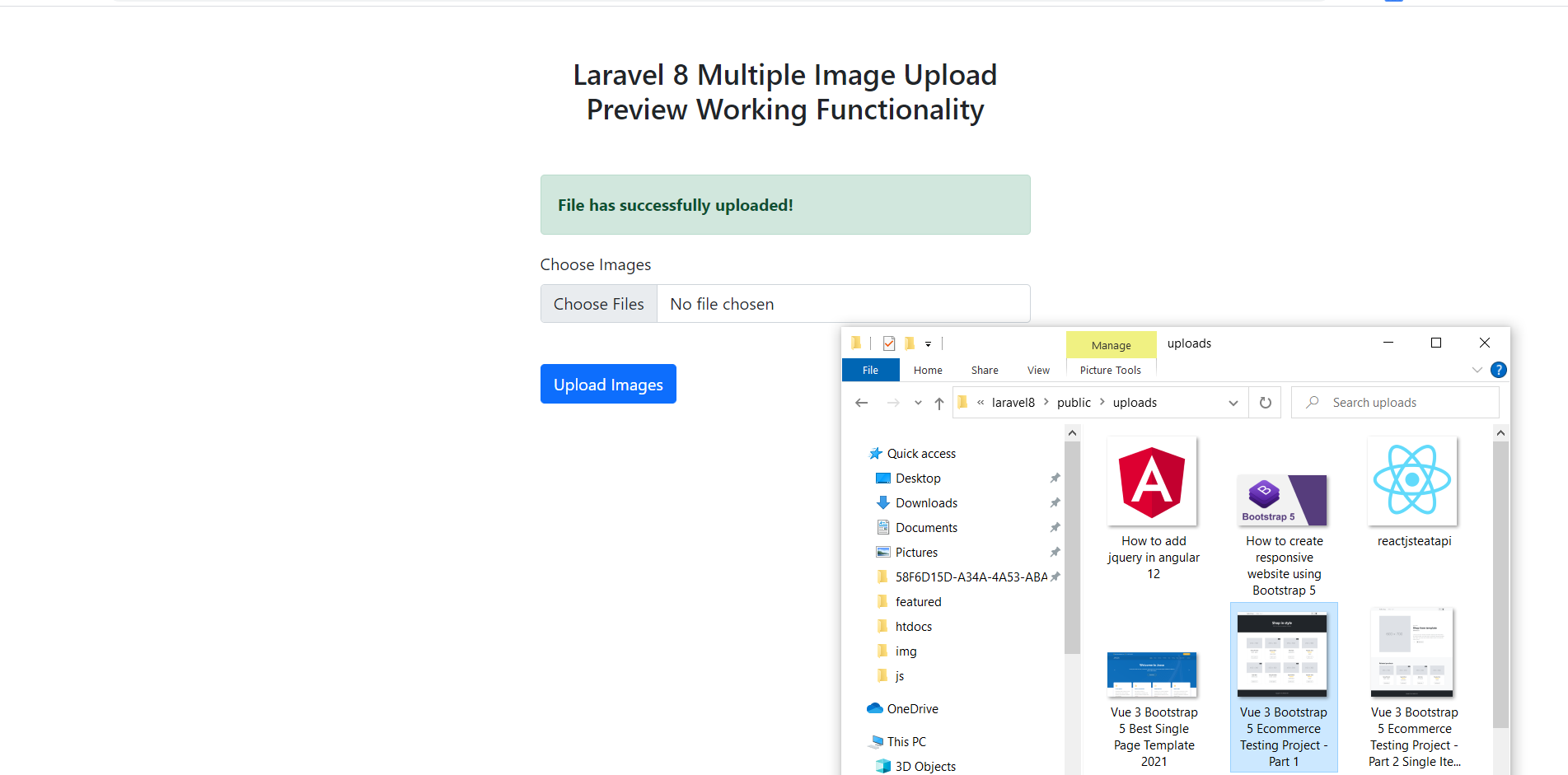
Leave a Reply
You must be logged in to post a comment.