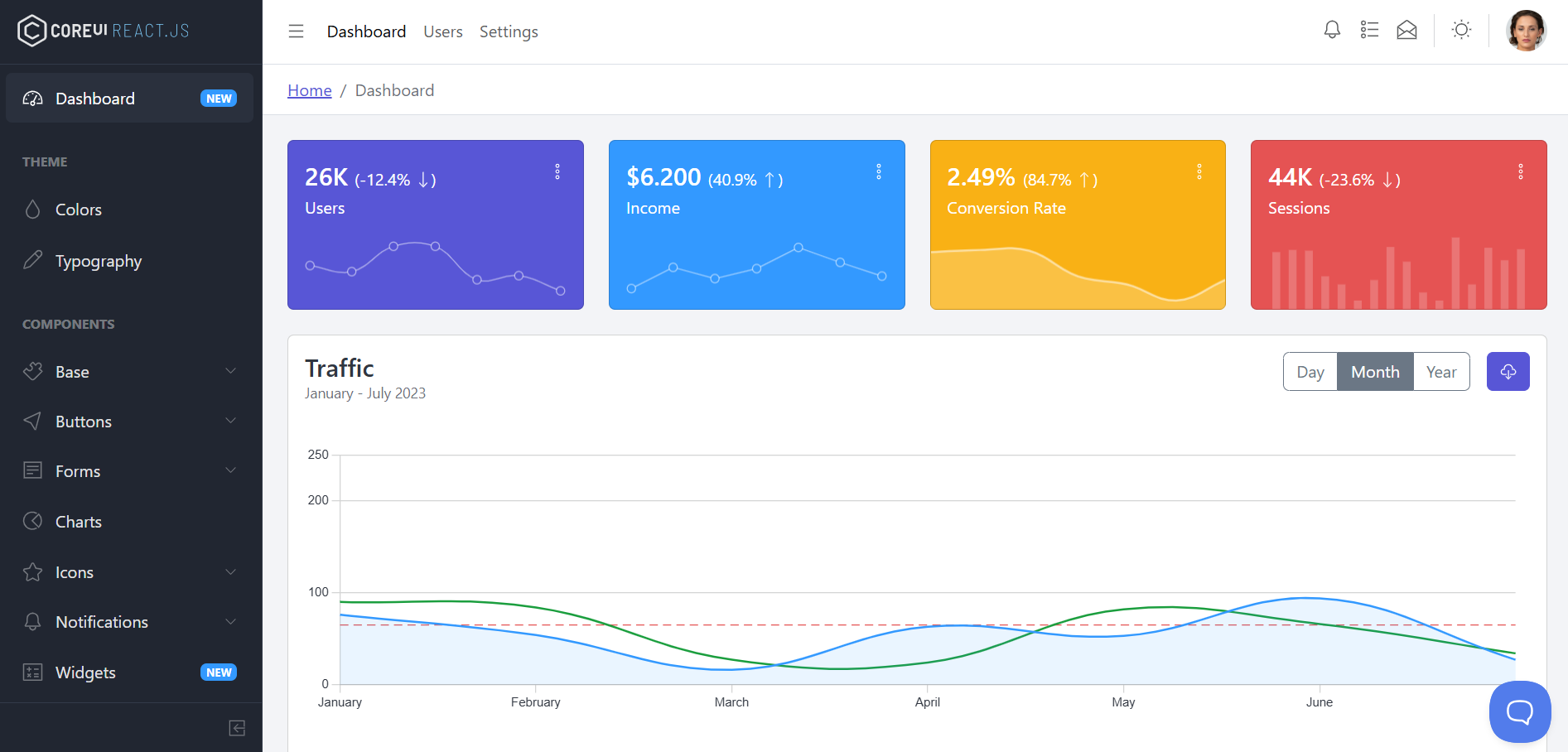Hello everyone, welcome back to my blog therichpost.com. Guys today in this blog I will Setup CoreUI Dashboard in 5 Minutes.
For react js new comers, please check the below links:
Guys to achieve this quickly do the following steps:
📁 Download CoreUI React Dashboard:
➡️ https://coreui.io/react/
💻 Commands used in this video:
npm create vite@latest react-dashboard
cd react-dashboard
npm install
npm install @coreui/react @coreui/coreui @coreui/icons @coreui/icons-react @coreui/react-chartjs @coreui/utils bootstrap chart.js react-router-dom react-redux redux simplebar-react classnames
npm install -D sass-embedded
npm run dev
👉 More Dashboards & UI Tutorials:
https://www.youtube.com/@DashboardsUIwithAjay
Comment “DONE ✅” if your setup worked — I’ll heart your comment ❤️
Here is the code we need to add insice src/main.jsc file and remove src/index.js file:
import React from 'react'
import ReactDOM from 'react-dom/client'
import App from './App.jsx'
import './scss/style.scss'
import './scss/examples.scss'
import { Provider } from 'react-redux'
import store from './store.js'
ReactDOM.createRoot(document.getElementById('root')).render(
<React.StrictMode>
<Provider store={store}>
<App />
</Provider>
</React.StrictMode>
)
Also guys add below code inside index.html file:
<!doctype html>
<html lang="en">
<head>
<meta charset="UTF-8" />
<link rel="shortcut icon" href="/favicon.ico">
<meta name="viewport" content="width=device-width, initial-scale=1.0" />
<title>react-dashboard</title>
</head>
<body>
<div id="root"></div>
<script type="module" src="/src/main.jsx"></script>
</body>
</html>
Awesome! Your React Admin Dashboard is now live.
If you want more dashboard templates and UI tutorials, don’t forget to like this video, subscribe.
Thanks for watching — see you in the next one!”
Ajay
Thanks