Hello friends, welcome back to my blog. Today in this blog post, I am going to show you, Reactjs Material Table with Expandable Collapsible Rows Working.
For reactjs new comers, please check the below link:
Friends now I proceed onwards and here is the working code snippet and please use this carefully to avoid the mistakes:
1. Firstly, we need fresh reactjs setup and for that, we need to run below commands into out terminal and also we should have latest node version installed on our system:
npx create-react-app reactdemo cd reactdemo npm start
2. Now we need to run below commands into our project terminal to get materials modules in our reaact project:
npm install @material-ui/core npm install @material-ui/icons npm install @material-ui/lab npm start
3. Finally for the main output, we need to add below code into our reactdemo/src/App.js file
import React from 'react';
import PropTypes from 'prop-types';
import { makeStyles } from '@material-ui/core/styles';
import Box from '@material-ui/core/Box';
import Collapse from '@material-ui/core/Collapse';
import IconButton from '@material-ui/core/IconButton';
import Table from '@material-ui/core/Table';
import TableBody from '@material-ui/core/TableBody';
import TableCell from '@material-ui/core/TableCell';
import TableContainer from '@material-ui/core/TableContainer';
import TableHead from '@material-ui/core/TableHead';
import TableRow from '@material-ui/core/TableRow';
import Typography from '@material-ui/core/Typography';
import Paper from '@material-ui/core/Paper';
import KeyboardArrowDownIcon from '@material-ui/icons/KeyboardArrowDown';
import KeyboardArrowUpIcon from '@material-ui/icons/KeyboardArrowUp';
import Container from '@material-ui/core/Container';
const useRowStyles = makeStyles({
root: {
'& > *': {
borderBottom: 'unset',
},
},
});
function createData(name, calories, fat, carbs, protein, price) {
return {
name,
calories,
fat,
carbs,
protein,
price,
history: [
{ date: '2020-01-05', customerId: '11091700', amount: 3 },
{ date: '2020-01-02', customerId: 'Anonymous', amount: 1 },
],
};
}
function Row(props) {
const { row } = props;
const [open, setOpen] = React.useState(false);
const classes = useRowStyles();
return (
<React.Fragment>
<TableRow className={classes.root}>
<TableCell>
<IconButton aria-label="expand row" size="small" onClick={() => setOpen(!open)}>
{open ? <KeyboardArrowUpIcon /> : <KeyboardArrowDownIcon />}
</IconButton>
</TableCell>
<TableCell component="th" scope="row">
{row.name}
</TableCell>
<TableCell align="right">{row.calories}</TableCell>
<TableCell align="right">{row.fat}</TableCell>
<TableCell align="right">{row.carbs}</TableCell>
<TableCell align="right">{row.protein}</TableCell>
</TableRow>
<TableRow>
<TableCell style={{ paddingBottom: 0, paddingTop: 0 }} colSpan={6}>
<Collapse in={open} timeout="auto" unmountOnExit>
<Box margin={1}>
<Typography variant="h6" gutterBottom component="div">
History
</Typography>
<Table size="small" aria-label="purchases">
<TableHead>
<TableRow>
<TableCell>Date</TableCell>
<TableCell>Customer</TableCell>
<TableCell align="right">Amount</TableCell>
<TableCell align="right">Total price ($)</TableCell>
</TableRow>
</TableHead>
<TableBody>
{row.history.map((historyRow) => (
<TableRow key={historyRow.date}>
<TableCell component="th" scope="row">
{historyRow.date}
</TableCell>
<TableCell>{historyRow.customerId}</TableCell>
<TableCell align="right">{historyRow.amount}</TableCell>
<TableCell align="right">
{Math.round(historyRow.amount * row.price * 100) / 100}
</TableCell>
</TableRow>
))}
</TableBody>
</Table>
</Box>
</Collapse>
</TableCell>
</TableRow>
</React.Fragment>
);
}
Row.propTypes = {
row: PropTypes.shape({
calories: PropTypes.number.isRequired,
carbs: PropTypes.number.isRequired,
fat: PropTypes.number.isRequired,
history: PropTypes.arrayOf(
PropTypes.shape({
amount: PropTypes.number.isRequired,
customerId: PropTypes.string.isRequired,
date: PropTypes.string.isRequired,
}),
).isRequired,
name: PropTypes.string.isRequired,
price: PropTypes.number.isRequired,
protein: PropTypes.number.isRequired,
}).isRequired,
};
const rows = [
createData('Frozen yoghurt', 159, 6.0, 24, 4.0, 3.99),
createData('Ice cream sandwich', 237, 9.0, 37, 4.3, 4.99),
createData('Eclair', 262, 16.0, 24, 6.0, 3.79),
createData('Cupcake', 305, 3.7, 67, 4.3, 2.5),
createData('Gingerbread', 356, 16.0, 49, 3.9, 1.5),
];
export default function CollapsibleTable() {
return (
<TableContainer component={Paper}>
<Table aria-label="collapsible table">
<TableHead>
<TableRow>
<TableCell />
<TableCell>Dessert (100g serving)</TableCell>
<TableCell align="right">Calories</TableCell>
<TableCell align="right">Fat (g)</TableCell>
<TableCell align="right">Carbs (g)</TableCell>
<TableCell align="right">Protein (g)</TableCell>
</TableRow>
</TableHead>
<TableBody>
{rows.map((row) => (
<Row key={row.name} row={row} />
))}
</TableBody>
</Table>
</TableContainer>
);
}
Now we are done friends. If you have any kind of query or suggestion or any requirement then feel free to comment below.
Note: Friends, I just tell the basic setup and things, you can change the code according to your requirements.
I will appreciate that if you will tell your views for this post. Nothing matters if your views will be good or bad.
Jassa
Thanks
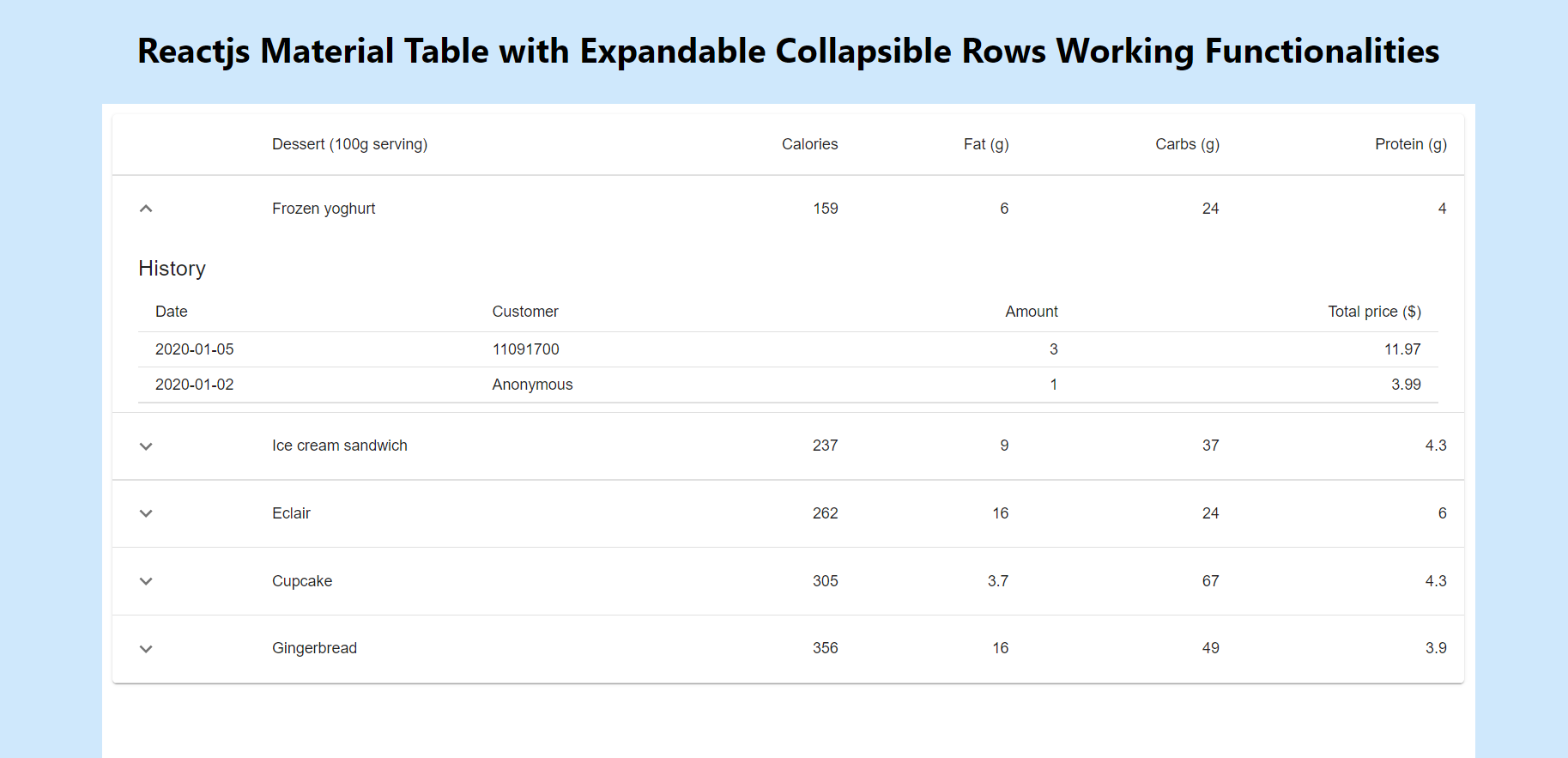
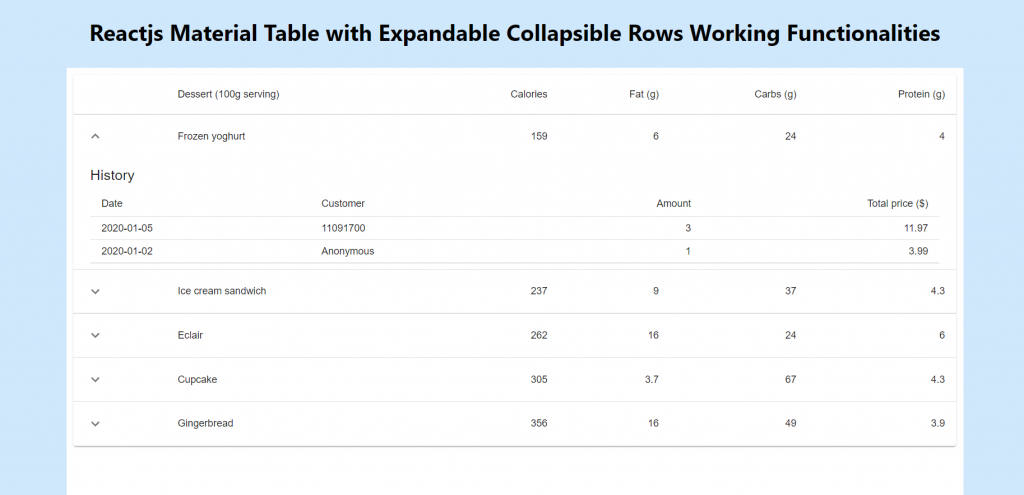
Leave a Reply
You must be logged in to post a comment.