Hello my friends, welcome back to my blog. Today in this blog post, I am going to show you, Reactjs Bootstrap Landing Page Template Free.
For react js new comers, please check the below link:
React js Basic Tutorials
Friends now I proceed onwards and here is the working code snippet for Reactjs Bootstrap Landing Page Template Free Free and please use this carefully to avoid the mistakes:
1. Firstly friends we need fresh reactjs setup and for that we need to run below commands into our terminal and also w should have latest node version installed on our system:
Guys you can skip this first step if you already have reactjs fresh setup:
npx create-react-app reacttemplate cd reacttemplate npm start // run the project
2. Now friends, please download zip(in this zip file there are js, css and images for ecommerce template) file from below path and extract zip and get all the folders.
Create assets folder inside reactecommerce/public folder.
Now please put that folders(which we will get from zip file) in “assets” folder.
https://therichpost.com/downloadss.zip
3. Now friends please add below inside reactecommerce/public/index.html file:
<head>
...
<!--stylesheet-->
<link href="https://fonts.googleapis.com/css?family=Source+Sans+Pro:400,700,900" rel="stylesheet">
<link href="https://maxcdn.bootstrapcdn.com/font-awesome/4.7.0/css/font-awesome.min.css" rel="stylesheet" type="text/css">
<link href="assets/styles/styles.css" rel="stylesheet" type="text/css">
<link href="assets/styles/custom-responsive-styles.css" rel="stylesheet" type="text/css">
<!--scripts-->
<script type="text/javascript" src="assets/scripts/jquery-3.2.1.min.js"></script>
<script type="text/javascript" src="assets/scripts/all-plugins.js"></script>
<script type="text/javascript" src="assets/scripts/plugins-activate.js"></script>
</head>
4. Finally friends we need to add below code into our src/App.js file to get final output on web browser:
import React from 'react';
import './App.css';
class App extends React.Component
{
render()
{
return (
<div>
<div class="logo">
<i class="fa fa-plane" aria-hidden="true"><span>Landing Page</span></i>
</div>
<a class="menu-toggle rounded" href="#">
<i class="fa fa-bars"></i>
</a>
<nav id="sidebar-wrapper">
<ul class="sidebar-nav">
<li class="sidebar-brand">
<a class="smooth-scroll" href="#Header"></a>
</li>
<li class="sidebar-nav-item">
<a class="smooth-scroll" href="#page-top">Home</a>
</li>
<li class="sidebar-nav-item">
<a class="smooth-scroll" href="#About">About</a>
</li>
<li class="sidebar-nav-item">
<a class="smooth-scroll" href="#Services">Services</a>
</li>
<li class="sidebar-nav-item">
<a class="smooth-scroll" href="#Portfolio">Portfolio</a>
</li>
<li class="sidebar-nav-item">
<a class="smooth-scroll" href="#Testimonials">Testimonials</a>
</li>
<li class="sidebar-nav-item">
<a class="smooth-scroll" href="#Contact">Contact</a>
</li>
</ul>
</nav>
<section id="Banner" class="content-section">
<div class="container content-wrap text-center">
<h1>Reactjs Bootstrap Template</h1>
<h3>
<em>A Bootstrap Theme to start building a new landing page</em>
</h3>
<a class="btn btn-primary btn-xl smooth-scroll" href="#About">Find Out More</a>
</div>
<div class="overlay"></div>
</section>
<section id="About" class="content-section">
<div class="container text-center">
<div class="row">
<div class="col-lg-12">
<div class="block-heading">
<h2>About Us</h2>
</div>
<p class="lead">Lorem Ipsum is simply dummy text of the printing and typesetting industry. Lorem Ipsum has been the industry's standard dummy text ever since the 1500s, when an unknown printer took a galley of type and scrambled it to make a type specimen book.</p>
</div>
</div>
</div>
</section>
<section id="Services" class="content-section text-center">
<div class="container">
<div class="block-heading">
<h2>What We Offer</h2>
<p>Lorem ipsum dolor sit amet, consectetur adipisicing elit.</p>
</div>
<div class="row">
<div class="col-md-3 col-sm-6">
<div class="service-box">
<div class="service-icon yellow">
<div class="front-content">
<i class="fa fa-globe" aria-hidden="true"></i>
<h3>Family Travel</h3>
</div>
</div>
<div class="service-content">
<h3>Family Travel</h3>
<p>Lorem Ipsum is simply dummy text of the printing and typesetting industry. Lorem Ipsum has been the industry's standard dummy text</p>
</div>
</div>
</div>
<div class="col-md-3 col-sm-6">
<div class="service-box">
<div class="service-icon orange">
<div class="front-content">
<i class="fa fa-suitcase"></i>
<h3>Business Travel</h3>
</div>
</div>
<div class="service-content">
<h3>Business Travel</h3>
<p>Lorem Ipsum is simply dummy text of the printing and typesetting industry. Lorem Ipsum has been the industry's standard dummy text</p>
</div>
</div>
</div>
<div class="col-md-3 col-sm-6">
<div class="service-box ">
<div class="service-icon red">
<div class="front-content">
<i class="fa fa-male" aria-hidden="true"></i>
<h3>Solo Travel</h3>
</div>
</div>
<div class="service-content">
<h3>Solo Travel</h3>
<p>Lorem Ipsum is simply dummy text of the printing and typesetting industry. Lorem Ipsum has been the industry's standard dummy text</p>
</div>
</div>
</div>
<div class="col-md-3 col-sm-6">
<div class="service-box">
<div class="service-icon grey">
<div class="front-content">
<i class="fa fa-users"></i>
<h3>Camping</h3>
</div>
</div>
<div class="service-content">
<h3>Camping</h3>
<p>Lorem Ipsum is simply dummy text of the printing and typesetting industry. Lorem Ipsum has been the industry's standard dummy text</p>
</div>
</div>
</div>
</div>
</div>
</section>
<section class="content-section text-center" id="Portfolio">
<div class="container">
<div class="block-heading">
<h2>Portfolio</h2>
<p>Lorem ipsum dolor sit amet, consectetur adipisicing elit.</p>
</div>
<div class="portfolio-wrapper clearfix">
<a class="each-portfolio" data-fancybox="gallery" href="images/p-two.jpeg">
<div class="content hover-cont-wrap">
<div class="content-overlay"></div>
<img class="content-image" src="assets/images/p-two.jpeg" />
<div class="content-details fadeIn-bottom">
<h5 class="p-title">Title</h5>
<p class="p-desc">Lorem ipsum dolor sit amet, consectetur adipisicing elit.</p>
<span class="zoom"><i class="fa fa-search-plus"></i></span>
</div>
</div>
</a>
<a class="each-portfolio" data-fancybox="gallery" href="images/p-three.jpeg">
<div class="content hover-cont-wrap">
<div class="content-overlay"></div>
<img class="content-image" src="assets/images/p-three.jpeg" />
<div class="content-details fadeIn-bottom">
<h5 class="p-title">Title</h5>
<p class="p-desc">Lorem ipsum dolor sit amet, consectetur adipisicing elit.</p>
<span class="zoom"><i class="fa fa-search-plus"></i></span>
</div>
</div>
</a>
<a class="each-portfolio" data-fancybox="gallery" href="images/p-four.jpeg">
<div class="content hover-cont-wrap">
<div class="content-overlay"></div>
<img class="content-image" src="assets/images/p-four.jpeg" />
<div class="content-details fadeIn-bottom">
<h5 class="p-title">Title</h5>
<p class="p-desc">Lorem ipsum dolor sit amet, consectetur adipisicing elit.</p>
<span class="zoom"><i class="fa fa-search-plus"></i></span>
</div>
</div>
</a>
<a class="each-portfolio" data-fancybox="gallery" href="images/p-five.jpeg">
<div class="content hover-cont-wrap">
<div class="content-overlay"></div>
<img class="content-image" src="assets/images/p-five.jpeg" />
<div class="content-details fadeIn-bottom">
<h5 class="p-title">Title</h5>
<p class="p-desc">Lorem ipsum dolor sit amet, consectetur adipisicing elit.</p>
<span class="zoom"><i class="fa fa-search-plus"></i></span>
</div>
</div>
</a>
<a class="each-portfolio" data-fancybox="gallery" href="images/p-six.jpeg">
<div class="content hover-cont-wrap">
<div class="content-overlay"></div>
<img class="content-image" src="assets/images/p-six.jpeg" />
<div class="content-details fadeIn-bottom">
<h5 class="p-title">Title</h5>
<p class="p-desc">Lorem ipsum dolor sit amet, consectetur adipisicing elit.</p>
<span class="zoom"><i class="fa fa-search-plus"></i></span>
</div>
</div>
</a>
<a class="each-portfolio" data-fancybox="gallery" href="images/p-three.jpeg">
<div class="content hover-cont-wrap">
<div class="content-overlay"></div>
<img class="content-image" src="assets/images/p-three.jpeg" />
<div class="content-details fadeIn-bottom">
<h5 class="p-title">Title</h5>
<p class="p-desc">Lorem ipsum dolor sit amet, consectetur adipisicing elit.</p>
<span class="zoom"><i class="fa fa-search-plus"></i></span>
</div>
</div>
</a>
</div>
</div>
</section>
<section id="Testimonials" class="content-section">
<div class="container">
<div class="row">
<div class="col-sm-12">
<div class="block-heading">
<h2>Testimonials</h2>
<p>Lorem ipsum dolor sit amet, consectetur adipisicing elit.</p>
</div>
<div id="customers-testimonials" class="owl-carousel">
<div class="item">
<div class="shadow-effect">
<img class="img-circle" src="assets/images/sarah.jpg" alt="" />
<p>Lorem Ipsum is simply dummy text of the printing and typesetting industry. Lorem Ipsum has been the industry's standard dummy text ever since the 1500s</p>
</div>
<div class="testimonial-name">Sarah Jenks</div>
</div>
<div class="item">
<div class="shadow-effect">
<img class="img-circle" src="assets/images/tangelia.jpg" alt="" />
<p>Contrary to popular belief, Lorem Ipsum is not simply random text. It has roots in a piece of classical Latin literature from 45 BC, making it over 2000 years old</p>
</div>
<div class="testimonial-name">Tangelia Ekhoff</div>
</div>
<div class="item">
<div class="shadow-effect">
<img class="img-circle" src="assets/images/john-doe.jpg" alt="" />
<p>There are many variations of passages of Lorem Ipsum available, but the majority have suffered alteration in some form, by injected humour, or randomised words which don't look even slightly believable. </p>
</div>
<div class="testimonial-name">John Doe</div>
</div>
<div class="item">
<div class="shadow-effect">
<img class="img-circle" src="assets/images/amy.jpg" alt="" />
<p>All the Lorem Ipsum generators on the Internet tend to repeat predefined chunks as necessary, making this the first true generator on the Internet. It uses a dictionary of over 200 Latin words</p>
</div>
<div class="testimonial-name">Amy Tan</div>
</div>
<div class="item">
<div class="shadow-effect">
<img class="img-circle" src="assets/images/daniel.jpg" alt="" />
<p>Many desktop publishing packages and web page editors now use Lorem Ipsum as their default model text, and a search for 'lorem ipsum' will uncover many web sites still in their infancy.</p>
</div>
<div class="testimonial-name">Daniel Felsted</div>
</div>
</div>
</div>
</div>
</div>
</section>
<section id="Contact" class="content-section">
<div class="container">
<div class="block-heading">
<h2>Contact Us</h2>
<p>Lorem ipsum dolor sit amet, consectetur adipisicing elit.</p>
</div>
<div class="row">
<div class="col-sm-12 col-md-6 col-lg-6">
<div class="contact-wrapper">
<div class="address-block border-bottom">
<h3 class="add-title">Headquaters</h3>
<div class="c-detail">
<span class="c-icon"><i class="fa fa-map-marker" aria-hidden="true"></i></span><span class="c-info"> Street Addess</span>
</div>
<div class="c-detail">
<span class="c-icon"><i class="fa fa-phone" aria-hidden="true"></i></span><span class="c-info">+0000000000</span>
</div>
<div class="c-detail">
<span class="c-icon"><i class="fa fa-envelope" aria-hidden="true"></i></span><span class="c-info">email@yourdomain.com</span>
</div>
</div>
<div class="address-block">
<h3 class="add-title">Branch</h3>
<div class="c-detail">
<span class="c-icon"><i class="fa fa-map-marker" aria-hidden="true"></i></span><span class="c-info"> 985698 Street</span>
</div>
<div class="c-detail">
<span class="c-icon"><i class="fa fa-phone" aria-hidden="true"></i></span><span class="c-info">+0000000000</span>
</div>
<div class="c-detail">
<span class="c-icon"><i class="fa fa-envelope" aria-hidden="true"></i></span><span class="c-info">email@yourdomain.com</span>
</div>
</div>
</div>
</div>
<div class="col-sm-12 col-md-6 col-lg-6">
<div class="form-wrap">
<form action="javascript:void(0)" method="post">
<div class="fname floating-label">
<input type="text" class="floating-input" name="full name" />
<label for="title">First Name</label>
</div>
<div class="fname floating-label">
<input type="text" class="floating-input" name="full name" />
<label for="title">Last Name</label>
</div>
<div class="email floating-label">
<input type="email" class="floating-input" name="email" />
<label for="email">Email</label>
</div>
<div class="contact floating-label">
<input type="tel" class="floating-input" name="contact" />
<label for="email">Mobile</label>
</div>
<div class="company floating-label">
<textarea type="text" class="floating-input" name="company"></textarea>
<label for="email">Message</label>
</div>
<div class="submit-btn">
<button type="submit">Submit</button>
</div>
</form>
</div>
</div>
</div>
</div>
</section>
<footer class="footer text-center">
<div class="container">
<ul class="list-inline">
<li class="list-inline-item">
<a class="social-link rounded-circle text-white mr-3" href="javascript:void(0)">
<i class="fa fa-facebook" aria-hidden="true"></i>
</a>
</li>
<li class="list-inline-item">
<a class="social-link rounded-circle text-white mr-3" href="javascript:void(0)">
<i class="fa fa-twitter" aria-hidden="true"></i>
</a>
</li>
<li class="list-inline-item">
<a class="social-link rounded-circle text-white" href="javascript:void(0)">
<i class="fa fa-linkedin" aria-hidden="true"></i>
</a>
</li>
</ul>
<p class="text-muted small mb-0">Copyright © Your Website 2020</p>
</div>
</footer>
</div>
) } }
export default App;
Now we are done friends also and If you have any kind of query or suggestion or any requirement then feel free to comment below.
Note: Friends, I just tell the basic setup and things, you can change the code according to your requirements. For better understanding must watch video above.
I will appreciate that if you will tell your views for this post. Nothing matters if your views will be good or bad.
Jassa
Thanks
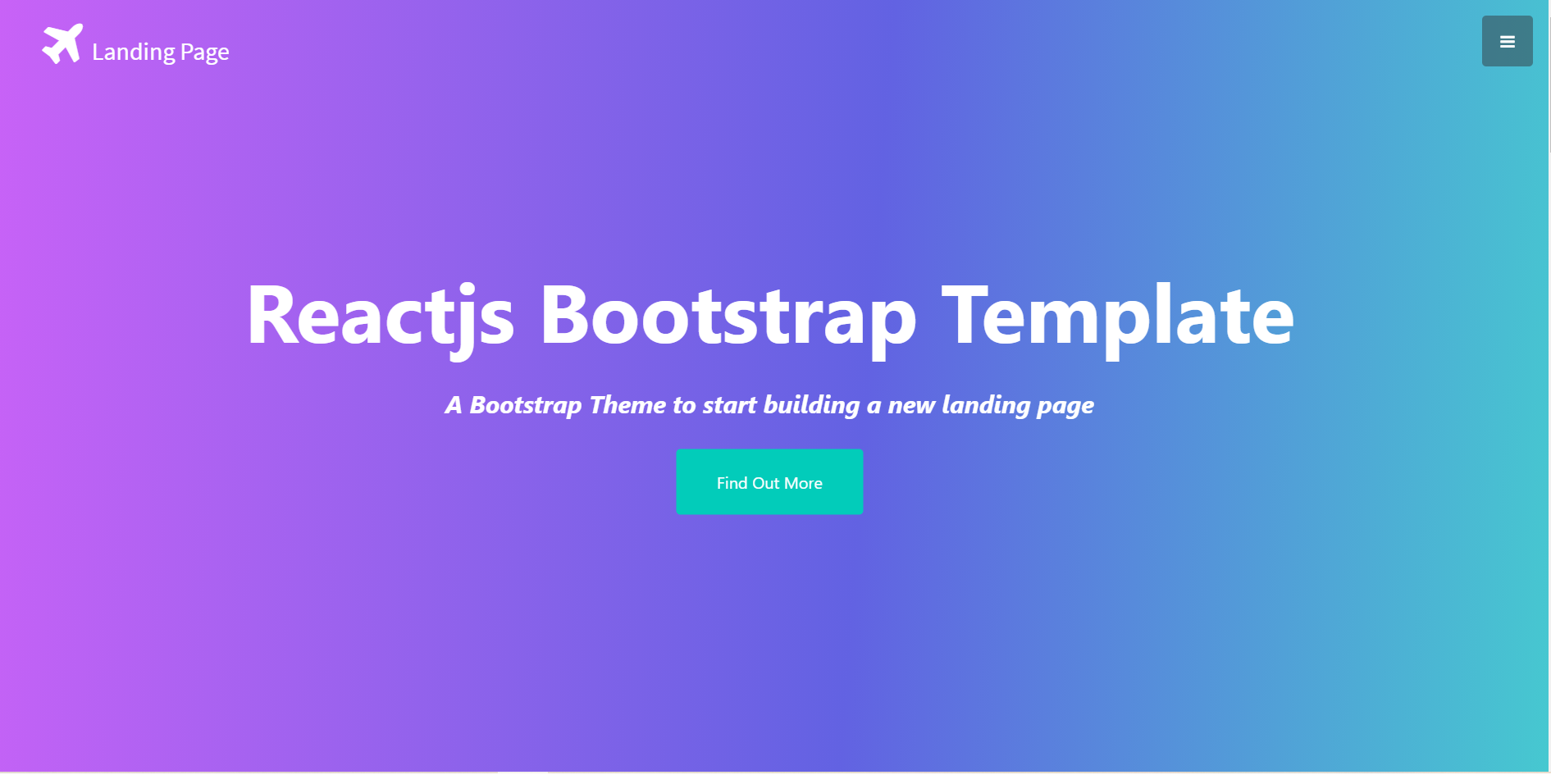
Leave a Reply
You must be logged in to post a comment.