Hello to all, welcome to therichpost.com. In this post, I will show you Implementing SP Admin Dashboard Template in Laravel 10.
This is just demo Laravel 10 admin dashboard template and you can set this according to your requirements.
Guys if you are new in Laravel 10 the please check below link for Laravel basics information:
Laravel 10 Basics Tutorial for beginners
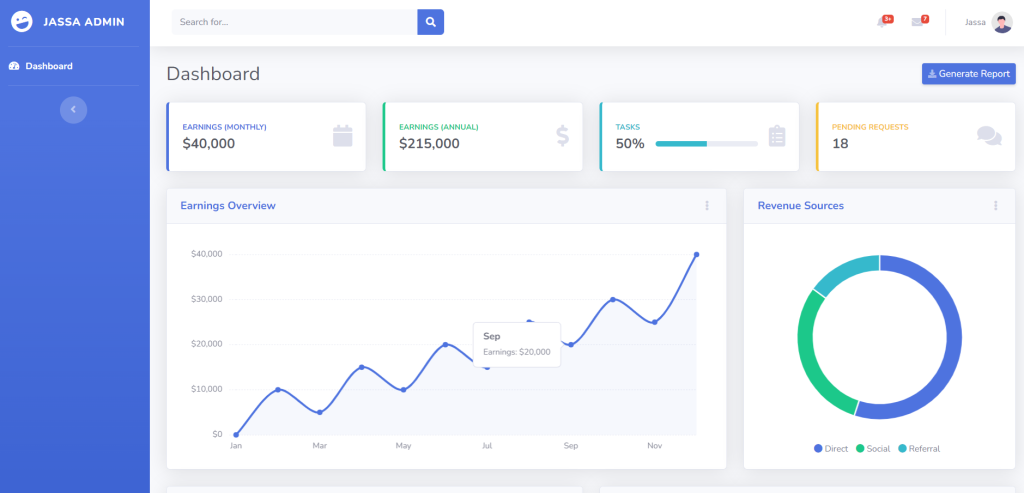
Here is the code snippet and please use carefully:
1. Here is the code below and you can add into your resources/views/ welcome.blade.php file:
<!DOCTYPE html>
<html lang="{{ str_replace('_', '-', app()->getLocale()) }}">
<head>
<meta charset="utf-8">
<meta name="viewport" content="width=device-width, initial-scale=1">
<link rel="shortcut icon" href="https://laravel.com/img/favicon/favicon-16x16.png" type='image/x-icon'>
<title>Jassa Admin Dashboard</title>
<!-- Vendors styles-->
<!-- Custom fonts for this template-->
<link href="vendor/fontawesome-free/css/all.min.css" rel="stylesheet" type="text/css">
<link
href="https://fonts.googleapis.com/css?family=Nunito:200,200i,300,300i,400,400i,600,600i,700,700i,800,800i,900,900i"
rel="stylesheet">
<!-- Custom styles for this template-->
<link href="css/sb-admin-2.min.css" rel="stylesheet">
</head>
<body>
<body id="page-top">
<!-- Page Wrapper -->
<div id="wrapper">
<!-- Sidebar -->
<ul class="navbar-nav bg-gradient-primary sidebar sidebar-dark accordion" id="accordionSidebar">
<!-- Sidebar - Brand -->
<a class="sidebar-brand d-flex align-items-center justify-content-center" href="#">
<div class="sidebar-brand-icon rotate-n-15">
<i class="fas fa-laugh-wink"></i>
</div>
<div class="sidebar-brand-text mx-3">Jassa Admin</div>
</a>
<!-- Divider -->
<hr class="sidebar-divider my-0">
<!-- Nav Item - Dashboard -->
<li class="nav-item active">
<a class="nav-link" href="#">
<i class="fas fa-fw fa-tachometer-alt"></i>
<span>Dashboard</span></a>
</li>
<!-- Divider -->
<hr class="sidebar-divider d-none d-md-block">
<!-- Sidebar Toggler (Sidebar) -->
<div class="text-center d-none d-md-inline">
<button class="rounded-circle border-0" id="sidebarToggle"></button>
</div>
</ul>
<!-- End of Sidebar -->
<!-- Content Wrapper -->
<div id="content-wrapper" class="d-flex flex-column">
<!-- Main Content -->
<div id="content">
<!-- Topbar -->
<nav class="navbar navbar-expand navbar-light bg-white topbar mb-4 static-top shadow">
<!-- Sidebar Toggle (Topbar) -->
<button id="sidebarToggleTop" class="btn btn-link d-md-none rounded-circle mr-3">
<i class="fa fa-bars"></i>
</button>
<!-- Topbar Search -->
<form
class="d-none d-sm-inline-block form-inline mr-auto ml-md-3 my-2 my-md-0 mw-100 navbar-search">
<div class="input-group">
<input type="text" class="form-control bg-light border-0 small" placeholder="Search for..."
aria-label="Search" aria-describedby="basic-addon2">
<div class="input-group-append">
<button class="btn btn-primary" type="button">
<i class="fas fa-search fa-sm"></i>
</button>
</div>
</div>
</form>
<!-- Topbar Navbar -->
<ul class="navbar-nav ml-auto">
<!-- Nav Item - Search Dropdown (Visible Only XS) -->
<li class="nav-item dropdown no-arrow d-sm-none">
<a class="nav-link dropdown-toggle" href="#" id="searchDropdown" role="button"
data-toggle="dropdown" aria-haspopup="true" aria-expanded="false">
<i class="fas fa-search fa-fw"></i>
</a>
<!-- Dropdown - Messages -->
<div class="dropdown-menu dropdown-menu-right p-3 shadow animated--grow-in"
aria-labelledby="searchDropdown">
<form class="form-inline mr-auto w-100 navbar-search">
<div class="input-group">
<input type="text" class="form-control bg-light border-0 small"
placeholder="Search for..." aria-label="Search"
aria-describedby="basic-addon2">
<div class="input-group-append">
<button class="btn btn-primary" type="button">
<i class="fas fa-search fa-sm"></i>
</button>
</div>
</div>
</form>
</div>
</li>
<!-- Nav Item - Alerts -->
<li class="nav-item dropdown no-arrow mx-1">
<a class="nav-link dropdown-toggle" href="#" id="alertsDropdown" role="button"
data-toggle="dropdown" aria-haspopup="true" aria-expanded="false">
<i class="fas fa-bell fa-fw"></i>
<!-- Counter - Alerts -->
<span class="badge badge-danger badge-counter">3+</span>
</a>
<!-- Dropdown - Alerts -->
<div class="dropdown-list dropdown-menu dropdown-menu-right shadow animated--grow-in"
aria-labelledby="alertsDropdown">
<h6 class="dropdown-header">
Alerts Center
</h6>
<a class="dropdown-item d-flex align-items-center" href="#">
<div class="mr-3">
<div class="icon-circle bg-primary">
<i class="fas fa-file-alt text-white"></i>
</div>
</div>
<div>
<div class="small text-gray-500">December 12, 2019</div>
<span class="font-weight-bold">A new monthly report is ready to download!</span>
</div>
</a>
<a class="dropdown-item d-flex align-items-center" href="#">
<div class="mr-3">
<div class="icon-circle bg-success">
<i class="fas fa-donate text-white"></i>
</div>
</div>
<div>
<div class="small text-gray-500">December 7, 2019</div>
$290.29 has been deposited into your account!
</div>
</a>
<a class="dropdown-item d-flex align-items-center" href="#">
<div class="mr-3">
<div class="icon-circle bg-warning">
<i class="fas fa-exclamation-triangle text-white"></i>
</div>
</div>
<div>
<div class="small text-gray-500">December 2, 2019</div>
Spending Alert: We've noticed unusually high spending for your account.
</div>
</a>
<a class="dropdown-item text-center small text-gray-500" href="#">Show All Alerts</a>
</div>
</li>
<!-- Nav Item - Messages -->
<li class="nav-item dropdown no-arrow mx-1">
<a class="nav-link dropdown-toggle" href="#" id="messagesDropdown" role="button"
data-toggle="dropdown" aria-haspopup="true" aria-expanded="false">
<i class="fas fa-envelope fa-fw"></i>
<!-- Counter - Messages -->
<span class="badge badge-danger badge-counter">7</span>
</a>
<!-- Dropdown - Messages -->
<div class="dropdown-list dropdown-menu dropdown-menu-right shadow animated--grow-in"
aria-labelledby="messagesDropdown">
<h6 class="dropdown-header">
Message Center
</h6>
<a class="dropdown-item d-flex align-items-center" href="#">
<div class="dropdown-list-image mr-3">
<img class="rounded-circle" src="img/undraw_profile_1.svg"
alt="...">
<div class="status-indicator bg-success"></div>
</div>
<div class="font-weight-bold">
<div class="text-truncate">Hi there! I am wondering if you can help me with a
problem I've been having.</div>
<div class="small text-gray-500">Emily Fowler · 58m</div>
</div>
</a>
<a class="dropdown-item d-flex align-items-center" href="#">
<div class="dropdown-list-image mr-3">
<img class="rounded-circle" src="img/undraw_profile_2.svg"
alt="...">
<div class="status-indicator"></div>
</div>
<div>
<div class="text-truncate">I have the photos that you ordered last month, how
would you like them sent to you?</div>
<div class="small text-gray-500">Jae Chun · 1d</div>
</div>
</a>
<a class="dropdown-item d-flex align-items-center" href="#">
<div class="dropdown-list-image mr-3">
<img class="rounded-circle" src="img/undraw_profile_3.svg"
alt="...">
<div class="status-indicator bg-warning"></div>
</div>
<div>
<div class="text-truncate">Last month's report looks great, I am very happy with
the progress so far, keep up the good work!</div>
<div class="small text-gray-500">Morgan Alvarez · 2d</div>
</div>
</a>
<a class="dropdown-item d-flex align-items-center" href="#">
<div class="dropdown-list-image mr-3">
<img class="rounded-circle" src="https://source.unsplash.com/Mv9hjnEUHR4/60x60"
alt="...">
<div class="status-indicator bg-success"></div>
</div>
<div>
<div class="text-truncate">Am I a good boy? The reason I ask is because someone
told me that people say this to all dogs, even if they aren't good...</div>
<div class="small text-gray-500">Chicken the Dog · 2w</div>
</div>
</a>
<a class="dropdown-item text-center small text-gray-500" href="#">Read More Messages</a>
</div>
</li>
<div class="topbar-divider d-none d-sm-block"></div>
<!-- Nav Item - User Information -->
<li class="nav-item dropdown no-arrow">
<a class="nav-link dropdown-toggle" href="#" id="userDropdown" role="button"
data-toggle="dropdown" aria-haspopup="true" aria-expanded="false">
<span class="mr-2 d-none d-lg-inline text-gray-600 small">Jassa</span>
<img class="img-profile rounded-circle"
src="img/undraw_profile.svg">
</a>
<!-- Dropdown - User Information -->
<div class="dropdown-menu dropdown-menu-right shadow animated--grow-in"
aria-labelledby="userDropdown">
<a class="dropdown-item" href="#">
<i class="fas fa-user fa-sm fa-fw mr-2 text-gray-400"></i>
Profile
</a>
<a class="dropdown-item" href="#">
<i class="fas fa-cogs fa-sm fa-fw mr-2 text-gray-400"></i>
Settings
</a>
<a class="dropdown-item" href="#">
<i class="fas fa-list fa-sm fa-fw mr-2 text-gray-400"></i>
Activity Log
</a>
<div class="dropdown-divider"></div>
<a class="dropdown-item" href="#" data-toggle="modal" data-target="#logoutModal">
<i class="fas fa-sign-out-alt fa-sm fa-fw mr-2 text-gray-400"></i>
Logout
</a>
</div>
</li>
</ul>
</nav>
<!-- End of Topbar -->
<!-- Begin Page Content -->
<div class="container-fluid">
<!-- Page Heading -->
<div class="d-sm-flex align-items-center justify-content-between mb-4">
<h1 class="h3 mb-0 text-gray-800">Dashboard</h1>
<a href="#" class="d-none d-sm-inline-block btn btn-sm btn-primary shadow-sm"><i
class="fas fa-download fa-sm text-white-50"></i> Generate Report</a>
</div>
<!-- Content Row -->
<div class="row">
<!-- Earnings (Monthly) Card Example -->
<div class="col-xl-3 col-md-6 mb-4">
<div class="card border-left-primary shadow h-100 py-2">
<div class="card-body">
<div class="row no-gutters align-items-center">
<div class="col mr-2">
<div class="text-xs font-weight-bold text-primary text-uppercase mb-1">
Earnings (Monthly)</div>
<div class="h5 mb-0 font-weight-bold text-gray-800">$40,000</div>
</div>
<div class="col-auto">
<i class="fas fa-calendar fa-2x text-gray-300"></i>
</div>
</div>
</div>
</div>
</div>
<!-- Earnings (Monthly) Card Example -->
<div class="col-xl-3 col-md-6 mb-4">
<div class="card border-left-success shadow h-100 py-2">
<div class="card-body">
<div class="row no-gutters align-items-center">
<div class="col mr-2">
<div class="text-xs font-weight-bold text-success text-uppercase mb-1">
Earnings (Annual)</div>
<div class="h5 mb-0 font-weight-bold text-gray-800">$215,000</div>
</div>
<div class="col-auto">
<i class="fas fa-dollar-sign fa-2x text-gray-300"></i>
</div>
</div>
</div>
</div>
</div>
<!-- Earnings (Monthly) Card Example -->
<div class="col-xl-3 col-md-6 mb-4">
<div class="card border-left-info shadow h-100 py-2">
<div class="card-body">
<div class="row no-gutters align-items-center">
<div class="col mr-2">
<div class="text-xs font-weight-bold text-info text-uppercase mb-1">Tasks
</div>
<div class="row no-gutters align-items-center">
<div class="col-auto">
<div class="h5 mb-0 mr-3 font-weight-bold text-gray-800">50%</div>
</div>
<div class="col">
<div class="progress progress-sm mr-2">
<div class="progress-bar bg-info" role="progressbar"
style="width: 50%" aria-valuenow="50" aria-valuemin="0"
aria-valuemax="100"></div>
</div>
</div>
</div>
</div>
<div class="col-auto">
<i class="fas fa-clipboard-list fa-2x text-gray-300"></i>
</div>
</div>
</div>
</div>
</div>
<!-- Pending Requests Card Example -->
<div class="col-xl-3 col-md-6 mb-4">
<div class="card border-left-warning shadow h-100 py-2">
<div class="card-body">
<div class="row no-gutters align-items-center">
<div class="col mr-2">
<div class="text-xs font-weight-bold text-warning text-uppercase mb-1">
Pending Requests</div>
<div class="h5 mb-0 font-weight-bold text-gray-800">18</div>
</div>
<div class="col-auto">
<i class="fas fa-comments fa-2x text-gray-300"></i>
</div>
</div>
</div>
</div>
</div>
</div>
<!-- Content Row -->
<div class="row">
<!-- Area Chart -->
<div class="col-xl-8 col-lg-7">
<div class="card shadow mb-4">
<!-- Card Header - Dropdown -->
<div
class="card-header py-3 d-flex flex-row align-items-center justify-content-between">
<h6 class="m-0 font-weight-bold text-primary">Earnings Overview</h6>
<div class="dropdown no-arrow">
<a class="dropdown-toggle" href="#" role="button" id="dropdownMenuLink"
data-toggle="dropdown" aria-haspopup="true" aria-expanded="false">
<i class="fas fa-ellipsis-v fa-sm fa-fw text-gray-400"></i>
</a>
<div class="dropdown-menu dropdown-menu-right shadow animated--fade-in"
aria-labelledby="dropdownMenuLink">
<div class="dropdown-header">Dropdown Header:</div>
<a class="dropdown-item" href="#">Action</a>
<a class="dropdown-item" href="#">Another action</a>
<div class="dropdown-divider"></div>
<a class="dropdown-item" href="#">Something else here</a>
</div>
</div>
</div>
<!-- Card Body -->
<div class="card-body">
<div class="chart-area">
<canvas id="myAreaChart"></canvas>
</div>
</div>
</div>
</div>
<!-- Pie Chart -->
<div class="col-xl-4 col-lg-5">
<div class="card shadow mb-4">
<!-- Card Header - Dropdown -->
<div
class="card-header py-3 d-flex flex-row align-items-center justify-content-between">
<h6 class="m-0 font-weight-bold text-primary">Revenue Sources</h6>
<div class="dropdown no-arrow">
<a class="dropdown-toggle" href="#" role="button" id="dropdownMenuLink"
data-toggle="dropdown" aria-haspopup="true" aria-expanded="false">
<i class="fas fa-ellipsis-v fa-sm fa-fw text-gray-400"></i>
</a>
<div class="dropdown-menu dropdown-menu-right shadow animated--fade-in"
aria-labelledby="dropdownMenuLink">
<div class="dropdown-header">Dropdown Header:</div>
<a class="dropdown-item" href="#">Action</a>
<a class="dropdown-item" href="#">Another action</a>
<div class="dropdown-divider"></div>
<a class="dropdown-item" href="#">Something else here</a>
</div>
</div>
</div>
<!-- Card Body -->
<div class="card-body">
<div class="chart-pie pt-4 pb-2">
<canvas id="myPieChart"></canvas>
</div>
<div class="mt-4 text-center small">
<span class="mr-2">
<i class="fas fa-circle text-primary"></i> Direct
</span>
<span class="mr-2">
<i class="fas fa-circle text-success"></i> Social
</span>
<span class="mr-2">
<i class="fas fa-circle text-info"></i> Referral
</span>
</div>
</div>
</div>
</div>
</div>
<!-- Content Row -->
<div class="row">
<!-- Content Column -->
<div class="col-lg-6 mb-4">
<!-- Project Card Example -->
<div class="card shadow mb-4">
<div class="card-header py-3">
<h6 class="m-0 font-weight-bold text-primary">Projects</h6>
</div>
<div class="card-body">
<h4 class="small font-weight-bold">Server Migration <span
class="float-right">20%</span></h4>
<div class="progress mb-4">
<div class="progress-bar bg-danger" role="progressbar" style="width: 20%"
aria-valuenow="20" aria-valuemin="0" aria-valuemax="100"></div>
</div>
<h4 class="small font-weight-bold">Sales Tracking <span
class="float-right">40%</span></h4>
<div class="progress mb-4">
<div class="progress-bar bg-warning" role="progressbar" style="width: 40%"
aria-valuenow="40" aria-valuemin="0" aria-valuemax="100"></div>
</div>
<h4 class="small font-weight-bold">Customer Database <span
class="float-right">60%</span></h4>
<div class="progress mb-4">
<div class="progress-bar" role="progressbar" style="width: 60%"
aria-valuenow="60" aria-valuemin="0" aria-valuemax="100"></div>
</div>
<h4 class="small font-weight-bold">Payout Details <span
class="float-right">80%</span></h4>
<div class="progress mb-4">
<div class="progress-bar bg-info" role="progressbar" style="width: 80%"
aria-valuenow="80" aria-valuemin="0" aria-valuemax="100"></div>
</div>
<h4 class="small font-weight-bold">Account Setup <span
class="float-right">Complete!</span></h4>
<div class="progress">
<div class="progress-bar bg-success" role="progressbar" style="width: 100%"
aria-valuenow="100" aria-valuemin="0" aria-valuemax="100"></div>
</div>
</div>
</div>
<!-- Color System -->
<div class="row">
<div class="col-lg-6 mb-4">
<div class="card bg-primary text-white shadow">
<div class="card-body">
Primary
<div class="text-white-50 small">#4e73df</div>
</div>
</div>
</div>
<div class="col-lg-6 mb-4">
<div class="card bg-success text-white shadow">
<div class="card-body">
Success
<div class="text-white-50 small">#1cc88a</div>
</div>
</div>
</div>
<div class="col-lg-6 mb-4">
<div class="card bg-info text-white shadow">
<div class="card-body">
Info
<div class="text-white-50 small">#36b9cc</div>
</div>
</div>
</div>
<div class="col-lg-6 mb-4">
<div class="card bg-warning text-white shadow">
<div class="card-body">
Warning
<div class="text-white-50 small">#f6c23e</div>
</div>
</div>
</div>
<div class="col-lg-6 mb-4">
<div class="card bg-danger text-white shadow">
<div class="card-body">
Danger
<div class="text-white-50 small">#e74a3b</div>
</div>
</div>
</div>
<div class="col-lg-6 mb-4">
<div class="card bg-secondary text-white shadow">
<div class="card-body">
Secondary
<div class="text-white-50 small">#858796</div>
</div>
</div>
</div>
<div class="col-lg-6 mb-4">
<div class="card bg-light text-black shadow">
<div class="card-body">
Light
<div class="text-black-50 small">#f8f9fc</div>
</div>
</div>
</div>
<div class="col-lg-6 mb-4">
<div class="card bg-dark text-white shadow">
<div class="card-body">
Dark
<div class="text-white-50 small">#5a5c69</div>
</div>
</div>
</div>
</div>
</div>
<div class="col-lg-6 mb-4">
<!-- Illustrations -->
<div class="card shadow mb-4">
<div class="card-header py-3">
<h6 class="m-0 font-weight-bold text-primary">Illustrations</h6>
</div>
<div class="card-body">
<div class="text-center">
<img class="img-fluid px-3 px-sm-4 mt-3 mb-4" style="width: 25rem;"
src="img/undraw_posting_photo.svg" alt="...">
</div>
<p>Add some quality, svg illustrations to your project courtesy of <a
target="_blank" rel="nofollow" href="#">unDraw</a>, a
constantly updated collection of beautiful svg images that you can use
completely free and without attribution!</p>
<a target="_blank" rel="nofollow" href="#">Browse Illustrations on
unDraw →</a>
</div>
</div>
<!-- Approach -->
<div class="card shadow mb-4">
<div class="card-header py-3">
<h6 class="m-0 font-weight-bold text-primary">Development Approach</h6>
</div>
<div class="card-body">
<p>SB Admin 2 makes extensive use of Bootstrap 4 utility classes in order to reduce
CSS bloat and poor page performance. Custom CSS classes are used to create
custom components and custom utility classes.</p>
<p class="mb-0">Before working with this theme, you should become familiar with the
Bootstrap framework, especially the utility classes.</p>
</div>
</div>
</div>
</div>
</div>
<!-- /.container-fluid -->
</div>
<!-- End of Main Content -->
<!-- Footer -->
<footer class="sticky-footer bg-white">
<div class="container my-auto">
<div class="copyright text-center my-auto">
<span>Copyright © Your Website 2023</span>
</div>
</div>
</footer>
<!-- End of Footer -->
</div>
<!-- End of Content Wrapper -->
</div>
<!-- End of Page Wrapper -->
<!-- Scroll to Top Button-->
<a class="scroll-to-top rounded" href="#page-top">
<i class="fas fa-angle-up"></i>
</a>
<!-- Logout Modal-->
<div class="modal fade" id="logoutModal" tabindex="-1" role="dialog" aria-labelledby="exampleModalLabel"
aria-hidden="true">
<div class="modal-dialog" role="document">
<div class="modal-content">
<div class="modal-header">
<h5 class="modal-title" id="exampleModalLabel">Ready to Leave?</h5>
<button class="close" type="button" data-dismiss="modal" aria-label="Close">
<span aria-hidden="true">×</span>
</button>
</div>
<div class="modal-body">Select "Logout" below if you are ready to end your current session.</div>
<div class="modal-footer">
<button class="btn btn-secondary" type="button" data-dismiss="modal">Cancel</button>
<a class="btn btn-primary" href="#">Logout</a>
</div>
</div>
</div>
</div>
<!--**********************************
Scripts
***********************************-->
<!-- Bootstrap core JavaScript-->
<script src="vendor/jquery/jquery.min.js"></script>
<script src="vendor/bootstrap/js/bootstrap.bundle.min.js"></script>
<!-- Core plugin JavaScript-->
<script src="vendor/jquery-easing/jquery.easing.min.js"></script>
<!-- Custom scripts for all pages-->
<script src="js/sb-admin-2.min.js"></script>
<!-- Page level plugins -->
<script src="vendor/chart.js/Chart.min.js"></script>
<!-- Page level custom scripts -->
<script src="js/demo/chart-area-demo.js"></script>
<script src="js/demo/chart-pie-demo.js"></script>
</body>
</html>
2. Guys here is git repo link from where you can download all the assets and place them inside public folder:
Now we are done friends. If you have any kind of query or suggestion or any requirement then feel free to comment below.
Note: Friends, I just tell the basic setup and things, you can change the code according to your requirements. For better understanding must watch video above. I will come with more demos.
I will appreciate that if you will tell your views for this post. Nothing matters if your views will be good or bad.
Jassa
Thanks
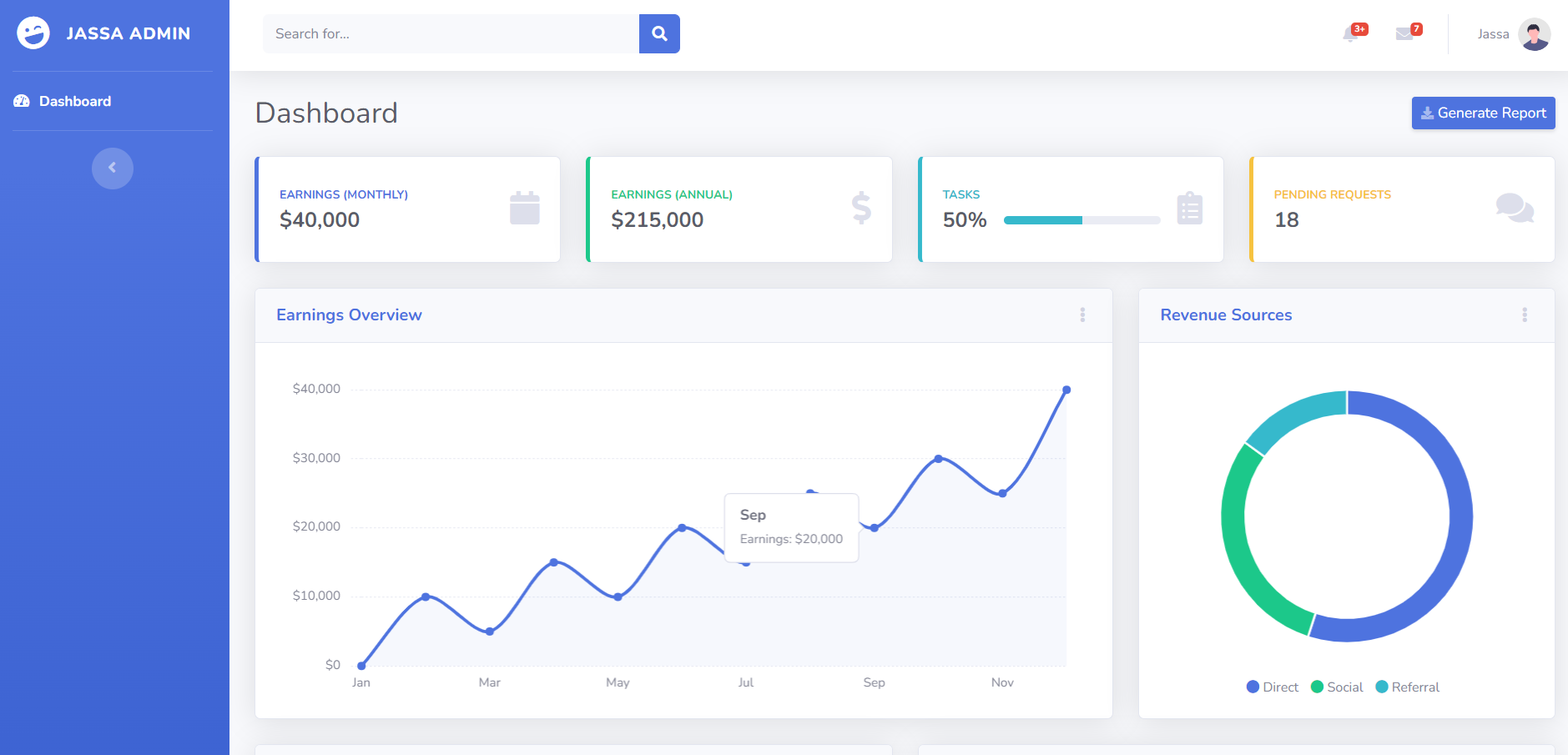
Leave a Reply
You must be logged in to post a comment.