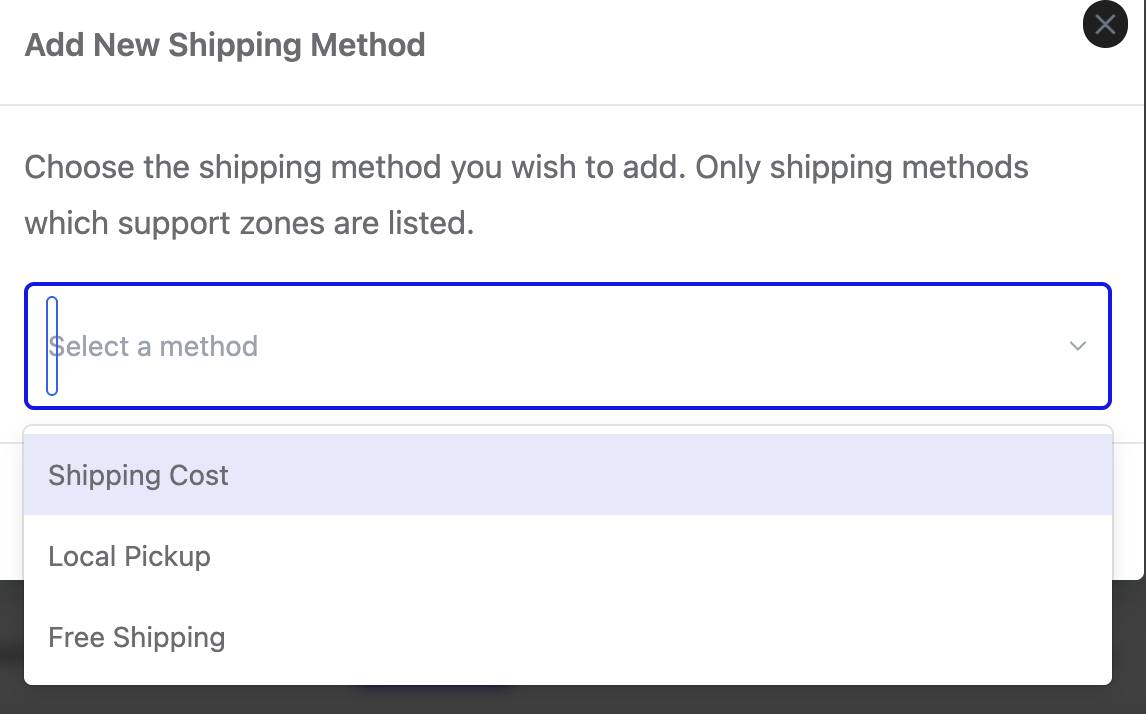Hello guys how are you? Welcome back to my blog therichpost.com. Guys today in this post, I will tell show you How to Remove ‘Local Pickup’ and ‘Free Shipping’ from Dokan Vendor Shipping Options?
Guys if you are new in WordPress or in WooCommerce then please check the below links for some good tutorials:
To remove the “Local pickup” and “Free shipping” options from the shipping method dropdown in Dokan Multi Vendor, you can use WordPress hooks to disable these shipping methods globally or conditionally (e.g., for vendors only).
✅ Option 1: Disable Shipping Methods via Hook (Code Snippet)
Add the following code to your theme’s functions.php file or a custom plugin:
add_filter( 'woocommerce_shipping_methods', 'remove_unwanted_shipping_methods' );
function remove_unwanted_shipping_methods( $methods ) {
unset( $methods['free_shipping'] ); // Remove Free Shipping
unset( $methods['local_pickup'] ); // Remove Local Pickup
return $methods;
}
This code removes both Free Shipping and Local Pickup from WooCommerce (and therefore Dokan).
✅ Option 2: Restrict for Vendors Only
If you want to only restrict vendors from adding these methods, use this:
add_filter( 'woocommerce_shipping_methods', 'dokan_remove_vendor_shipping_methods' );
function dokan_remove_vendor_shipping_methods( $methods ) {
if ( dokan_is_user_seller( get_current_user_id() ) ) {
unset( $methods['free_shipping'] );
unset( $methods['local_pickup'] );
}
return $methods;
}
⚠️ Note:
- These methods will be completely removed from the dropdown.
- If vendors already have them added, you may want to remove existing ones manually from Dokan > Vendors > Edit Vendor > Shipping Settings.
Would you like to hide them only on the frontend vendor dashboard, or both backend and frontend? I can tailor the solution further so contact me.
Ajay
Thanks