Hello guys, how are you? Guys in this post, I am going to tell you, how to implement dropshipping with WooCommerce? Guy for this you’ll need to set up an e-commerce store where the products are sourced from third-party suppliers or wholesalers. Here’s a step-by-step guide with detailed explanations on how to set up a Dropshipping store using WooCommerce:
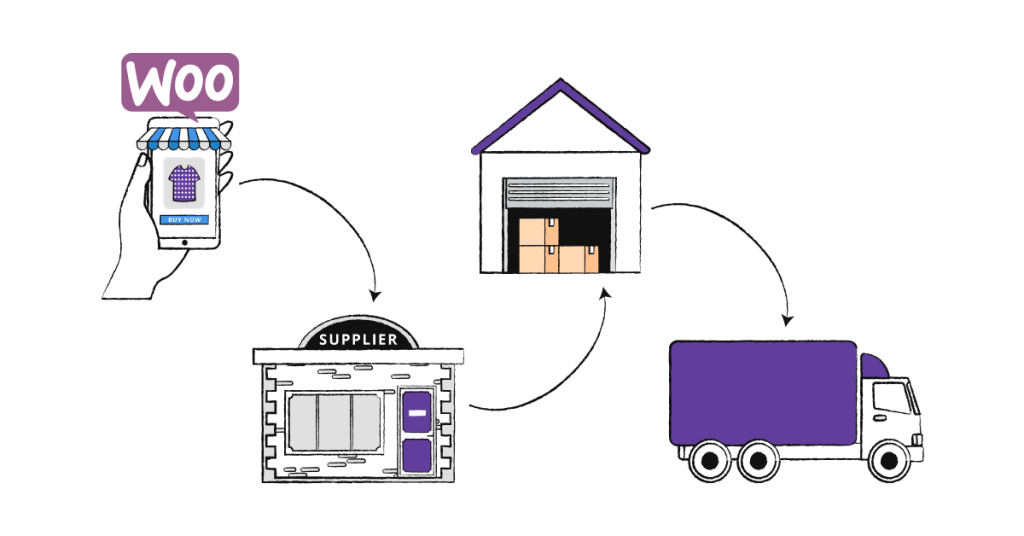
1. Set Up WooCommerce
- Install WooCommerce Plugin: Guys Go to your WordPress dashboard, navigate to Plugins > Add New, search for WooCommerce, and install it.
- Setup WooCommerce: Guys After installation, you’ll be taken through the WooCommerce setup wizard where you can configure your store settings like location, currency, payment methods, and shipping options.
2. Install a Dropshipping Plugin
Guys WooCommerce doesn’t have built-in dropshipping functionality, so you’ll need a dropshipping plugin that integrates your store with suppliers. Some popular options are:
- AliDropship: For sourcing products from AliExpress.
- WooDropship: Another tool for sourcing from AliExpress.
- Spocket: A plugin that allows you to source products from US and EU suppliers.
- Printful: For print-on-demand dropshipping (apparel, custom items, etc.). To install one:
- Go to Plugins > Add New in your WordPress dashboard.
- Search for one of the plugins, install it, and activate.
3. Configure the Dropshipping Plugin
Each plugin has a unique process, but the general steps include:
- Connect with Suppliers: For plugins like AliDropship or Spocket, you need to connect with suppliers (e.g., AliExpress) by logging in or creating an account.
- Product Importing: The plugin will allow you to browse products from suppliers and import them into your WooCommerce store. You can customize product titles, descriptions, and pricing before importing them.
4. Product Listing and Customization
Once products are imported, you can:
- Set Pricing Rules: Most plugins allow you to set markup rules to automatically price products higher than their supplier cost.
- Customize Product Information: Edit product descriptions, titles, and images to make them more attractive to your audience.
- Organize Products into Categories: Organize your imported products into categories like any other WooCommerce store to make it easier for customers to browse.
5. Set Up Shipping
- Free Shipping: Many dropshipping suppliers offer free shipping, which you can pass on to your customers.
- Flat Rate Shipping: Set a fixed shipping rate for your customers if the supplier charges you for shipping.
- Real-Time Shipping Calculations: Some plugins allow you to fetch real-time shipping rates from suppliers.
6. Configure Payment Gateways
WooCommerce supports multiple payment gateways, including PayPal, Stripe, and direct bank transfers. You can configure them under WooCommerce > Settings > Payments. Make sure you have payment methods that support your target audience.
7. Order Management
When a customer places an order on your WooCommerce store:
- The order is sent to your supplier (if you’re using a plugin like AliDropship or Spocket, this is automated).
- The supplier then fulfills the order and ships it directly to the customer.
- You are responsible for keeping the customer informed about the order status and handling any support queries. Some dropshipping plugins provide automatic tracking updates and status notifications, so customers know when their order is shipped.
8. Marketing Your Store
- SEO Optimization: Optimize product descriptions, titles, and meta information for search engines.
- Email Marketing: Use WooCommerce’s built-in tools or plugins like Mailchimp to create email marketing campaigns.
- Social Media Marketing: Promote your products via Facebook, Instagram, and other platforms to attract potential customers.
9. Automate Store Operations
Many dropshipping plugins offer automation features such as:
- Auto-Syncing: Product prices and stock levels are automatically updated to match the supplier’s inventory.
- Automated Order Processing: Orders are automatically sent to suppliers when placed in your store.
- Automated Tracking: When the supplier ships the order, the tracking information is automatically sent to the customer.
10. Customer Service and Returns
- Customer Service: As the store owner, you are responsible for handling customer inquiries, refunds, or complaints.
- Handling Returns: Some dropshipping suppliers allow returns, but policies vary. Make sure you understand the return policy for each supplier you work with.
Best Dropshipping Plugins for WooCommerce
Here are some of the best plugins for managing dropshipping with WooCommerce:
- AliDropship – Sourcing from AliExpress
- WooDropship – Also focused on AliExpress
- Spocket – Focuses on US and EU suppliers
- Printful – Print-on-demand dropshipping
- Modalyst – Sourcing from US suppliers and globally
Conclusion
Setting up dropshipping with WooCommerce involves integrating third-party plugins to automate processes like product importing, order fulfillment, and shipping. It’s important to choose reliable suppliers and maintain clear communication with customers to build trust.
Guys if you will have any kind of query then feel free to comment below.
Ajay
Thanks
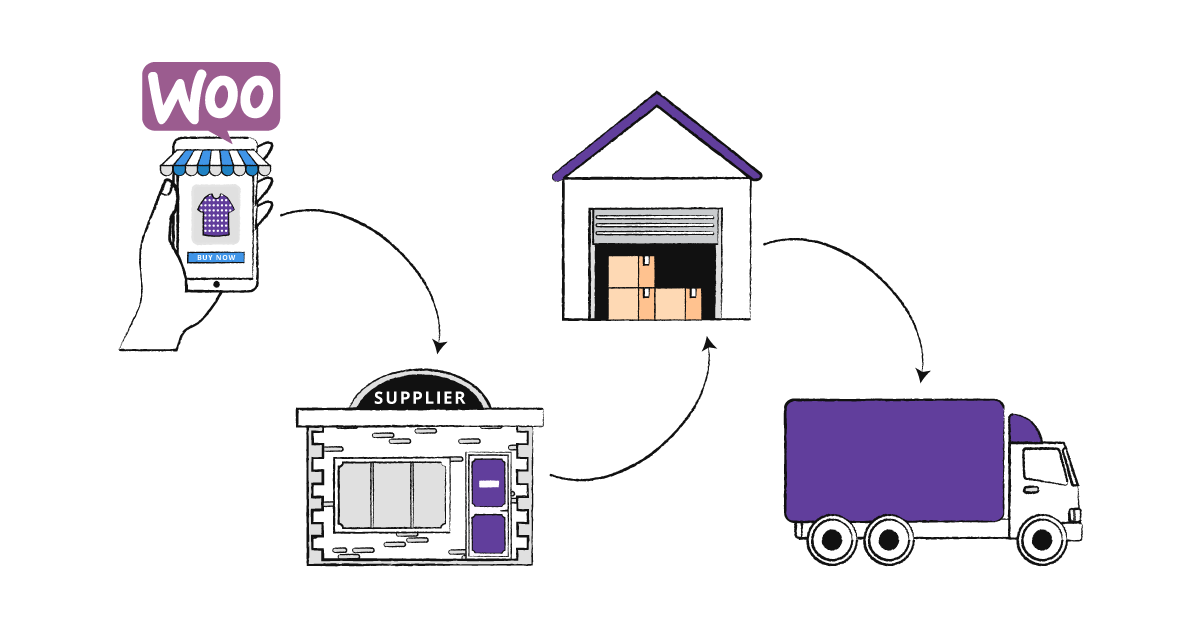
Leave a Reply
You must be logged in to post a comment.