Hello my friends, welcome back to my blog. Today in this blog post, I am going to show you, Free Reactjs Bootstrap 5 HTML5 Admin Dashboard Website Template.
For react js new comers, please check the below links:
Friends now I proceed onwards and here is the working code snippet and please use this carefully to avoid the mistakes:
1. Firstly friends we need fresh reactjs setup and for that we need to run below commands into our terminal and also w should have latest node version installed on our system:
Guys you can skip this first step if you already have reactjs fresh setup:
npx create-react-app reacttemplate cd reacttemplate npm start // run the project
2. Now friends please add below inside reacttemplate/public/index.html file:
<!DOCTYPE html>
<html lang="en">
<head>
<meta charset="utf-8" />
<link rel="icon" href="%PUBLIC_URL%/favicon.ico" />
<meta name="viewport" content="width=device-width, initial-scale=1" />
<meta name="theme-color" content="#000000" />
<meta
name="description"
content="Web site created using create-react-app"
/>
<link rel="apple-touch-icon" href="%PUBLIC_URL%/logo192.png" />
<!--
manifest.json provides metadata used when your web app is installed on a
user's mobile device or desktop. See https://developers.google.com/web/fundamentals/web-app-manifest/
-->
<link rel="manifest" href="%PUBLIC_URL%/manifest.json" />
<!--
Notice the use of %PUBLIC_URL% in the tags above.
It will be replaced with the URL of the `public` folder during the build.
Only files inside the `public` folder can be referenced from the HTML.
Unlike "/favicon.ico" or "favicon.ico", "%PUBLIC_URL%/favicon.ico" will
work correctly both with client-side routing and a non-root public URL.
Learn how to configure a non-root public URL by running `npm run build`.
-->
<title>Jassa Dashboard | Dashboard</title>
<!-- Favicon -->
<link rel="shortcut icon" href="img/svg/logo.svg" type="image/x-icon">
<!-- Custom styles -->
<link rel="stylesheet" href="css/style.min.css">
</head>
<body>
<noscript>You need to enable JavaScript to run this app.</noscript>
<div id="root"></div>
<!-- Chart library -->
<script src="js/chart.min.js"></script>
<!-- Icons library -->
<script src="js/feather.min.js"></script>
<!-- Custom scripts -->
<script src="js/script.js"></script>
</body>
</html>
3. Finally friends we need to add below code into our reacttemplate/src/App.js file to get final output on web browser:
import React from 'react';
class Home extends React.Component {
render() {
return (
<div className="app">
<div class="layer"></div>
{/* Body */}
<a class="skip-link sr-only" href="#skip-target">Skip to content</a>
<div class="page-flex">
{/* Sidebar */}
<aside class="sidebar">
<div class="sidebar-start">
<div class="sidebar-head">
<a href="index.html" class="logo-wrapper" title="Home">
<span class="sr-only">Home</span>
<span class="icon logo" aria-hidden="true"></span>
<div class="logo-text">
<span class="logo-title">Elegant</span>
<span class="logo-subtitle">Dashboard</span>
</div>
</a>
<button class="sidebar-toggle transparent-btn" title="Menu" type="button">
<span class="sr-only">Toggle menu</span>
<span class="icon menu-toggle" aria-hidden="true"></span>
</button>
</div>
<div class="sidebar-body">
<ul class="sidebar-body-menu">
<li>
<a class="active" href="/"><span class="icon home" aria-hidden="true"></span>Dashboard</a>
</li>
<li>
<a class="show-cat-btn" href="##">
<span class="icon document" aria-hidden="true"></span>Posts
<span class="category__btn transparent-btn" title="Open list">
<span class="sr-only">Open list</span>
<span class="icon arrow-down" aria-hidden="true"></span>
</span>
</a>
<ul class="cat-sub-menu">
<li>
<a href="posts.html">All Posts</a>
</li>
<li>
<a href="new-post.html">Add new post</a>
</li>
</ul>
</li>
<li>
<a class="show-cat-btn" href="##">
<span class="icon folder" aria-hidden="true"></span>Categories
<span class="category__btn transparent-btn" title="Open list">
<span class="sr-only">Open list</span>
<span class="icon arrow-down" aria-hidden="true"></span>
</span>
</a>
<ul class="cat-sub-menu">
<li>
<a href="categories.html">All categories</a>
</li>
</ul>
</li>
<li>
<a class="show-cat-btn" href="##">
<span class="icon image" aria-hidden="true"></span>Media
<span class="category__btn transparent-btn" title="Open list">
<span class="sr-only">Open list</span>
<span class="icon arrow-down" aria-hidden="true"></span>
</span>
</a>
<ul class="cat-sub-menu">
<li>
<a href="media-01.html">Media-01</a>
</li>
<li>
<a href="media-02.html">Media-02</a>
</li>
</ul>
</li>
<li>
<a class="show-cat-btn" href="##">
<span class="icon paper" aria-hidden="true"></span>Pages
<span class="category__btn transparent-btn" title="Open list">
<span class="sr-only">Open list</span>
<span class="icon arrow-down" aria-hidden="true"></span>
</span>
</a>
<ul class="cat-sub-menu">
<li>
<a href="pages.html">All pages</a>
</li>
<li>
<a href="new-page.html">Add new page</a>
</li>
</ul>
</li>
<li>
<a href="comments.html">
<span class="icon message" aria-hidden="true"></span>
Comments
</a>
<span class="msg-counter">7</span>
</li>
</ul>
<span class="system-menu__title">system</span>
<ul class="sidebar-body-menu">
<li>
<a href="appearance.html"><span class="icon edit" aria-hidden="true"></span>Appearance</a>
</li>
<li>
<a class="show-cat-btn" href="##">
<span class="icon category" aria-hidden="true"></span>Extentions
<span class="category__btn transparent-btn" title="Open list">
<span class="sr-only">Open list</span>
<span class="icon arrow-down" aria-hidden="true"></span>
</span>
</a>
<ul class="cat-sub-menu">
<li>
<a href="extention-01.html">Extentions-01</a>
</li>
<li>
<a href="extention-02.html">Extentions-02</a>
</li>
</ul>
</li>
<li>
<a class="show-cat-btn" href="##">
<span class="icon user-3" aria-hidden="true"></span>Users
<span class="category__btn transparent-btn" title="Open list">
<span class="sr-only">Open list</span>
<span class="icon arrow-down" aria-hidden="true"></span>
</span>
</a>
<ul class="cat-sub-menu">
<li>
<a href="users-01.html">Users-01</a>
</li>
<li>
<a href="users-02.html">Users-02</a>
</li>
</ul>
</li>
<li>
<a href="##"><span class="icon setting" aria-hidden="true"></span>Settings</a>
</li>
</ul>
</div>
</div>
<div class="sidebar-footer">
<a href="##" class="sidebar-user">
<span class="sidebar-user-img">
<picture><source srcSet="img/avatar/avatar-illustrated-01.webp" type="image/webp" /><img src="img/avatar/avatar-illustrated-01.webp" alt="User name" /></picture>
</span>
<div class="sidebar-user-info">
<span class="sidebar-user__title">Nafisa Sh.</span>
<span class="sidebar-user__subtitle">Support manager</span>
</div>
</a>
</div>
</aside>
<div class="main-wrapper">
{/* Main nav */}
<nav class="main-nav--bg">
<div class="container main-nav">
<div class="main-nav-start">
<div class="search-wrapper">
<i data-feather="search" aria-hidden="true"></i>
<input type="text" placeholder="Enter keywords ..." required />
</div>
</div>
<div class="main-nav-end">
<button class="sidebar-toggle transparent-btn" title="Menu" type="button">
<span class="sr-only">Toggle menu</span>
<span class="icon menu-toggle--gray" aria-hidden="true"></span>
</button>
<div class="lang-switcher-wrapper">
<button class="lang-switcher transparent-btn" type="button">
EN
<i data-feather="chevron-down" aria-hidden="true"></i>
</button>
<ul class="lang-menu dropdown">
<li><a href="##">English</a></li>
<li><a href="##">French</a></li>
<li><a href="##">Uzbek</a></li>
</ul>
</div>
<button class="theme-switcher gray-circle-btn" type="button" title="Switch theme">
<span class="sr-only">Switch theme</span>
<i class="sun-icon" data-feather="sun" aria-hidden="true"></i>
<i class="moon-icon" data-feather="moon" aria-hidden="true"></i>
</button>
<div class="notification-wrapper">
<button class="gray-circle-btn dropdown-btn" title="To messages" type="button">
<span class="sr-only">To messages</span>
<span class="icon notification active" aria-hidden="true"></span>
</button>
<ul class="users-item-dropdown notification-dropdown dropdown">
<li>
<a href="##">
<div class="notification-dropdown-icon info">
<i data-feather="check"></i>
</div>
<div class="notification-dropdown-text">
<span class="notification-dropdown__title">System just updated</span>
<span class="notification-dropdown__subtitle">The system has been successfully upgraded. Read more
here.</span>
</div>
</a>
</li>
<li>
<a href="##">
<div class="notification-dropdown-icon danger">
<i data-feather="info" aria-hidden="true"></i>
</div>
<div class="notification-dropdown-text">
<span class="notification-dropdown__title">The cache is full!</span>
<span class="notification-dropdown__subtitle">Unnecessary caches take up a lot of memory space and
interfere ...</span>
</div>
</a>
</li>
<li>
<a href="##">
<div class="notification-dropdown-icon info">
<i data-feather="check" aria-hidden="true"></i>
</div>
<div class="notification-dropdown-text">
<span class="notification-dropdown__title">New Subscriber here!</span>
<span class="notification-dropdown__subtitle">A new subscriber has subscribed.</span>
</div>
</a>
</li>
<li>
<a class="link-to-page" href="##">Go to Notifications page</a>
</li>
</ul>
</div>
<div class="nav-user-wrapper">
<button href="##" class="nav-user-btn dropdown-btn" title="My profile" type="button">
<span class="sr-only">My profile</span>
<span class="nav-user-img">
<picture><source srcSet="img/avatar/avatar-illustrated-02.png" type="image/webp" /><img src="img/avatar/avatar-illustrated-02.png" alt="User name" /></picture>
</span>
</button>
<ul class="users-item-dropdown nav-user-dropdown dropdown">
<li><a href="##">
<i data-feather="user" aria-hidden="true"></i>
<span>Profile</span>
</a></li>
<li><a href="##">
<i data-feather="settings" aria-hidden="true"></i>
<span>Account settings</span>
</a></li>
<li><a class="danger" href="##">
<i data-feather="log-out" aria-hidden="true"></i>
<span>Log out</span>
</a></li>
</ul>
</div>
</div>
</div>
</nav>
{/* Main */}
<main class="main users chart-page" id="skip-target">
<div class="container">
<h2 class="main-title">Dashboard</h2>
<div class="row stat-cards">
<div class="col-md-6 col-xl-3">
<article class="stat-cards-item">
<div class="stat-cards-icon primary">
<i data-feather="bar-chart-2" aria-hidden="true"></i>
</div>
<div class="stat-cards-info">
<p class="stat-cards-info__num">1478 286</p>
<p class="stat-cards-info__title">Total visits</p>
<p class="stat-cards-info__progress">
<span class="stat-cards-info__profit success">
<i data-feather="trending-up" aria-hidden="true"></i>4.07%
</span>
Last month
</p>
</div>
</article>
</div>
<div class="col-md-6 col-xl-3">
<article class="stat-cards-item">
<div class="stat-cards-icon warning">
<i data-feather="file" aria-hidden="true"></i>
</div>
<div class="stat-cards-info">
<p class="stat-cards-info__num">1478 286</p>
<p class="stat-cards-info__title">Total visits</p>
<p class="stat-cards-info__progress">
<span class="stat-cards-info__profit success">
<i data-feather="trending-up" aria-hidden="true"></i>0.24%
</span>
Last month
</p>
</div>
</article>
</div>
<div class="col-md-6 col-xl-3">
<article class="stat-cards-item">
<div class="stat-cards-icon purple">
<i data-feather="file" aria-hidden="true"></i>
</div>
<div class="stat-cards-info">
<p class="stat-cards-info__num">1478 286</p>
<p class="stat-cards-info__title">Total visits</p>
<p class="stat-cards-info__progress">
<span class="stat-cards-info__profit danger">
<i data-feather="trending-down" aria-hidden="true"></i>1.64%
</span>
Last month
</p>
</div>
</article>
</div>
<div class="col-md-6 col-xl-3">
<article class="stat-cards-item">
<div class="stat-cards-icon success">
<i data-feather="feather" aria-hidden="true"></i>
</div>
<div class="stat-cards-info">
<p class="stat-cards-info__num">1478 286</p>
<p class="stat-cards-info__title">Total visits</p>
<p class="stat-cards-info__progress">
<span class="stat-cards-info__profit warning">
<i data-feather="trending-up" aria-hidden="true"></i>0.00%
</span>
Last month
</p>
</div>
</article>
</div>
</div>
<div class="row">
<div class="col-lg-9">
<div class="chart">
<canvas id="myChart" aria-label="Site statistics" role="img"></canvas>
</div>
<div class="users-table table-wrapper">
<table class="posts-table">
<thead>
<tr class="users-table-info">
<th>
<label class="users-table__checkbox ms-20">
<input type="checkbox" class="check-all" />Thumbnail
</label>
</th>
<th>Title</th>
<th>Author</th>
<th>Status</th>
<th>Date</th>
<th>Action</th>
</tr>
</thead>
<tbody>
<tr>
<td>
<label class="users-table__checkbox">
<input type="checkbox" class="check" />
<div class="categories-table-img">
<picture><source srcSet="img/categories/01.jpg" type="image/webp" /><img src="img/categories/01.jpg" alt="category" /></picture>
</div>
</label>
</td>
<td>
Starting your traveling blog with Vasco
</td>
<td>
<div class="pages-table-img">
<picture><source srcSet="img/avatar/avatar-face-04.png" type="image/webp" /><img src="img/avatar/avatar-face-04.png" alt="User name" /></picture>
Jenny Wilson
</div>
</td>
<td><span class="badge-pending">Pending</span></td>
<td>17.04.2021</td>
<td>
<span class="p-relative">
<button class="dropdown-btn transparent-btn" type="button" title="More info">
<div class="sr-only">More info</div>
<i data-feather="more-horizontal" aria-hidden="true"></i>
</button>
<ul class="users-item-dropdown dropdown">
<li><a href="##">Edit</a></li>
<li><a href="##">Quick edit</a></li>
<li><a href="##">Trash</a></li>
</ul>
</span>
</td>
</tr>
<tr>
<td>
<label class="users-table__checkbox">
<input type="checkbox" class="check" />
<div class="categories-table-img">
<picture><source srcSet="img/categories/02.jpg" type="image/webp" /><img src="img/categories/02.jpg" alt="category" /></picture>
</div>
</label>
</td>
<td>
Start a blog to reach your creative peak
</td>
<td>
<div class="pages-table-img">
<picture><source srcSet="img/avatar/avatar-face-03.png" type="image/webp" /><img src="img/avatar/avatar-face-03.png" alt="User name" /></picture>
Annette Black
</div>
</td>
<td><span class="badge-pending">Pending</span></td>
<td>23.04.2021</td>
<td>
<span class="p-relative">
<button class="dropdown-btn transparent-btn" type="button" title="More info">
<div class="sr-only">More info</div>
<i data-feather="more-horizontal" aria-hidden="true"></i>
</button>
<ul class="users-item-dropdown dropdown">
<li><a href="##">Edit</a></li>
<li><a href="##">Quick edit</a></li>
<li><a href="##">Trash</a></li>
</ul>
</span>
</td>
</tr>
<tr>
<td>
<label class="users-table__checkbox">
<input type="checkbox" class="check" />
<div class="categories-table-img">
<picture><source srcSet="img/categories/03.jpg" type="image/webp" /><img src="img/categories/03.jpg" alt="category" /></picture>
</div>
</label>
</td>
<td>
Helping a local business reinvent itself
</td>
<td>
<div class="pages-table-img">
<picture><source srcSet="img/avatar/avatar-face-02.png" type="image/webp" /><img src="img/avatar/avatar-face-02.png" alt="User name" /></picture>
Kathryn Murphy
</div>
</td>
<td><span class="badge-active">Active</span></td>
<td>17.04.2021</td>
<td>
<span class="p-relative">
<button class="dropdown-btn transparent-btn" type="button" title="More info">
<div class="sr-only">More info</div>
<i data-feather="more-horizontal" aria-hidden="true"></i>
</button>
<ul class="users-item-dropdown dropdown">
<li><a href="##">Edit</a></li>
<li><a href="##">Quick edit</a></li>
<li><a href="##">Trash</a></li>
</ul>
</span>
</td>
</tr>
<tr>
<td>
<label class="users-table__checkbox">
<input type="checkbox" class="check" />
<div class="categories-table-img">
<picture><source srcSet="img/categories/04.jpg" type="image/webp" /><img src="img/categories/04.jpg" alt="category" /></picture>
</div>
</label>
</td>
<td>
Caring is the new marketing
</td>
<td>
<div class="pages-table-img">
<picture><source srcSet="img/avatar/avatar-face-05.png" type="image/webp" /><img src="img/avatar/avatar-face-05.png" alt="User name" /></picture>
Guy Hawkins
</div>
</td>
<td><span class="badge-active">Active</span></td>
<td>17.04.2021</td>
<td>
<span class="p-relative">
<button class="dropdown-btn transparent-btn" type="button" title="More info">
<div class="sr-only">More info</div>
<i data-feather="more-horizontal" aria-hidden="true"></i>
</button>
<ul class="users-item-dropdown dropdown">
<li><a href="##">Edit</a></li>
<li><a href="##">Quick edit</a></li>
<li><a href="##">Trash</a></li>
</ul>
</span>
</td>
</tr>
<tr>
<td>
<label class="users-table__checkbox">
<input type="checkbox" class="check" />
<div class="categories-table-img">
<picture><source srcSet="img/categories/01.jpg" type="image/webp" /><img src="img/categories/01.jpg" alt="category" /></picture>
</div>
</label>
</td>
<td>
How to build a loyal community online and offline
</td>
<td>
<div class="pages-table-img">
<picture><source srcSet="img/avatar/avatar-face-03.png" type="image/webp" /><img src="img/avatar/avatar-face-03.png" alt="User name" /></picture>
Robert Fox
</div>
</td>
<td><span class="badge-active">Active</span></td>
<td>17.04.2021</td>
<td>
<span class="p-relative">
<button class="dropdown-btn transparent-btn" type="button" title="More info">
<div class="sr-only">More info</div>
<i data-feather="more-horizontal" aria-hidden="true"></i>
</button>
<ul class="users-item-dropdown dropdown">
<li><a href="##">Edit</a></li>
<li><a href="##">Quick edit</a></li>
<li><a href="##">Trash</a></li>
</ul>
</span>
</td>
</tr>
<tr>
<td>
<label class="users-table__checkbox">
<input type="checkbox" class="check" />
<div class="categories-table-img">
<picture><source srcSet="img/categories/03.jpg" type="image/webp" /><img src="img/categories/03.jpg" alt="category" /></picture>
</div>
</label>
</td>
<td>
How to build a loyal community online and offline
</td>
<td>
<div class="pages-table-img">
<picture><source srcSet="img/avatar/avatar-face-03.png" type="image/webp" /><img src="img/avatar/avatar-face-03.png" alt="User name" /></picture>
Robert Fox
</div>
</td>
<td><span class="badge-active">Active</span></td>
<td>17.04.2021</td>
<td>
<span class="p-relative">
<button class="dropdown-btn transparent-btn" type="button" title="More info">
<div class="sr-only">More info</div>
<i data-feather="more-horizontal" aria-hidden="true"></i>
</button>
<ul class="users-item-dropdown dropdown">
<li><a href="##">Edit</a></li>
<li><a href="##">Quick edit</a></li>
<li><a href="##">Trash</a></li>
</ul>
</span>
</td>
</tr>
</tbody>
</table>
</div>
</div>
<div class="col-lg-3">
<article class="customers-wrapper">
<canvas id="customersChart" aria-label="Customers statistics" role="img"></canvas>
{/* <p class="customers__title">New Customers <span>+958</span></p>
<p class="customers__date">28 Daily Avg.</p>
<picture><source srcSet="img/svg/customers.svg" type="image/webp" /><img src="img/svg/customers.svg" alt=""></picture> */}
</article>
<article class="white-block">
<div class="top-cat-title">
<h3>Top categories</h3>
<p>28 Categories, 1400 Posts</p>
</div>
<ul class="top-cat-list">
<li>
<a href="##">
<div class="top-cat-list__title">
Lifestyle <span>8.2k</span>
</div>
<div class="top-cat-list__subtitle">
Dailiy lifestyle articles <span class="purple">+472</span>
</div>
</a>
</li>
<li>
<a href="##">
<div class="top-cat-list__title">
Tutorials <span>8.2k</span>
</div>
<div class="top-cat-list__subtitle">
Coding tutorials <span class="blue">+472</span>
</div>
</a>
</li>
<li>
<a href="##">
<div class="top-cat-list__title">
Technology <span>8.2k</span>
</div>
<div class="top-cat-list__subtitle">
Dailiy technology articles <span class="danger">+472</span>
</div>
</a>
</li>
<li>
<a href="##">
<div class="top-cat-list__title">
UX design <span>8.2k</span>
</div>
<div class="top-cat-list__subtitle">
UX design tips <span class="success">+472</span>
</div>
</a>
</li>
<li>
<a href="##">
<div class="top-cat-list__title">
Interaction tips <span>8.2k</span>
</div>
<div class="top-cat-list__subtitle">
Interaction articles <span class="warning">+472</span>
</div>
</a>
</li>
<li>
<a href="##">
<div class="top-cat-list__title">
App development <span>8.2k</span>
</div>
<div class="top-cat-list__subtitle">
Mobile development articles <span class="warning">+472</span>
</div>
</a>
</li>
<li>
<a href="##">
<div class="top-cat-list__title">
Nature <span>8.2k</span>
</div>
<div class="top-cat-list__subtitle">
Wildlife animal articles <span class="warning">+472</span>
</div>
</a>
</li>
<li>
<a href="##">
<div class="top-cat-list__title">
Geography <span>8.2k</span>
</div>
<div class="top-cat-list__subtitle">
Geography articles <span class="primary">+472</span>
</div>
</a>
</li>
</ul>
</article>
</div>
</div>
</div>
</main>
{/* Footer */}
<footer class="footer">
<div class="container footer--flex">
<div class="footer-start">
<p>2024 © Jassa Dashboard - <a href="#" target="_blank"
rel="noopener noreferrer">Jassa Rich</a></p><br />
<p>With love - <a href="https://therichpost.com/" target="_blank"
rel="noopener noreferrer">Jassa</a></p>
</div>
<ul class="footer-end">
<li><a href="##">About</a></li>
<li><a href="##">Support</a></li>
<li><a href="##">Puchase</a></li>
</ul>
</div>
</footer>
</div>
</div>
</div>
)
};
}
export default Home;
4. In the end friends we need to download all the css, images, icons, js from below GitHub link and place project public folder:
Now we are done friends also and If you have any kind of query or suggestion or any requirement then feel free to comment below. Guys I will come with more React-Bootstrap free templates.
Note: Friends, I just tell the basic setup and things, you can change the code according to your requirements. For better understanding must watch video above.
I will appreciate that if you will tell your views for this post. Nothing matters if your views will be good or bad.
Jassa
Thanks
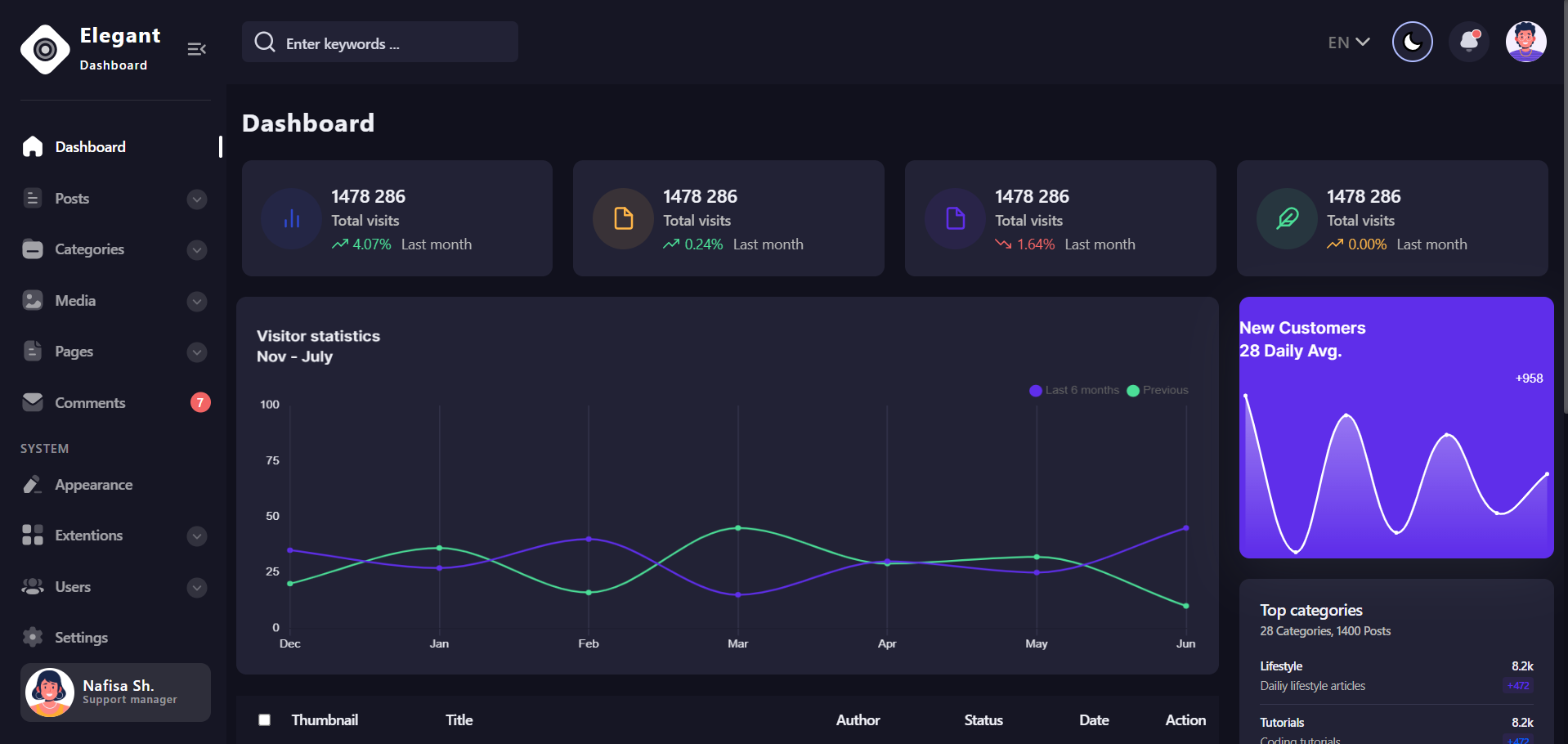
Leave a Reply
You must be logged in to post a comment.