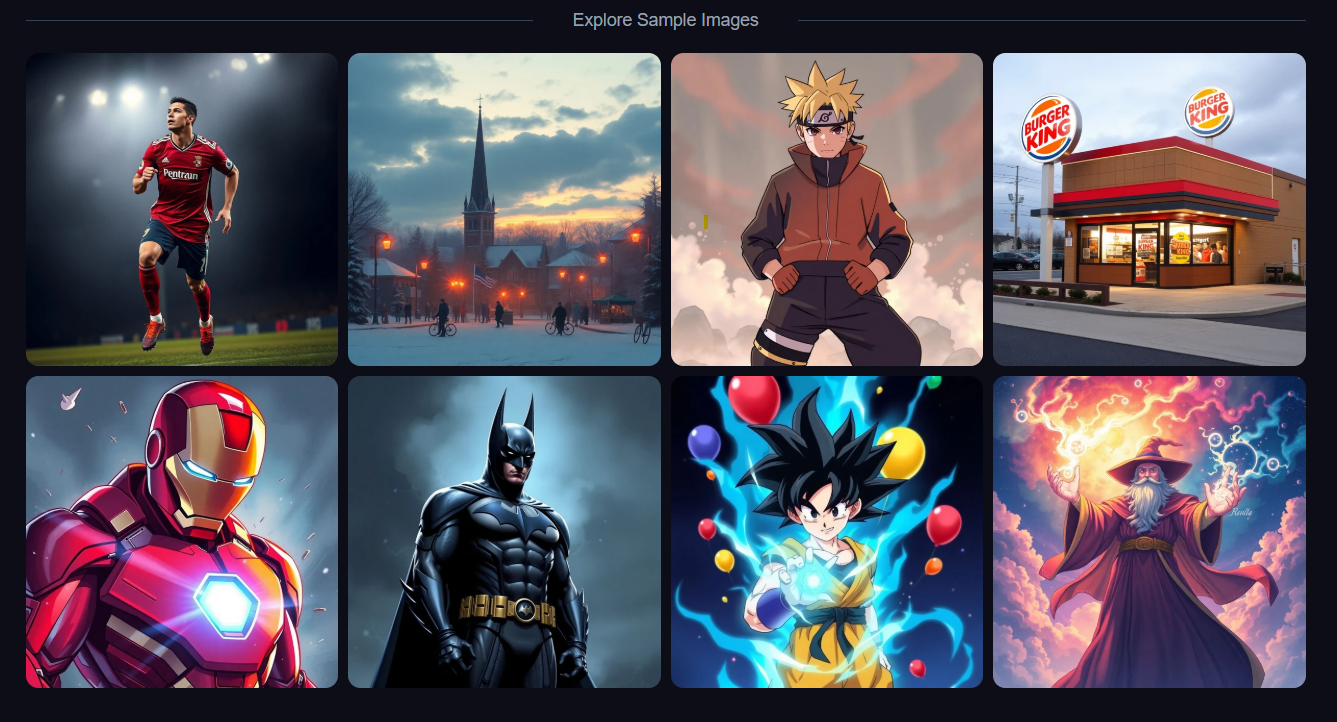The days of hours of dragging clips, cutting frames, and matching sound are long gone. Artificial intelligence (AI) is changing the face of video production today, allowing creative people and companies to change their views on video creation. As a YouTuber, marketer, filmmaker, or hobbyist, you can edit professional-level videos in only a few minutes with the help of AI video editing tools.. Before, you had to know how to edit videos with high-quality results using expensive software and spend time on a steep learning curve. These smart platforms save time on boring work, boost creativity, and deliver high-quality outcomes with minimal effort.
Since scene detection/color correction, background removal, and voice-overs demand a lot of work, AI takes up the burden. When you need to optimize your work process or enhance your content to a new level, it is high time to discover the unparalleled potential of powerful video editing tools that utilize AI.
What Are AI Video Editing Tools?
AI video editing tools are video editing software platforms that leverage machine learning, computer vision, and other types al technologies to help or even fully automate some of the video editing workflow. These tools can:
- Auto-cut scenes.
- Add transitions
- Propose or create music
- Audio-sync analysis
- Reduce the noise behind it
- Use mood-based color grading
One might even create a video based on only a script or images, so such tools are useful to content producers, educators, and enterprises that want to save money and time in the format of polished and interesting videos.
Why AI Video Editing Is Gaining Popularity
The increased usage of video on such platforms as YouTube, Instagram, TikTok, and company websites generates an enormous need for quick and efficient editing. Yet, some of the classic editing programs, such as Adobe Premiere Pro or Final Cut Pro, frequently need sophisticated skills and many working hours.
Video-making becomes democratic with the help of AI tools. It is no longer necessary to be an expert; the software does a lot of the work. This comes in handy, particularly to small business owners, content creators, and marketers who require quick turnarounds on tight budgets or experience.
These tools are, in most cases compatible with AI Image Generator services, such as this, where you can easily generate some gorgeous visuals which can be incorporated into your videos easily at no extra cost and without having to do anything except drawing up the artwork or laying out a few details.
Top Features of AI-Powered Video Editors
1. Auto-Editing and Scene Detection
AI tools can examine videos and find all important moments, changes, or parts. This is ideal for those who are vloggers or event videographers who have to work with long raw footage. Some tools automatically produce a highlight reel.
2. Text-to-Video Generation
Post or script? Video AI can convert written text to create videos with AI avatars, voice-overs, and animations. It will be especially beneficial for explainer videos, tutorials, and marketing material.
3. Speech Enhancement and AI Voiceovers
The professional voice actor is not needed anymore. Natural voice: Often, AI editors would come with a natural-sounding voice in different languages and various accents. Also, such tools as Adobe Podcast allow cleaning up a track, eliminating filler words, elements, and improving the clarity of the voice.
4. Wise Captions and Subtitles
Captions are important in making it accessible and social media-friendly. The AI can produce quality time-synchronized captions and even translate them in case of a multilingual publication.
5. Background Erasing and Background Replacing
You may also erase the backgrounds in videos with the use of AI without having a green screen. This enables its users to switch or blur backgrounds, providing a more professionalized and studio-like look, which is perfect when creating professional presentations and product overviews.
6. Sound Design Automation and Music
Using AI applications such as Beatoven or Soundraw, you can create background music depending on the sound and the rhythm of your video. Others even do a dynamic music of the scene and mediate to make it a cinematic experience with only a few manual manipulations.
The Top Video Editing AI of 2025
1. Runway ML
Runway is a high-powered AI editing suite with features such as text-to-video, background removal, and motion tracking. It is easy to use, and it is aimed at creators who need quick, high-level execution.
2. Pictory
Pictory is a fantastic tool to turn blog entries into videos, select pictures, make voice-overs, and assemble all this into a professional video. A great resource for a content marketer and blogger.
3. Descript
Descript is described as having an easy-to-use interface for editing video,,s just like one edits a doc. It provides AI transcription, voice cloning, screen recording, and auto-filler word deletion.
4. Wisecut
Wisecut is the tool that saves a lot of time and automates the process of cutting silences, adding background music, and inserting subtitles, which is why it is very useful to YouTubers and educators.
5. Synthesia
When making training videos, in conjunction with other businesses, Synthesia allows you to create videos with fully customisable AI avatars that read your script, in various languages, in a very natural manner.
The Role of AI Image Generators in Video Editing
Combined with an AI Image Generator, your video material can become even greater. You will be able to create branded visuals in seconds instead of spending hours finding a stock image or employing designers.
Another example, such as an AI Image Generator, enables one to produce a graphic, avatar, or scene that would perfectly align with your video timeline. They may be applied as thumbnails, as a background image, in an animation, or infographics, but all of them are created within a few minutes.
The combination of an AI-generated image and an AI-edited video creates visually impressive content with no massive workload and design expertise required.
Advantages of AI Video Editing for Business
No matter you are a startup, online store, or content agency, the advantages of video tools powered by AI are difficult to disregard:
- Speed: Publish and edit videos within a fraction of the time.
- Cost-Efficiency: Save money on hiring editors and artists voiceover talents.
- Scalability: Easy to generate additional content in channels.
- Remarkability: Consistent with templates and brand automation.
- Accessibility: Remove language barriers using multi-lingual means.
Common Use Cases for AI Video Tools
- Social media content production
- Video editing on YouTube
- Tutorials and product Demos
- E learning and Training Videos
- Corporate Presentations
- Advertising and Publicity
- Highlights and Recaps.
No matter what kind of short-form vertical or long-form tutorial video you are making, AI tools will adapt their output to whatever format or platform you need.
Are There Any Limitations?
Although the potential of AI tools is enormous, they are not quite ready to take the role of human editors. The following are some limitations:
- Inflexible editing as compared to manual editing
- Inaccurate subtitles or scene detection (except now and then)
- Duller artistic touch to tales
Said this, the tools are enhancing at a high rate, and the time saved outweighs the small compromises made by the majority of its users.
Tips for Getting the Most Out of AI Video Tools
- A good beginning: The Quality of audio and visuals can make a difference in the functioning of AI.
- Use AI-generated pictures: Use graphic materials as visuals with similar videos that are on websites like this AI Image Generator.
- Tools combination: You can not use just one tool; it is better to mix platforms that have voice, video, and image facilities.
- Play around with templates: There are loads of tools that do intros, outros, and transitions with just a plug-in.
- Check and revise: There should be a manual check as the last finishing and a cross-check.
Conclusion: The Future of Video Editing
AI video editing tools are not only a trend but also the future. As an individual creator or an expanding company, these sites enable you to create exciting videos at a faster, cheaper, and much easier rate.
Combined with an AI Image Generator, your content acquires visual depth and polish that would only be available to agencies or studios. Editing can now turn into a profession with just a couple of clicks.
Ajay
Thanks