Hello to all, welcome to therichpost.com. In this post, I will tell you, Angular Latest Versions Loader Working Example.
I am doing this in Angular7.2.4 version. This is very interesting post because I liked it very much.
In this post, loader will show according to content load and this is the awesome thing.
I am calling Angular loader before API data will load successfully and I am getting API data with Angular HTTP Client.
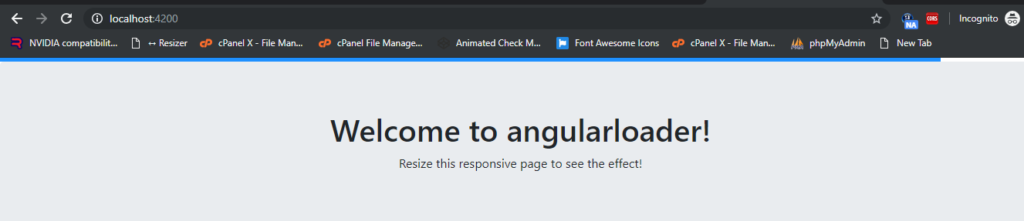
Here is the working code, you need to follow carefully:
1. Here is the code, you need to add into app.module.ts file:
import { BrowserModule } from '@angular/platform-browser';
import { NgModule } from '@angular/core';
// we need this because we are calling API to get records
import { HttpClientModule } from '@angular/common/http';
import { AppComponent } from './app.component';
@NgModule({
declarations: [
AppComponent
],
imports: [
BrowserModule,
HttpClientModule
],
providers: [],
bootstrap: [AppComponent]
})
export class AppModule { }
2. You need to add below code into your app.component.ts file:
import { Component } from '@angular/core';
// HttpClient will call the API and get data
import { HttpClient } from '@angular/common/http';
@Component({
selector: 'app-root',
templateUrl: './app.component.html',
styleUrls: ['./app.component.css']
})
export class AppComponent {
title = 'angularloader'; //Initiate loader
loader = true;
post : any;
constructor(private http: HttpClient) {
this.http.get('https://project/posts').subscribe(data => {
this.post = data;
this.loader = false;
}, error => console.error(error));
}
}
3. You need to add below code into app.component.html file:
<!DOCTYPE html>
<html lang="en">
<head>
<title>Bootstrap Example</title>
<meta charset="utf-8">
<meta name="viewport" content="width=device-width, initial-scale=1">
<link rel="stylesheet" href="https://maxcdn.bootstrapcdn.com/bootstrap/4.3.1/css/bootstrap.min.css">
<script src="https://ajax.googleapis.com/ajax/libs/jquery/3.3.1/jquery.min.js"></script>
<script src="https://cdnjs.cloudflare.com/ajax/libs/popper.js/1.14.7/umd/popper.min.js"></script>
<script src="https://maxcdn.bootstrapcdn.com/bootstrap/4.3.1/js/bootstrap.min.js"></script>
</head>
<body>
<div class="loader" *ngIf="loader">
<div class="bar"></div>
</div>
<div class="jumbotron text-center">
<h1> Welcome to {{ title }}!</h1>
<p>Resize this responsive page to see the effect!</p>
</div>
<div class="container">
<div class="row">
<ul>
<!-- Get The API Data -->
<li *ngFor="let Posts of post">
<span>{{ Posts.id }}</span>
<h2>{{ Posts.title }}</h2>
<p>{{ Posts.body }}</p>
</li>
</ul>
</div>
</div>
</body>
</html>
4. You need to add the below code into app.component.css file to styling loader:
@keyframes loader-animation {
0% {
left: -100%;
}
49% {
left: 100%;
}
50% {
left: 100%;
}
100% {
left: -100%;
}
}
.loader {
height: 5px;
width: 100%;
overflow: hidden;
}
.loader .bar {
position: relative;
height: 5px;
width: 100%;
background-color: dodgerblue;
animation-name: loader-animation;
animation-duration: 3s;
animation-iteration-count: infinite;
animation-timing-function: ease-in-out;
}
This is it, if you have any query regarding this post, then please let me know.
Jassa Jatt
Thank you

Leave a Reply
You must be logged in to post a comment.