Hello my friends, welcome back to my blog. Today in this blog post, I am going to show you, Reactjs Ecommerce Beautiful Template 2 Free.
For react js new comers, please check the below link:
React js Basic Tutorials
Friends now I proceed onwards and here is the working code snippet for Reactjs Ecommerce Beautiful Template 2 Free and please use this carefully to avoid the mistakes:
1. Firstly friends we need fresh reactjs setup and for that we need to run below commands into our terminal and also w should have latest node version installed on our system:
Guys you can skip this first step if you already have reactjs fresh setup:
npx create-react-app reactecommerce cd reactecommerce npm start // run the project
2. Now friends, please download zip(in this zip file there are js, css and images for ecommerce template) file from below path and extract zip and get all the folders.
Create assets folder inside reactecommerce/public folder.
Now please put that folders(which we will get from zip file) in “assets” folder.
https://therichpost.com/downloads.zip
3. Now friends please add below inside reactecommerce/public/index.html file:
<head>
...
<link href="assets/css/bootstrap.min.css" rel="stylesheet">
<link href="assets/css/bootstrap-responsive.min.css" rel="stylesheet">
<link href="assets/css/bootstrappage.css" rel="stylesheet"/>
<link href="assets/css/flexslider.css" rel="stylesheet"/>
<link href="assets/css/main.css" rel="stylesheet"/>
<script src="assets/js/jquery-1.7.2.min.js"></script>
<script src="assets/js/bootstrap.min.js"></script>
<script src="assets/js/superfish.js"></script>
<script src="assets/js/jquery.scrolltotop.js"></script>
<script src="assets/js/common.js"></script>
<script src="assets/js/jquery.flexslider-min.js"></script>
<script type="text/javascript">
$(function() {
$(document).ready(function() {
$('.flexslider').flexslider({
animation: "fade",
slideshowSpeed: 4000,
animationSpeed: 600,
controlNav: false,
directionNav: true,
controlsContainer: ".flex-container" // the container that holds the flexslider
});
});
});
</script>
</head>
4. Finally friends we need to add below code into our src/App.js file to get final output on web browser:
import React from 'react';
import './App.css';
class App extends React.Component
{
render()
{
return (
<div>
<div id="top-bar" class="container">
<div class="row">
<div class="span4">
<form method="POST" class="search_form">
<input type="text" class="input-block-level search-query" Placeholder="eg. T-sirt" />
</form>
</div>
<div class="span8">
<div class="account pull-right">
<ul class="user-menu">
<li><a href="#">My Account</a></li>
<li><a href="#">Your Cart</a></li>
<li><a href="#">Checkout</a></li>
<li><a href="#">Login</a></li>
</ul>
</div>
</div>
</div>
</div>
<div id="wrapper" class="container">
<section class="navbar main-menu">
<div class="navbar-inner main-menu">
<a href="#" class="logo pull-left">TheRichShop</a>
<nav id="menu" class="pull-right">
<ul>
<li><a href="#">Woman</a> </li>
<li><a href="#">Hangbag</a></li>
<li><a href="#">Best Seller</a></li>
<li><a href="#">Top Seller</a></li>
</ul>
</nav>
</div>
</section>
<section class="homepage-slider" id="home-slider">
<div class="flexslider">
<ul class="slides">
<li>
<img src="assets/images/carousel/banner-1.jpg" alt="" />
</li>
<li>
<img src="assets/images/carousel/banner-2.jpg" alt="" />
<div class="intro">
<h1>Mid season sale</h1>
<p><span>Up to 50% Off</span></p>
<p><span>On selected items online and in stores</span></p>
</div>
</li>
</ul>
</div>
</section>
<section class="header_text">
We stand for top quality templates. Our genuine developers always optimized bootstrap commercial templates.
<br/>Don't miss to use our cheap abd best bootstrap templates.
</section>
<section class="main-content">
<div class="row">
<div class="span12">
<div class="row">
<div class="span12">
<h4 class="title">
<span class="pull-left"><span class="text"><span class="line">Feature <strong>Products</strong></span></span></span>
<span class="pull-right">
<a class="left button" href="#myCarousel" data-slide="prev"></a><a class="right button" href="#myCarousel" data-slide="next"></a>
</span>
</h4>
<div id="myCarousel" class="myCarousel carousel slide">
<div class="carousel-inner">
<div class="active item">
<ul class="thumbnails">
<li class="span3">
<div class="product-box">
<span class="sale_tag"></span>
<p><a href="#"><img src="assets/images/ladies/1.jpg" alt="" /></a></p>
<a href="#" class="title">Ut wisi enim ad</a><br/>
<a href="#" class="category">Commodo consequat</a>
<p class="price">$17.25</p>
</div>
</li>
<li class="span3">
<div class="product-box">
<span class="sale_tag"></span>
<p><a href="#"><img src="assets/images/ladies/2.jpg" alt="" /></a></p>
<a href="#" class="title">Quis nostrud exerci tation</a><br/>
<a href="#" class="category">Quis nostrud</a>
<p class="price">$32.50</p>
</div>
</li>
<li class="span3">
<div class="product-box">
<p><a href="#"><img src="assets/images/ladies/3.jpg" alt="" /></a></p>
<a href="#" class="title">Know exactly turned</a><br/>
<a href="#" class="category">Quis nostrud</a>
<p class="price">$14.20</p>
</div>
</li>
<li class="span3">
<div class="product-box">
<p><a href="#"><img src="assets/images/ladies/4.jpg" alt="" /></a></p>
<a href="#" class="title">You think fast</a><br/>
<a href="#" class="category">World once</a>
<p class="price">$31.45</p>
</div>
</li>
</ul>
</div>
<div class="item">
<ul class="thumbnails">
<li class="span3">
<div class="product-box">
<p><a href="#"><img src="assets/images/ladies/5.jpg" alt="" /></a></p>
<a href="#" class="title">Know exactly</a><br/>
<a href="#" class="category">Quis nostrud</a>
<p class="price">$22.30</p>
</div>
</li>
<li class="span3">
<div class="product-box">
<p><a href="#"><img src="assets/images/ladies/6.jpg" alt="" /></a></p>
<a href="#" class="title">Ut wisi enim ad</a><br/>
<a href="#" class="category">Commodo consequat</a>
<p class="price">$40.25</p>
</div>
</li>
<li class="span3">
<div class="product-box">
<p><a href="#"><img src="assets/images/ladies/7.jpg" alt="" /></a></p>
<a href="#" class="title">You think water</a><br/>
<a href="#" class="category">World once</a>
<p class="price">$10.45</p>
</div>
</li>
<li class="span3">
<div class="product-box">
<p><a href="#"><img src="assets/images/ladies/8.jpg" alt="" /></a></p>
<a href="#" class="title">Quis nostrud exerci</a><br/>
<a href="#" class="category">Quis nostrud</a>
<p class="price">$35.50</p>
</div>
</li>
</ul>
</div>
</div>
</div>
</div>
</div>
<br/>
<div class="row">
<div class="span12">
<h4 class="title">
<span class="pull-left"><span class="text"><span class="line">Latest <strong>Products</strong></span></span></span>
<span class="pull-right">
<a class="left button" href="#myCarousel-2" data-slide="prev"></a><a class="right button" href="#myCarousel-2" data-slide="next"></a>
</span>
</h4>
<div id="myCarousel-2" class="myCarousel carousel slide">
<div class="carousel-inner">
<div class="active item">
<ul class="thumbnails">
<li class="span3">
<div class="product-box">
<span class="sale_tag"></span>
<p><a href="#"><img src="assets/images/cloth/bootstrap-women-ware2.jpg" alt="" /></a></p>
<a href="#" class="title">Ut wisi enim ad</a><br/>
<a href="#" class="category">Commodo consequat</a>
<p class="price">$25.50</p>
</div>
</li>
<li class="span3">
<div class="product-box">
<p><a href="#"><img src="assets/images/cloth/bootstrap-women-ware1.jpg" alt="" /></a></p>
<a href="#" class="title">Quis nostrud exerci tation</a><br/>
<a href="#" class="category">Quis nostrud</a>
<p class="price">$17.55</p>
</div>
</li>
<li class="span3">
<div class="product-box">
<p><a href="#"><img src="assets/images/cloth/bootstrap-women-ware6.jpg" alt="" /></a></p>
<a href="#" class="title">Know exactly turned</a><br/>
<a href="#" class="category">Quis nostrud</a>
<p class="price">$25.30</p>
</div>
</li>
<li class="span3">
<div class="product-box">
<p><a href="#"><img src="assets/images/cloth/bootstrap-women-ware5.jpg" alt="" /></a></p>
<a href="#" class="title">You think fast</a><br/>
<a href="#" class="category">World once</a>
<p class="price">$25.60</p>
</div>
</li>
</ul>
</div>
<div class="item">
<ul class="thumbnails">
<li class="span3">
<div class="product-box">
<p><a href="#"><img src="assets/images/cloth/bootstrap-women-ware4.jpg" alt="" /></a></p>
<a href="#" class="title">Know exactly</a><br/>
<a href="#" class="category">Quis nostrud</a>
<p class="price">$45.50</p>
</div>
</li>
<li class="span3">
<div class="product-box">
<p><a href="#"><img src="assets/images/cloth/bootstrap-women-ware3.jpg" alt="" /></a></p>
<a href="#" class="title">Ut wisi enim ad</a><br/>
<a href="#" class="category">Commodo consequat</a>
<p class="price">$33.50</p>
</div>
</li>
<li class="span3">
<div class="product-box">
<p><a href="#"><img src="assets/images/cloth/bootstrap-women-ware2.jpg" alt="" /></a></p>
<a href="#" class="title">You think water</a><br/>
<a href="#" class="category">World once</a>
<p class="price">$45.30</p>
</div>
</li>
<li class="span3">
<div class="product-box">
<p><a href="#"><img src="assets/images/cloth/bootstrap-women-ware1.jpg" alt="" /></a></p>
<a href="#" class="title">Quis nostrud exerci</a><br/>
<a href="#" class="category">Quis nostrud</a>
<p class="price">$25.20</p>
</div>
</li>
</ul>
</div>
</div>
</div>
</div>
</div>
<div class="row feature_box">
<div class="span4">
<div class="service">
<div class="responsive">
<img src="assets/images/feature_img_2.png" alt="" />
<h4>MODERN <strong>DESIGN</strong></h4>
<p>Lorem Ipsum is simply dummy text of the printing and printing industry unknown printer.</p>
</div>
</div>
</div>
<div class="span4">
<div class="service">
<div class="customize">
<img src="assets/images/feature_img_1.png" alt="" />
<h4>FREE <strong>SHIPPING</strong></h4>
<p>Lorem Ipsum is simply dummy text of the printing and printing industry unknown printer.</p>
</div>
</div>
</div>
<div class="span4">
<div class="service">
<div class="support">
<img src="assets/images/feature_img_3.png" alt="" />
<h4>24/7 LIVE <strong>SUPPORT</strong></h4>
<p>Lorem Ipsum is simply dummy text of the printing and printing industry unknown printer.</p>
</div>
</div>
</div>
</div>
</div>
</div>
</section>
<section class="our_client">
<h4 class="title"><span class="text">Manufactures</span></h4>
<div class="row">
<div class="span2">
<a href="#"><img alt="" src="assets/images/clients/14.png" /></a>
</div>
<div class="span2">
<a href="#"><img alt="" src="assets/images/clients/35.png" /></a>
</div>
<div class="span2">
<a href="#"><img alt="" src="assets/images/clients/1.png" /></a>
</div>
<div class="span2">
<a href="#"><img alt="" src="assets/images/clients/2.png" /></a>
</div>
<div class="span2">
<a href="#"><img alt="" src="assets/images/clients/3.png" /></a>
</div>
<div class="span2">
<a href="#"><img alt="" src="assets/images/clients/4.png" /></a>
</div>
</div>
</section>
<section id="footer-bar">
<div class="row">
<div class="span3">
<h4>Navigation</h4>
<ul class="nav">
<li><a href="#">Homepage</a></li>
<li><a href="#">About Us</a></li>
<li><a href="#">Contac Us</a></li>
<li><a href="#">Your Cart</a></li>
<li><a href="#">Login</a></li>
</ul>
</div>
<div class="span4">
<h4>My Account</h4>
<ul class="nav">
<li><a href="#">My Account</a></li>
<li><a href="#">Order History</a></li>
<li><a href="#">Wish List</a></li>
<li><a href="#">Newsletter</a></li>
</ul>
</div>
<div class="span5">
<p class="logo">TheRichShop</p>
<p>Lorem Ipsum is simply dummy text of the printing and typesetting industry. the Lorem Ipsum has been the industry's standard dummy text ever since the you.</p>
<br/>
<span class="social_icons">
<a class="facebook" href="#">Facebook</a>
<a class="twitter" href="#">Twitter</a>
<a class="skype" href="#">Skype</a>
<a class="vimeo" href="#">Vimeo</a>
</span>
</div>
</div>
</section>
<section id="copyright">
<span>Copyright@2020.</span>
</section>
</div>
</div>
) } }
export default App;
Now we are done friends also and If you have any kind of query or suggestion or any requirement then feel free to comment below.
Note: Friends, I just tell the basic setup and things, you can change the code according to your requirements. For better understanding must watch video above.
I will appreciate that if you will tell your views for this post. Nothing matters if your views will be good or bad.
Jassa
Thanks
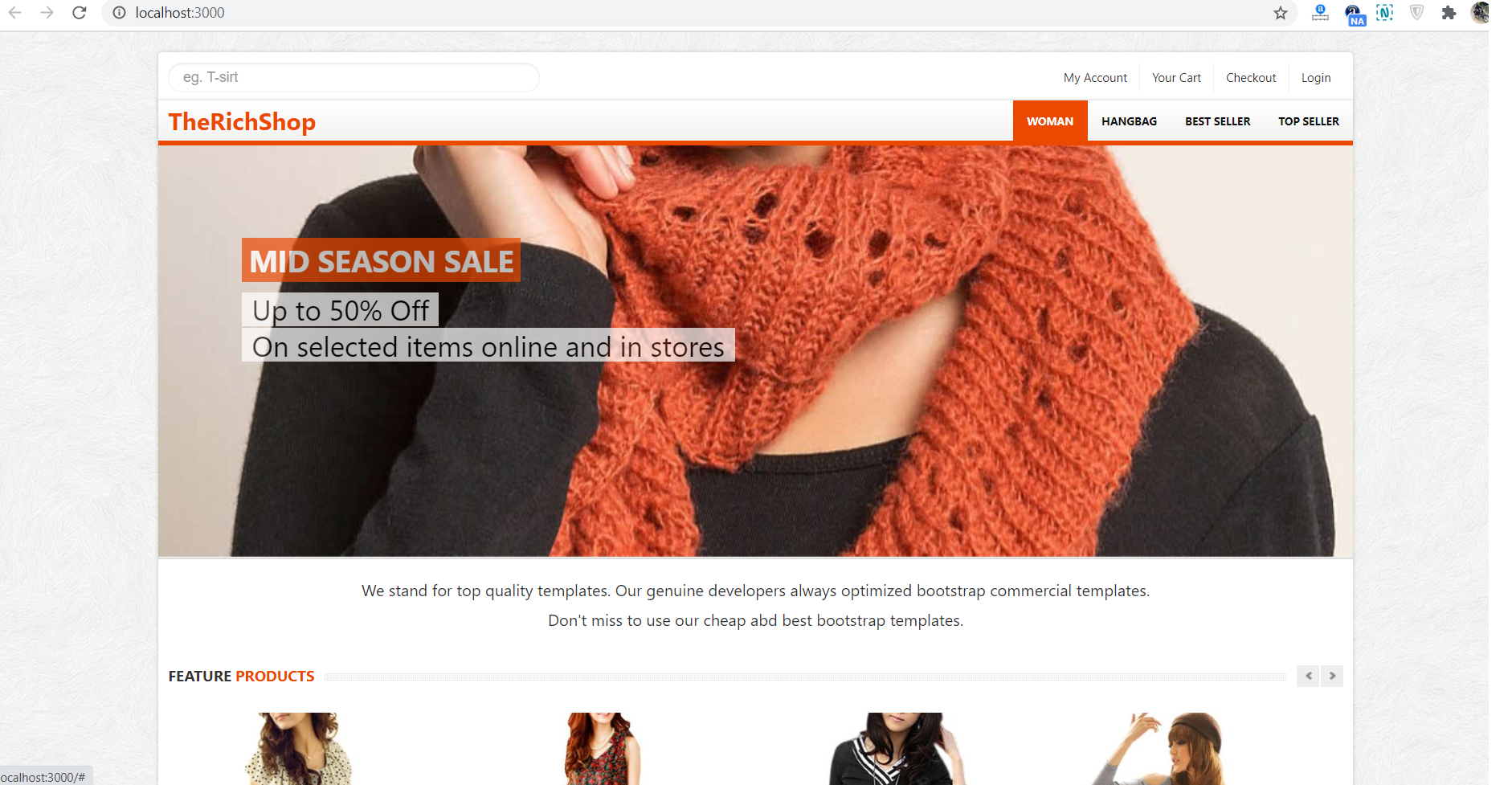
Leave a Reply
You must be logged in to post a comment.