Hello to all, welcome to therichpost.com. In this post, I will tell you, Angular6 httpclient Working Example.
Angular6 is growing very fastly day by day. In this post, I am showing the HttpClient example to get data from backend. I have used Php Mysql as backend.
Here is working image after getting data:
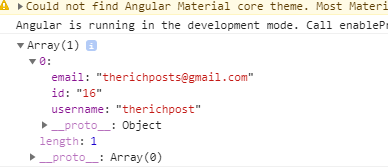
Here is working and tested code:
1. Here is below code and you need to add this into your app.component.ts file:
import {Component, OnInit} from '@angular/core';
import { HttpClient } from '@angular/common/http';
@Component({
selector: 'app-root',
templateUrl: './app.component.html',
styleUrls: ['./app.component.css']
})
export class AppComponent {
posts: any;
constructor(private http: HttpClient) {
this.http.get('http://localhost/mypage.php').subscribe(data => {
this.posts = data;
// show data in console
console.log(this.posts);
});
}
title = 'my-angular-app';
}
2. Here is the below code and you need to add this into your app.module.ts file:
import { BrowserModule } from '@angular/platform-browser';
import { NgModule } from '@angular/core';
import { AppComponent } from './app.component';
import { HttpClientModule } from '@angular/common/http';
@NgModule({
declarations: [
AppComponent
],
imports: [
BrowserModule,
HttpClientModule,
],
providers: [],
bootstrap: [AppComponent]
})
export class AppModule { }
3. Here is my php file code and you can modify it by your requirement:
<?php
header("Access-Control-Allow-Origin: *");
header("Access-Control-Allow-Methods: PUT, GET, POST");
header("Access-Control-Allow-Headers: Origin, X-Requested-With, Content-Type, Accept");
$conn = new mysqli('localhost','root','root','user');
$sql = "SELECT * FROM userdata";
$result = $conn->query($sql);
$myArr = array();
if ($result->num_rows > 0) {
// output data of each row
while($row = $result->fetch_assoc()) {
$myArr[] = $row;
}
} else {
echo "0 results";
}
$myJSON = json_encode($myArr);
echo $myJSON;
And now you are done. if you have any query related to this post then you can ask questions or comment below.

Leave a Reply
You must be logged in to post a comment.