Hello to all, welcome to therichpost.com. In this post, I will tell you, Laravel Collective Package Form Layouts Examples Code. I am doing with laravel first time in my website. Laravel is one of the top php mvc framework.
1. First you need to write below code into your composer:
composer require “laravelcollective/html”:”^5.3.0″
2. Second you need to write below code into providers array of config/app.php file:
‘providers’ => [
// …
Collective\Html\HtmlServiceProvider::class,
// …
],
3. Third you need to write below code into aliases array of config/app.php file:
‘aliases’ => [
// …
‘Form’ => Collective\Html\FormFacade::class,
‘Html’ => Collective\Html\HtmlFacade::class,
// …
],
With this laravelcollective package, you can use form short code easily and I will show you some examples code:
1. Here is the laravelcollective package Form code for Sign-In page with Bootstrap structure and you can use this into your laravel blade template:
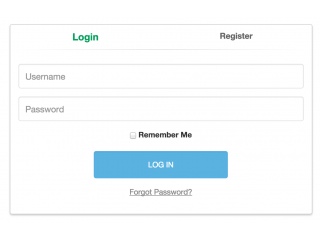
<div class=”container”>
<div class=”row”>
<div class=”col-md-6 col-md-offset-3 col-sm-8 col-sm-offset-2″><div class=”signin-from”>
<h3>Sign In</h3>
{!! Form::open([‘method’ => ‘post’, ‘class’ => ‘form’, ‘id’ => ‘signinfrom’]) !!}<div class=”form-group”>
{!! Form::label(’email’, ‘E-Mail Address’) !!}
{!! Form::text(’email’, ”, [‘class’ => ‘form-control’]) !!}
{!! $errors->first(’email’,'<span class=”help-block”>:message</span>’) !!}
</div>
<div class=”form-group”>
{!! Form::label(‘password’, ‘Password’) !!}
{!! Form::password(‘password’, [‘class’ => ‘form-control’]) !!}
{!! $errors->first(‘password’,'<span class=”help-block”>:message</span>’) !!}
</div><div class=”checkbox”>
<label>
{!! Form::checkbox(‘rememberMe’, ‘ON’, [‘class’ => ‘form-control’]) !!} Remember Me
</label>
</div>
<a href=”#”>Forgot Password?</a>
{!! Form::submit(‘Sign In’, [‘class’=>’btn btn-primary-outline pull-right’]) !!}
<div class=”clearfix”></div>
{!! Form::close() !!}
</div>
</div>
</div>
</div>
2. Here is the laravelcollective package Form code for Sign-Up page with Bootstrap structure and you can use this into your laravel blade template:
<div class=”container”>
<div class=”row”>
<div class=”col-md-6 col-md-offset-3 col-sm-8 col-sm-offset-2″>
<div class=”signup-from”>
<h3>Sign Up</h3>
{!! Form::open([‘url’ => ‘signup’, ‘method’ => ‘post’, ‘class’ => ‘form’, ‘id’ => ‘signupfrom’]) !!}
<div class=”form-group”>
{!! Form::label(‘first_name’, ‘First Name’) !!}
{!! Form::text(‘first_name’, ”, [‘class’ => ‘form-control’]) !!}</div>
<div class=”form-group”>
{!! Form::label(‘last_name’, ‘Last Name’) !!}
{!! Form::text(‘last_name’, ”, [‘class’ => ‘form-control’]) !!}</div>
<div class=”form-group”>
{!! Form::label(’email’, ‘E-Mail Address’) !!}
{!! Form::text(’email’, ”, [‘class’ => ‘form-control’]) !!}</div>
<div class=”form-group”>
{!! Form::label(‘password’, ‘Password’) !!}
{!! Form::password(‘password’, [‘class’ => ‘form-control’]) !!}</div>
<div class=”form-group”>
{!! Form::label(‘re_password’, ‘Confirm Password’) !!}
{!! Form::password(‘re_password’, [‘class’ => ‘form-control’]) !!}</div>
<div class=”form-group”>
{!! Form::label(‘phone_no’, ‘Phone No’) !!}
{!! Form::text(‘phone_no’, ”, [‘class’ => ‘form-control’]) !!}</div>
<div class=”form-group”>
{!! Form::label(‘birthday’, ‘Date of Birth’) !!}
{!! Form::text(‘birthday’, ”, [‘class’ => ‘form-control ll-skin-melon’, ‘id’=>’datepicker’]) !!}</div>
{!! Form::submit(‘Sign Up’, [‘class’=>’btn btn-primary-outline’]) !!}
{!! Form::close() !!}
</div>
</div>
</div>
</div>
There are so many code tricks in laravel and i will let you know all. Please do comment if you any query related to this post. Thank you. Therichpost.com
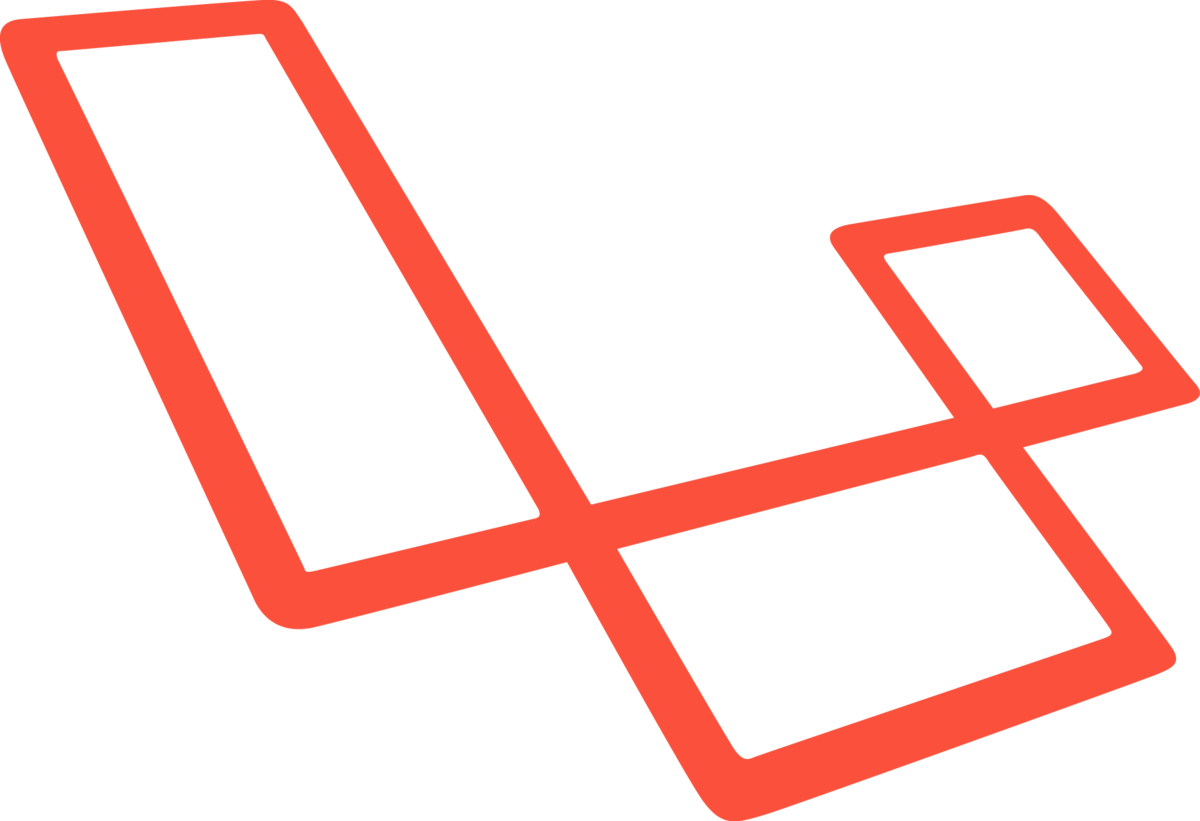
Leave a Reply
You must be logged in to post a comment.