Hello friends, welcome back on blog. Today in this blog post, I am going to tell you, Laravel 8 Jquery Datatable Row Click open Bootstrap 5 Modal Popup with Dynamic Data Working Functionality.
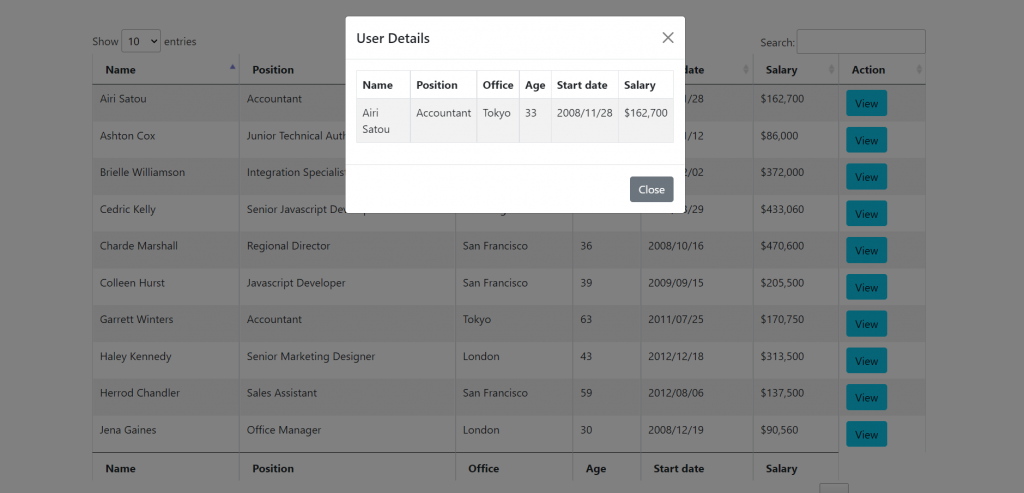
Guys if you are new in Laravel8 the please check below link for Laravel basics information:
Laravel Basics Tutorial for beginners
Here is the code snippet and please use carefully:
1. Friends here is the code below and you can add into your resources/views/ welcome.blade.php file:
Guys for demo purpose, I have used this code into my welcome blade:
<!DOCTYPE html>
<html lang="en">
<head>
<title>Ecommerce Template</title>
<meta charset="UTF-8">
<meta name="viewport" content="width=device-width, initial-scale=1">
<!-- Template Main JS & CSSFile -->
<script src="https://ajax.googleapis.com/ajax/libs/jquery/3.5.1/jquery.min.js"></script>
<link rel="stylesheet" type="text/css" href="https://cdn.datatables.net/1.10.25/css/jquery.dataTables.css">
<link href="https://cdn.jsdelivr.net/npm/bootstrap@5.0.2/dist/css/bootstrap.min.css" rel="stylesheet">
<script type="text/javascript" charset="utf8" src="https://cdn.datatables.net/1.10.25/js/jquery.dataTables.js"></script>
<script src="https://cdn.jsdelivr.net/npm/bootstrap@5.0.2/dist/js/bootstrap.min.js"></script>
<script>
jQuery(document).ready(function($) {
//jQuery Functionality
$('#example').DataTable();
$(document).on('click', '#example tbody tr button', function() {
$("#modaldata tbody tr").html("");
$("#modaldata tbody tr").html($(this).closest("tr").html());
$("#exampleModal").modal("show");
});
} );
</script>
<style>
//Hide last td for modal popup
#modaldata tbody tr > td:last-of-type{display:none;}
</style>
</head>
<body>
<div class="container p-5">
<table id="example" class="table table-striped table-hover table-bordered">
<thead>
<tr>
<th>Name</th>
<th>Position</th>
<th>Office</th>
<th>Age</th>
<th>Start date</th>
<th>Salary</th>
<th>Action</th>
</tr>
</thead>
<tbody>
<tr>
<td>Tiger Nixon</td>
<td>System Architect</td>
<td>Edinburgh</td>
<td>61</td>
<td>2011/04/25</td>
<td>$320,800</td>
<td><button class="btn btn-info">View</button></td>
</tr>
<tr>
<td>Garrett Winters</td>
<td>Accountant</td>
<td>Tokyo</td>
<td>63</td>
<td>2011/07/25</td>
<td>$170,750</td>
<td><button class="btn btn-info">View</button></td>
</tr>
<tr>
<td>Ashton Cox</td>
<td>Junior Technical Author</td>
<td>San Francisco</td>
<td>66</td>
<td>2009/01/12</td>
<td>$86,000</td>
<td><button class="btn btn-info">View</button></td>
</tr>
<tr>
<td>Cedric Kelly</td>
<td>Senior Javascript Developer</td>
<td>Edinburgh</td>
<td>22</td>
<td>2012/03/29</td>
<td>$433,060</td>
<td><button class="btn btn-info">View</button></td>
</tr>
<tr>
<td>Airi Satou</td>
<td>Accountant</td>
<td>Tokyo</td>
<td>33</td>
<td>2008/11/28</td>
<td>$162,700</td>
<td><button class="btn btn-info">View</button></td>
</tr>
<tr>
<td>Brielle Williamson</td>
<td>Integration Specialist</td>
<td>New York</td>
<td>61</td>
<td>2012/12/02</td>
<td>$372,000</td>
<td><button class="btn btn-info">View</button></td>
</tr>
<tr>
<td>Herrod Chandler</td>
<td>Sales Assistant</td>
<td>San Francisco</td>
<td>59</td>
<td>2012/08/06</td>
<td>$137,500</td>
<td><button class="btn btn-info">View</button></td>
</tr>
<tr>
<td>Rhona Davidson</td>
<td>Integration Specialist</td>
<td>Tokyo</td>
<td>55</td>
<td>2010/10/14</td>
<td>$327,900</td>
<td><button class="btn btn-info">View</button></td>
</tr>
<tr>
<td>Colleen Hurst</td>
<td>Javascript Developer</td>
<td>San Francisco</td>
<td>39</td>
<td>2009/09/15</td>
<td>$205,500</td>
<td><button class="btn btn-info">View</button></td>
</tr>
<tr>
<td>Sonya Frost</td>
<td>Software Engineer</td>
<td>Edinburgh</td>
<td>23</td>
<td>2008/12/13</td>
<td>$103,600</td>
<td><button class="btn btn-info">View</button></td>
</tr>
<tr>
<td>Jena Gaines</td>
<td>Office Manager</td>
<td>London</td>
<td>30</td>
<td>2008/12/19</td>
<td>$90,560</td>
<td><button class="btn btn-info">View</button></td>
</tr>
<tr>
<td>Quinn Flynn</td>
<td>Support Lead</td>
<td>Edinburgh</td>
<td>22</td>
<td>2013/03/03</td>
<td>$342,000</td>
<td><button class="btn btn-info">View</button></td>
</tr>
<tr>
<td>Charde Marshall</td>
<td>Regional Director</td>
<td>San Francisco</td>
<td>36</td>
<td>2008/10/16</td>
<td>$470,600</td>
<td><button class="btn btn-info">View</button></td>
</tr>
<tr>
<td>Haley Kennedy</td>
<td>Senior Marketing Designer</td>
<td>London</td>
<td>43</td>
<td>2012/12/18</td>
<td>$313,500</td>
<td><button class="btn btn-info">View</button></td>
</tr>
</tbody>
<tfoot>
<tr>
<th>Name</th>
<th>Position</th>
<th>Office</th>
<th>Age</th>
<th>Start date</th>
<th>Salary</th>
</tr>
</tfoot>
</table>
</div>
<!-- Modal -->
<div class="modal fade" id="exampleModal" tabindex="-1" aria-labelledby="exampleModalLabel" aria-hidden="true">
<div class="modal-dialog">
<div class="modal-content">
<div class="modal-header">
<h5 class="modal-title" id="exampleModalLabel">User Details</h5>
<button type="button" class="btn-close" data-bs-dismiss="modal" aria-label="Close"></button>
</div>
<div class="modal-body">
<table id="modaldata" class="table table-striped table-hover table-bordered">
<thead>
<tr>
<th>Name</th>
<th>Position</th>
<th>Office</th>
<th>Age</th>
<th>Start date</th>
<th>Salary</th>
</tr>
</thead>
<tbody>
<tr></tr>
</tbody>
</table>
</div>
<div class="modal-footer">
<button type="button" class="btn btn-secondary" data-bs-dismiss="modal">Close</button>
</div>
</div>
</div>
</div>
</body>
</html>
Now we are done friends and please run your Laravel 8 project and see the working site home page. Also and If you have any kind of query or suggestion or any requirement then feel free to comment below.
Note: Friends, I just tell the basic setup and things, you can change the code according to your requirements. For better understanding must watch video above.
I will appreciate that if you will tell your views for this post. Nothing matters if your views will be good or bad.
Jassa
Thanks
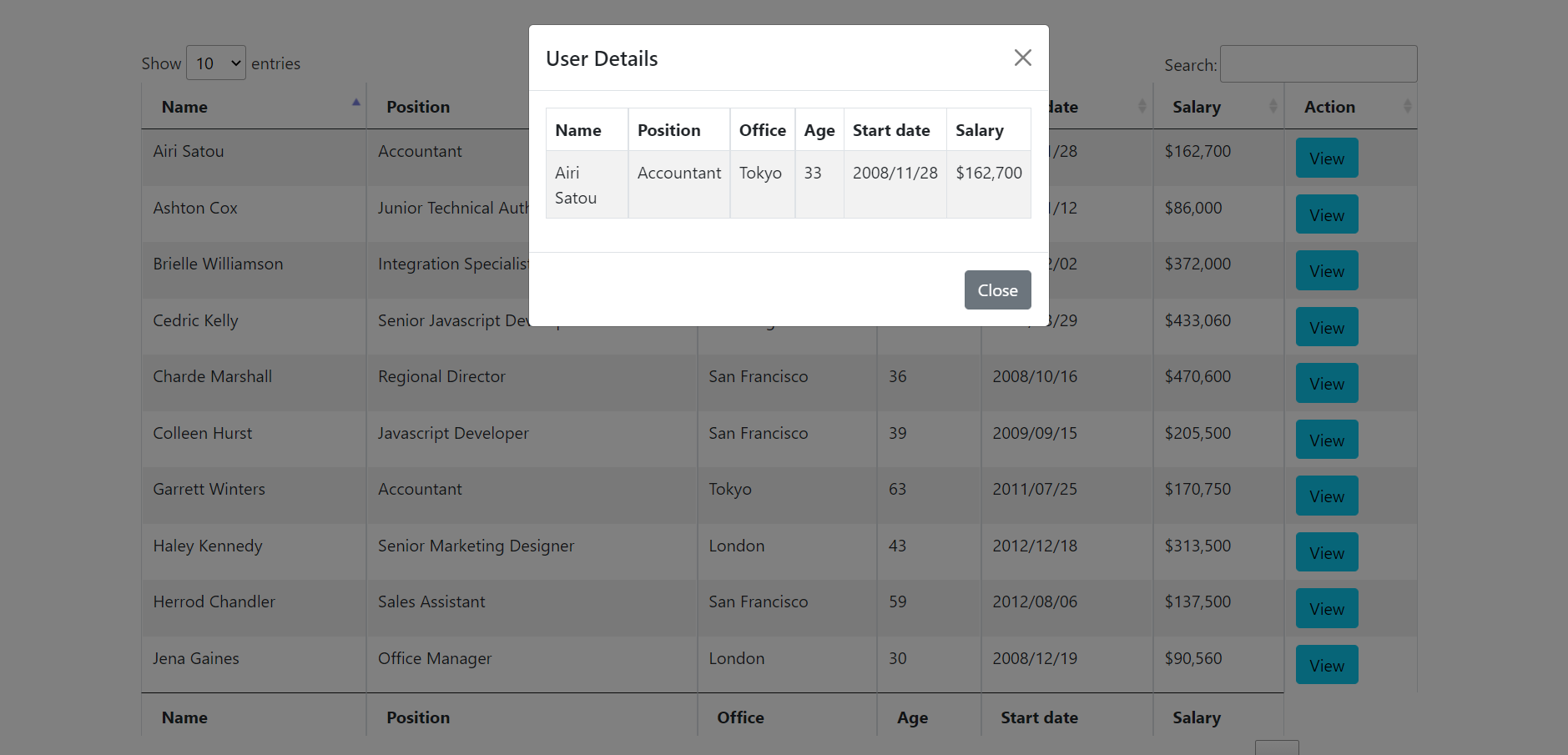
Leave a Reply
You must be logged in to post a comment.