Hello friends, welcome back to my blog. Today in this blog post, I am going to show you, Vue 3 Bootstrap 5 Responsive Template Free Download.
Guys in this post, we will cover below things:
- Vuejs Bootstrap 5 Responsive Template Creation.
- Implement Bootstrap 5 Carousel Slider in Vue 3 Application.
- Implement Bootstrap 5 Toggle Navigation in Vue 3 Application.
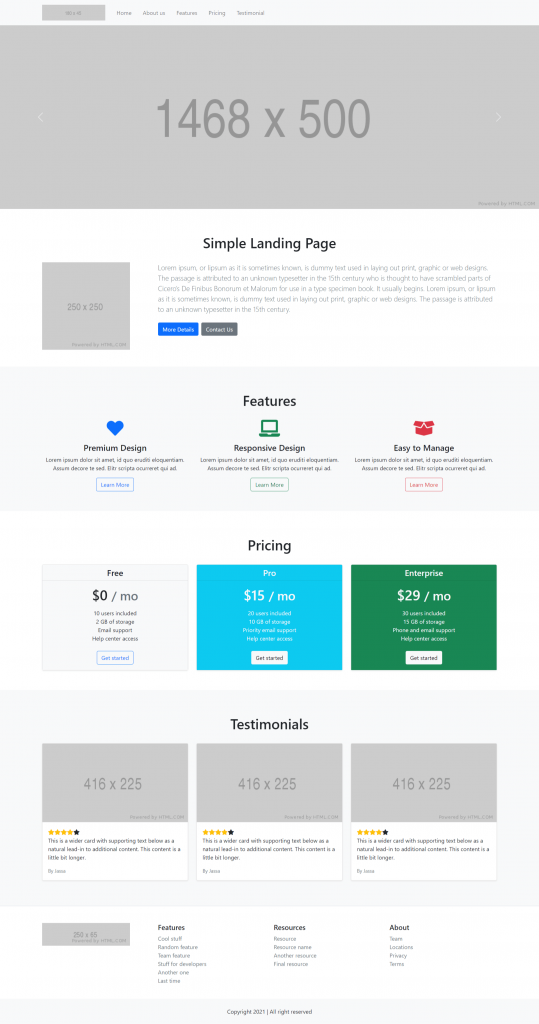
Vue 3 and Bootstrap 5 came and if you are new then you must check below two links:
Friends now I proceed onwards and here is the working code snippet and use this carefully to avoid the mistakes:
1. Firstly friends we need fresh vue 3 setup and for this we need to run below commands . Secondly we should also have latest node version installed on our system. With below we will have bootstrap 5 modules in our Vue 3 application:
npm install -g @vue/cli vue create vueboot5 cd vueboot5 npm i bootstrap@next npm run serve //http://localhost:8080/
2. Now friends we need to add below code into vueboot5/src/App.vue file to check the final output on browser:
<template>
<header>
<nav class="navbar navbar-expand-lg navbar-light bg-light">
<div class="container">
<a class="navbar-brand" target="_blank" href="#">
<img class="img-fluid" src="https://via.placeholder.com/180x45">
</a>
<button class="navbar-toggler" type="button" data-bs-toggle="collapse" data-bs-target="#navbarText" aria-controls="navbarText" aria-expanded="false" aria-label="Toggle navigation">
<span class="navbar-toggler-icon"></span>
</button>
<div class="collapse navbar-collapse" id="navbarText">
<ul class="navbar-nav me-auto mb-2 mb-lg-0">
<li class="nav-item active">
<a class="nav-link p-3" href="#">Home <span class="sr-only">(current)</span></a>
</li>
<li class="nav-item">
<a class="nav-link p-3" href="#about-us">About us</a>
</li>
<li class="nav-item">
<a class="nav-link p-3" href="#features">Features</a>
</li>
<li class="nav-item">
<a class="nav-link p-3" href="#pricing">Pricing</a>
</li>
<li class="nav-item">
<a class="nav-link p-3" href="#testimonial">Testimonial</a>
</li>
</ul>
</div>
</div>
</nav>
</header>
<main>
<section>
<div id="carouselExampleControls" class="carousel slide" data-bs-ride="carousel">
<div class="carousel-inner">
<div class="carousel-item active">
<a target="_blank" href="#"><img src="https://via.placeholder.com/1468x500" class="d-block w-100" alt="..."></a>
</div>
<div class="carousel-item">
<a target="_blank" href="#"><img src="https://via.placeholder.com/1468x500" class="d-block w-100" alt="..."></a>
</div>
<div class="carousel-item">
<a target="_blank" href="#"><img src="https://via.placeholder.com/1468x500" class="d-block w-100" alt="..."></a>
</div>
</div>
<a class="carousel-control-prev" href="#carouselExampleControls" role="button" data-bs-target="#carouselExampleControls" data-bs-slide="prev">
<span class="carousel-control-prev-icon" aria-hidden="true"></span>
<span class="sr-only">Previous</span>
</a>
<a class="carousel-control-next" href="#carouselExampleControls" role="button" data-bs-target="#carouselExampleControls" data-bs-slide="next">
<span class="carousel-control-next-icon" aria-hidden="true"></span>
<span class="sr-only">Next</span>
</a>
</div>
</section>
<section id="about-us" class="py-5">
<div class="container">
<div class="text-center py-4">
<h1>Simple Landing Page</h1>
</div>
<div class="row">
<div class="col-md-3">
<a target="_blank" href="#">
<img src="https://via.placeholder.com/250x250" class="d-block img-fluid" alt="...">
</a>
</div>
<div class="col-md-9">
<p class="lead text-muted">Lorem ipsum, or lipsum as it is sometimes known, is dummy text used in laying out print, graphic or web designs. The passage is attributed to an unknown typesetter in the 15th century who is thought to have scrambled parts of Cicero's De Finibus Bonorum et Malorum for use in a type specimen book. It usually begins. Lorem ipsum, or lipsum as it is sometimes known, is dummy text used in laying out print, graphic or web designs. The passage is attributed to an unknown typesetter in the 15th century.</p>
<p>
<a href="#" class="btn btn-primary my-2 me-2">More Details</a>
<a href="#" class="btn btn-secondary my-2">Contact Us</a>
</p>
</div>
</div>
</div>
</section>
<section id="features" class="py-5 bg-light">
<div class="container">
<div class="text-center py-4">
<h1>Features</h1>
</div>
<div class="row">
<div class="col-md-4 col-sm-4 mb-2">
<div class="box-part text-center">
<i class="text-primary fas fa-heart fa-3x mb-3" aria-hidden="true"></i>
<div class="title">
<h4>Premium Design</h4>
</div>
<div class="text mb-3">
<span>Lorem ipsum dolor sit amet, id quo eruditi eloquentiam. Assum decore te sed. Elitr scripta ocurreret qui ad.</span>
</div>
<a class="btn btn-outline-primary" href="#">Learn More</a>
</div>
</div>
<div class="col-md-4 col-sm-4 mb-2">
<div class="box-part text-center">
<i class="text-success fas fa-laptop fa-3x mb-3" aria-hidden="true"></i>
<div class="title">
<h4>Responsive Design</h4>
</div>
<div class="text mb-3">
<span>Lorem ipsum dolor sit amet, id quo eruditi eloquentiam. Assum decore te sed. Elitr scripta ocurreret qui ad.</span>
</div>
<a class="btn btn-outline-success" href="#">Learn More</a>
</div>
</div>
<div class="col-md-4 col-sm-4 mb-2">
<div class="box-part text-center">
<i class="text-danger fas fa-box-open fa-3x mb-3" aria-hidden="true"></i>
<div class="title">
<h4>Easy to Manage</h4>
</div>
<div class="text mb-3">
<span>Lorem ipsum dolor sit amet, id quo eruditi eloquentiam. Assum decore te sed. Elitr scripta ocurreret qui ad.</span>
</div>
<a class="btn btn-outline-danger" href="#">Learn More</a>
</div>
</div>
</div>
</div>
</section>
<section id="pricing" class="py-5">
<div class="container">
<div class="row text-center">
<div class="py-4">
<h1>Pricing</h1>
</div>
<div class="col-sm-4 mb-2">
<div class="card shadow-sm">
<div class="card-header bg-light">
<h4 class="my-0 font-weight-normal">Free</h4>
</div>
<div class="card-body bg-light">
<h1 class="card-title pricing-card-title">$0 <small class="text-muted">/ mo</small></h1>
<ul class="list-unstyled mt-3 mb-4">
<li>10 users included</li>
<li>2 GB of storage</li>
<li>Email support</li>
<li>Help center access</li>
</ul>
<button type="button" class="btn btn-block btn-outline-primary">Get started</button>
</div>
</div>
</div>
<div class="col-sm-4 mb-2">
<div class="card shadow-sm">
<div class="card-header bg-info text-light">
<h4 class="my-0 font-weight-normal">Pro</h4>
</div>
<div class="card-body bg-info text-light">
<h1 class="card-title pricing-card-title">$15 <small>/ mo</small></h1>
<ul class="list-unstyled mt-3 mb-4">
<li>20 users included</li>
<li>10 GB of storage</li>
<li>Priority email support</li>
<li>Help center access</li>
</ul>
<button type="button" class="btn btn-block btn-light">Get started</button>
</div>
</div>
</div>
<div class="col-sm-4 mb-2">
<div class="card shadow-sm">
<div class="card-header bg-success text-light">
<h4 class="my-0 font-weight-normal">Enterprise</h4>
</div>
<div class="card-body bg-success text-light">
<h1 class="card-title pricing-card-title">$29 <small>/ mo</small></h1>
<ul class="list-unstyled mt-3 mb-4">
<li>30 users included</li>
<li>15 GB of storage</li>
<li>Phone and email support</li>
<li>Help center access</li>
</ul>
<button type="button" class="btn btn-block btn-light">Get started</button>
</div>
</div>
</div>
</div>
</div>
</section>
<section id="testimonial" class="py-5 bg-light">
<div class="container">
<div class="text-center py-4">
<h1>Testimonials</h1>
</div>
<div class="row">
<div class="col-md-4">
<div class="card mb-4 shadow-sm">
<a href="#">
<img class="img-fluid" src="https://via.placeholder.com/416x225" alt="">
</a>
<div class="card-body">
<div class="stars d-inline">
<span class="fas fa-star text-warning"></span>
<span class="fas fa-star text-warning"></span>
<span class="fas fa-star text-warning"></span>
<span class="fas fa-star text-warning"></span>
<span class="fas fa-star"></span>
</div>
<p class="card-text">This is a wider card with supporting text below as a natural lead-in to additional content. This content is a little bit longer.</p>
<div class="d-flex justify-content-between align-items-center">
<small class="text-muted">By Jassa</small>
</div>
</div>
</div>
</div>
<div class="col-md-4">
<div class="card mb-4 shadow-sm">
<a href="#">
<img class="img-fluid" src="https://via.placeholder.com/416x225" alt="">
</a>
<div class="card-body">
<div class="stars d-inline">
<span class="fas fa-star text-warning"></span>
<span class="fas fa-star text-warning"></span>
<span class="fas fa-star text-warning"></span>
<span class="fas fa-star text-warning"></span>
<span class="fas fa-star"></span>
</div>
<p class="card-text">This is a wider card with supporting text below as a natural lead-in to additional content. This content is a little bit longer.</p>
<div class="d-flex justify-content-between align-items-center">
<small class="text-muted">By Jassa</small>
</div>
</div>
</div>
</div>
<div class="col-md-4">
<div class="card mb-4 shadow-sm">
<a href="#">
<img class="img-fluid" src="https://via.placeholder.com/416x225" alt="">
</a>
<div class="card-body">
<div class="stars d-inline">
<span class="fas fa-star text-warning"></span>
<span class="fas fa-star text-warning"></span>
<span class="fas fa-star text-warning"></span>
<span class="fas fa-star text-warning"></span>
<span class="fas fa-star"></span>
</div>
<p class="card-text">This is a wider card with supporting text below as a natural lead-in to additional content. This content is a little bit longer.</p>
<div class="d-flex justify-content-between align-items-center">
<small class="text-muted">By Jassa</small>
</div>
</div>
</div>
</div>
</div>
</div>
</section>
</main>
<footer class="pt-4 pt-md-5 border-top">
<div class="container">
<div class="row">
<div class="col-12 col-md">
<a href="#">
<img class="img-fluid" src="https://via.placeholder.com/250x65">
</a>
</div>
<div class="col-6 col-md">
<h5>Features</h5>
<ul class="list-unstyled text-small">
<li><a class="text-muted" href="#">Cool stuff</a></li>
<li><a class="text-muted" href="#">Random feature</a></li>
<li><a class="text-muted" href="#">Team feature</a></li>
<li><a class="text-muted" href="#">Stuff for developers</a></li>
<li><a class="text-muted" href="#">Another one</a></li>
<li><a class="text-muted" href="#">Last time</a></li>
</ul>
</div>
<div class="col-6 col-md">
<h5>Resources</h5>
<ul class="list-unstyled text-small">
<li><a class="text-muted" href="#">Resource</a></li>
<li><a class="text-muted" href="#">Resource name</a></li>
<li><a class="text-muted" href="#">Another resource</a></li>
<li><a class="text-muted" href="#">Final resource</a></li>
</ul>
</div>
<div class="col-6 col-md">
<h5>About</h5>
<ul class="list-unstyled text-small">
<li><a class="text-muted" href="#">Team</a></li>
<li><a class="text-muted" href="#">Locations</a></li>
<li><a class="text-muted" href="#">Privacy</a></li>
<li><a class="text-muted" href="#">Terms</a></li>
</ul>
</div>
</div>
</div>
<div class="text-center py-4 bg-light mt-4">Copyright 2021 | All right reserved</div>
</footer>
</template>
<script>
import "./App.css";
import "bootstrap/dist/css/bootstrap.min.css";
import "bootstrap/dist/js/bootstrap.min.js";
export default {
}
</script>
3. Now friends please create new file “App.css” inside vueboot5/src folder and add below code inside it:
a
{
text-decoration: none!important;
}
4. Now friends we need to add below code into vueboot5/public/index.html file for icons:
... <head> <link href="https://use.fontawesome.com/releases/v5.7.0/css/all.css" rel="stylesheet"> </head>
Now we are done friends and If you have any kind of query or suggestion or any requirement then feel free to comment below.
Note: Friends, I just tell the basic setup and things, you can change the code according to your requirements.
I will appreciate that if you will tell your views for this post. Nothing matters if your views will be good or bad.
Jassa
Thanks
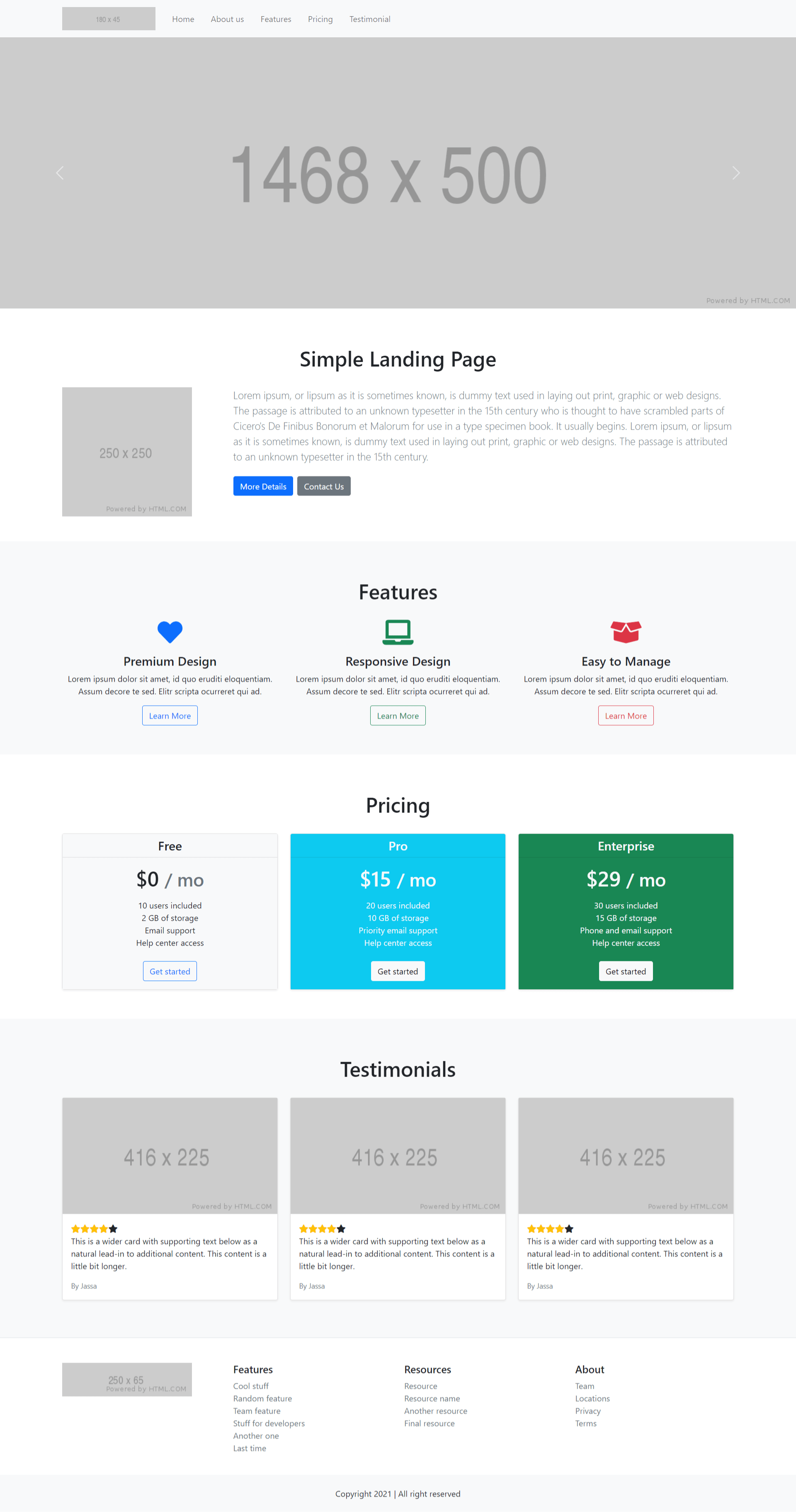
Leave a Reply
You must be logged in to post a comment.